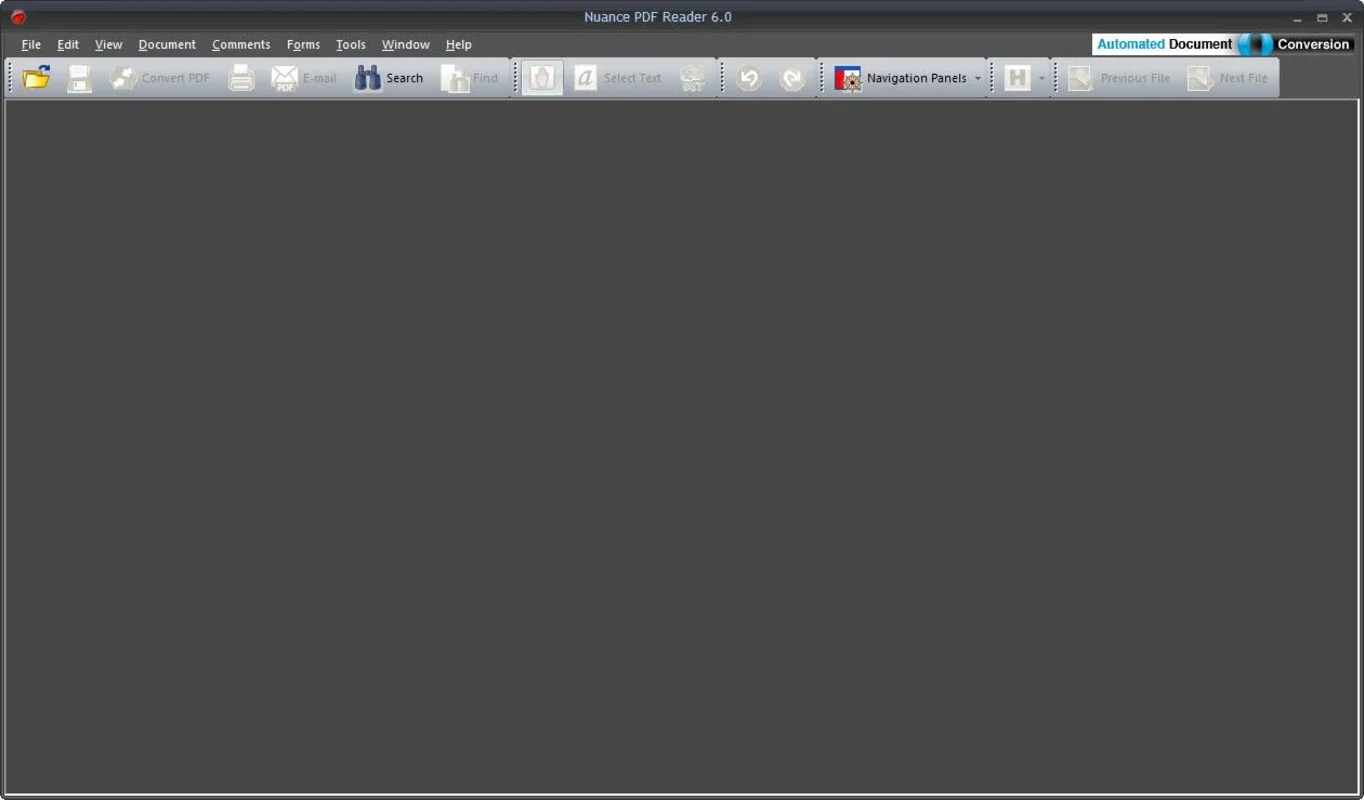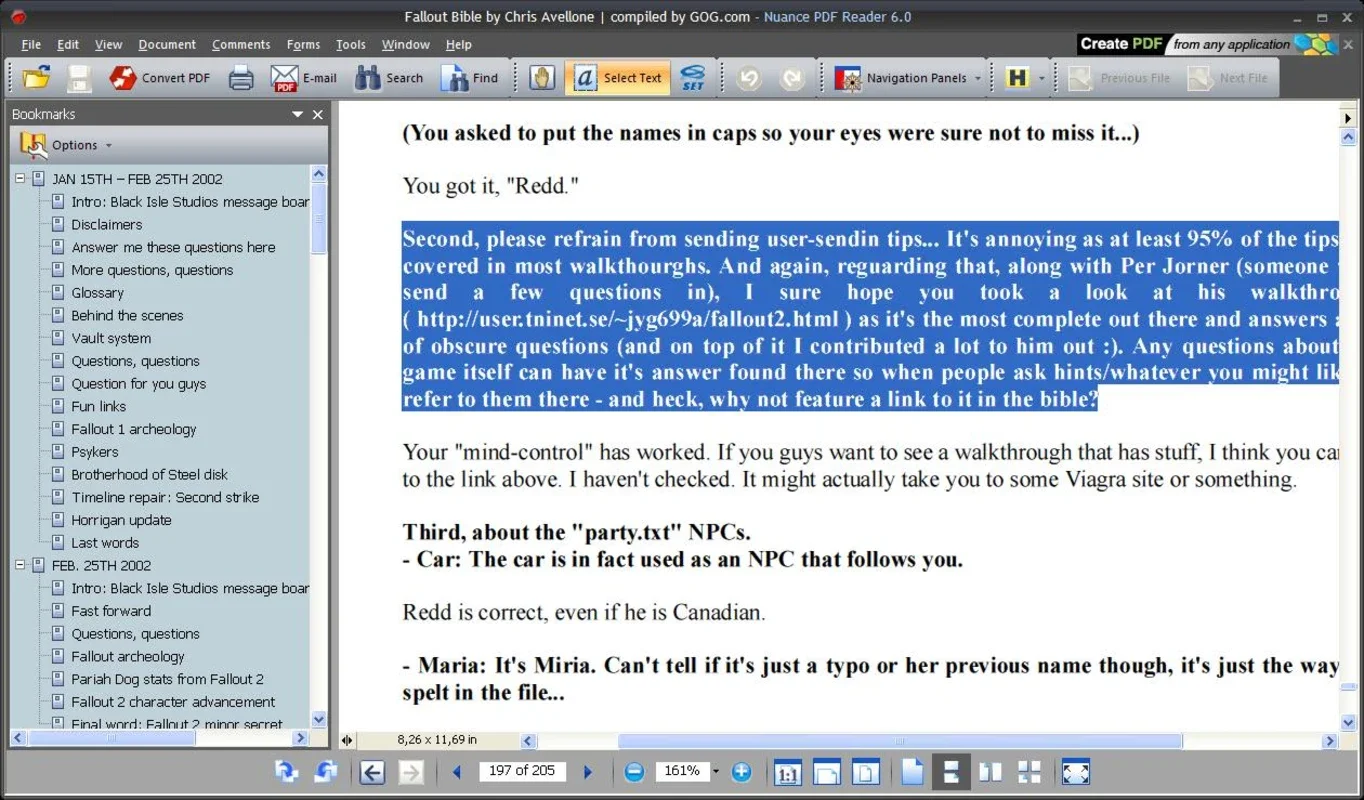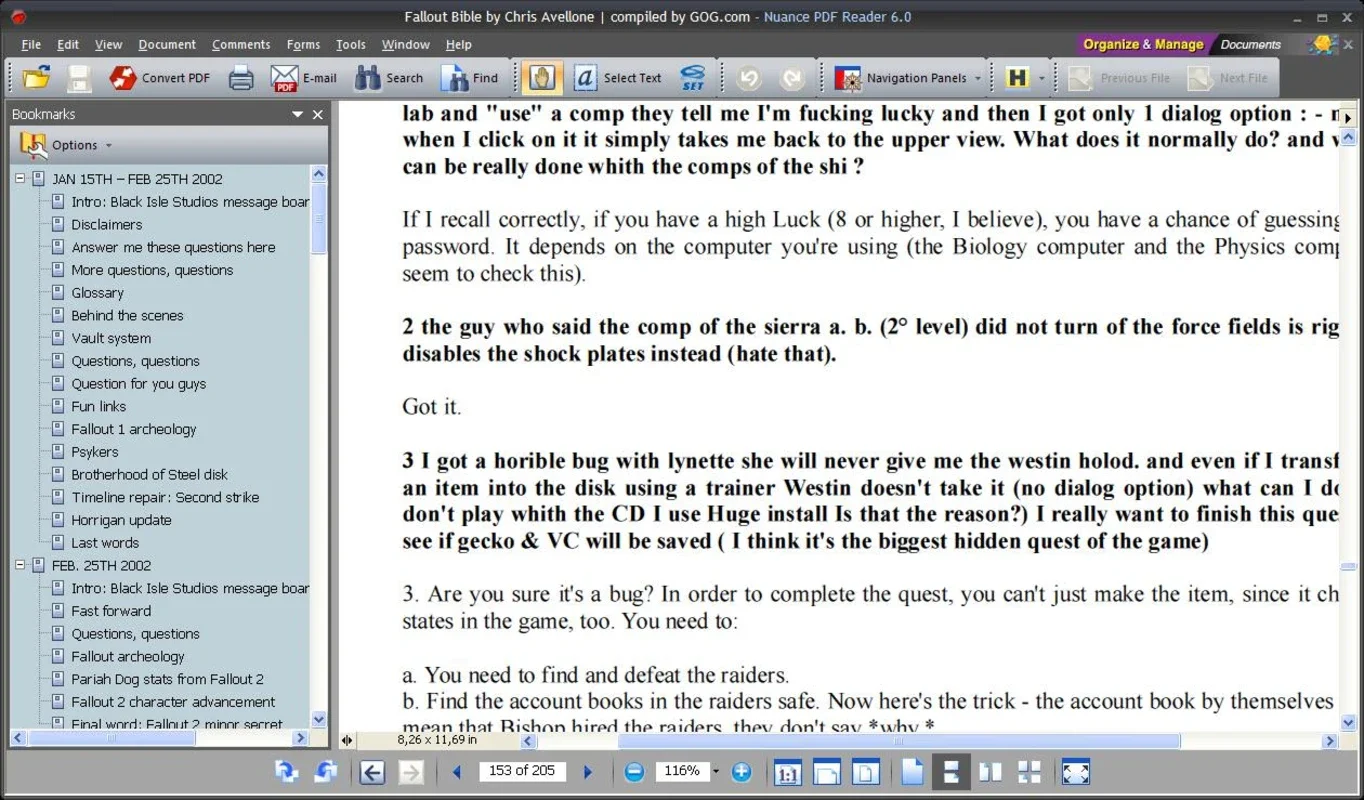Nuance PDF Reader App Introduction
Nuance PDF Reader stands out as a versatile PDF viewer and editor, offering a unique blend of functionality and ease of use. Unlike many other PDF viewers that simply display documents, Nuance PDF Reader empowers users to actively engage with their PDFs, editing content and even handling multimedia elements such as Flash and video seamlessly. This in-depth review will explore its key features, benefits, and limitations, comparing it to other popular PDF solutions.
Key Features and Functionality
Nuance PDF Reader's core strength lies in its ability to handle complex PDFs with accuracy and efficiency. This is particularly valuable when dealing with forms, especially those requiring precise data entry and record-keeping. The software's editing capabilities allow for quick corrections and modifications, ensuring data integrity. The built-in backup functionality provides an extra layer of security, preventing accidental data loss. This is a significant advantage over simpler viewers that only allow for viewing and printing.
Beyond editing, Nuance PDF Reader excels in its conversion capabilities. Users can effortlessly transform PDF files into various formats, including Word (.doc, .docx), Excel (.xls, .xlsx), and Rich Text Format (.rtf). This flexibility streamlines workflows, allowing users to seamlessly integrate PDF content into other applications and document management systems. The conversion process is remarkably fast, minimizing wait times and maximizing productivity.
The software's compatibility with multimedia content is another notable feature. Many PDF viewers struggle with embedded Flash or video content, often resulting in display errors or complete failure to render the media. Nuance PDF Reader, however, handles such content smoothly, ensuring a complete and accurate viewing experience. This is a significant advantage for users working with PDFs containing multimedia presentations or interactive elements.
Performance and Resource Consumption
One of the most appealing aspects of Nuance PDF Reader is its lightweight nature. Unlike some resource-intensive PDF applications, Nuance PDF Reader operates efficiently, consuming minimal system resources. This ensures smooth performance even on older or less powerful machines. The software's responsiveness is commendable, with quick load times and minimal lag during editing or conversion processes. This makes it an ideal choice for users who value both functionality and efficiency.
Comparison with Other PDF Readers
Compared to Adobe Acrobat Reader, a widely used PDF viewer, Nuance PDF Reader offers a compelling alternative. While Adobe Acrobat Reader is a robust solution with extensive features, it can be resource-intensive and complex for everyday use. Nuance PDF Reader provides a more streamlined and user-friendly experience, focusing on essential functionalities without sacrificing performance. It's a lighter, faster option for users who don't need the advanced features of Adobe Acrobat.
In comparison to other lightweight PDF viewers, Nuance PDF Reader distinguishes itself through its robust editing capabilities and multimedia support. Many lightweight viewers prioritize simplicity over functionality, limiting users to basic viewing and printing options. Nuance PDF Reader successfully bridges the gap, offering a balance between ease of use and advanced features.
User Experience and Interface
Nuance PDF Reader boasts an intuitive and user-friendly interface. The software's layout is clean and uncluttered, making it easy for users of all technical skill levels to navigate and utilize its features. The tools and options are clearly labeled and logically organized, minimizing the learning curve. This user-centric design enhances productivity and ensures a positive user experience.
Strengths and Weaknesses
Strengths:
- Lightweight and efficient
- Accurate handling of complex PDFs and forms
- Robust editing capabilities
- Seamless multimedia support
- Fast and reliable conversion to various formats
- Intuitive and user-friendly interface
Weaknesses:
- Limited advanced features compared to Adobe Acrobat Reader
- May not support all obscure PDF formats or highly complex encryption
Conclusion
Nuance PDF Reader is a highly effective and user-friendly PDF viewer and editor that caters to a wide range of users. Its ability to handle complex PDFs, edit content, convert files, and support multimedia makes it a versatile tool for both personal and professional use. Its lightweight nature and intuitive interface further enhance its appeal, making it a strong contender in the crowded PDF reader market. While it may lack some of the advanced features found in more comprehensive solutions like Adobe Acrobat, its efficiency and ease of use make it an excellent choice for users seeking a reliable and efficient PDF management solution.
This software is a valuable asset for anyone who regularly works with PDF documents, offering a balance between functionality and ease of use that is hard to match. Its ability to handle multimedia content and its efficient resource consumption make it a standout choice in a market saturated with similar applications. The intuitive interface and robust features ensure a positive user experience, making Nuance PDF Reader a worthwhile addition to any user's software arsenal.