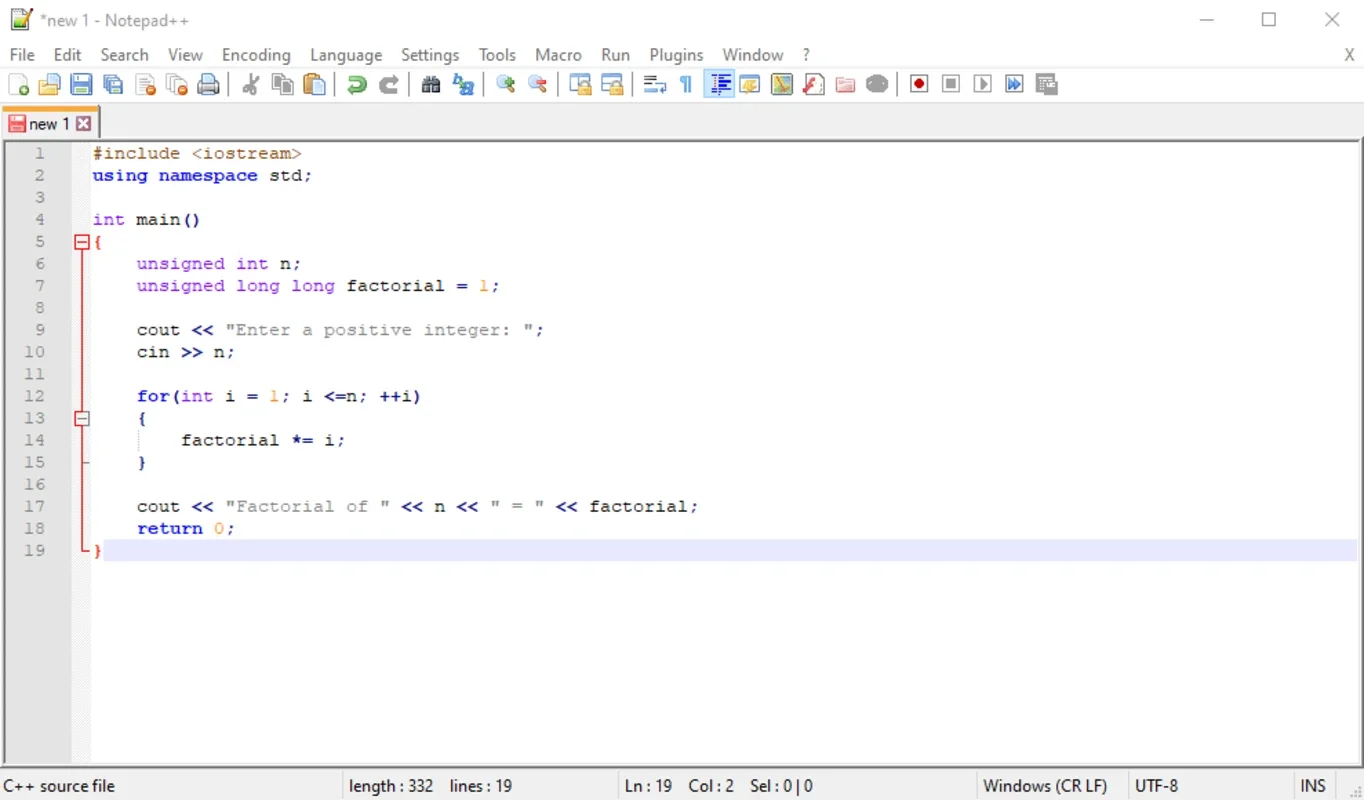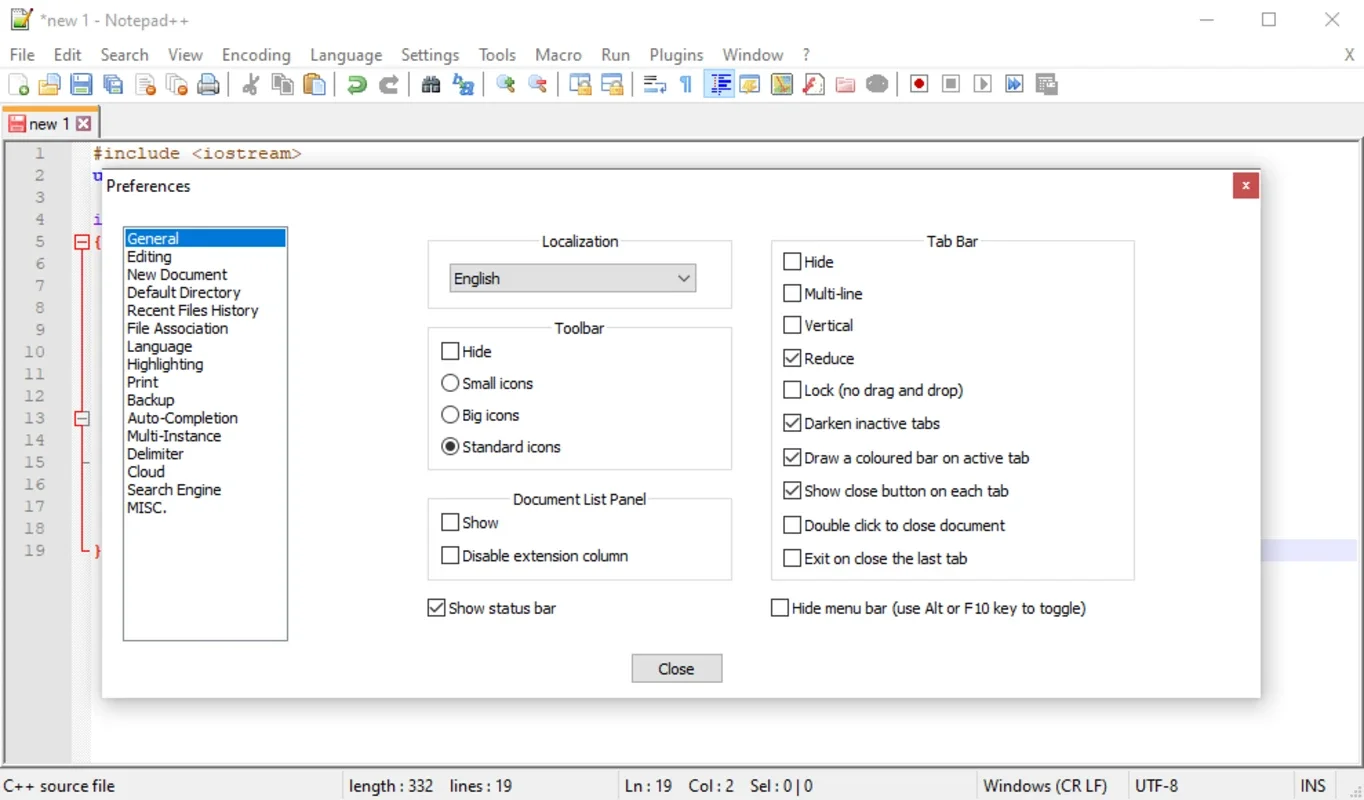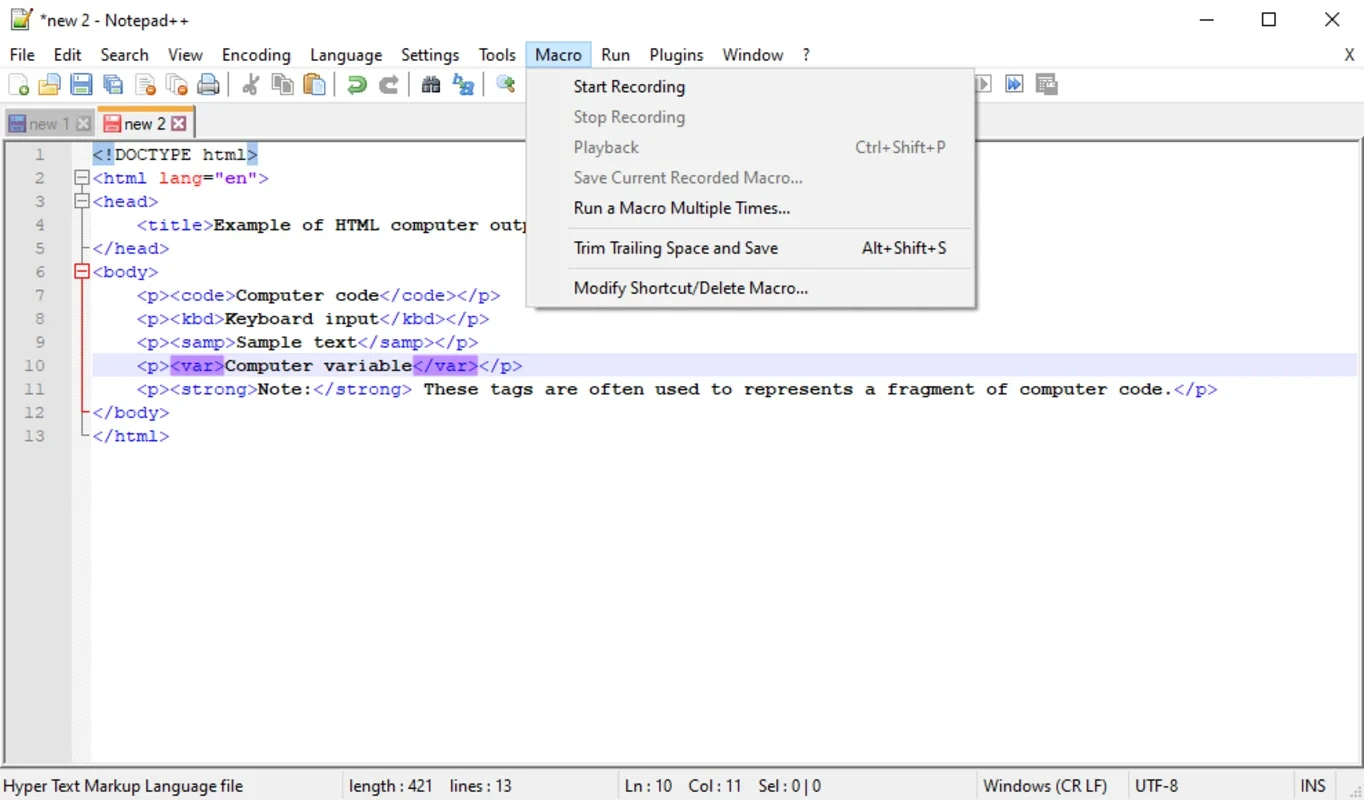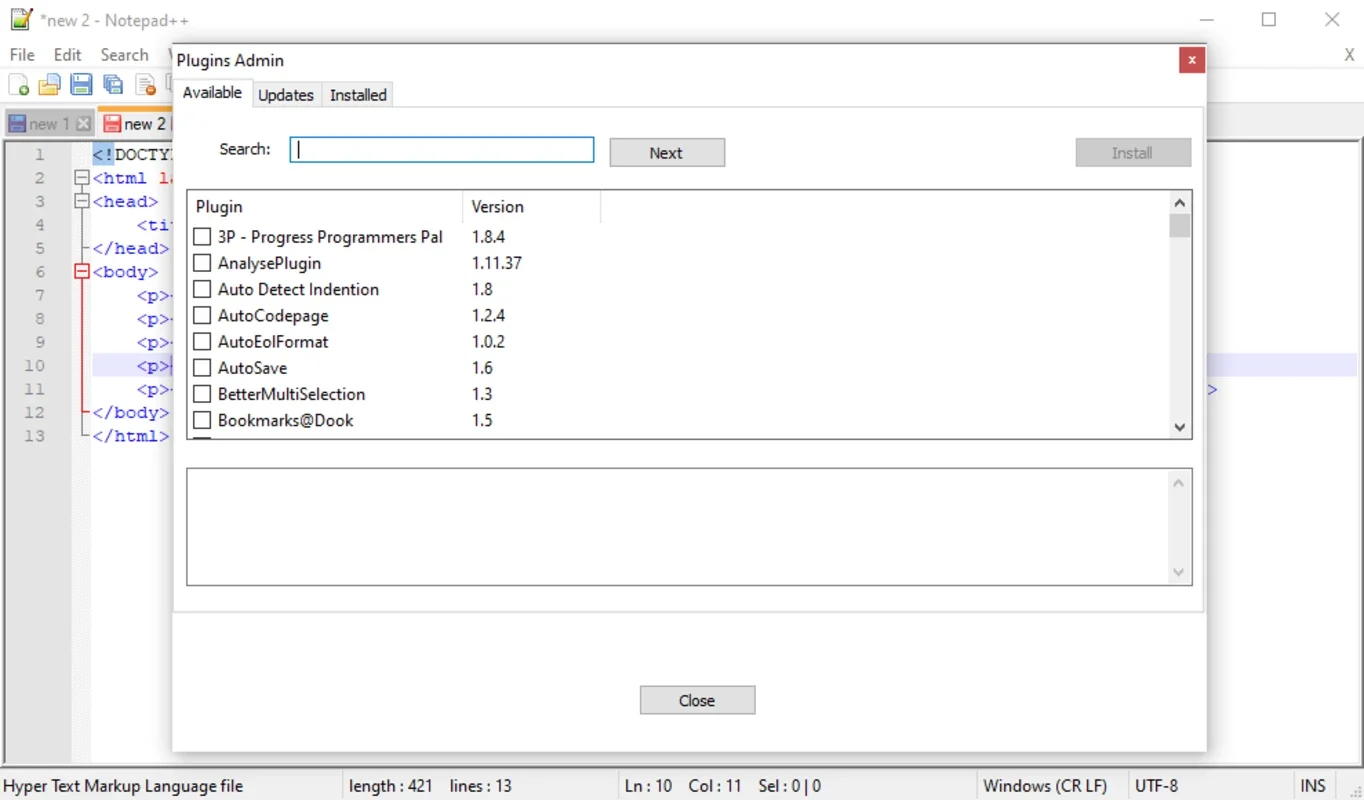Notepad++ App Introduction
Notepad++ is a free and open-source text and code editor for Windows. It's a popular choice for programmers, web developers, and anyone who needs a powerful yet lightweight text editor. Unlike the basic Notepad application included with Windows, Notepad++ offers a wide array of features designed to enhance productivity and streamline workflows. This guide delves into the capabilities of Notepad++, exploring its features, benefits, and how it compares to other popular code editors.
Key Features and Functionality
Notepad++ distinguishes itself through several key features:
- Syntax Highlighting: Supports a vast number of programming and markup languages, automatically highlighting keywords, variables, and other elements for improved readability and code comprehension. This feature significantly aids in debugging and code maintenance.
- Customizable Syntax Highlighting: Users can personalize the appearance of syntax highlighting for each supported language, adjusting colors, fonts, and styles to match their preferences. This level of customization allows for a tailored coding experience.
- Multiple Document Interface (MDI): Allows users to work with multiple files simultaneously using a tabbed interface, making it easy to switch between different documents without losing context. This is particularly useful when working on large projects or comparing code snippets.
- Multiple Views of the Same File: Notepad++ enables multiple views of the same file, allowing for side-by-side comparisons or simultaneous editing of different sections. Changes made in one view are immediately reflected in all others.
- Regular Expression Search and Replace: Provides powerful search and replace functionality using regular expressions, allowing for complex pattern matching and text manipulation. This is invaluable for tasks such as bulk code refactoring or data cleaning.
- Auto-Completion: Offers auto-completion suggestions based on the programming language being used, speeding up coding and reducing the risk of typos. This feature is particularly helpful for remembering function names or variable declarations.
- Macro Recording and Playback: Allows users to record and replay macros, automating repetitive tasks and improving efficiency. This is especially beneficial for tasks that are frequently performed.
- Plugin Support: Extends functionality through a range of plugins, adding features such as FTP support, code folding, and more. This adaptability allows users to tailor Notepad++ to their specific needs.
- Lightweight and Fast: Notepad++ is known for its speed and efficiency, even when handling large files or complex codebases. This responsiveness contributes to a smooth and productive coding experience.
Supported Programming Languages
Notepad++ boasts extensive language support, including but not limited to:
- C
- C++
- Java
- Python
- JavaScript
- HTML
- CSS
- XML
- PHP
- SQL
- Perl
- Ruby
- Objective-C
- Swift
- Go
- and many more...
This comprehensive language support makes Notepad++ a versatile tool for a wide range of programming tasks.
Comparison with Other Code Editors
Notepad++ occupies a unique space in the code editor landscape. While it lacks some of the advanced features found in integrated development environments (IDEs) like Visual Studio Code or Eclipse, its simplicity, speed, and extensive customization options make it a compelling alternative. Unlike heavyweight IDEs, Notepad++ doesn't require significant system resources, making it ideal for less powerful machines or situations where speed is paramount.
Compared to other lightweight editors like Sublime Text, Notepad++ offers a more extensive range of built-in features and a larger community supporting plugin development. However, Sublime Text might offer a slightly more polished user interface and more advanced features in its paid version.
Ultimately, the best choice depends on individual needs and preferences. For users who prioritize speed, customization, and a vast array of built-in features without the overhead of a full-fledged IDE, Notepad++ remains a strong contender.
Getting Started with Notepad++
Using Notepad++ is intuitive and straightforward. After installation, users can open files, edit text, and utilize the various features described above. The user interface is clean and easy to navigate, with menus and toolbars providing access to all key functions.
The extensive online documentation and community support available for Notepad++ make it easy to learn and master its features. Numerous tutorials and guides are available for users of all skill levels, from beginners to experienced programmers.
Conclusion
Notepad++ is a powerful and versatile text and code editor that continues to be a popular choice for many users. Its combination of speed, customization options, extensive language support, and a large, active community makes it a valuable tool for programmers, web developers, and anyone who needs a robust text editor for Windows. While it may not possess all the bells and whistles of a full-fledged IDE, its lightweight nature and extensive feature set make it a compelling alternative for many users.