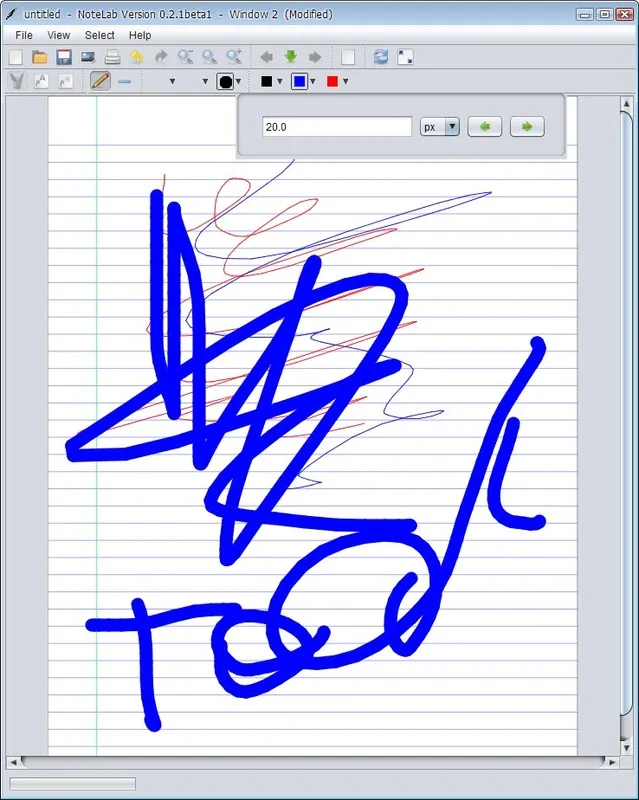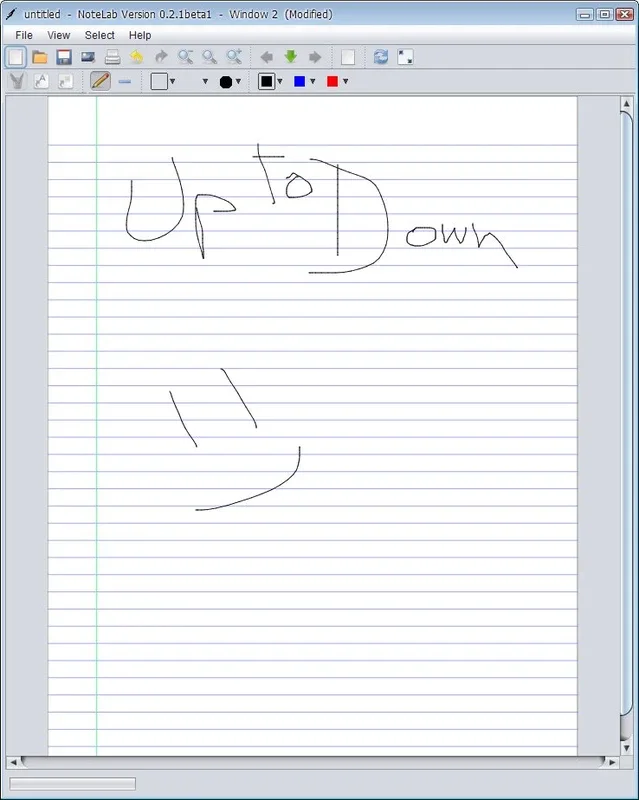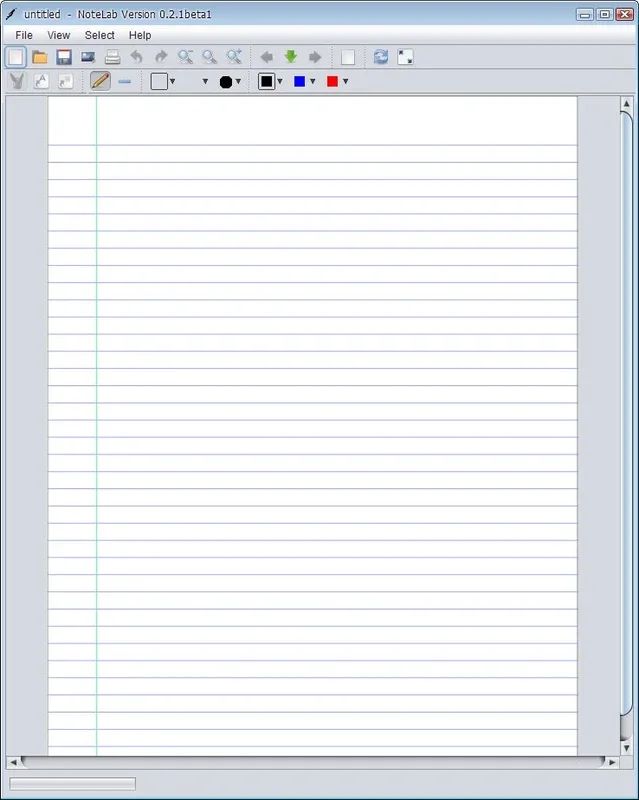NoteLab App Introduction
NoteLab is a remarkable note-taking software designed specifically for Windows users. It offers a unique and efficient way to capture and organize your thoughts.
The Simplicity of NoteLab
NoteLab prides itself on its simplicity. It allows users to take notes quickly and easily, just as if they were writing on real paper. The use of a mouse (or graphic tablet) as a virtual pencil adds a tactile and intuitive element to the note-taking process. This approach simplifies the note-taking experience and enables users to create straightforward and focused reminders.
Limited Keyboard Input
One distinctive feature of NoteLab is that it requires notes to be written exclusively using the mouse. While this may seem unconventional, it forces users to focus on the essence of their notes without the distraction of keyboard input. This can lead to more concise and to-the-point notes.
Saving Options
Once you've completed your notes, NoteLab offers a variety of saving options. You can save your notes in PNG, JPEG, SVG, or SVGZ format. Saving as vector drawings in SVG or SVGZ is particularly useful for maintaining high-quality images and scalability.
Feature-Rich Editor
Despite its simplicity, NoteLab comes with a fairly simple yet functional editor. It provides more than enough tools to ensure that users can take notes without any limitations. Whether you need to jot down quick thoughts or create detailed notes, NoteLab has you covered.
In conclusion, NoteLab is an excellent choice for Windows users looking for a straightforward and effective note-taking solution. Its simplicity, unique input method, and diverse saving options make it a valuable tool for anyone who needs to capture and organize their ideas quickly and easily.