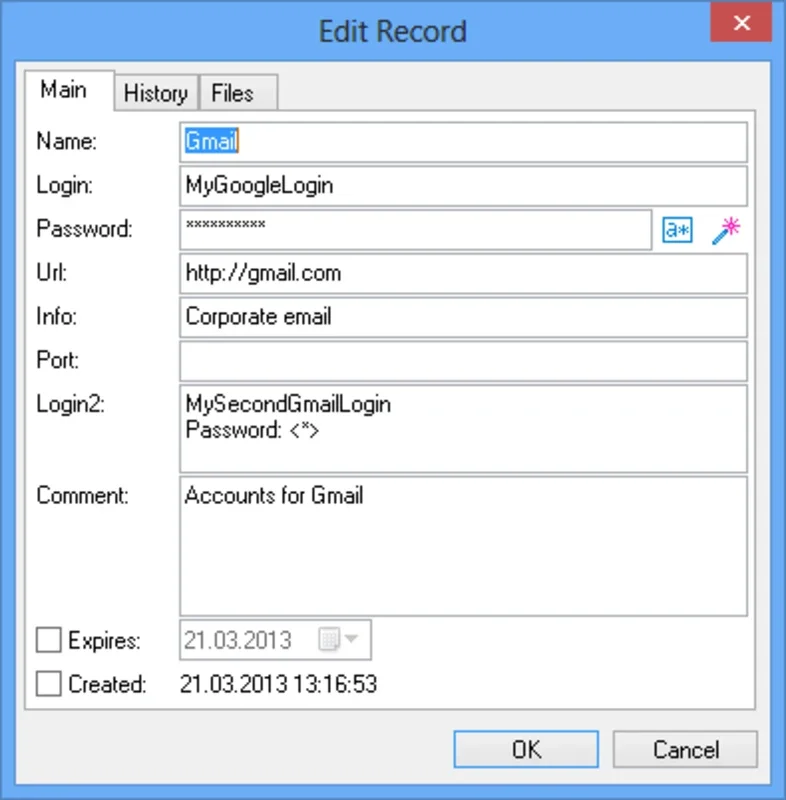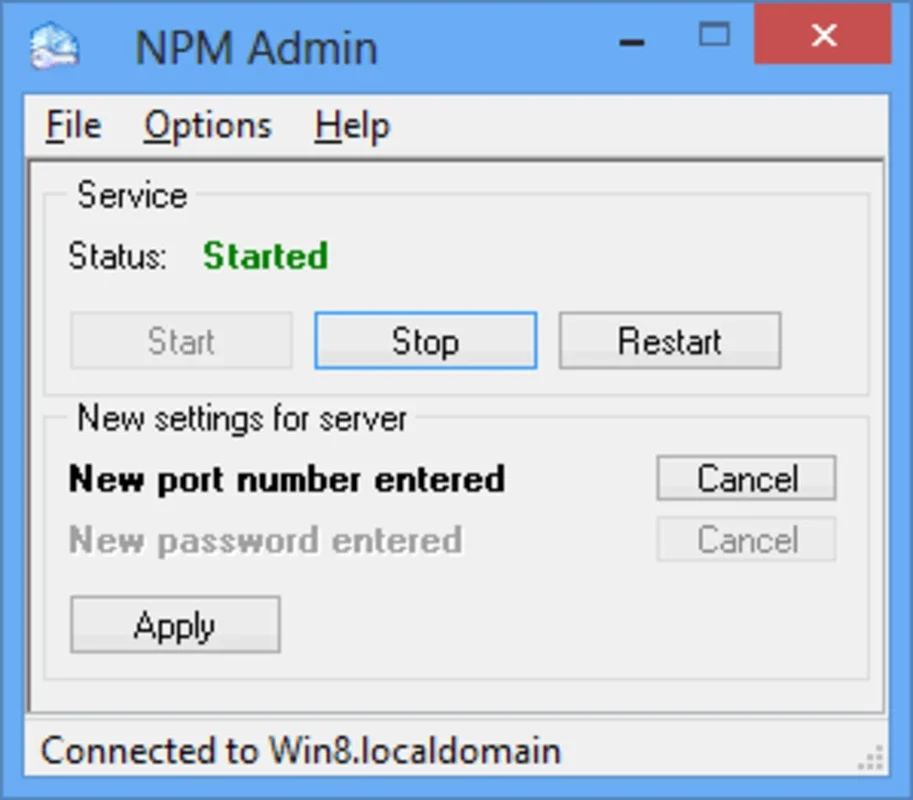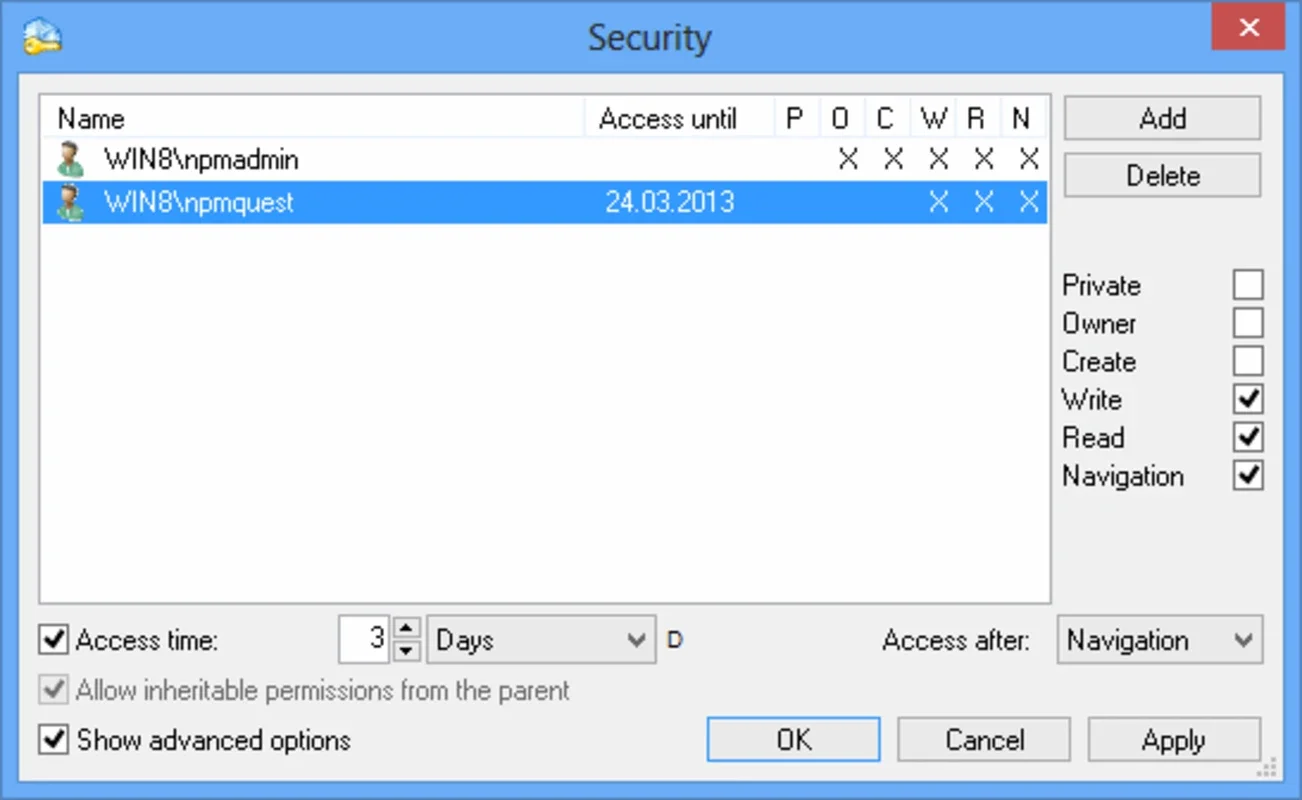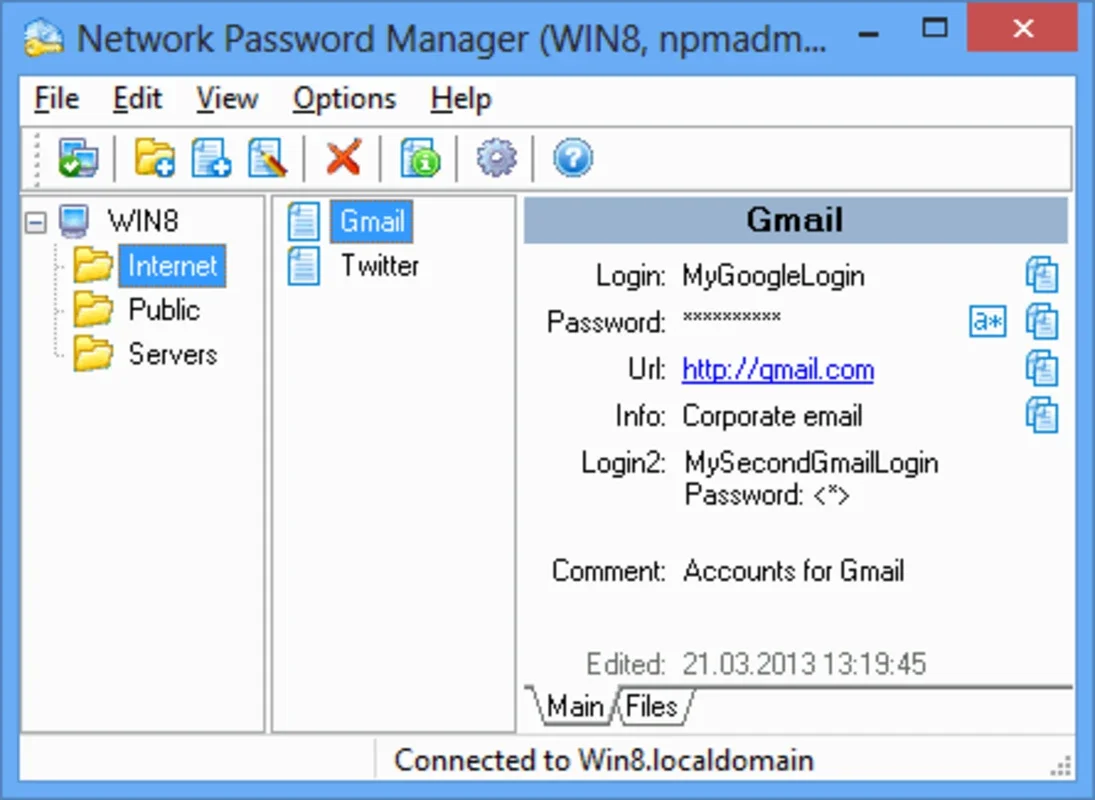Network Password Manager App Introduction
Introduction
The Network Password Manager is a powerful password management tool designed specifically for network environments. It operates on a client-server model, providing comprehensive security and management features for companies and local networks.
Main Features
- Database Management: Allows users to manage an entire database of passwords, accessible by all employees or users within the same network. This ensures secure storage of personalized usernames and passwords.
- AES-256 Compression Algorithm: Utilizes one of the most secure encryption algorithms available, AES-256, to protect password data. This provides an extra layer of security against unauthorized access.
- Administrative Functions: Enables administrators to assign permissions, create user groups, export and import system backups, and personalize the file's fields saved in the database. This flexibility allows for customized management of the password system.
- User-Friendly Interface: The intuitive design of the interface makes it easy for users to navigate and utilize the tool. This helps ensure seamless implementation and adoption of the password manager.
Benefits
- Enhanced Security: By providing secure storage and encryption of passwords, the Network Password Manager helps protect sensitive information from potential security threats.
- Improved Efficiency: With a centralized database and administrative functions, managing passwords becomes more efficient and organized. This saves time and reduces the risk of errors.
- Customization Options: The ability to customize user groups and file fields allows for tailored management of the password system to meet the specific needs of different networks and organizations.
Conclusion
The Network Password Manager is a valuable tool for network security. Its comprehensive features, secure encryption, and user-friendly interface make it an ideal choice for companies and local networks looking to improve their password management processes. With its ability to handle large amounts of password data and provide administrative control, it offers a reliable solution for ensuring the security of network passwords.
Comparison with Other Password Managers
When compared to other password managers, the Network Password Manager stands out for its focus on network security. While many password managers focus on individual user needs, this tool is specifically designed to meet the requirements of network environments. It offers advanced features such as administrative functions and network-wide password management that are not typically found in other password management solutions.
Real-World Use Cases
- Corporate Networks: In large corporations, where multiple employees need access to various systems and applications, the Network Password Manager simplifies password management. Administrators can assign permissions and create user groups to ensure secure access for each employee.
- Local Area Networks (LANs): For small businesses or organizations with a local network, the Network Password Manager provides a centralized solution for managing passwords. Users can easily access the database of passwords without the need to remember multiple passwords.
- Remote Access: With the increasing use of remote work, the Network Password Manager allows employees to access network resources securely from anywhere. The encrypted passwords ensure that sensitive information remains protected even when accessed remotely.
Conclusion
The Network Password Manager is a versatile and powerful tool for network security. Its ability to handle network-wide password management, combined with its advanced features and user-friendly interface, makes it an essential tool for any organization with a network. By providing secure and efficient password management, it helps protect sensitive information and improve overall network security.
FAQs
Q: Is the Network Password Manager compatible with all operating systems? A: The Network Password Manager is primarily designed for Windows, but it may also be compatible with other operating systems depending on the specific version and configuration. Q: Can I customize the fields saved in the database? A: Yes, the Network Password Manager allows you to customize the fields saved in the database to meet your specific needs. This includes adding or removing fields, as well as defining their data types. Q: How secure is the AES-256 compression algorithm? A: The AES-256 compression algorithm is one of the most secure encryption algorithms available. It uses a 256-bit key to encrypt data, making it extremely difficult to decrypt without the proper key. Q: Can I export and import system backups? A: Yes, the Network Password Manager allows you to export and import system backups. This feature is useful for backup and recovery purposes, as well as for migrating the password manager to a new system. Q: Is the Network Password Manager easy to use? A: Yes, the Network Password Manager has a user-friendly interface that is easy to navigate. Even users with little technical knowledge can quickly learn how to use the tool to manage their passwords.