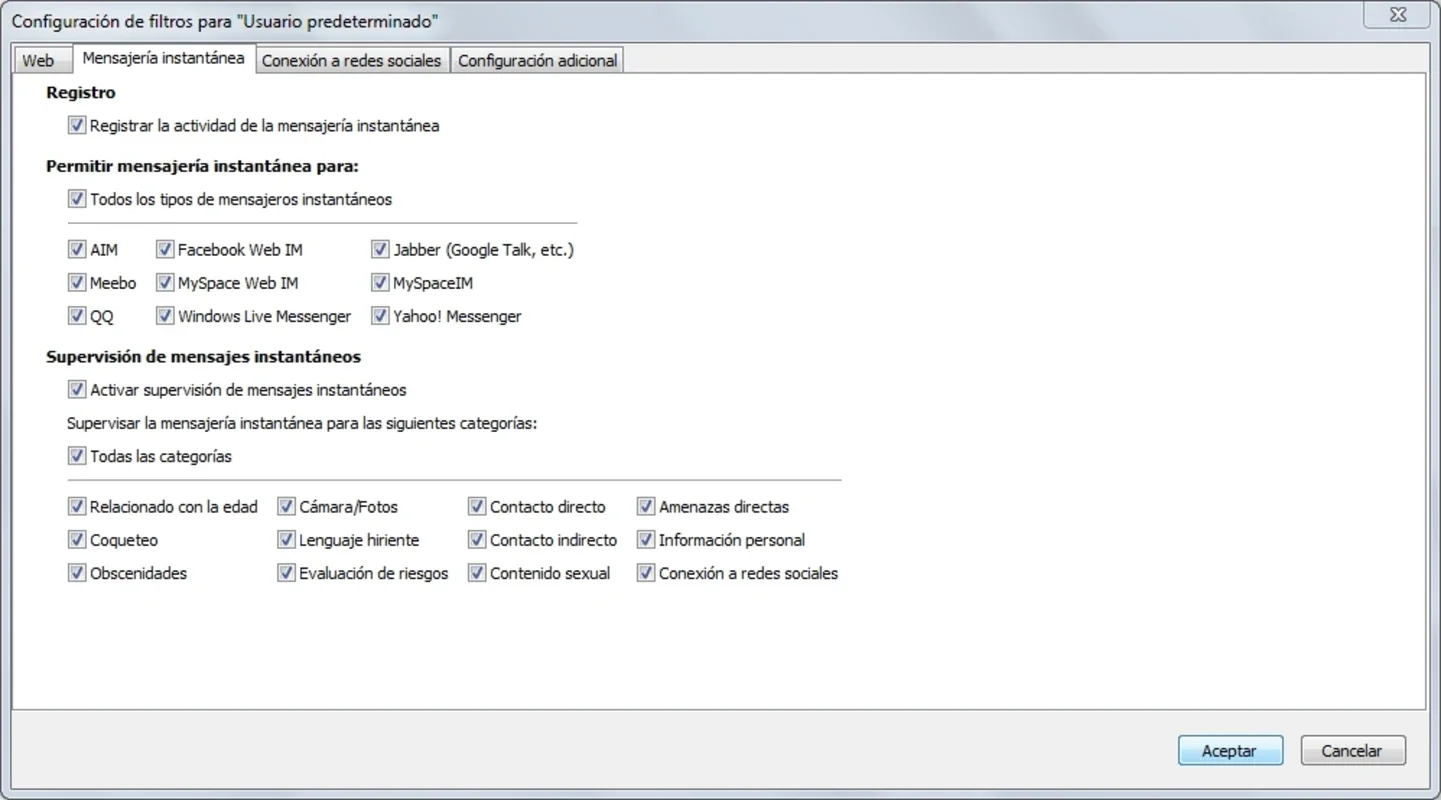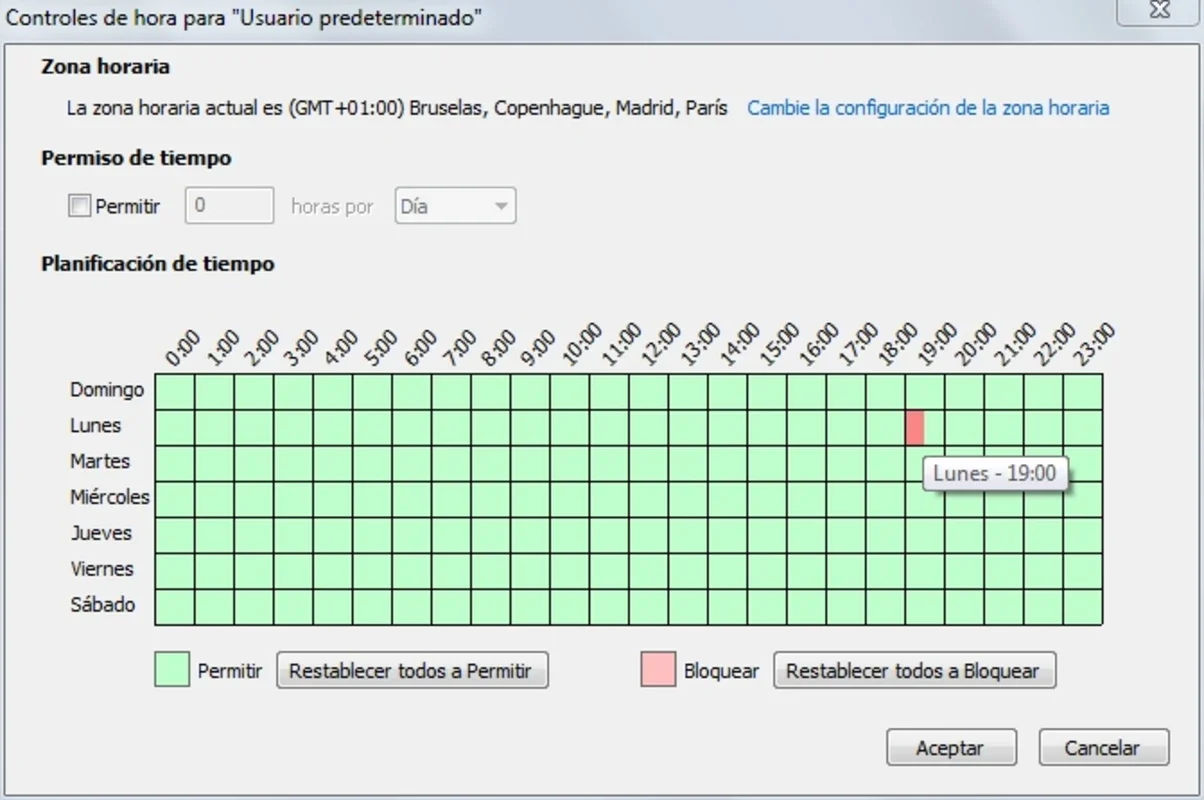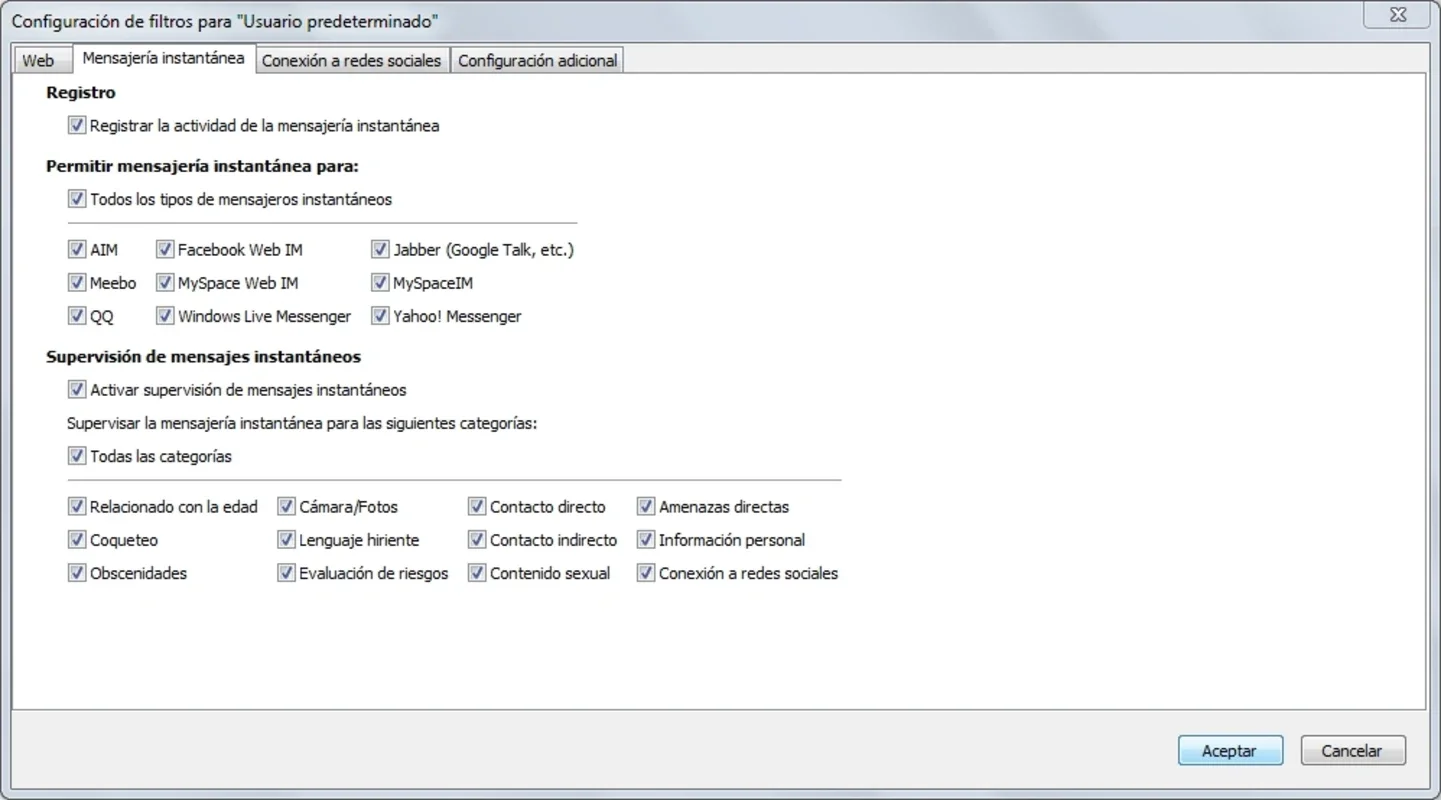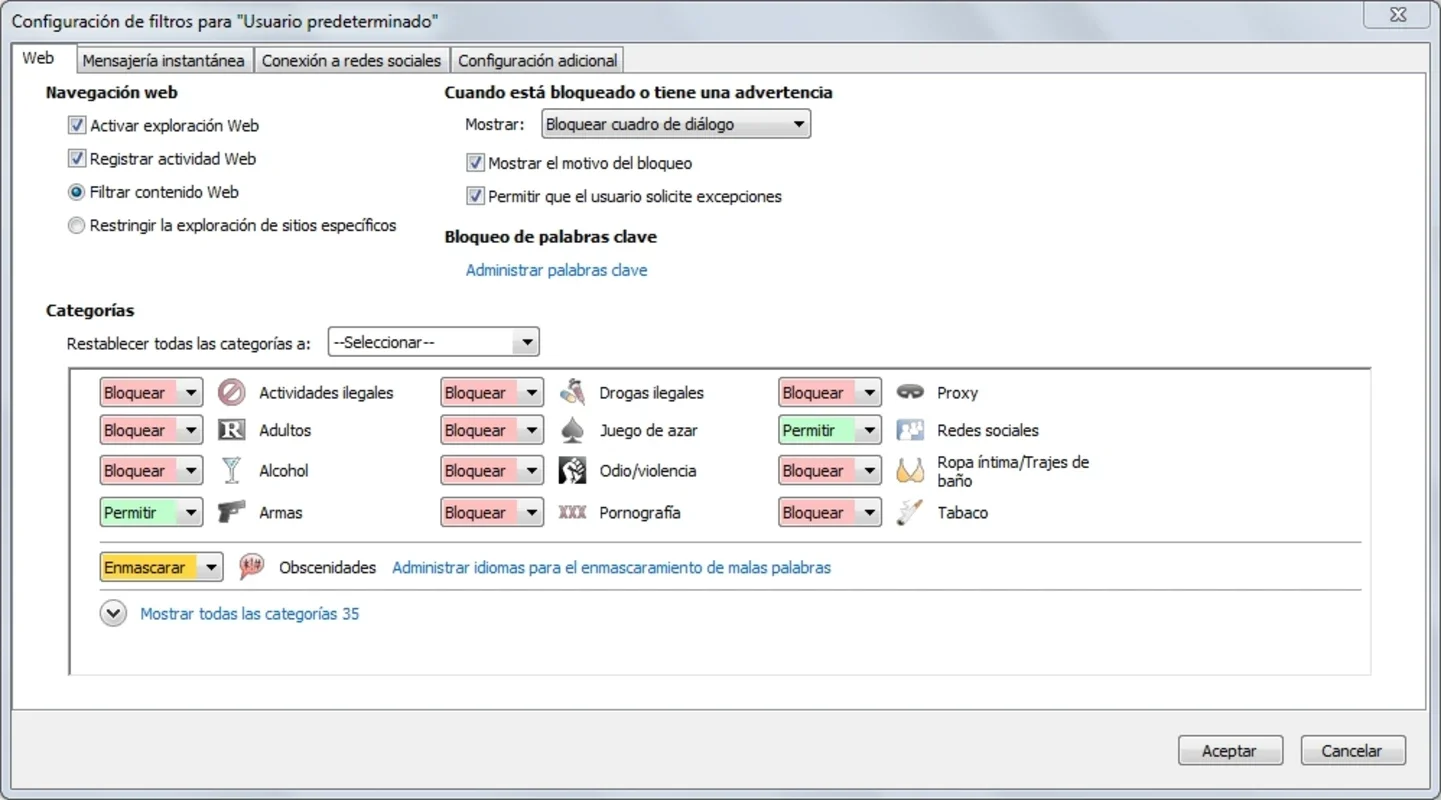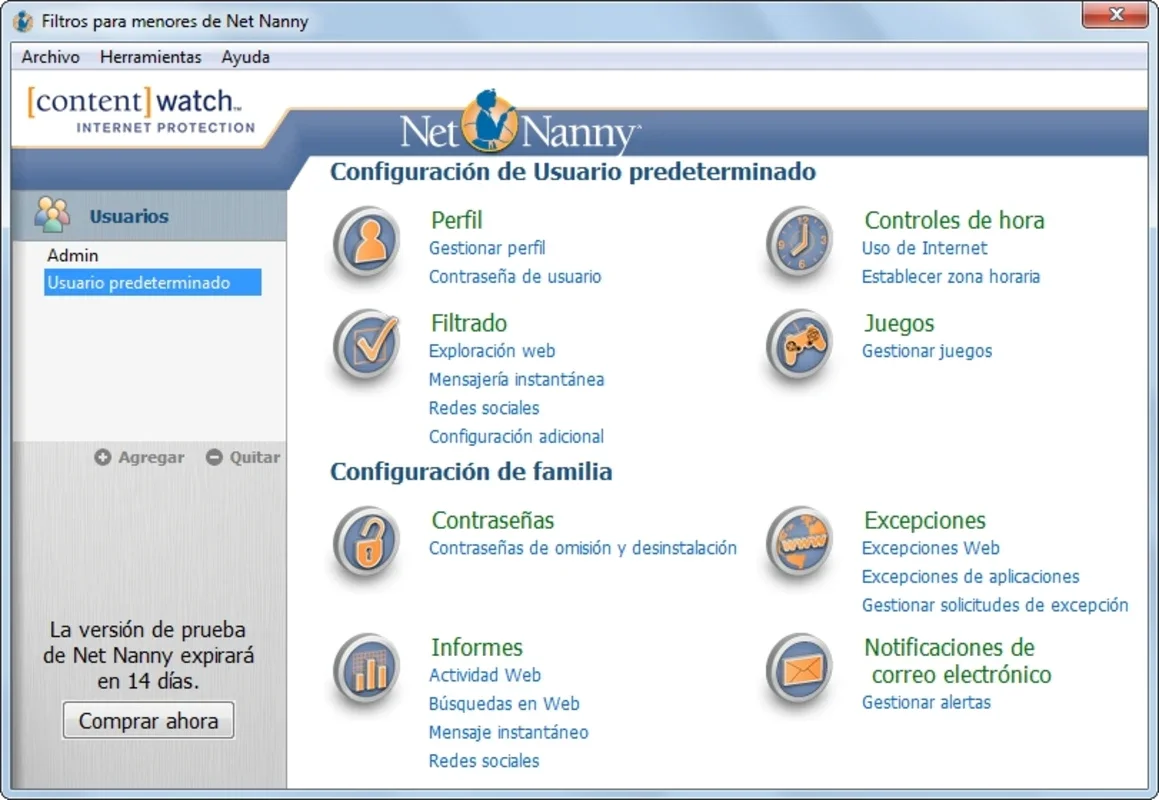Net Nanny App Introduction
Net Nanny is a robust parental control software designed to safeguard children's online experiences on Windows computers. It provides parents with the tools to monitor internet usage, filter inappropriate content, and foster a safer digital environment for their families. This in-depth review will explore Net Nanny's features, benefits, and limitations, comparing it to other prominent parental control solutions in the market.
Key Features and Functionality
Net Nanny's core functionality revolves around providing parents with comprehensive control over their children's online activities. This includes:
- Website Filtering: Block access to websites containing inappropriate content, such as pornography, violence, hate speech, and gambling. Parents can customize filter lists and add or remove specific websites as needed.
- Content Filtering: Filter inappropriate content within websites, including images, videos, and text. This goes beyond simply blocking entire websites, allowing for granular control over the type of content accessed.
- Social Media Monitoring: Monitor activity on social media platforms, providing parents with insights into their children's online interactions and potential risks.
- Time Management: Set time limits for internet usage, ensuring children maintain a healthy balance between online and offline activities. This feature helps prevent excessive screen time and promotes responsible digital habits.
- Activity Reporting: Generate detailed reports on internet usage, including websites visited, time spent online, and search queries. This provides parents with valuable data to understand their children's online behavior and address any concerns.
- Real-time Alerts: Receive real-time alerts when children attempt to access blocked websites or content. This allows for immediate intervention and prevents exposure to harmful material.
- Location Tracking (Optional): Some versions of Net Nanny may offer location tracking capabilities, providing parents with peace of mind regarding their children's whereabouts.
- Device Management: Manage Net Nanny settings across multiple devices, ensuring consistent protection across all family computers and potentially mobile devices.
Comparison with Other Parental Control Solutions
Net Nanny stands alongside other well-known parental control software, such as Qustodio and Bark. While each offers similar core functionalities, key differences exist in their approach and features. For example, Qustodio emphasizes ease of use and a user-friendly interface, while Bark focuses on AI-powered content analysis to detect potential risks. Net Nanny distinguishes itself through its comprehensive website and content filtering capabilities, coupled with robust reporting and alert features.
Unlike some competitors that rely heavily on AI-driven detection, Net Nanny combines AI with a more traditional, rule-based approach. This hybrid system allows for greater customization and control, enabling parents to fine-tune the filtering process according to their specific needs and preferences. However, this might require a steeper learning curve compared to purely AI-driven solutions.
Benefits of Using Net Nanny
The benefits of using Net Nanny are numerous, particularly for parents concerned about their children's safety and well-being online. These include:
- Enhanced Safety: Protect children from exposure to harmful online content, such as inappropriate websites, violent images, and cyberbullying.
- Peace of Mind: Provide parents with the tools to monitor their children's online activities and address any potential risks.
- Improved Communication: Open communication between parents and children about responsible internet usage.
- Education: Teach children about online safety and responsible digital citizenship.
- Time Management: Promote a healthy balance between online and offline activities.
Limitations and Considerations
While Net Nanny offers significant benefits, it's essential to acknowledge some limitations:
- Evolving Threats: The online landscape is constantly changing, and new threats emerge regularly. Net Nanny must continually update its filters and detection mechanisms to remain effective.
- Circumvention: Determined children might find ways to circumvent parental controls. Open communication and education are crucial to complement the software's functionality.
- Cost: Net Nanny is a paid software, and the cost might be a barrier for some families.
- Complexity: The software's comprehensive features might seem overwhelming to some users, requiring time and effort to learn and configure effectively.
Conclusion
Net Nanny is a powerful parental control solution for Windows that offers a comprehensive suite of features to protect children online. Its robust filtering capabilities, detailed reporting, and customizable settings provide parents with the tools to create a safer digital environment for their families. While it may have a steeper learning curve than some competitors and requires ongoing vigilance, its effectiveness in safeguarding children from online risks makes it a valuable tool for concerned parents. Remember that no software can completely eliminate online risks, and open communication and education remain crucial components of responsible digital parenting.
This review aims to provide comprehensive information about Net Nanny. It is not an endorsement or recommendation, and users should conduct their own research and consider their individual needs before making a purchase decision.