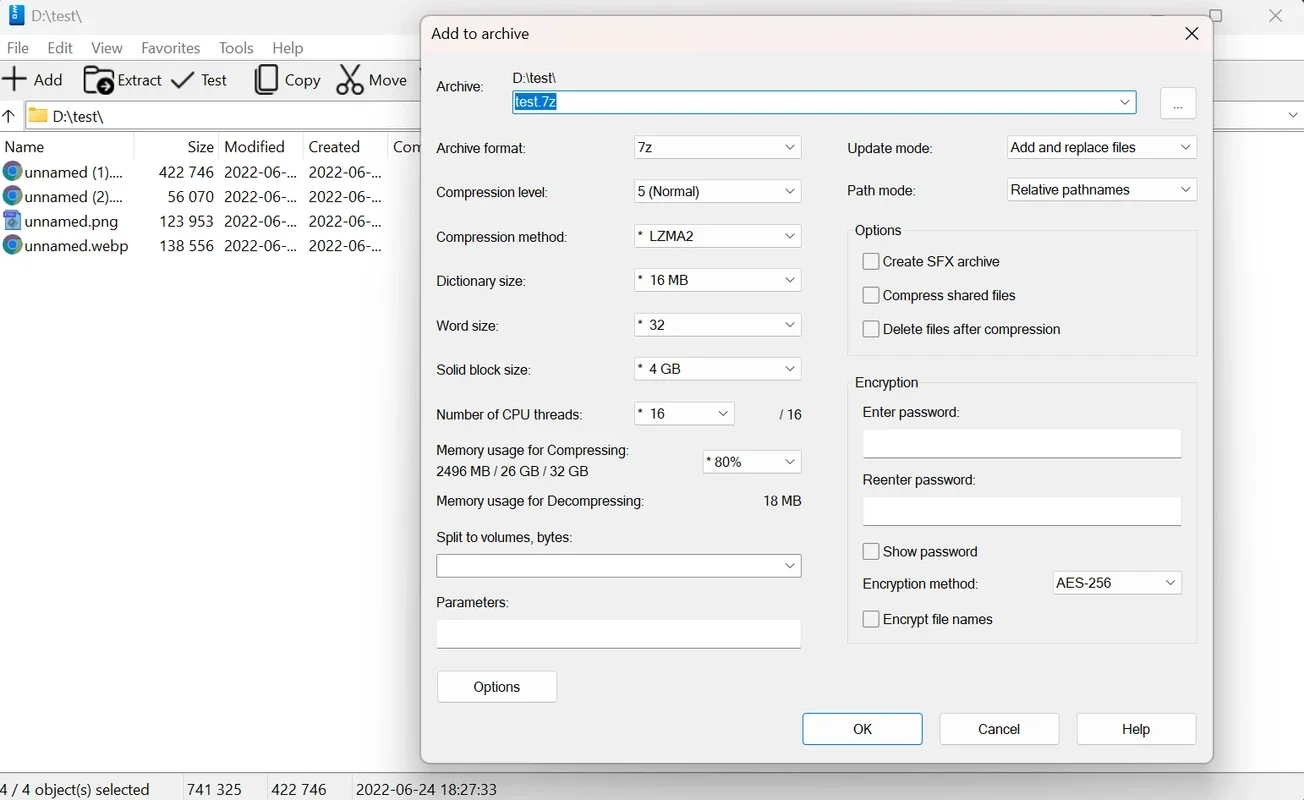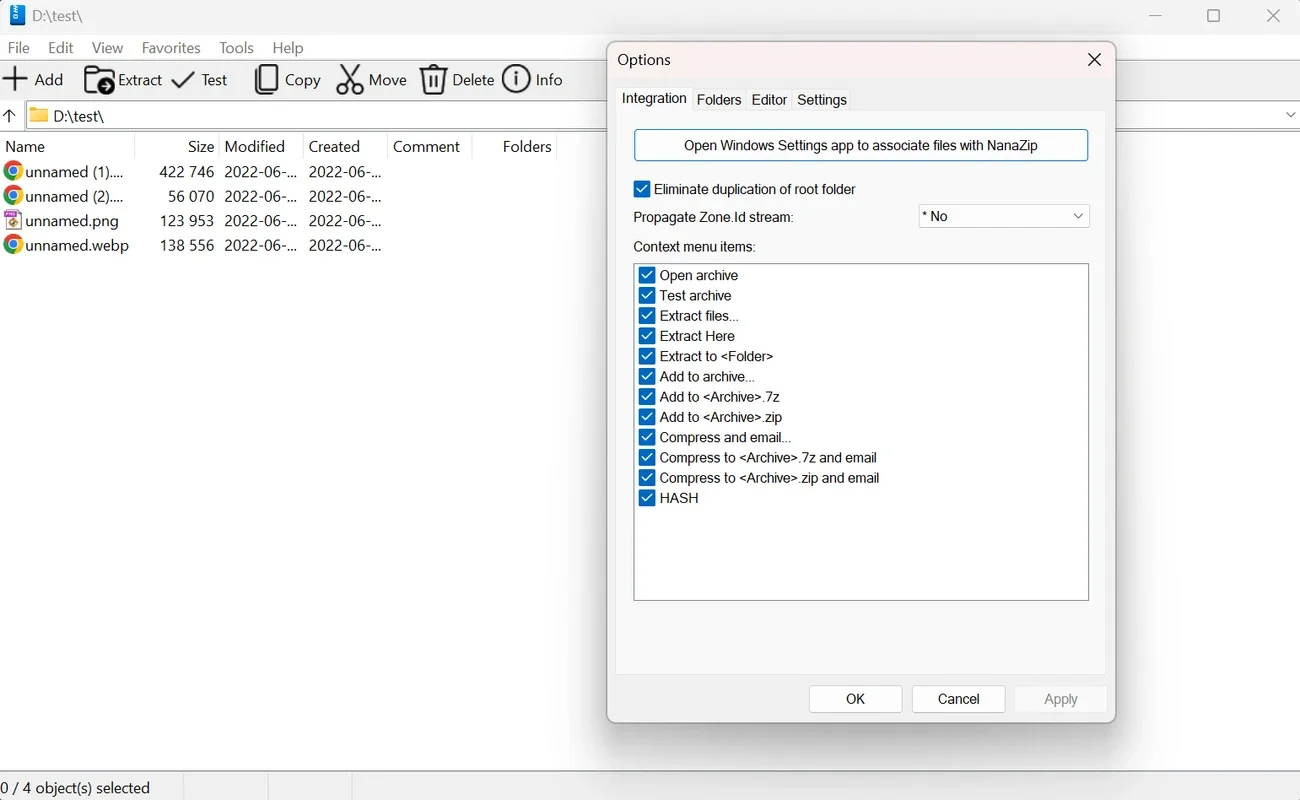NanaZip App Introduction
NanaZip is a free, open-source file compression and decompression utility for Windows. Built upon the robust foundation of 7-Zip, NanaZip offers the same powerful compression capabilities with a significant upgrade: a sleek, modern interface designed for the latest versions of Windows. This makes the process of compressing and decompressing your files significantly more intuitive and user-friendly.
Key Features and Functionality
NanaZip excels in both compression and decompression, supporting a wide array of formats. While it offers a slightly more limited selection of compression formats compared to its decompression capabilities, it still provides comprehensive support for common and specialized formats.
Compression Formats: 7Z, BZIP2, GZIP, LIZARD, LZ4, LZ5, TAR, WIM, XZ, ZIP, and ZSTD.
Decompression Formats: In addition to all the compression formats listed above, NanaZip also supports APFS, AR, ARJ, CAB, CHM, CPIO, CramFS, DMG, EXT, FAT, GPT, HFS, IHEX, ISO, LZH, LZMA, MBR, MSI, NSIS, NTFS, QCOW2, RAR, RPM, SquashFS, UDF, UEFI, VDI, VHD, VHDX, VMDK, XAR, and Z.
This extensive format support ensures compatibility with a wide range of files, making NanaZip a versatile tool for managing your digital assets.
Seamless Windows Integration
One of NanaZip's standout features is its native integration with the context menus of Windows 10 and 11. This seamless integration streamlines the compression and decompression process, eliminating the need to navigate cumbersome menus. Simply right-click on a file or folder, and the NanaZip options are readily available, making compression and decompression quick and efficient.
Advanced Features for Enhanced Control
Beyond its core functionality, NanaZip offers several advanced features that provide users with greater control over their compression tasks:
- Compression of Protected Files: NanaZip allows you to compress files even if they are protected, offering flexibility in managing sensitive data.
- Automated File Deletion: For users who prioritize disk space, NanaZip provides the option to automatically delete source files after successful compression.
Comparison with Other Archiving Tools
NanaZip distinguishes itself from other archiving tools through its combination of powerful compression capabilities, modern interface, and seamless Windows integration. While 7-Zip provides a strong foundation in terms of compression algorithms, NanaZip enhances the user experience with its intuitive design. Compared to other GUI-based archivers, NanaZip often boasts faster processing times due to its optimized integration with the Windows operating system.
Unlike some commercial archiving software, NanaZip is completely free and open-source, making it an accessible and cost-effective solution for users of all levels.
NanaZip: A Comprehensive Solution
NanaZip offers a comprehensive solution for all your file compression and decompression needs. Its combination of powerful features, user-friendly interface, and seamless Windows integration makes it a top choice for Windows users seeking a reliable and efficient archiving tool. Whether you're a casual user or a power user, NanaZip provides the tools you need to manage your files effectively and efficiently.
Conclusion
NanaZip stands out as a compelling alternative to other archiving utilities. Its blend of robust functionality inherited from 7-Zip, coupled with a modern, intuitive interface and seamless Windows integration, makes it a highly efficient and user-friendly tool. The added features, such as the ability to compress protected files and automatically delete source files, further enhance its practicality. If you're looking for a free, powerful, and easy-to-use file compression and decompression tool for Windows, NanaZip is certainly worth considering.
This software provides a significant improvement over older archiving tools, offering a streamlined and efficient workflow for managing files on Windows systems. Its open-source nature ensures transparency and community support, further solidifying its position as a valuable asset for Windows users.