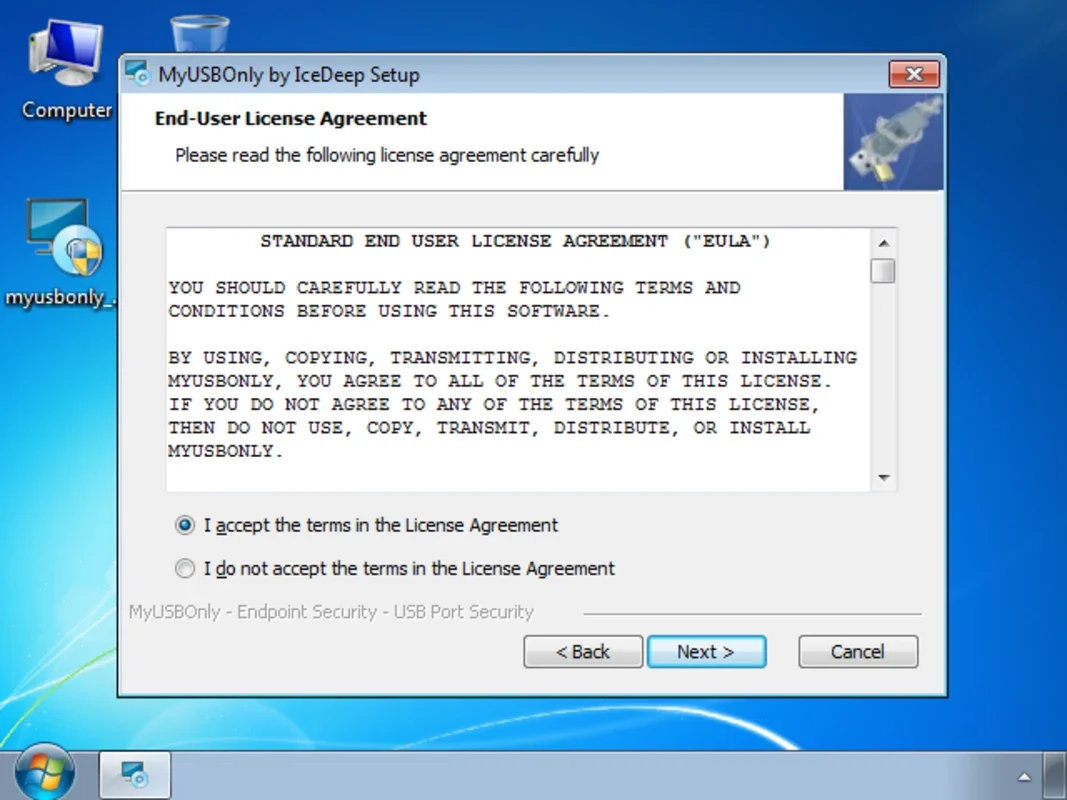MyUSBonly App Introduction
MyUSBonly is a robust and user-friendly application designed to enhance the security of your Windows computer by controlling access to USB ports. This comprehensive guide will explore its features, benefits, and how it compares to other security solutions.
Understanding the Need for USB Port Security
In today's interconnected world, USB drives are a common vector for data breaches and malware infections. Unauthorized access to USB ports can lead to sensitive data theft, malware propagation, and disruption of operations. MyUSBonly addresses these concerns by providing a secure and controlled environment for USB device usage.
MyUSBonly: Key Features and Functionality
MyUSBonly employs a sophisticated peripheral certification system, allowing only authorized USB devices to connect to your computer. This granular control prevents unauthorized access and data exfiltration. Key features include:
- Password Protection: Access to MyUSBonly's settings and configuration is secured with a robust password, preventing unauthorized modifications.
- Device Authorization: Administrators can easily authorize specific USB devices, ensuring only approved peripherals can connect.
- Real-time Monitoring: The application silently monitors USB port activity, logging all connection attempts and providing a detailed audit trail.
- Background Operation: MyUSBonly runs discreetly in the background, without interfering with user workflows.
- Easy-to-Use Interface: The intuitive interface makes it simple to configure and manage settings, even for users with limited technical expertise.
- Prevention of Unauthorized Access: Effectively blocks unauthorized USB devices from connecting, safeguarding sensitive data.
- Detailed Logging: Provides comprehensive logs of all USB device activity, aiding in security audits and incident response.
How MyUSBonly Compares to Other Security Solutions
Several other security solutions offer USB port control, but MyUSBonly distinguishes itself through its ease of use, comprehensive features, and robust security. Unlike some competitors that rely on complex configurations or require extensive technical knowledge, MyUSBonly provides a straightforward and user-friendly experience.
Compared to solutions that only block all USB devices, MyUSBonly offers a more nuanced approach, allowing for selective authorization of trusted devices. This flexibility is crucial in environments where authorized USB usage is necessary.
Furthermore, MyUSBonly's real-time monitoring and detailed logging capabilities provide a level of visibility and accountability that many competing solutions lack. This enhanced monitoring allows for proactive identification and mitigation of potential security threats.
MyUSBonly in Different Environments
MyUSBonly's versatility makes it suitable for a wide range of environments:
- Workplaces: Ideal for protecting sensitive company data from unauthorized access by employees or visitors.
- Educational Institutions: Helps prevent students from copying or transferring unauthorized materials.
- Government Agencies: Provides an extra layer of security for handling classified information.
- Healthcare Facilities: Protects patient data and prevents the spread of malware.
Security Best Practices with MyUSBonly
While MyUSBonly provides a significant layer of security, it's crucial to combine it with other best practices:
- Strong Passwords: Use strong, unique passwords for both MyUSBonly and your Windows account.
- Regular Updates: Keep your operating system and MyUSBonly updated with the latest security patches.
- User Education: Educate users about the importance of USB security and proper handling of USB devices.
- Antivirus Software: Use a reputable antivirus program to detect and remove malware.
Conclusion
MyUSBonly offers a powerful and user-friendly solution for securing your Windows computer's USB ports. Its combination of password protection, device authorization, real-time monitoring, and detailed logging makes it an invaluable tool for organizations and individuals seeking to protect their sensitive data. By implementing MyUSBonly and following best security practices, you can significantly reduce the risk of data breaches and malware infections associated with USB devices. MyUSBonly is a proactive step towards a more secure digital environment.
This software provides a significant advantage over simply relying on operating system-level security measures, offering a dedicated and focused approach to USB port management. Its ease of use and robust features make it an accessible and effective solution for a wide range of users and environments.