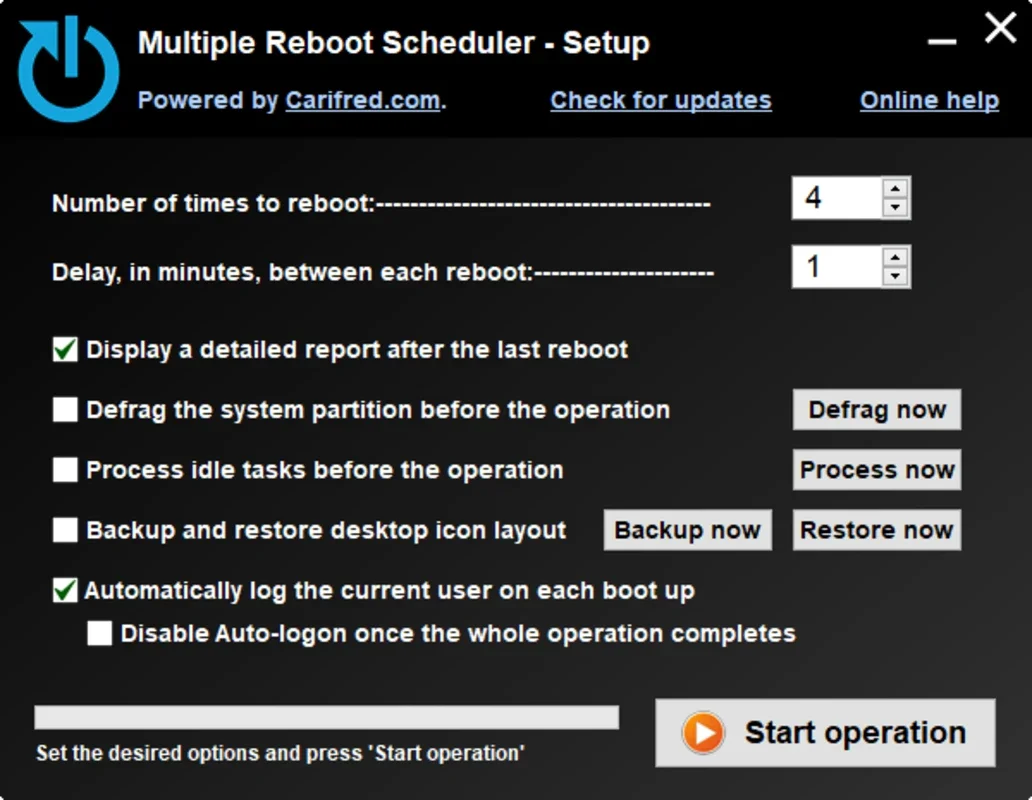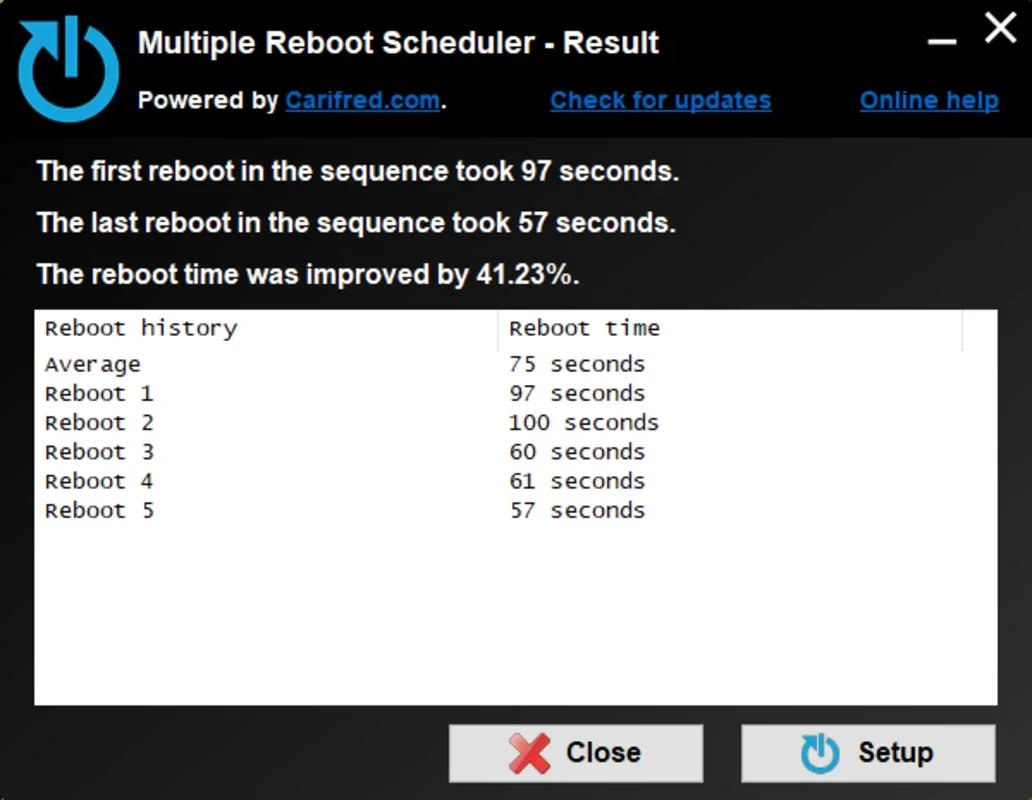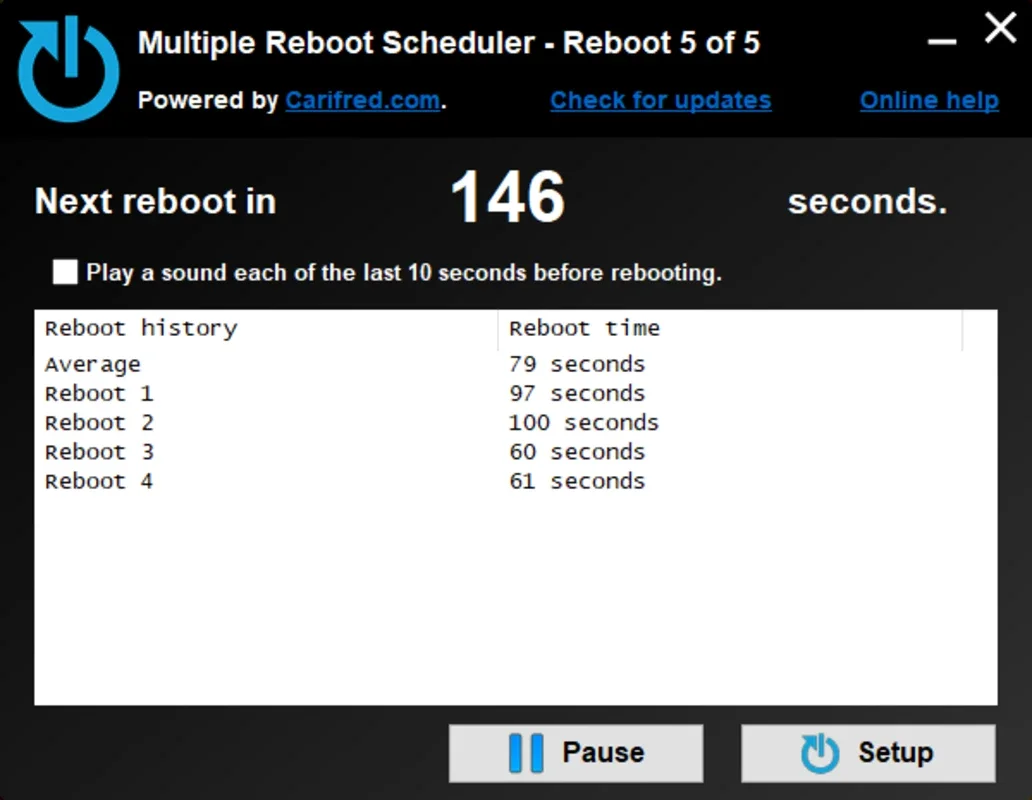Multiple Reboot Scheduler App Introduction
Multiple Reboot Scheduler is a powerful program designed specifically for Windows users. It focuses on optimizing the startup time of your PC by leveraging a Windows feature that analyzes the operating system's performance.
How It Works
This program works by moving the files that are loaded during startup to the fastest part of the hard drive. This simple yet effective process can significantly reduce the time it takes for your PC to boot up, allowing you to start using your computer as quickly as possible.
The Importance of Startup Time
In today's fast-paced digital world, every second counts. A slow startup time can be frustrating and waste valuable time. Multiple Reboot Scheduler helps you overcome this issue by ensuring that your PC starts up quickly and efficiently.
The Hybrid Shutdown System
In some newer versions of Windows, the hybrid shutdown system can cause the operating system's startup time to deteriorate over time. This is because the system prevents the computer from completely shutting down and carrying out the necessary startup optimizations.
How Multiple Reboot Scheduler Helps
With Multiple Reboot Scheduler, you can schedule several quick restarts to improve your operating system's startup time. By performing these restarts, the program can reset the system and ensure that all the necessary optimizations are carried out.
Customization Options
The program offers a range of customization options to let you further tailor your experience. From the program's menu, you can choose how many consecutive restarts you want to perform, how long you want to wait between them, and more.
In conclusion, Multiple Reboot Scheduler is a simple and effective program for improving your computer's performance. By optimizing your PC's startup time, it can save you time and improve your overall computing experience.