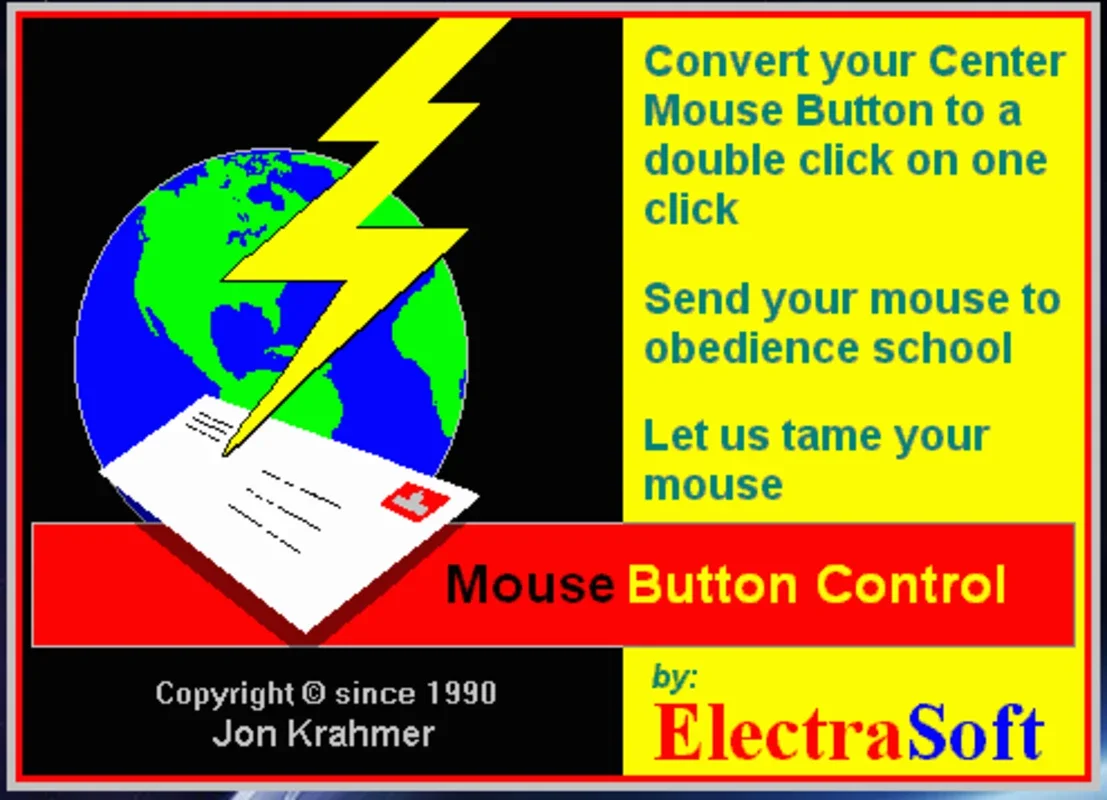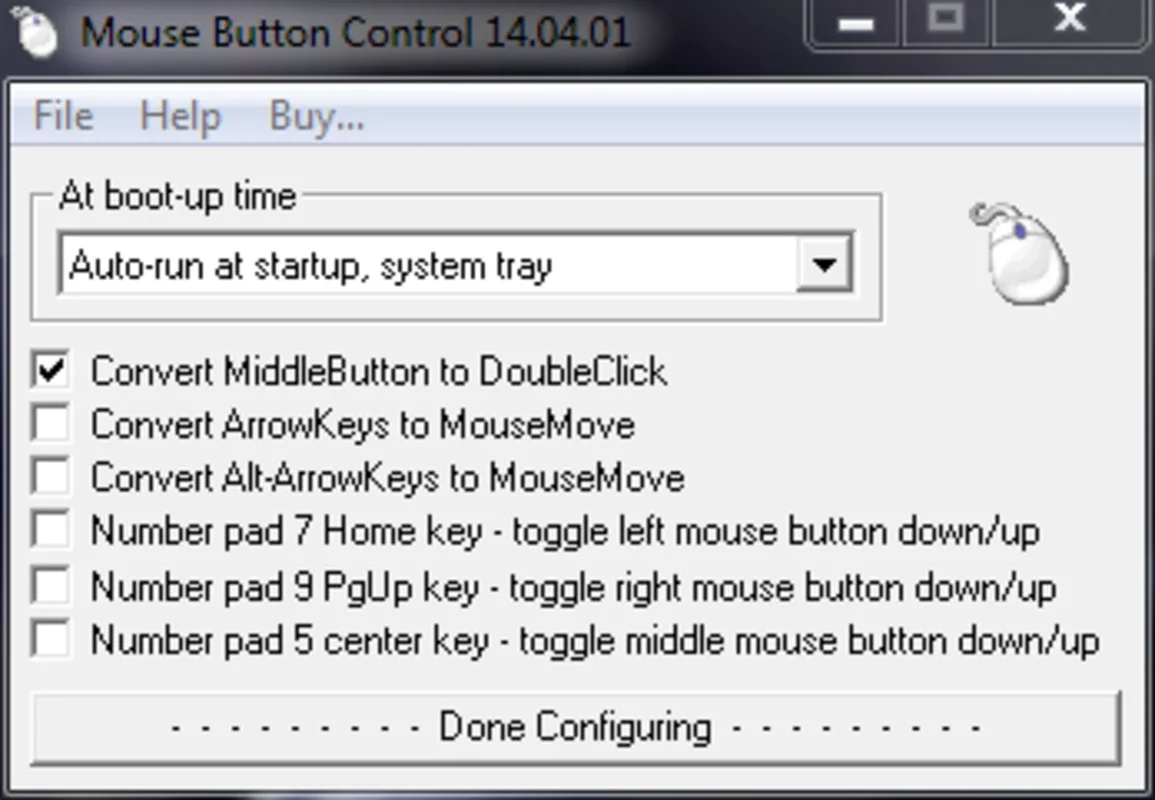Mouse Button Control App Introduction
Mouse Button Control is a lightweight yet powerful Windows application designed to dramatically improve your workflow by redefining how your mouse interacts with your system. Tired of repetitive double-clicks? Want to streamline your daily computing tasks? This software offers a simple yet effective solution to enhance your productivity and reduce strain.
Key Features and Benefits
This innovative tool empowers you to customize your mouse functionality, offering several key features:
- Center Button as Left Click: Transform your mouse's center button into a left-click equivalent. This single action replaces the need for double-clicks, significantly reducing the number of clicks required for everyday tasks like opening files and folders.
- Reduced Clicks, Increased Efficiency: Studies show that users perform hundreds, even thousands, of mouse clicks daily. Mouse Button Control can potentially reduce this number by up to 50%, leading to increased efficiency and reduced hand fatigue.
- Configurable Single-Click Functionality: The software provides options to fine-tune the single-click behavior. You can choose to activate the single-click feature with or without the Alt key modifier, allowing for personalized control and flexibility.
- Keyboard Arrow Navigation: Enhance your mouse control by integrating keyboard arrow keys for precise cursor movement. This feature is particularly useful for tasks requiring pixel-perfect accuracy.
- Drag-and-Drop with Left-Click and Keyboard: Experience a unique drag-and-drop functionality. Combine left-clicking and holding with keyboard commands to effortlessly move objects across your desktop. This innovative feature streamlines file management and desktop organization.
How Mouse Button Control Works
Mouse Button Control seamlessly integrates with your Windows operating system, working in the background to modify mouse behavior without interfering with other applications. The software is designed to be user-friendly, requiring minimal configuration. Its intuitive interface allows for quick setup and customization to match your individual preferences.
Comparison with Other Mouse Utility Software
While several mouse utility software packages exist, Mouse Button Control distinguishes itself through its focus on simplifying the core clicking experience. Unlike other applications that offer a plethora of features, some of which may be rarely used, Mouse Button Control concentrates on providing a few highly effective tools that directly address common user frustrations. This streamlined approach ensures ease of use and avoids unnecessary complexity.
For instance, some competitors offer extensive macro recording capabilities or advanced gesture controls. While these features can be beneficial in specific scenarios, they often add to the software's learning curve. Mouse Button Control prioritizes simplicity, making it accessible to all users regardless of their technical expertise.
Another key differentiator is Mouse Button Control's minimal system resource consumption. Unlike some resource-intensive applications, it operates efficiently in the background without impacting system performance. This ensures a smooth and responsive user experience, even on older or less powerful machines.
Addressing Common User Concerns
Some users might initially be hesitant about altering their established mouse habits. However, the learning curve for Mouse Button Control is remarkably short. The intuitive design and clear settings make it easy to adapt to the new functionality. Many users report experiencing a significant increase in productivity and a reduction in hand strain within days of using the software.
The software's lightweight nature also addresses concerns about potential conflicts with other applications. Its design minimizes the likelihood of interference, ensuring smooth operation alongside other programs.
Conclusion: A Simple Solution for Enhanced Productivity
Mouse Button Control offers a straightforward yet effective solution to improve your Windows experience. By simplifying mouse interactions and reducing unnecessary clicks, it empowers you to work more efficiently and comfortably. Its intuitive design, minimal resource consumption, and focus on core functionality make it an ideal choice for users seeking a simple yet powerful tool to enhance their daily computing tasks. Experience the difference – try Mouse Button Control today and transform your clicking experience.
Technical Specifications
- Platform: Windows
- System Requirements: Minimal system resources
- Installation: Simple and straightforward installation process
- User Interface: Clean and intuitive interface for easy configuration
- Compatibility: Compatible with most Windows versions
- Support: [Placeholder for support information]
- Updates: Regular updates to ensure optimal performance and compatibility