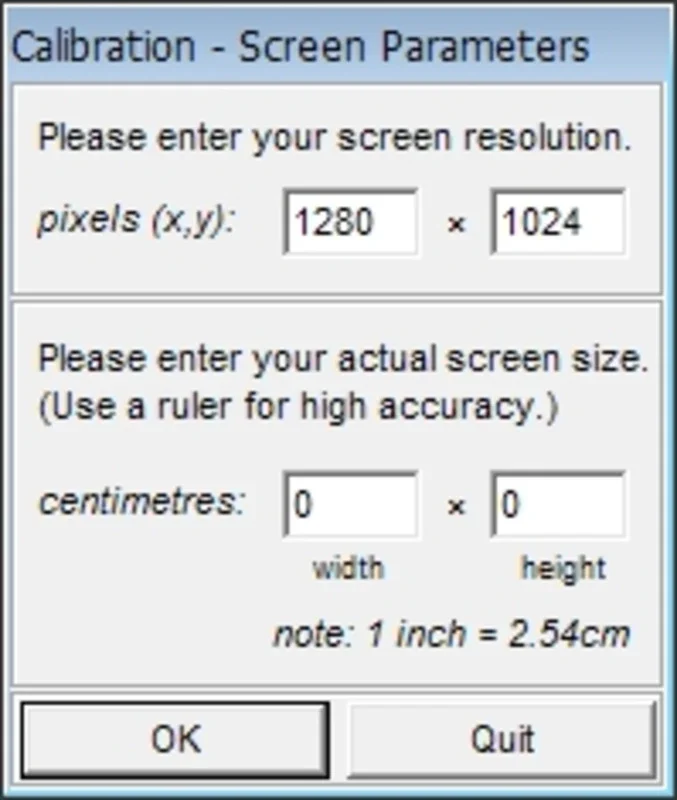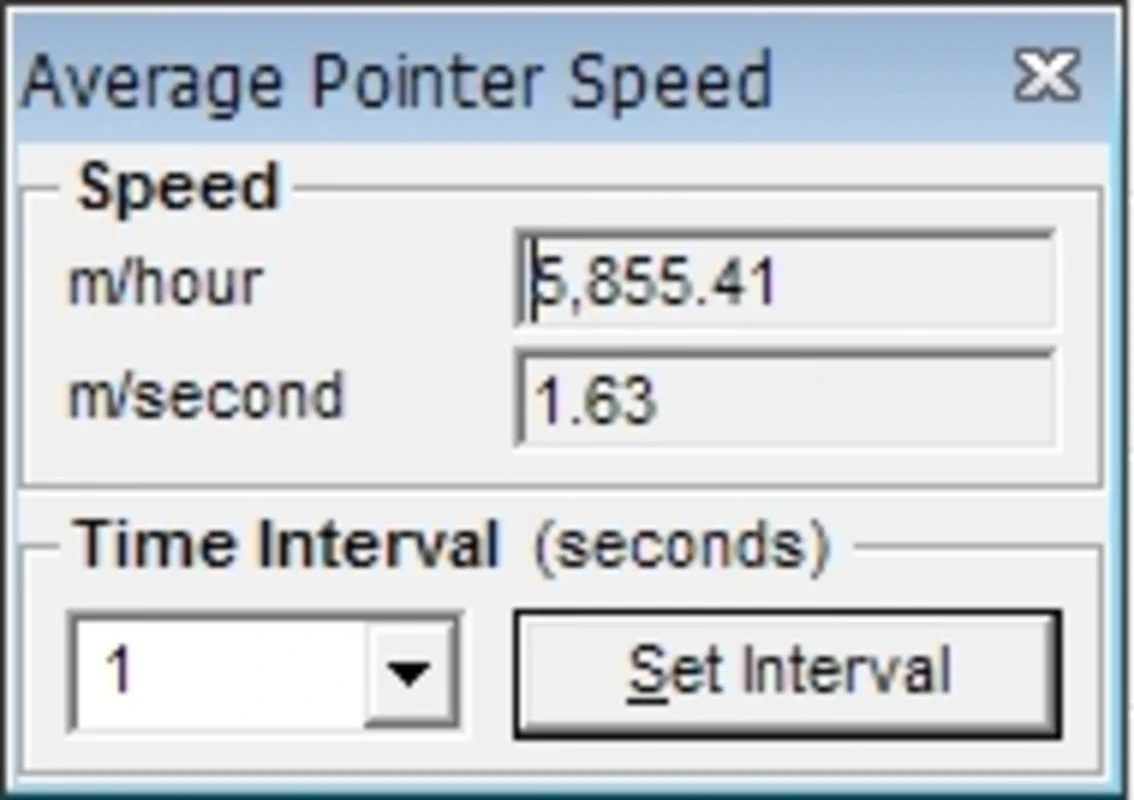Modometer App Introduction
Modometer is a lightweight Windows application designed to monitor and analyze your mouse movements, providing real-time data on the total distance your cursor travels and the number of clicks you make. This seemingly simple application offers a surprising level of detail and can be surprisingly insightful, revealing interesting patterns in your computer usage.
Key Features of Modometer
- Real-time Tracking: Modometer continuously monitors your mouse activity, providing instantaneous updates on the total distance your cursor has moved and the number of clicks registered. This live feedback allows you to observe your mouse usage patterns as they unfold.
- Distance Measurement: The core function of Modometer is its precise measurement of the total distance your mouse cursor travels across your screen. This is calculated in real-time, providing a dynamic representation of your mouse usage.
- Click Counting: In addition to distance, Modometer accurately counts the number of times you click your mouse buttons. This data can be useful for understanding your interaction patterns with different applications or tasks.
- Average Speed Calculation: Beyond simple distance and clicks, Modometer calculates the average speed of your mouse movements. This provides an additional layer of analysis, revealing how quickly or slowly you typically move your cursor.
- Histogram Visualization: To provide a visual representation of your mouse usage, Modometer generates a histogram showing the distribution of your cursor's position over time. This histogram offers a unique perspective on your mouse movement patterns.
How to Use Modometer
Upon launching Modometer, the application will prompt you to enter your screen resolution. This information is crucial for accurate distance calculations. Once you provide the screen size, Modometer will begin tracking your mouse activity immediately. The real-time data will be displayed on the application's interface, showing the total distance, click count, and average speed.
The histogram feature provides a visual summary of your mouse activity. It displays the frequency with which your cursor has been positioned at different points on the screen. This can be particularly useful for identifying areas of the screen you frequently interact with.
Practical Applications and Insights
While Modometer might seem like a simple curiosity, the data it provides can offer several practical applications and insights:
- Ergonomics: By tracking your mouse movements, Modometer can help you identify potential ergonomic issues. If you find you're consistently moving your mouse over long distances or making excessive clicks, it might indicate a need to adjust your workspace or computer setup to improve comfort and efficiency.
- Productivity: Analyzing your mouse usage patterns can reveal insights into your workflow and productivity. For instance, you might discover that certain tasks require significantly more mouse movements than others, allowing you to optimize your processes.
- Gaming: For gamers, Modometer can provide interesting data on their in-game mouse movements. This information could be used to refine techniques and improve performance.
- Accessibility: For users with limited mobility, Modometer's data can help assess the efficiency of their mouse usage and identify areas where assistive technologies might be beneficial.
Comparison with Other Mouse Tracking Software
Modometer distinguishes itself from other mouse tracking software through its simplicity and focus on core metrics. While some advanced software packages offer extensive features like heatmaps and detailed activity logs, Modometer prioritizes ease of use and provides a clear, concise overview of key mouse activity indicators. This makes it ideal for users who want a quick and easy way to monitor their mouse usage without being overwhelmed by complex features.
Unlike some competitors that might require extensive configuration or offer a cluttered interface, Modometer provides a streamlined experience. Its focus on real-time data and clear visualization makes it an accessible tool for a wide range of users.
Conclusion
Modometer is a unique and valuable tool for anyone interested in understanding their mouse usage patterns. Its simplicity, combined with its ability to provide real-time data and insightful visualizations, makes it a powerful tool for improving ergonomics, enhancing productivity, and simply satisfying curiosity. While it may not replace more comprehensive mouse tracking software, Modometer offers a valuable, lightweight alternative for those seeking a quick and easy way to monitor their mouse activity.
This application provides a unique perspective on how we interact with our computers, offering a glimpse into our digital habits and potentially revealing areas for improvement. Whether you're a programmer, gamer, or simply curious about your own computer usage, Modometer offers a simple yet insightful way to explore your mouse movements.