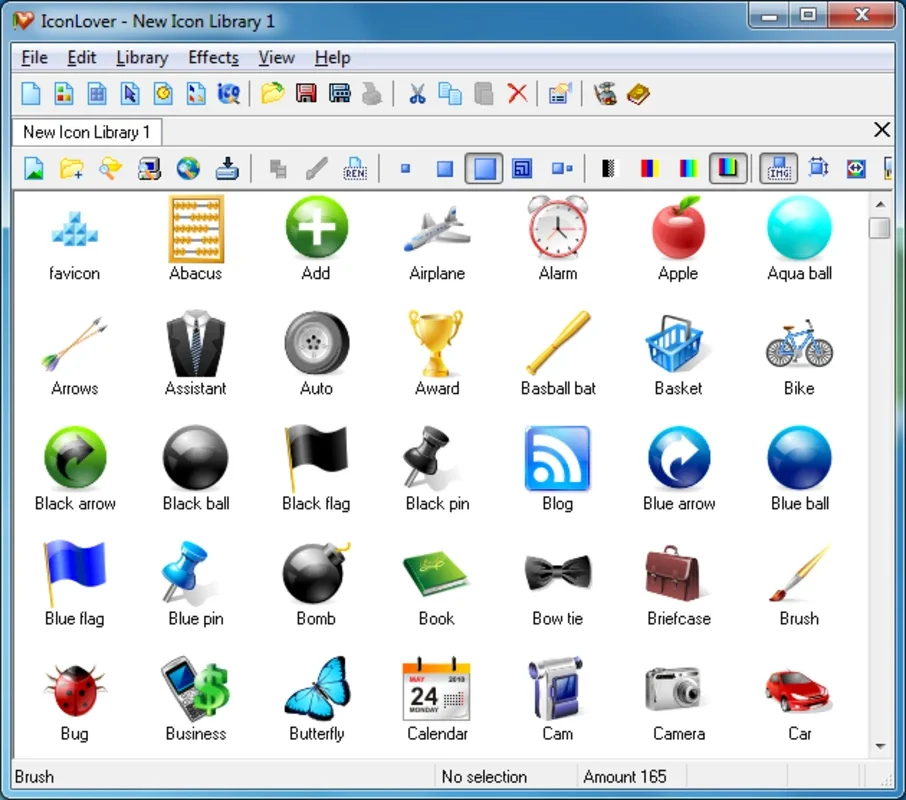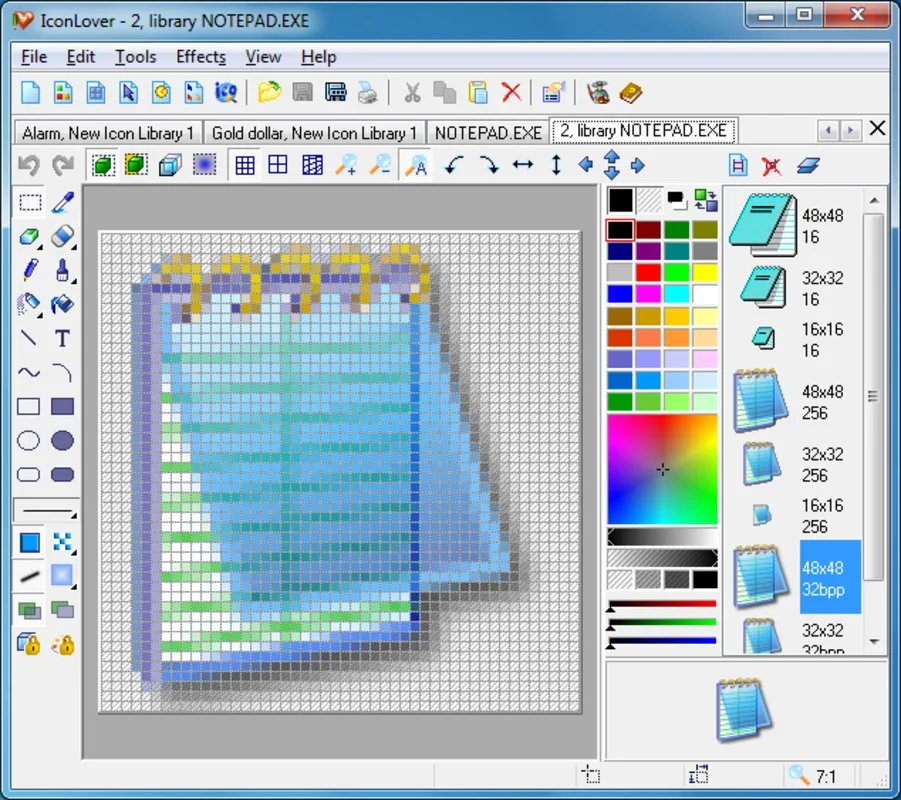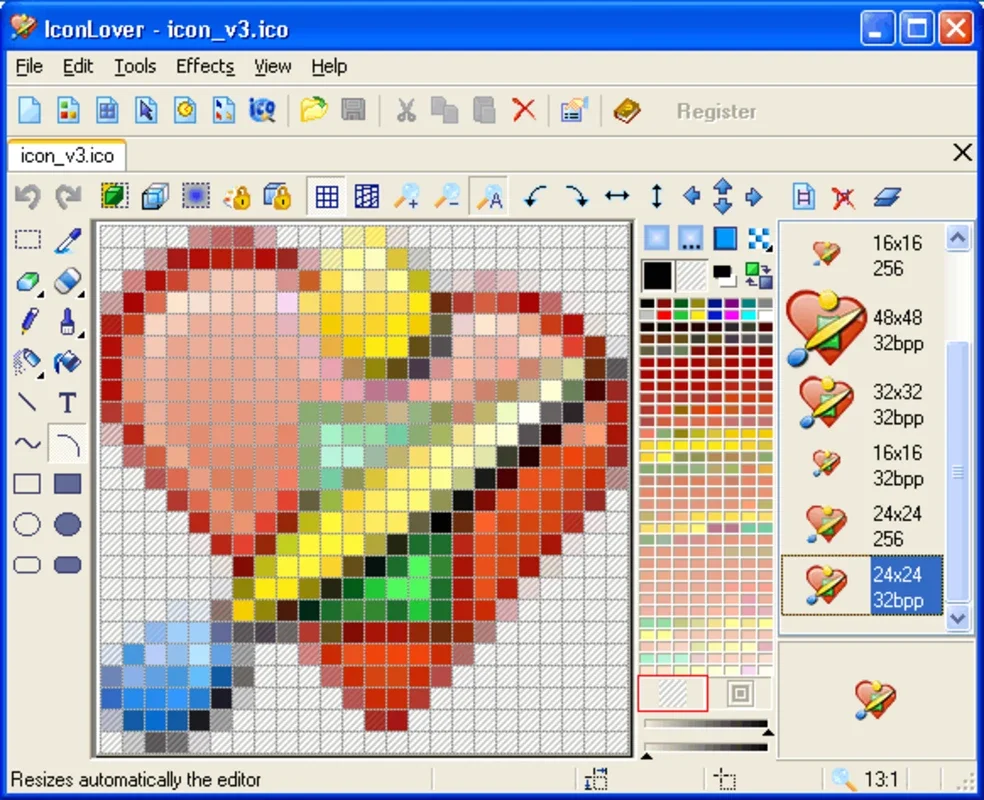IconUtils App Introduction
IconUtils is a comprehensive suite of four powerful tools designed to streamline the management and editing of icons and cursors on your Windows system. This software empowers users to effortlessly convert formats, edit existing icons, create icons in various sizes, and manage extensive icon libraries. Unlike other simpler icon editors, IconUtils provides a complete workflow solution for all your icon and cursor needs, making it an indispensable tool for designers, developers, and anyone who wants to personalize their Windows experience.
Key Features and Benefits
IconUtils offers a unique blend of functionality, combining the power of four distinct tools into one seamless package:
- IconLover: This tool is your central hub for organizing and managing your icon and cursor libraries. It allows you to easily browse, search, and categorize your assets, ensuring quick access to the perfect icon for any project. IconLover's intuitive interface makes managing even the largest collections a breeze. It supports batch operations, allowing you to efficiently process multiple icons simultaneously, saving you valuable time and effort.
- AhaView: This powerful viewer allows you to inspect the properties of your icons and cursors in detail. You can examine their dimensions, color palettes, and other metadata, providing valuable insights into their composition. AhaView is also a great tool for comparing different icons side-by-side, helping you make informed decisions about which ones best suit your needs. It supports a wide range of icon formats, ensuring compatibility with virtually any icon file you might encounter.
- Any to Icon: This conversion tool allows you to transform a wide variety of image formats into icons. Whether you're starting with a JPEG, PNG, GIF, BMP, or another format, Any to Icon can seamlessly convert it into a high-quality Windows icon (.ICO). This feature is invaluable for designers who need to create icons from existing artwork or for developers who need to integrate custom icons into their applications. The conversion process is optimized for speed and efficiency, ensuring that you can quickly create the icons you need without any performance bottlenecks.
- Icon to Any: This tool provides the reverse functionality of Any to Icon, allowing you to convert your icons into various image formats. This is particularly useful when you need to use your icons in other applications or projects that don't directly support the .ICO format. Icon to Any supports a wide range of output formats, ensuring compatibility with a broad range of software and platforms. The conversion process is carefully calibrated to maintain the quality and integrity of your original icons.
Supported Formats
IconUtils supports a wide array of image and cursor formats, ensuring compatibility with a vast range of applications and workflows. The supported formats include:
- ICO: The standard Windows icon format.
- BMP: A widely used raster graphics image format.
- GIF: An animated image format.
- JPEG: A popular image format known for its compression capabilities.
- PNG: A lossless image format ideal for graphics with sharp lines and text.
- CUR: The standard Windows cursor format.
- ANI: An animated cursor format.
- PSD: Adobe Photoshop's native file format.
- WMF: Windows Metafile format.
- WBMP: Wireless Bitmap format.
This extensive format support makes IconUtils a truly versatile tool, capable of handling virtually any icon or cursor file you might encounter.
Comparison with Other Icon Editors
While many icon editors exist, IconUtils distinguishes itself through its comprehensive suite of tools and its focus on efficient workflow management. Unlike simpler editors that might only offer basic editing capabilities, IconUtils provides a complete solution for all aspects of icon and cursor management. This integrated approach eliminates the need for multiple applications, streamlining your workflow and saving you valuable time. Compared to other professional-grade suites, IconUtils offers a more accessible and user-friendly interface without sacrificing power or functionality.
For example, while some professional suites might offer advanced features like vector editing, IconUtils focuses on providing a robust and efficient solution for managing and converting raster icons, a task that many professional suites often overlook or handle inefficiently. This focused approach makes IconUtils ideal for users who need a powerful yet easy-to-use tool for managing their icon collections.
Real-World Use Cases
IconUtils is a versatile tool with applications across various fields:
- Software Developers: Create and manage custom icons for their applications, ensuring a consistent and professional look and feel.
- Graphic Designers: Edit, convert, and organize icons for various projects, streamlining their workflow and improving efficiency.
- Web Developers: Create and optimize icons for websites and web applications, ensuring compatibility across different browsers and devices.
- Game Developers: Manage and create icons for game assets, ensuring a visually appealing and consistent game experience.
- Personal Use: Customize the look of their Windows desktop by creating and managing custom icons and cursors.
Conclusion
IconUtils is a powerful and versatile tool that simplifies the management and editing of icons and cursors on Windows. Its comprehensive suite of tools, wide format support, and user-friendly interface make it an invaluable asset for anyone who works with icons and cursors. Whether you're a professional designer, a software developer, or simply someone who wants to personalize their Windows experience, IconUtils is the perfect solution for all your icon and cursor needs. Its intuitive design and powerful features make it a must-have tool for anyone serious about managing their icon assets effectively and efficiently.