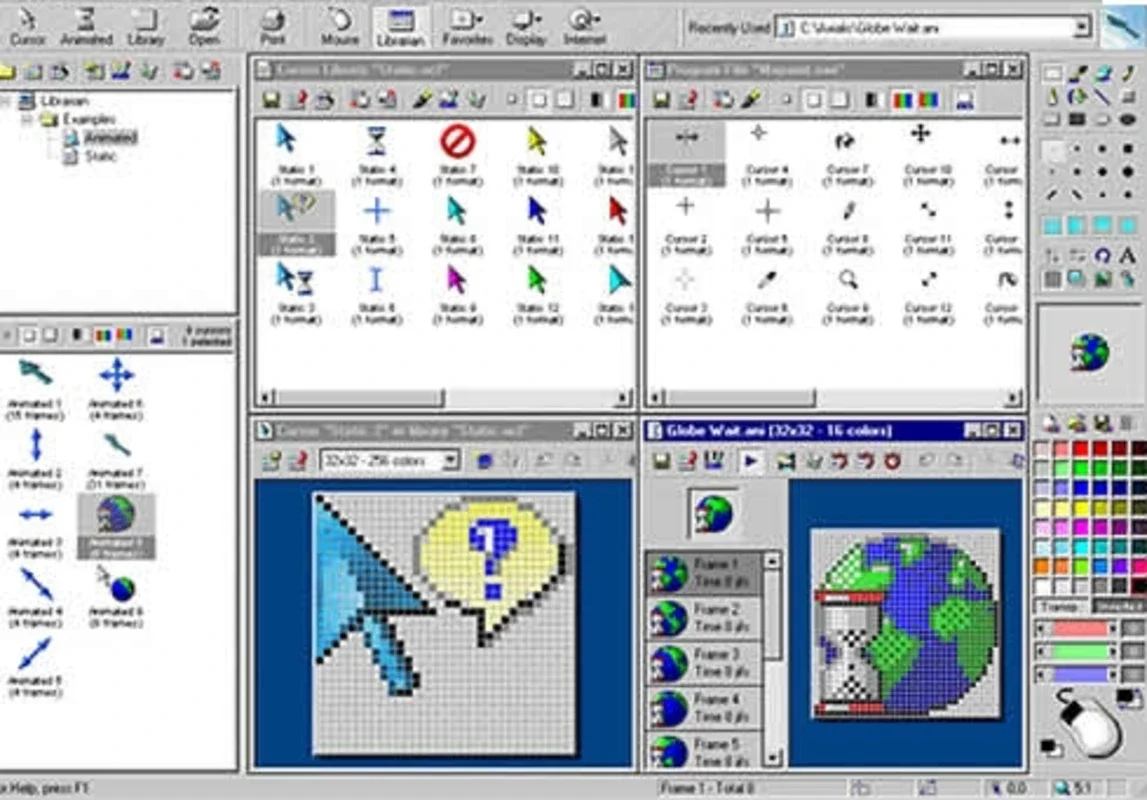Axialis AX-Cursors App Introduction
Axialis AX-Cursors is a powerful and versatile software application designed for creating custom computer cursors. This in-depth guide will explore its features, capabilities, and how it compares to other cursor creation tools.
Key Features and Functionality
AX-Cursors provides a comprehensive suite of tools for designing cursors of all types and sizes. Users can create cursors ranging from 16x16 pixels to 72x72 pixels, with color palettes extending from simple black and white to the full 16.8 million color spectrum. This wide range of customization options allows for the creation of highly detailed and visually appealing cursors.
The software's integrated graphic editor is packed with features that streamline the design process. These include:
- Gradient tools: Create smooth color transitions for sophisticated cursor designs.
- Geometric shapes: Easily incorporate squares, rectangles, ellipses, and other geometric shapes into your cursors.
- Text insertion: Add text elements to your cursors, allowing for customized labels and information.
- Transformation tools: Utilize mirroring, rotation, and scaling to manipulate and refine your designs.
- Clipboard functions: Efficiently manage your work using cut, copy, and paste functionalities.
- Color replacement: Quickly and easily change the colors within your cursor designs.
- 3D Frames: Add depth and dimension to your cursors with 3D frame effects.
- Drag-and-drop transparency: Intuitively manage transparency levels for precise control over cursor visibility.
Beyond the core design tools, AX-Cursors offers robust library management capabilities. Users can:
- Manage icon libraries: Organize and access your cursor collections efficiently.
- Read/write ACL libraries: Control access permissions to your cursor libraries.
- Rename cursors: Easily rename cursors within your libraries for better organization.
- Create custom libraries: Build and maintain your own personalized cursor libraries.
- Import/export: Seamlessly import and export cursors to and from various formats.
For users seeking dynamic cursor designs, AX-Cursors supports the creation of animated cursors using the Autodesk FLI extension. This allows for the creation of engaging and interactive cursors that add a unique visual element to the user experience.
Comparison with Other Cursor Creation Tools
While several other cursor creation tools exist, AX-Cursors distinguishes itself through its comprehensive feature set and user-friendly interface. Many free online tools offer limited functionality, often lacking the advanced features found in AX-Cursors, such as 3D frame effects, gradient tools, and robust library management. Other professional-grade software may offer similar capabilities but often come with a steeper learning curve and higher price point.
AX-Cursors strikes a balance between ease of use and powerful functionality, making it an ideal choice for both novice and experienced cursor designers. Its intuitive interface allows users to quickly learn and master the software, while its advanced features provide the tools necessary to create highly sophisticated and customized cursors.
Real-World Applications and Use Cases
The applications of custom cursors extend beyond simple aesthetic enhancements. They can be used to:
- Improve user experience: Custom cursors can enhance the overall user experience by providing clear visual cues and feedback.
- Brand consistency: Using custom cursors that align with a company's branding can reinforce brand identity and create a cohesive user interface.
- Accessibility: Custom cursors can be designed to improve accessibility for users with visual impairments.
- Game development: Custom cursors can add a unique visual element to video games, enhancing immersion and engagement.
- Software development: Custom cursors can be integrated into software applications to provide users with clear visual feedback and enhance the overall user experience.
System Requirements and Installation
AX-Cursors is designed for Windows operating systems. Specific system requirements may vary depending on the version of the software, but generally, a modern Windows system with sufficient processing power and memory should be sufficient for optimal performance. The installation process is typically straightforward and involves running the installer executable and following the on-screen instructions.
Conclusion
Axialis AX-Cursors provides a comprehensive and user-friendly solution for creating custom cursors. Its extensive feature set, combined with its intuitive interface, makes it a valuable tool for anyone seeking to design high-quality, visually appealing cursors. Whether you're a professional designer or a casual user, AX-Cursors offers the tools and capabilities to bring your cursor creation ideas to life. Its ability to create both static and animated cursors, coupled with its robust library management system, sets it apart from many competing tools in the market. The software's balance of power and ease of use makes it a strong contender for anyone looking to create custom cursors for personal or professional use.