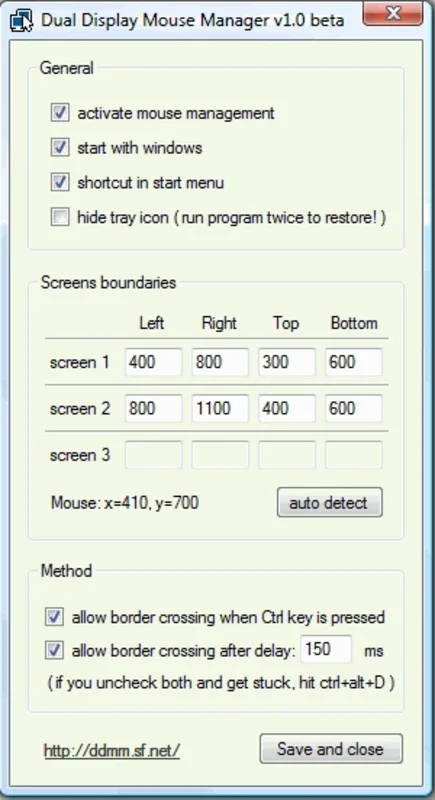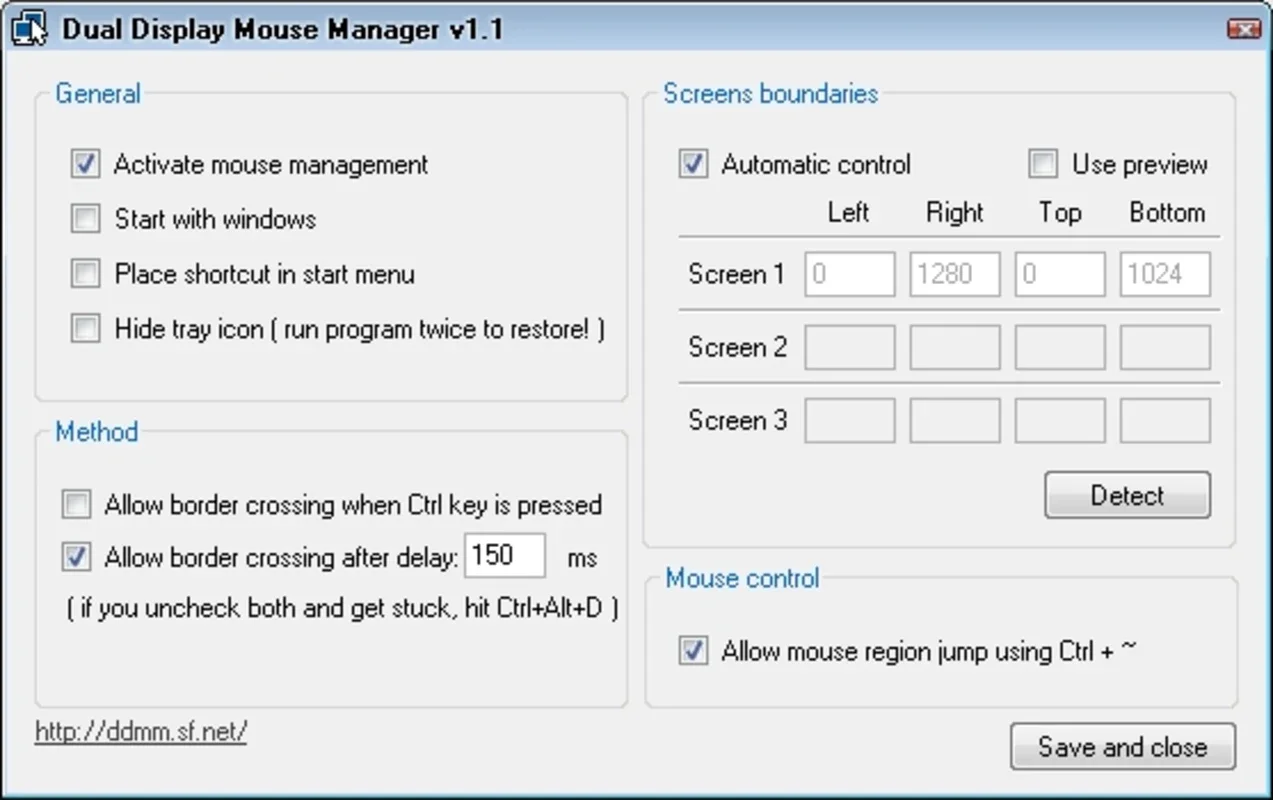Dual Display Mouse Manager App Introduction
Dual Display Mouse Manager is a Windows application designed to streamline your multi-monitor experience. If you work with two or more screens, you've likely encountered the frustration of your mouse cursor unexpectedly jumping between displays. This simple yet effective tool eliminates that annoyance, creating a smoother, more efficient workflow.
The Problem: Accidental Cursor Jumps
Using multiple monitors significantly boosts productivity, expanding your workspace and allowing for multitasking. However, the ease of cursor movement between screens can sometimes become a hindrance. Accidental cursor jumps disrupt concentration, leading to lost time and decreased efficiency. Imagine you're meticulously editing a document on one screen, only to have your cursor suddenly leap to a different application on another monitor, interrupting your flow and potentially causing errors.
Dual Display Mouse Manager: The Solution
Dual Display Mouse Manager elegantly solves this problem by creating invisible boundaries between your monitors. As your cursor approaches the edge of a screen, it encounters a subtle resistance, preventing accidental jumps to adjacent displays. This seemingly small feature makes a substantial difference in daily usage, particularly for those who frequently work across multiple screens.
Key Features and Benefits
- Seamless Multi-Monitor Navigation: The core function of Dual Display Mouse Manager is to provide smooth, controlled cursor movement across your monitors. It prevents accidental jumps, keeping your focus on the task at hand.
- Customizable Sensitivity: The software allows you to adjust the sensitivity of the invisible boundaries. This ensures a personalized experience, catering to individual preferences and varying screen setups.
- Control Key Override: For situations where you need to quickly move your cursor between monitors, the program offers a control key override. Holding down the control key temporarily disables the boundaries, allowing for unrestricted cursor movement.
- Windows Startup Integration: Dual Display Mouse Manager can be configured to launch automatically with Windows, ensuring it's always active and ready to enhance your multi-monitor experience.
- Simple Configuration: The application features a straightforward, user-friendly interface. Setting up and customizing the software is quick and easy, requiring minimal technical expertise.
- Lightweight and Efficient: Dual Display Mouse Manager is designed to be lightweight and efficient, consuming minimal system resources. It operates seamlessly in the background without impacting the performance of other applications.
Comparison with Other Multi-Monitor Solutions
While many operating systems offer basic multi-monitor support, Dual Display Mouse Manager provides a unique solution to the problem of accidental cursor jumps. Unlike other software that may focus on advanced window management or virtual desktop features, this application specifically addresses the subtle but significant issue of cursor control. It's a focused tool that excels at its core function, providing a simple and effective solution without unnecessary complexity.
Some users might compare it to the built-in features of certain operating systems for managing multiple monitors. However, those features often lack the fine-grained control and customization options offered by Dual Display Mouse Manager. This application provides a level of precision and user control not found in basic operating system settings.
Who Should Use Dual Display Mouse Manager?
This application is ideal for anyone who uses multiple monitors for work or leisure. It's particularly beneficial for:
- Graphic Designers: Precise cursor control is crucial for graphic design work, and Dual Display Mouse Manager ensures that your cursor stays exactly where you intend it to be.
- Programmers: Programmers often work with multiple code windows and applications, and accidental cursor jumps can disrupt their workflow. This software helps maintain focus and efficiency.
- Writers and Editors: For those who spend hours working with text, maintaining concentration is key. Dual Display Mouse Manager minimizes distractions caused by accidental cursor movements.
- Video Editors: Similar to graphic designers, video editors require precise cursor control for tasks such as timeline editing and effects application.
- Anyone working with multiple applications: If you regularly switch between multiple applications on different monitors, Dual Display Mouse Manager can significantly improve your workflow.
Beyond the Basics: Advanced Usage Scenarios
While seemingly simple, Dual Display Mouse Manager offers several advanced usage scenarios. For instance, users with ultra-wide monitors might find it beneficial to create virtual boundaries to separate different workspaces, even within a single display. The customizable sensitivity allows for fine-tuning the boundaries to perfectly match individual preferences and screen configurations. The control key override provides a quick and easy way to bypass the boundaries when needed, adding flexibility to the workflow.
Conclusion: A Small Tool, Big Impact
Dual Display Mouse Manager is a small, unassuming application that makes a significant difference in the daily lives of multi-monitor users. Its simple yet effective design addresses a common frustration, enhancing productivity and creating a more enjoyable computing experience. The ease of use, customizable settings, and lightweight nature make it an invaluable tool for anyone who works with multiple monitors. By eliminating accidental cursor jumps, Dual Display Mouse Manager allows users to focus on their tasks without interruption, leading to increased efficiency and a more streamlined workflow. It's a testament to the power of simple, well-executed software solutions.