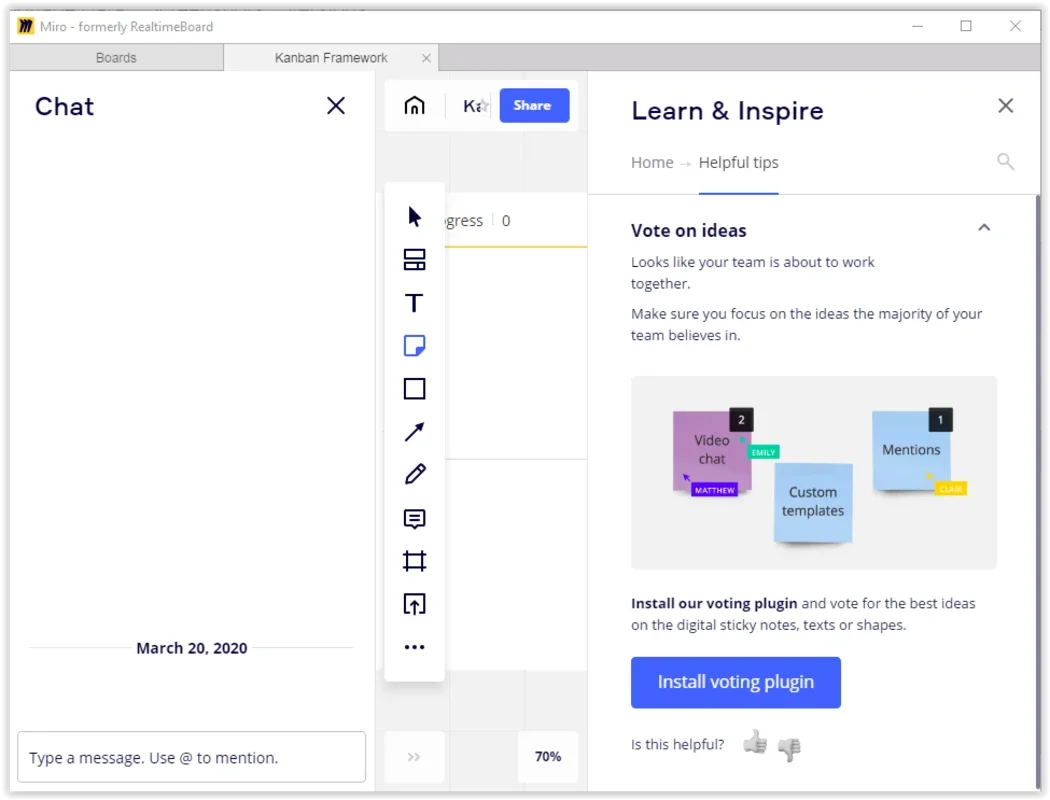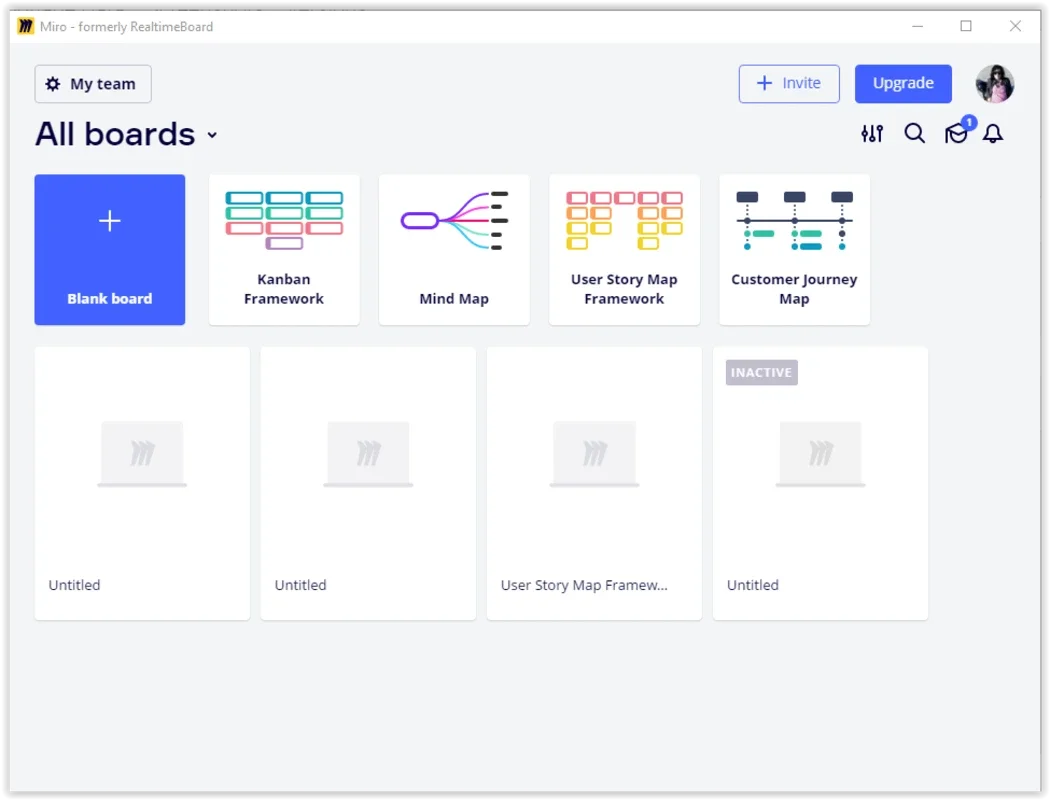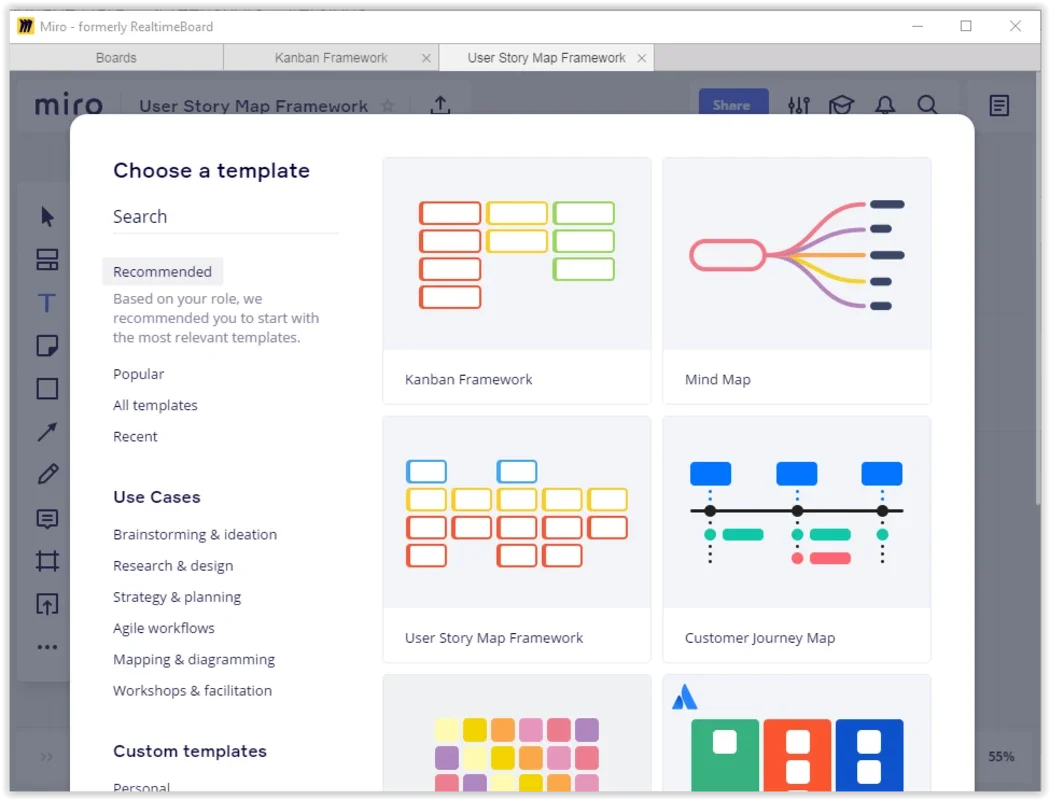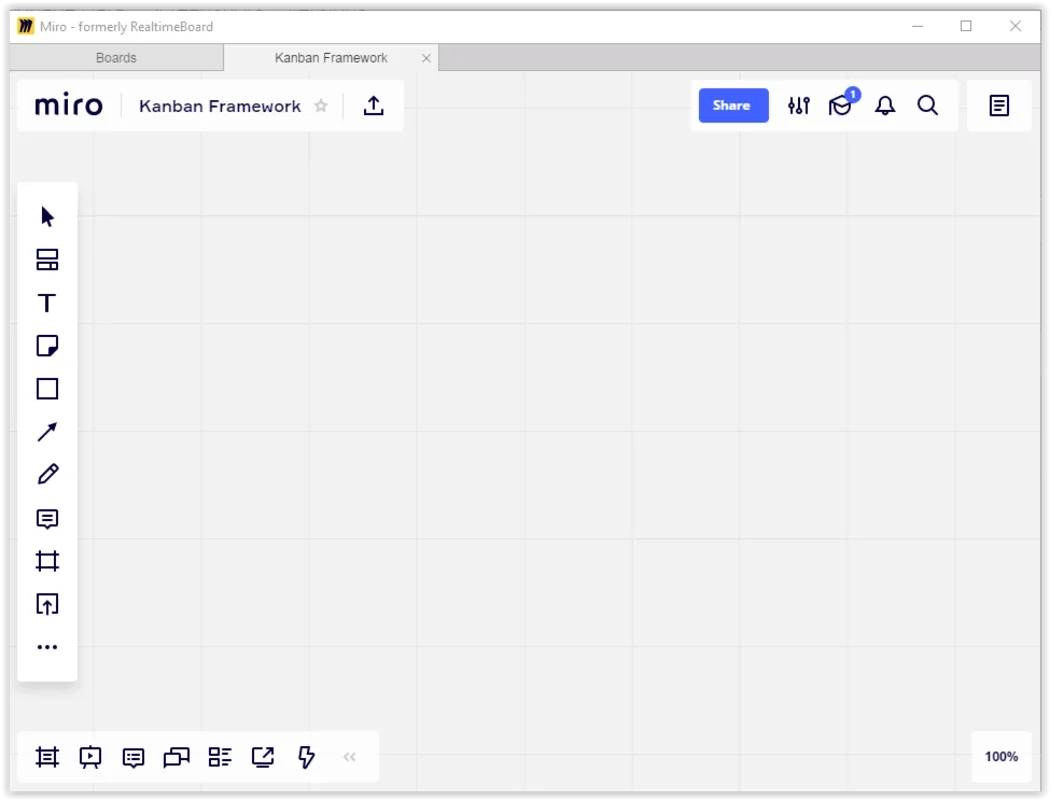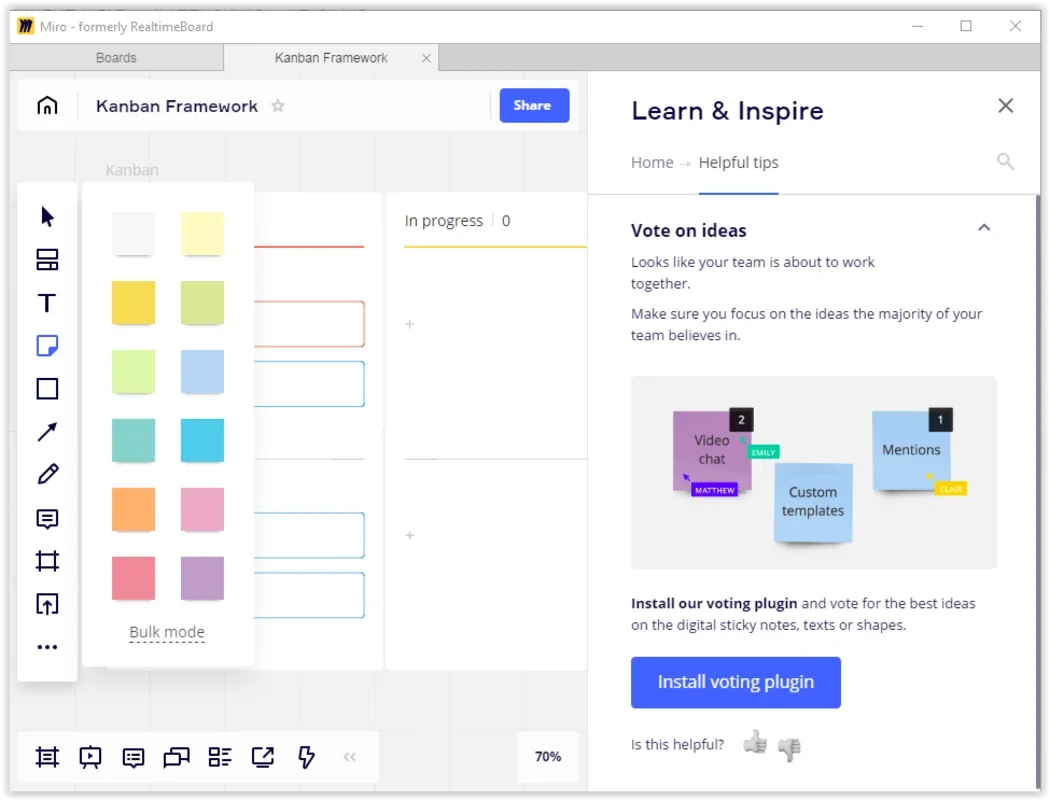Miro App Introduction
Introduction
Miro has emerged as a powerful tool in the realm of collaborative work. In today's world, where teams are often spread across different locations, the need for a seamless and interactive way to work together is of utmost importance. Miro fills this gap effectively.
Features of Miro
Board Creation
Miro offers a simple yet versatile board creation process. Users can either select from a range of default templates or start with an empty board. This flexibility allows teams to adapt the tool according to their specific needs. For instance, if a team is working on a project with a defined structure, they can choose a relevant template. On the other hand, if they want to build something from the ground up, the empty board option is ideal.
Team Organization
One of the standout features of Miro is its ability to break teams into subgroups. This means that the right people can be added to each group within the larger team. This is crucial for projects that have different aspects or tasks that require specialized attention. For example, in a marketing project, there could be a subgroup for content creation, another for design, and yet another for analytics.
Content Addition
When it comes to adding content to the boards, Miro provides a plethora of options. Users can add text, which is essential for jotting down ideas, instructions, or notes. Photos can be inserted to provide visual references or to showcase products or concepts. Figures, such as graphs or diagrams, are useful for presenting data in a more understandable way. Post - its are great for quick reminders or for highlighting important points. Calendars can be created to keep track of project timelines, mind maps for brainstorming and organizing thoughts, and tables for presenting structured data.
Benefits of Using Miro
Remote Collaboration
The most obvious benefit of Miro is that it enables remote collaboration. Team members can be located anywhere in the world and still work together effectively. This is a game - changer for companies that have a global workforce or for teams that need to work with external partners or freelancers.
Real - Time Interaction
Miro allows for real - time interaction. All members of the group can see the changes made by others as they happen. This promotes a sense of unity and teamwork, as if everyone were in the same physical location. It also reduces the time lag in communication and decision - making processes.
Idea Visualization
With the ability to add various types of content, Miro helps in visualizing ideas. This is especially important for complex projects where it can be difficult to convey ideas through words alone. Visual elements such as mind maps, figures, and photos can make concepts more accessible and easier to understand.
Comparison with Other Tools
Traditional Office Tools
Traditional office tools like Microsoft Word or Excel are great for individual work or for creating static documents. However, they lack the interactivity and real - time collaboration features that Miro offers. For example, in Word, multiple users can edit a document, but it can be a cumbersome process with version control issues. Miro, on the other hand, allows for seamless collaboration without such hassles.
Other Collaborative Tools
There are other collaborative tools in the market, but Miro stands out in terms of its ease of use and the variety of features it offers. Some tools may focus more on communication, while Miro combines communication with a powerful visual workspace. For instance, some tools may only allow for basic text - based chat, while Miro enables teams to create a comprehensive visual representation of their projects.
Conclusion
Miro is a must - have tool for teams that need to collaborate effectively in a remote or distributed environment. Its features, benefits, and unique approach to collaborative work make it a valuable asset. Whether it's for a small startup or a large enterprise, Miro can enhance productivity, promote teamwork, and help bring ideas to life.