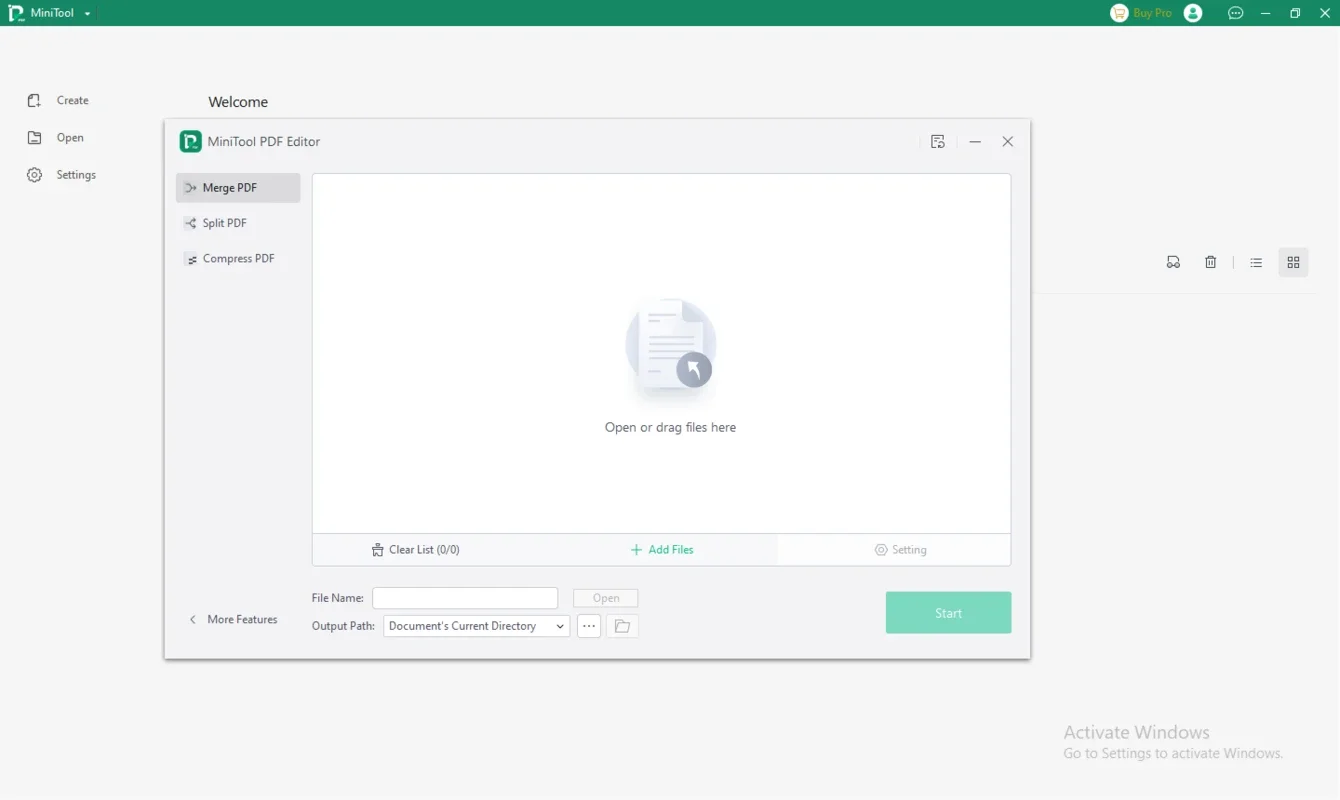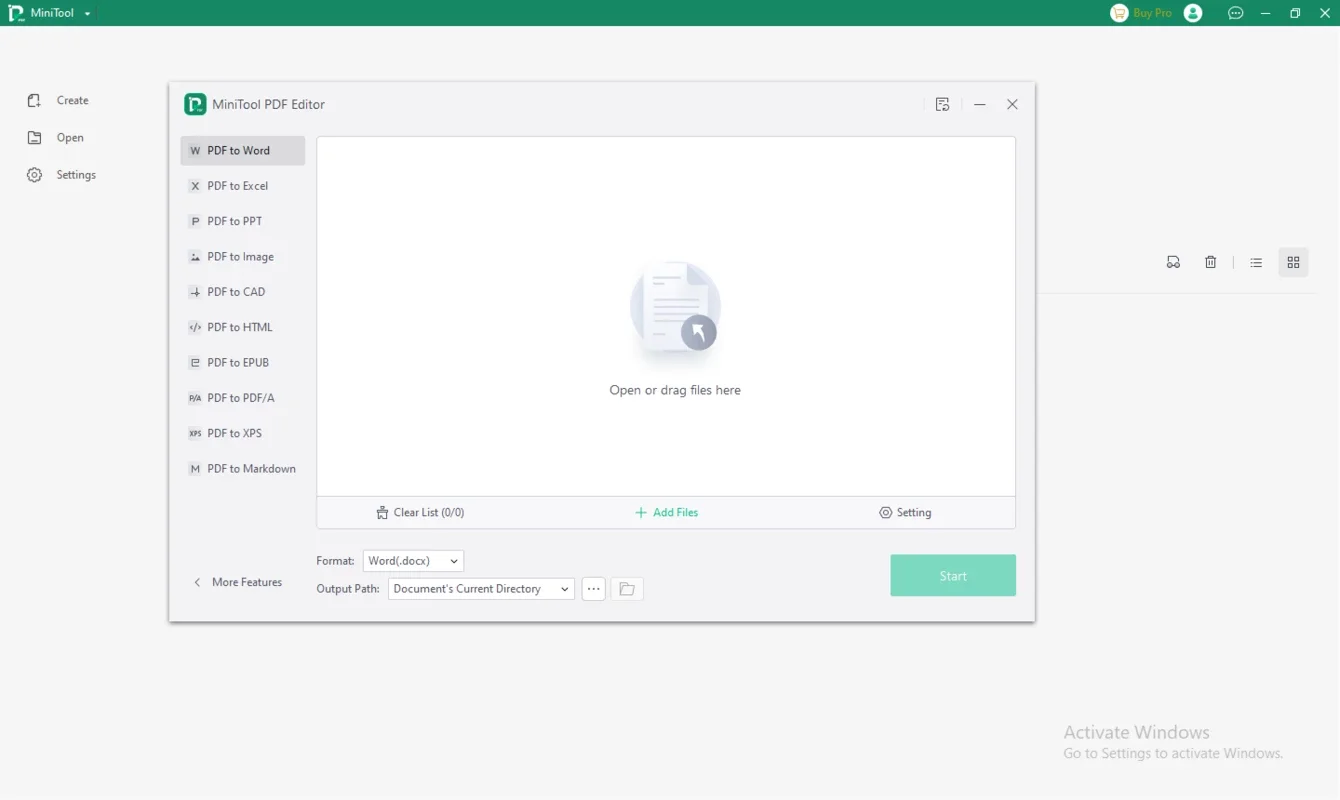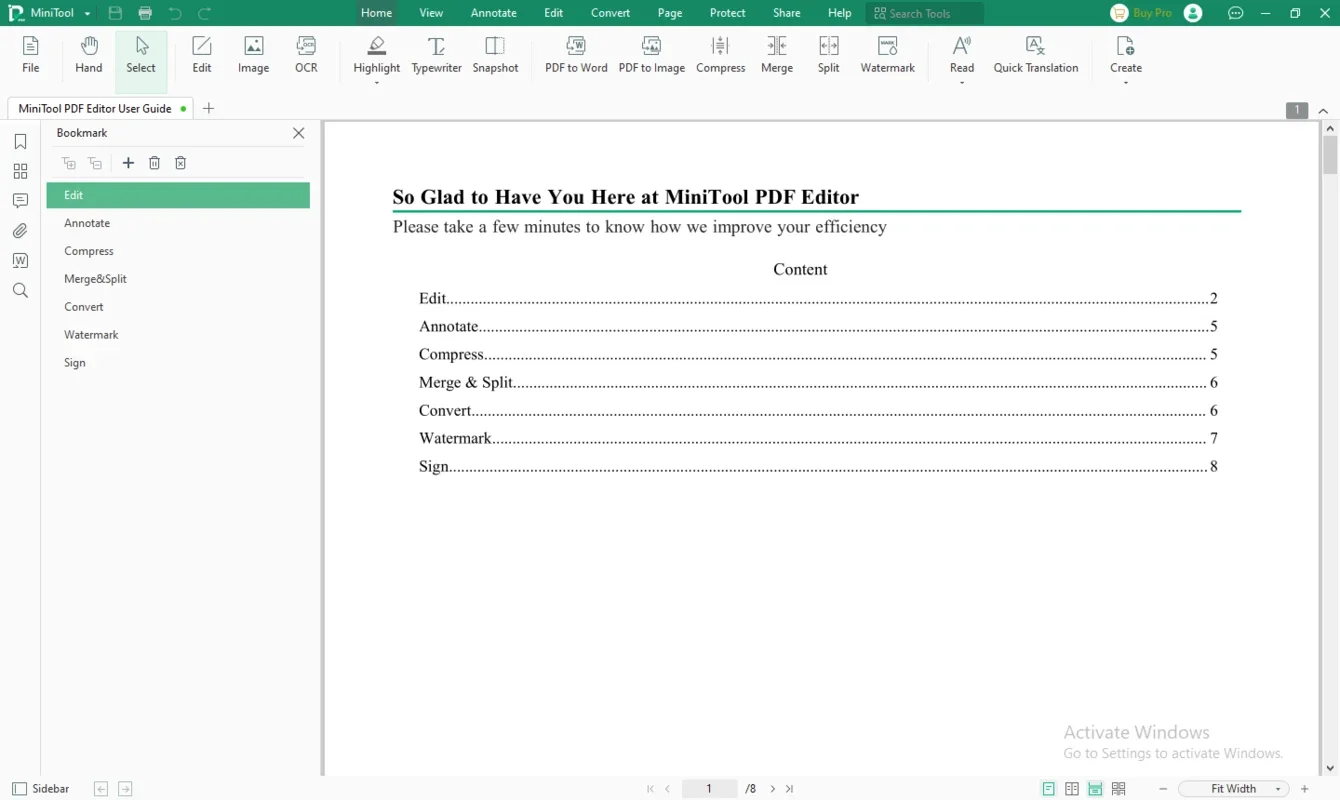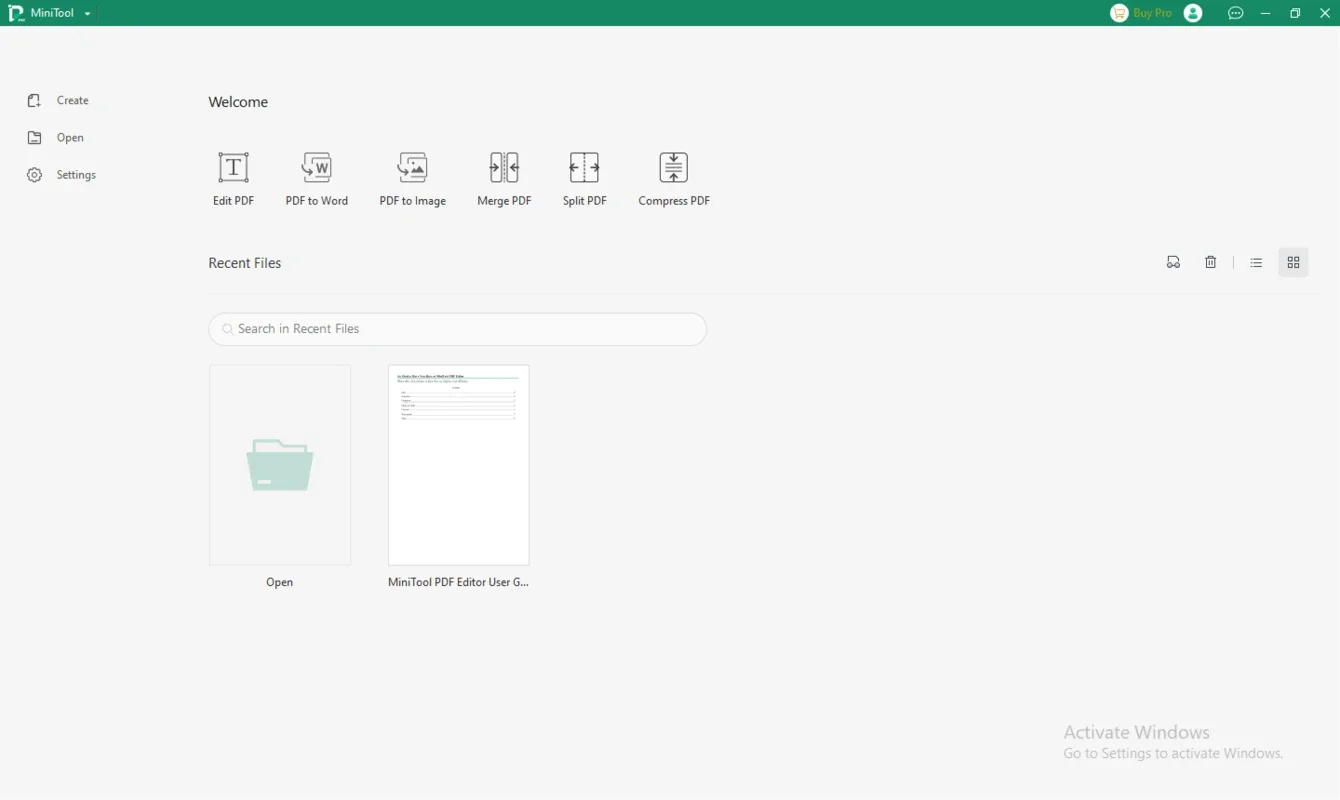MiniTool PDF Editor App Introduction
Introduction
MiniTool PDF Editor is a powerful and user-friendly software that allows you to edit all your PDF documents with ease. It offers a wide range of features and tools that make PDF editing a breeze.
Conversion Options
One of the standout features of MiniTool PDF Editor is its extensive conversion capabilities. You can convert PDF documents to various other formats such as Microsoft Word, Excel, PowerPoint, JPG, PNG, BMP, TXT, HTML, EPUB, CAD, and XPS. This flexibility enables you to work with PDF documents in different contexts and share them with others who may prefer different file formats. For example, you can easily convert a PDF invoice into a Word document for further editing or a JPG image for use in a presentation.
Merging and Splitting PDF Documents
Another useful feature of MiniTool PDF Editor is its ability to merge and split PDF documents. Merging multiple PDF files into one is as simple as selecting the files you want to combine and arranging them in the desired order. Splitting a PDF document into separate files is just as easy, allowing you to extract specific pages or sections as needed. This saves time and effort compared to manually performing these tasks using other methods.
Annotating PDF Documents
Annotating PDF documents is made simple with MiniTool PDF Editor. It provides a variety of writing tools such as pencils, pens, and markers that allow you to add notes, highlights, and underlines to your documents. You can also insert images and create your own watermarks to enhance the security and uniqueness of your PDF files. These annotations can be useful for reviewing, commenting on, or marking up important information in a PDF document.
User-Friendly Interface
The interface of MiniTool PDF Editor is designed to be intuitive and easy to use. Even if you are not familiar with PDF editing software, you will be able to quickly navigate through the various features and start editing your documents in no time. The software also provides clear instructions and tooltips to help you get the most out of its capabilities. In just a few minutes, you can master all the features of MiniTool PDF Editor and become a proficient PDF editor.
Conclusion
MiniTool PDF Editor is an excellent software for anyone who needs to edit PDF documents on a regular basis. Its wide range of features, user-friendly interface, and conversion capabilities make it a must-have tool for both personal and professional use. Whether you need to convert PDF files, merge or split documents, or annotate them with ease, MiniTool PDF Editor has you covered. Download MiniTool PDF Editor for Windows today and start editing your PDFs like a pro!