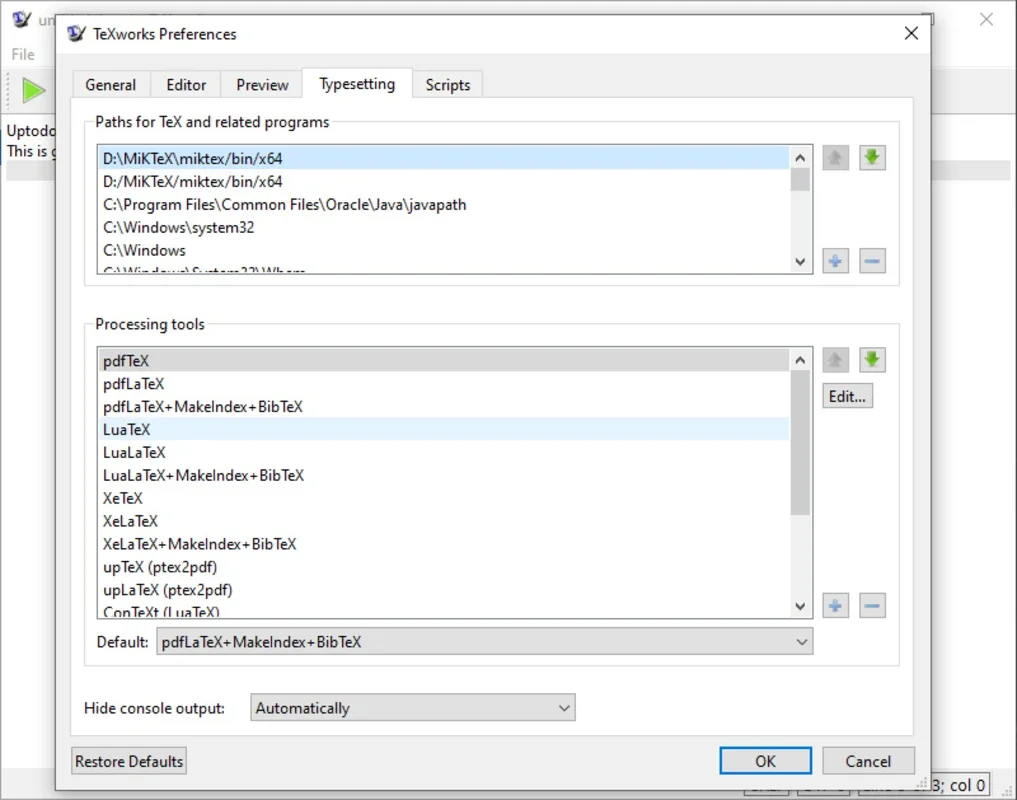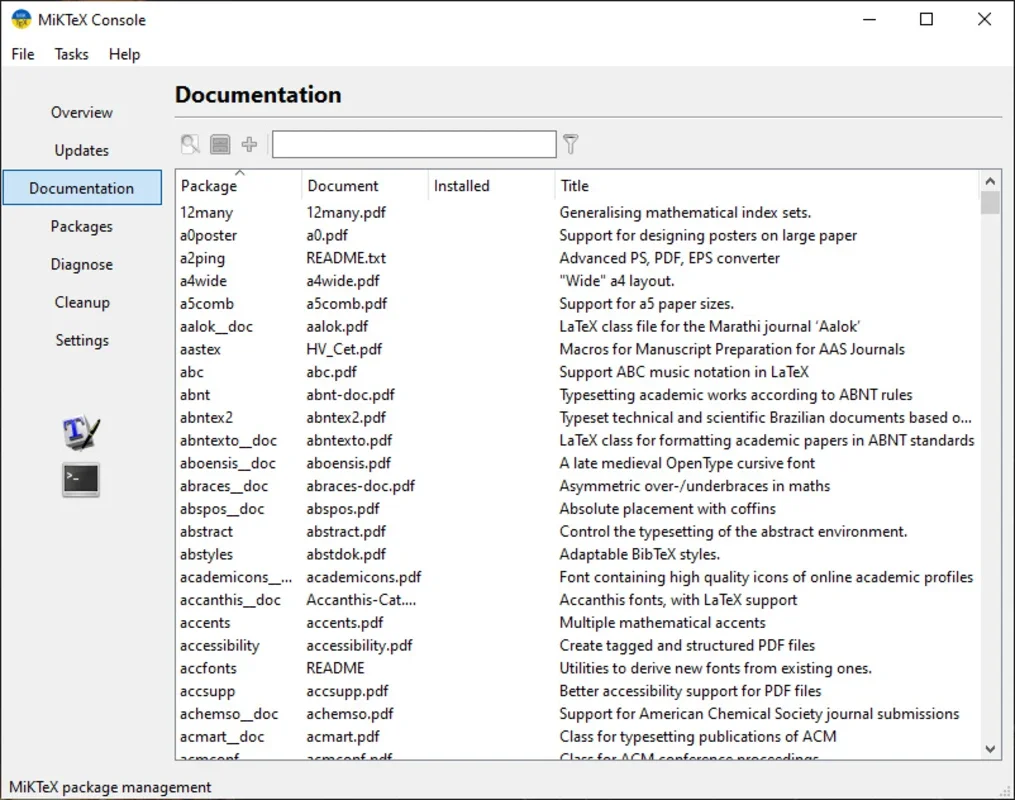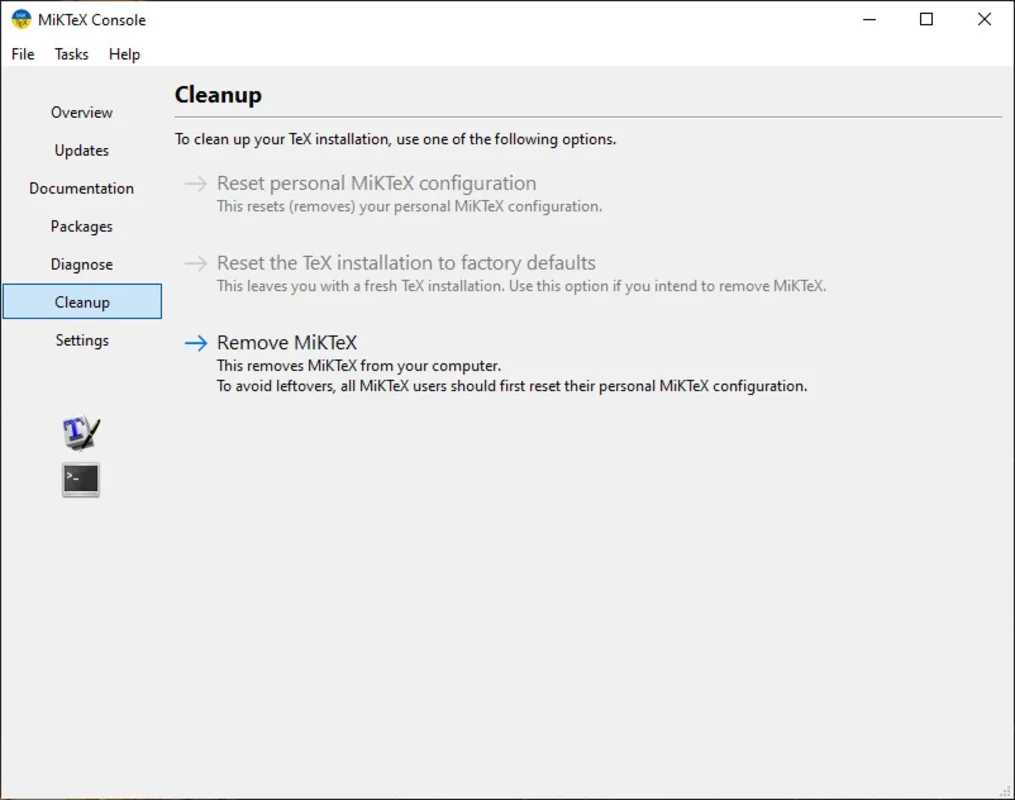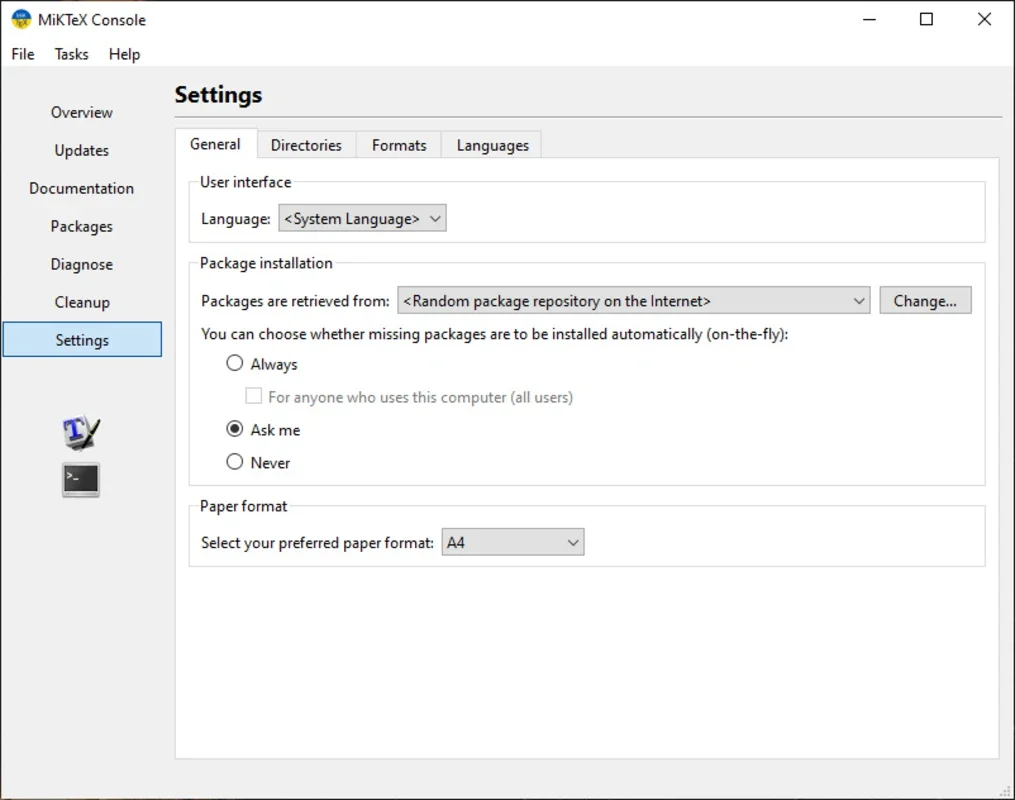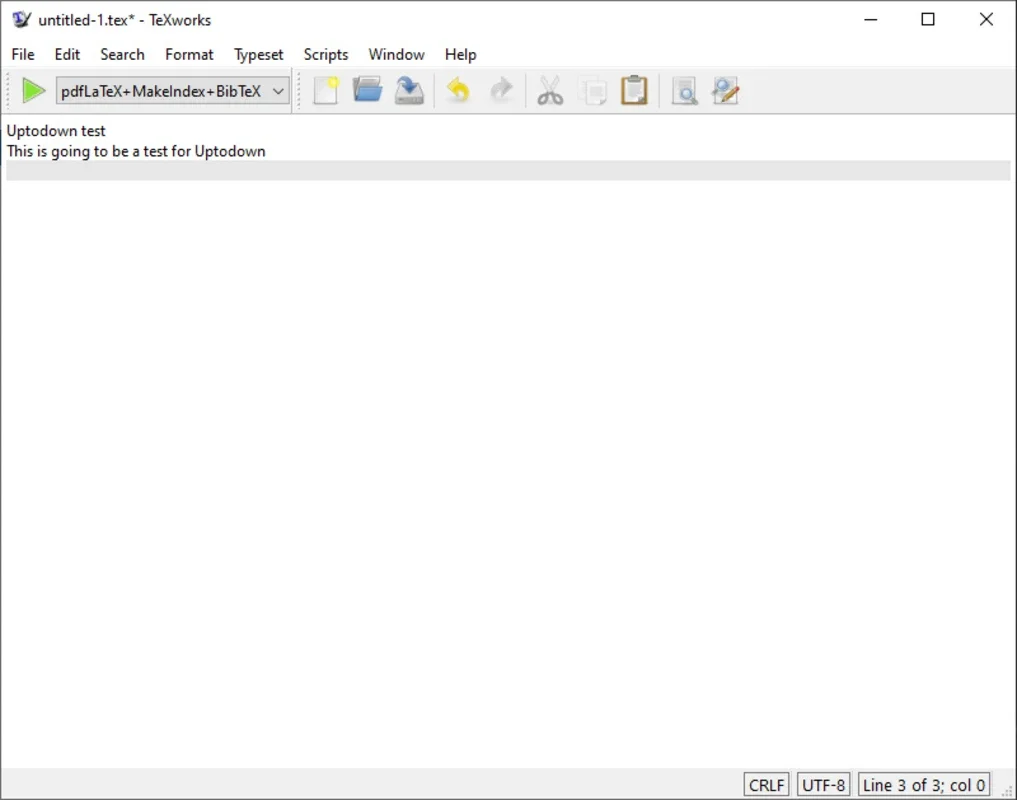MiKTeX App Introduction
Introduction
MiKTeX is a free and open source software that allows you to use the LaTeX text composition system comfortably and efficiently on Windows. It provides a wide range of editing tools and compilers to help you generate high-quality text quickly and easily.
Differences between LaTeX and MikTeX
LaTeX is a text composition system consisting primarily of commands built from TeX commands. MikTeX, on the other hand, is a TeX/LaTeX distribution that offers several advantages over LaTeX alone. One of the main advantages of MikTeX is the possibility of receiving and installing automatic updates, which makes using the software more convenient and up-to-date.
What is LaTeX for?
LaTeX is primarily used for writing scientific articles and papers that include mathematical or computational expressions. By focusing on the content rather than the appearance of the text, LaTeX allows authors to write more efficiently and produce high-quality documents. With MiKTeX, you can take advantage of the full power of LaTeX on Windows and create professional-looking documents with ease.
A number of text editing tools
MiKTeX comes with a wide range of text editing tools to help you generate text quickly and efficiently. You can choose from several hundred font packs and macros, which can be implemented with just two clicks. The software also includes TeX and LaTeX compilers that can generate PostScript files, as well as a DV file viewer for previewing your documents.
The best way to use LaTeX on Windows
To get started with LaTeX on Windows using MiKTeX, simply download the software from AppHuts. Once installed, you can start writing documents and taking advantage of the full power of LaTeX. The program will be updated automatically, so you can always stay up-to-date with the latest features and improvements.
In conclusion, MiKTeX is a powerful and intuitive LaTeX client for Windows that offers a wide range of features and tools to help you create high-quality documents. Whether you are a student, a researcher, or a professional writer, MiKTeX is an excellent choice for all your text composition needs.