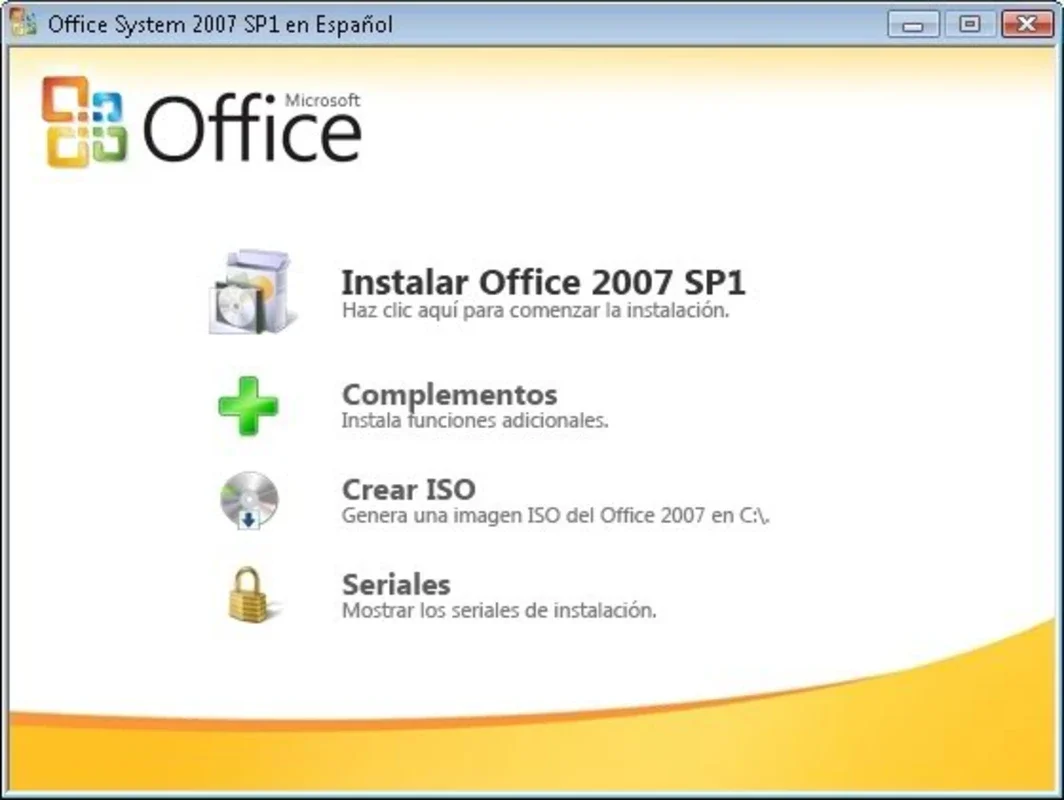Microsoft Office Suite 2007 SP1 App Introduction
Microsoft Office Suite 2007 SP1 (Service Pack 1) represents a significant update to the popular Microsoft Office 2007 suite. Released to address security vulnerabilities and enhance overall performance, this service pack is a crucial addition for users who want to maintain a secure and efficient working environment. This article delves into the key features, improvements, and impact of Microsoft Office Suite 2007 SP1 on Windows systems.
Key Improvements and Features
Microsoft Office Suite 2007 SP1 wasn't just about patching bugs; it introduced several enhancements designed to improve the user experience and address performance bottlenecks. Key improvements include:
- Enhanced Security: The primary focus of SP1 was bolstering security. Numerous security vulnerabilities discovered in the original release were addressed, protecting users from potential malware and unauthorized access. This included updates to core components like Word, Excel, PowerPoint, and Access, mitigating risks associated with malicious documents and macros.
- Improved Stability: SP1 aimed to increase the stability of the Office applications. Many reported crashes and unexpected errors were resolved, leading to a more reliable and consistent user experience. This resulted in fewer interruptions and increased productivity.
- Performance Optimizations: The service pack incorporated performance enhancements, making the applications run faster and smoother, especially on systems with limited resources. This improvement was noticeable in tasks such as opening large files, complex calculations in Excel, and rendering presentations in PowerPoint.
- Compatibility Enhancements: SP1 improved compatibility with other software and hardware, ensuring smoother integration within the broader Windows ecosystem. This addressed issues that might have arisen due to conflicts or inconsistencies between Office 2007 and other applications or devices.
- Cumulative Updates: SP1 included all previously released updates and hotfixes, providing a comprehensive update in a single package. This simplified the update process, eliminating the need to install multiple individual patches.
Impact and Significance
Microsoft Office Suite 2007 SP1 had a profound impact on the user base. By addressing critical security flaws and improving performance, it significantly enhanced the overall user experience. The cumulative nature of the update simplified the maintenance process, saving users time and effort. The improved stability and reliability contributed to increased productivity and reduced frustration.
Comparison with Other Office Suites
While Microsoft Office Suite 2007 SP1 was a significant update, it's important to compare it to other contemporary office suites and subsequent versions of Microsoft Office. Compared to earlier versions of Microsoft Office, SP1 offered a substantial leap in security and stability. However, compared to later versions like Microsoft Office 2010 and beyond, SP1 lacked some of the advanced features and performance optimizations introduced in those releases. The user interface and feature set were also less refined compared to newer versions.
Consider the following aspects when comparing:
- Feature Set: SP1 included the core features of Office 2007, but lacked many of the enhancements and new features introduced in later versions.
- User Interface: The user interface of Office 2007, even with SP1, is noticeably different from the more modern interfaces of later versions.
- Performance: While SP1 improved performance over the original release, later versions offer further optimizations and speed improvements.
- Security: While SP1 addressed many security vulnerabilities, subsequent versions benefited from ongoing security updates and patches, offering even greater protection.
Conclusion
Microsoft Office Suite 2007 SP1 served as a crucial update for users of Microsoft Office 2007. It addressed critical security concerns, improved stability and performance, and simplified the update process. While newer versions of Microsoft Office offer more advanced features and a more modern user experience, SP1 remains a significant milestone in the evolution of the Microsoft Office suite, providing a stable and secure foundation for productivity on Windows systems. For users still utilizing Office 2007, installing SP1 remains a recommended step to ensure a secure and efficient working environment. The improvements in stability and security alone make it a worthwhile upgrade for those who haven't yet applied it.