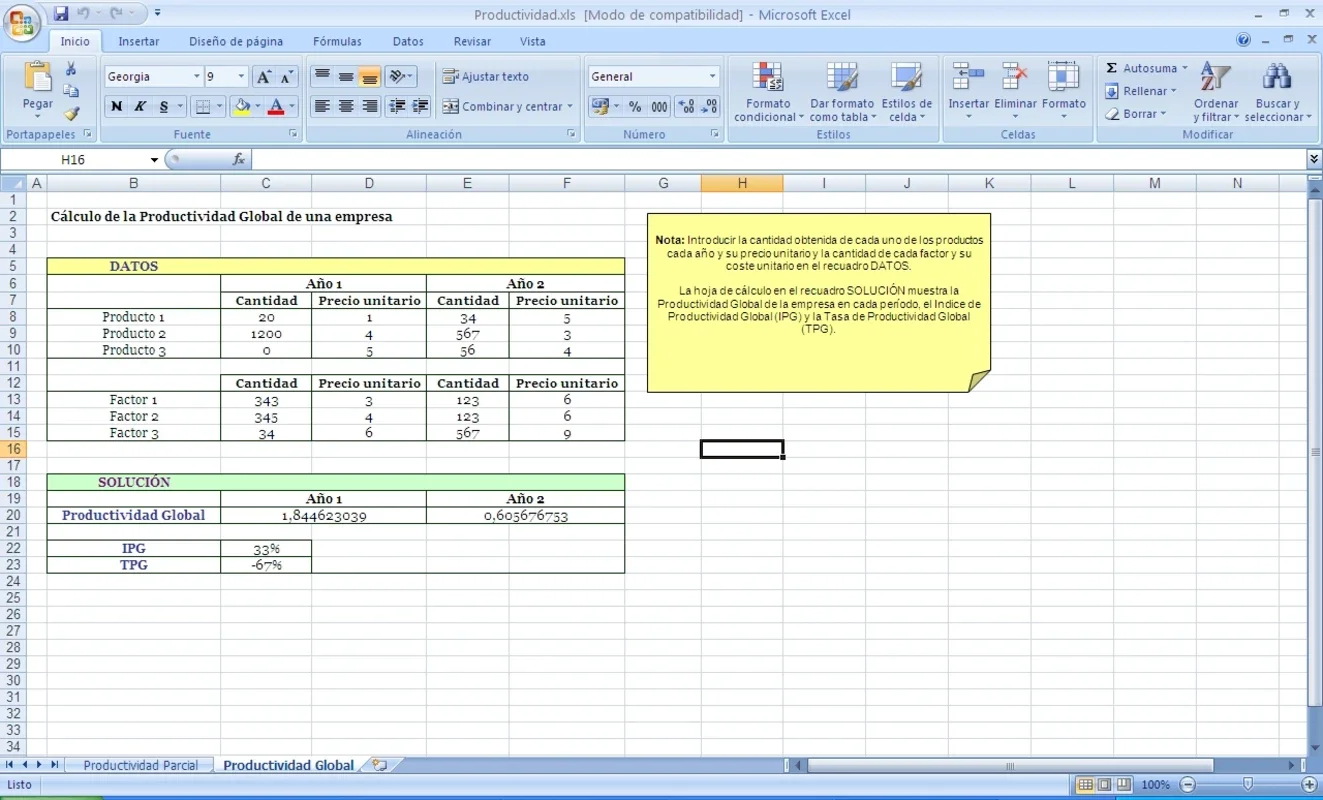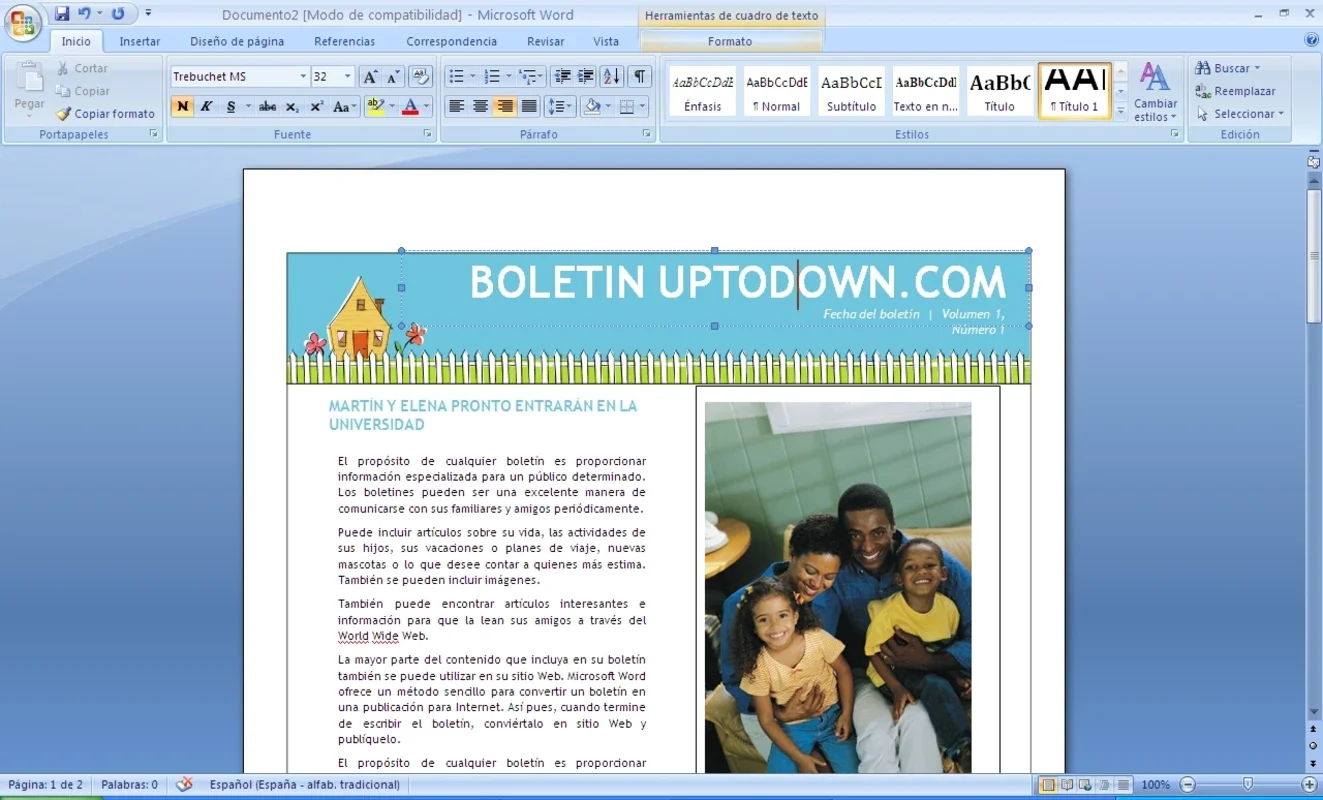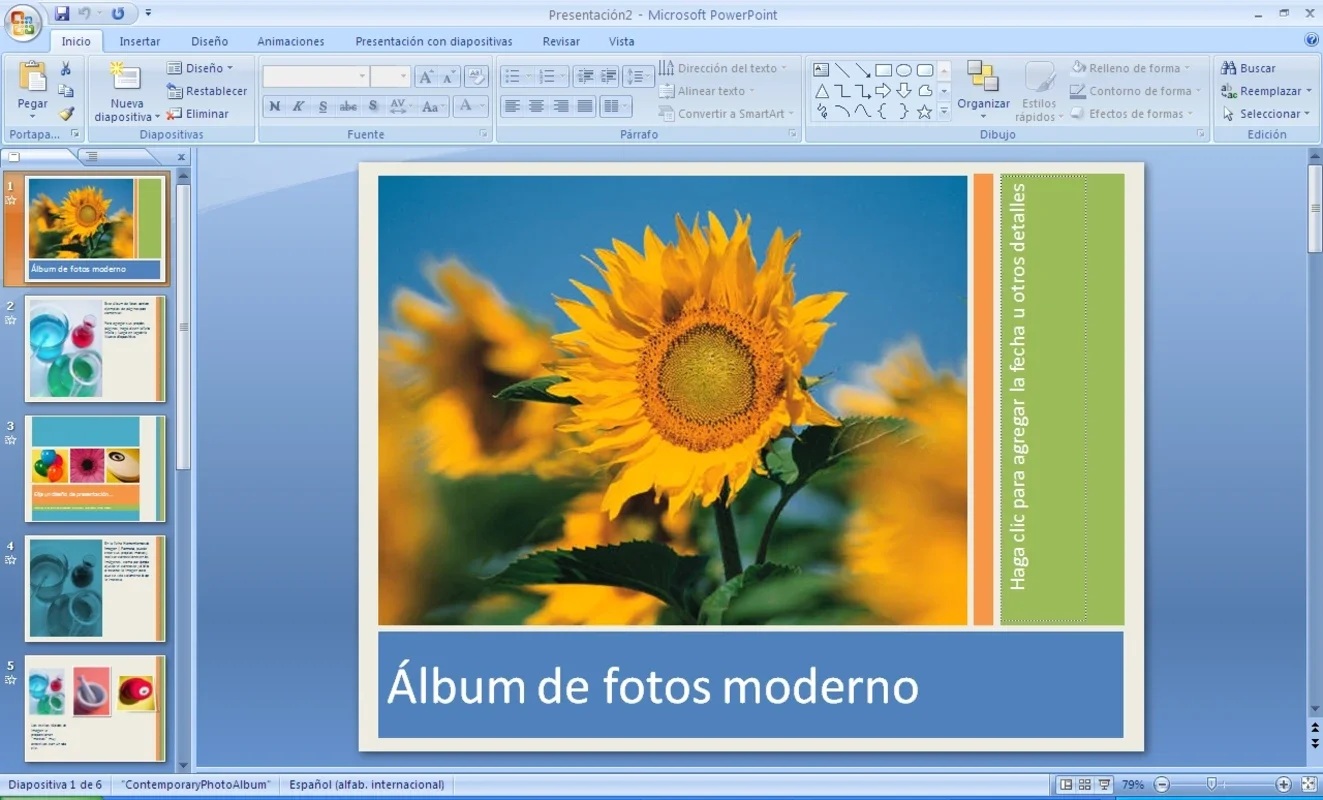Microsoft Office Home and Student App Introduction
Microsoft Office Home and Student is a streamlined version of the renowned Microsoft Office suite, designed specifically for students and home users. This review delves into its features, functionality, and overall value proposition, comparing it to other popular office suites and highlighting its strengths and weaknesses.
Key Features and Functionality
Microsoft Office Home and Student provides a core set of applications essential for everyday productivity tasks. These include:
- Microsoft Word: The industry-standard word processor for creating and editing documents, letters, reports, and more. Word offers a user-friendly interface with powerful formatting tools, spell check, grammar check, and collaboration features.
- Microsoft Excel: A robust spreadsheet program for managing data, creating charts and graphs, performing calculations, and analyzing information. Excel's versatility makes it suitable for various applications, from budgeting and financial planning to data analysis and scientific research.
- Microsoft PowerPoint: A presentation software enabling users to create visually engaging slideshows for educational purposes, business presentations, or personal projects. PowerPoint offers a range of design templates, animation options, and transition effects to enhance presentations.
- Microsoft OneNote: A digital note-taking application that allows users to organize notes, ideas, and information in a flexible and intuitive manner. OneNote supports various media types, including text, images, audio, and video, making it a versatile tool for capturing and managing information.
Comparison with Other Office Suites
While Microsoft Office Home and Student offers a solid foundation for document creation and data management, it's crucial to compare it with other available options. Let's examine its strengths and weaknesses against popular alternatives:
Microsoft Office Home and Student vs. LibreOffice: LibreOffice is a free and open-source office suite that provides a comparable feature set to Microsoft Office. While LibreOffice lacks some of the advanced features found in Microsoft Office, it's a viable alternative for users seeking a cost-effective solution. LibreOffice's compatibility with Microsoft Office file formats is generally good, although minor formatting inconsistencies may occur.
Microsoft Office Home and Student vs. Google Workspace: Google Workspace (formerly G Suite) is a cloud-based office suite that offers a collaborative environment. Google Workspace excels in online collaboration and accessibility, but it may lack some of the advanced features and offline functionality of Microsoft Office Home and Student. The choice between the two depends on individual needs and preferences regarding collaboration versus offline capabilities.
Microsoft Office Home and Student vs. Apple iWork: Apple iWork is a suite of applications designed for macOS and iOS devices. iWork offers a user-friendly interface and seamless integration with Apple's ecosystem. However, its compatibility with Microsoft Office file formats may not be as robust as LibreOffice or Google Workspace.
System Requirements and Installation
Microsoft Office Home and Student has specific system requirements that must be met for optimal performance. These requirements typically include sufficient RAM, hard drive space, and a compatible operating system. The installation process is generally straightforward, involving downloading the installer from a trusted source and following the on-screen instructions.
Pricing and Licensing
Microsoft Office Home and Student is a one-time purchase, offering a perpetual license. This means users can continue using the software without recurring subscription fees. The pricing is generally competitive compared to other office suites, making it an attractive option for students and home users who require a reliable and feature-rich office suite.
Strengths and Weaknesses
Strengths:
- User-friendly interface: Microsoft Office Home and Student boasts an intuitive interface that is easy to learn and use, even for beginners.
- Widely compatible file formats: It supports a broad range of file formats, ensuring compatibility with documents created using other office suites.
- Powerful features: Despite being a streamlined version, it offers a comprehensive set of features for document creation, data management, and presentation development.
- One-time purchase: The one-time purchase model eliminates recurring subscription fees, providing long-term cost savings.
Weaknesses:
- Limited applications: It lacks some of the advanced applications found in the professional versions of Microsoft Office, such as Access, Publisher, and Outlook.
- No cloud integration: Unlike cloud-based office suites, Microsoft Office Home and Student does not offer built-in cloud storage or collaboration features.
- Higher initial cost: Compared to free and open-source alternatives, the initial cost may be a barrier for some users.
Conclusion
Microsoft Office Home and Student is a solid choice for students and home users seeking a reliable and feature-rich office suite. Its user-friendly interface, powerful features, and one-time purchase model make it an attractive option. However, potential users should weigh the pros and cons against other available options, considering their specific needs and budget. The lack of certain advanced applications and cloud integration should be considered before making a purchase decision. Ultimately, the best office suite depends on individual preferences and requirements.