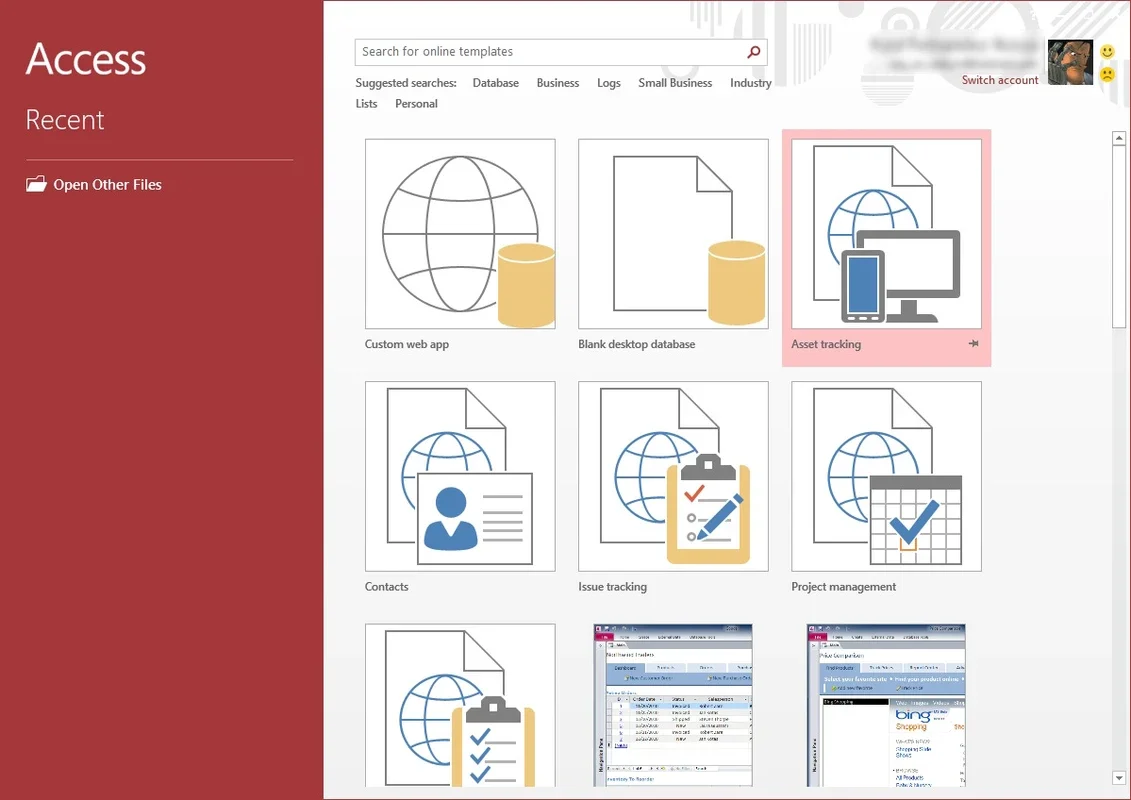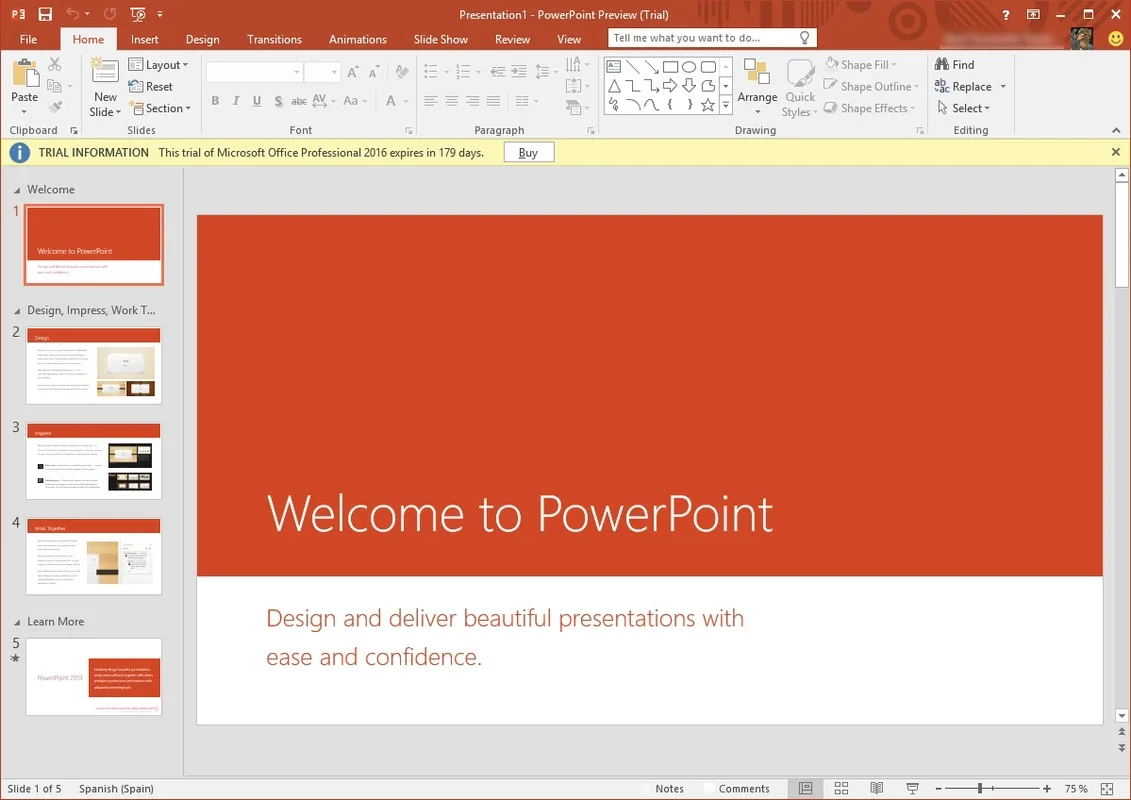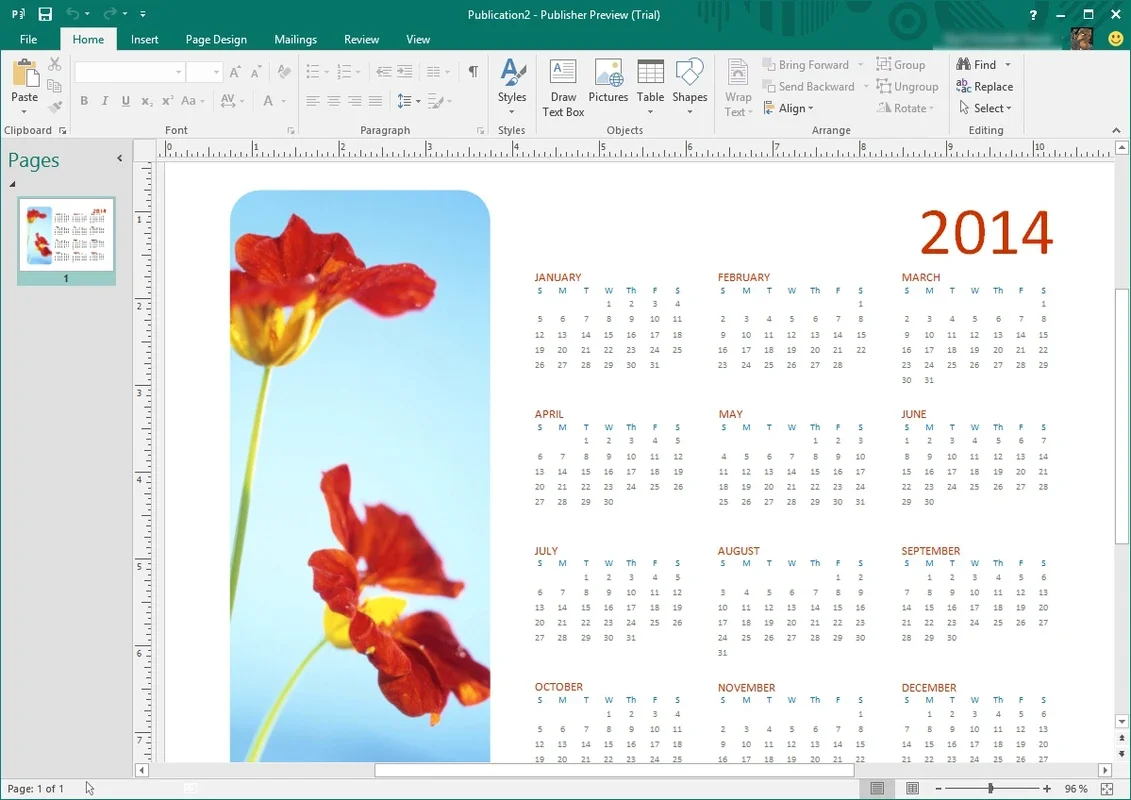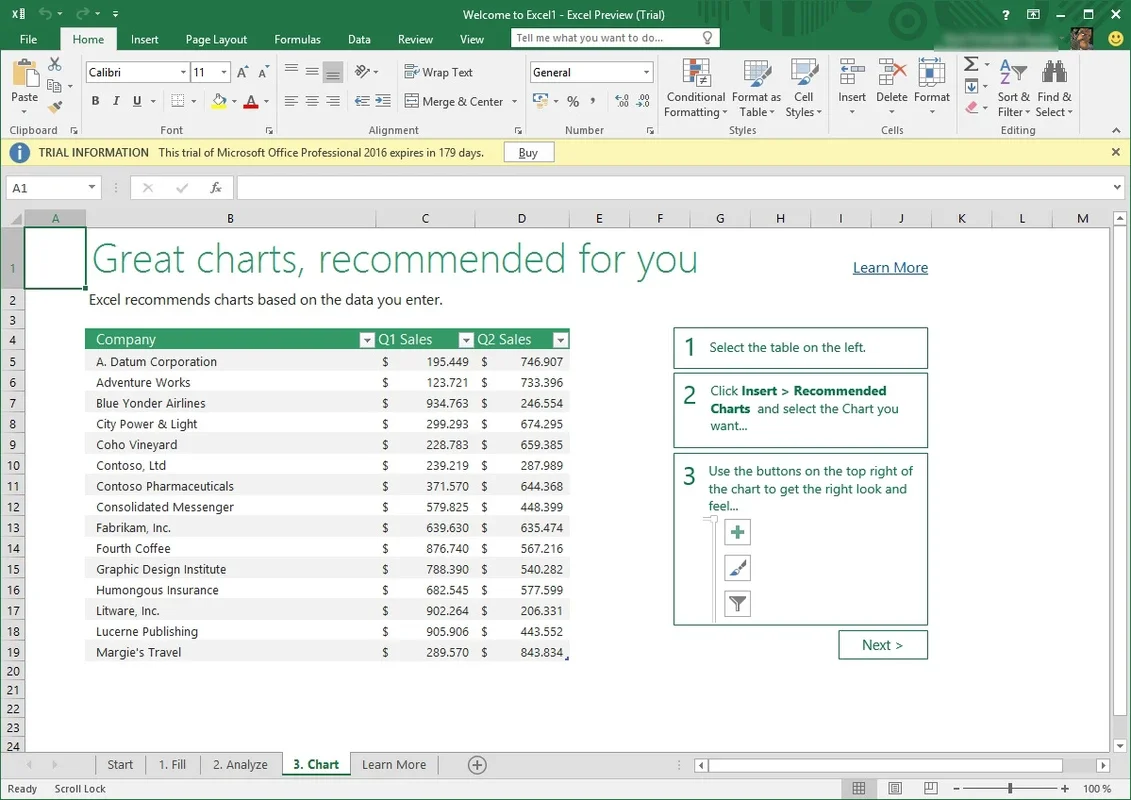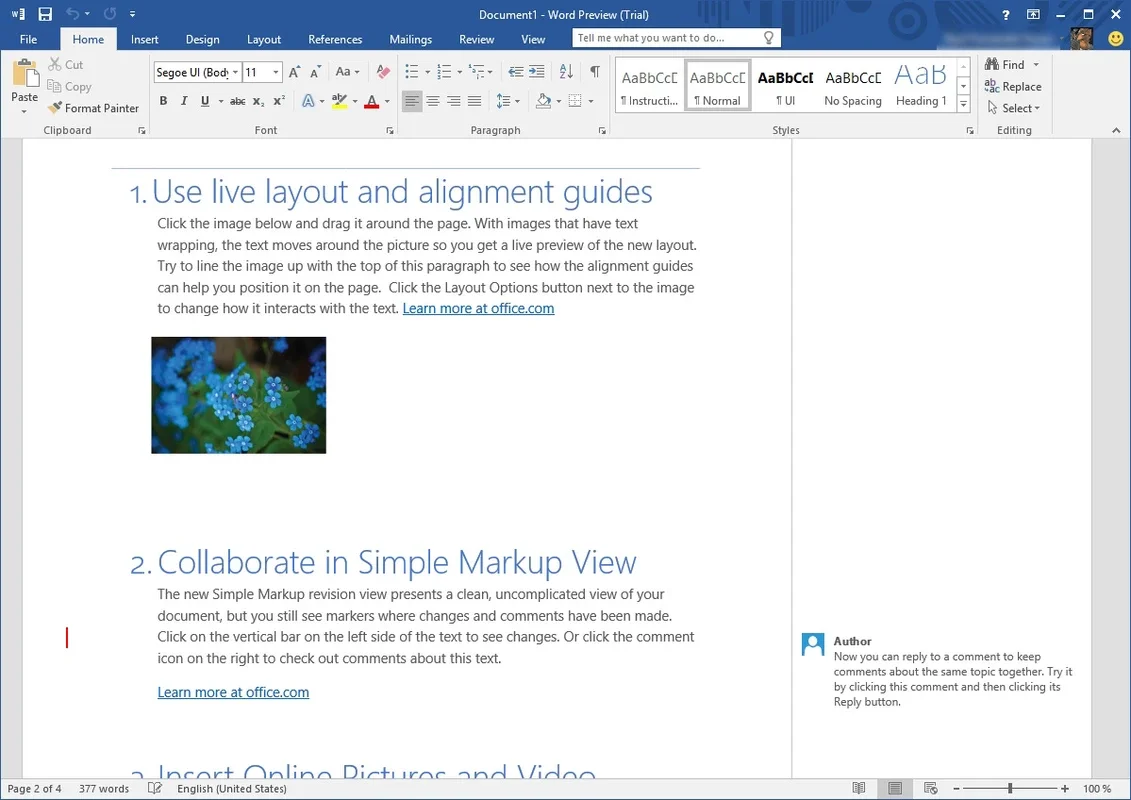Microsoft Office 2016 App Introduction
Microsoft Office 2016 represents a significant iteration in the renowned Microsoft Office suite. Building upon the visual refinements introduced in the 2013 version, Office 2016 enhances the user experience with a unified interface and integrates seamlessly with online services through Office 365. This integration unlocks a wealth of collaborative features and leverages cloud storage for enhanced accessibility and productivity. This detailed exploration delves into the core components, new features, and overall performance improvements that define Microsoft Office 2016.
Core Applications and Functionality
Microsoft Office 2016 retains its core suite of applications, each meticulously enhanced for improved efficiency and user-friendliness:
- Microsoft Word: The cornerstone of document creation, Word 2016 offers refined editing tools, enhanced collaboration features, and improved integration with online services. Users can seamlessly co-author documents in real-time, track changes with precision, and leverage cloud storage for effortless access across multiple devices. The enhanced design tools allow for more creative and visually appealing documents.
- Microsoft Excel: Excel 2016 empowers users with advanced data analysis capabilities. New functions, improved charting tools, and enhanced data visualization options enable users to extract meaningful insights from complex datasets. The integration with online services facilitates seamless data sharing and collaboration, fostering efficient teamwork and streamlined workflows.
- Microsoft PowerPoint: PowerPoint 2016 elevates presentations to new heights with its intuitive interface and powerful design tools. Users can create visually stunning presentations with ease, incorporating animations, transitions, and multimedia elements to captivate their audience. The enhanced collaboration features enable real-time co-authoring, ensuring everyone is on the same page.
- Microsoft Outlook: Outlook 2016 remains the go-to email client for managing communications efficiently. The enhanced interface provides a streamlined experience for managing emails, calendars, and contacts. Improved search functionality, enhanced security features, and seamless integration with other Office applications enhance productivity and simplify workflows.
- Microsoft Access: Access 2016 continues to be a powerful database management system, allowing users to create and manage databases with ease. The improved interface and enhanced features make it easier than ever to create and manage complex databases, while the integration with other Office applications streamlines data analysis and reporting.
- Microsoft OneNote: OneNote 2016 remains a versatile note-taking application, allowing users to capture ideas, organize information, and collaborate on projects. The enhanced interface and improved features make it easier than ever to capture and organize information, while the integration with other Office applications streamlines workflows.
- Microsoft Publisher: Publisher 2016 provides a user-friendly interface for creating professional-looking publications. The enhanced design tools and improved features make it easier than ever to create visually appealing publications, while the integration with other Office applications streamlines workflows.
Enhanced Online Features and Cloud Integration
One of the key advancements in Office 2016 is its robust integration with online services through Office 365. This integration unlocks a range of collaborative features and enhances accessibility across multiple devices. Users can seamlessly access and edit documents stored in the cloud, collaborate with others in real-time, and leverage the power of cloud storage for enhanced productivity.
The integration with OneDrive allows for effortless synchronization of documents across devices, ensuring users always have access to their work. This seamless integration streamlines workflows and eliminates the need for manual file transfers, saving valuable time and effort.
Performance Improvements and User Interface Refinements
Microsoft Office 2016 boasts significant performance improvements compared to its predecessors. Document opening speed is noticeably faster, even from a cold start. The enhanced interface is smooth and intuitive, making it easier than ever to navigate the various applications and features. These improvements contribute to a more efficient and enjoyable user experience.
Collaboration and Real-time Co-authoring
Office 2016 places a strong emphasis on collaboration. Users can work together on documents in real-time, regardless of their location or whether they have the Office suite installed. This feature is particularly useful for teams working on projects collaboratively, as it ensures everyone is on the same page and eliminates the need for multiple versions of the same document.
Content Sharing and Social Media Integration
Office 2016 simplifies the process of sharing content. Users can easily publish content to their blogs or social media networks directly from within the Office applications. This seamless integration streamlines workflows and enhances the reach of their work.
Comparison with Other Office Suites
While Microsoft Office 2016 remains a dominant force in the office productivity software market, it's essential to compare it with other notable suites. Compared to Google Workspace, Office 2016 offers a more comprehensive set of desktop applications with advanced features, while Google Workspace excels in its cloud-based collaboration capabilities. Apple's iWork suite provides a streamlined and user-friendly experience, but may lack some of the advanced features found in Office 2016. The choice ultimately depends on individual needs and preferences.
Conclusion
Microsoft Office 2016 represents a significant step forward in office productivity software. Its enhanced features, improved performance, and robust online integration make it a powerful tool for individuals and organizations alike. The focus on collaboration, real-time co-authoring, and seamless content sharing further solidifies its position as a leading office suite. While other options exist, Office 2016's comprehensive feature set and user-friendly interface continue to make it a top choice for many users.