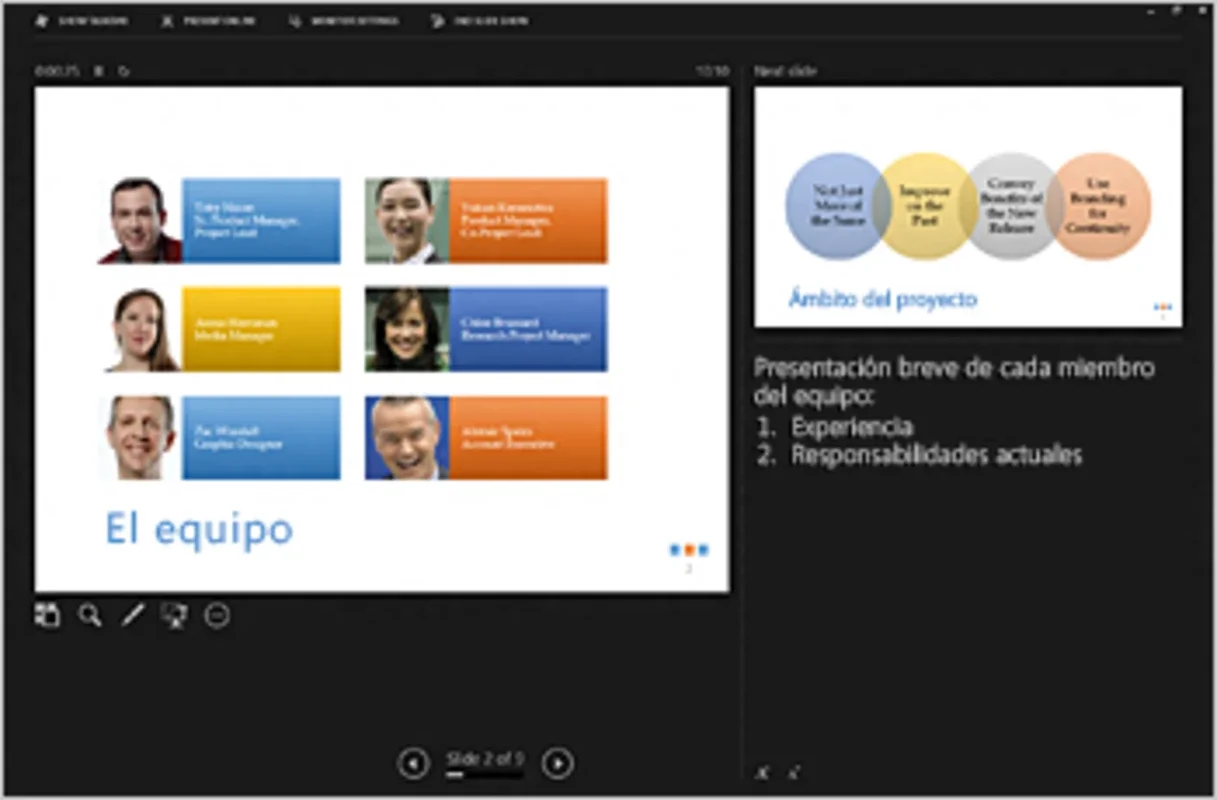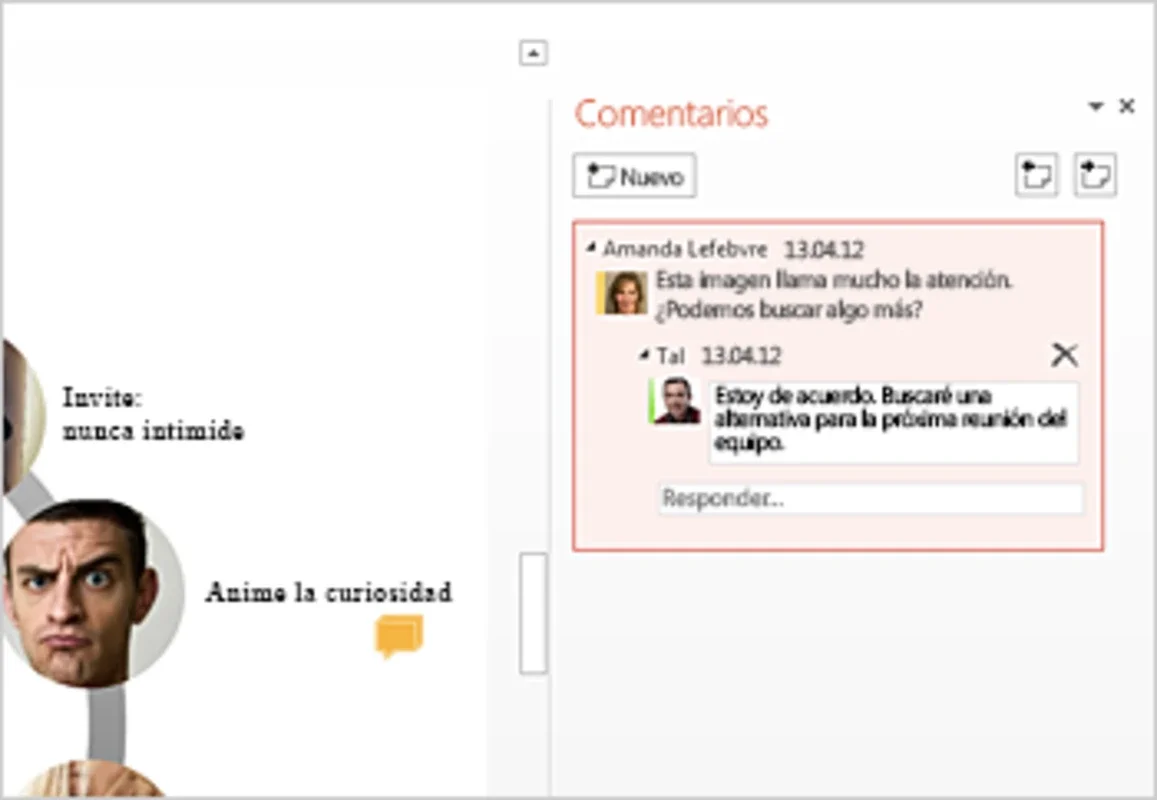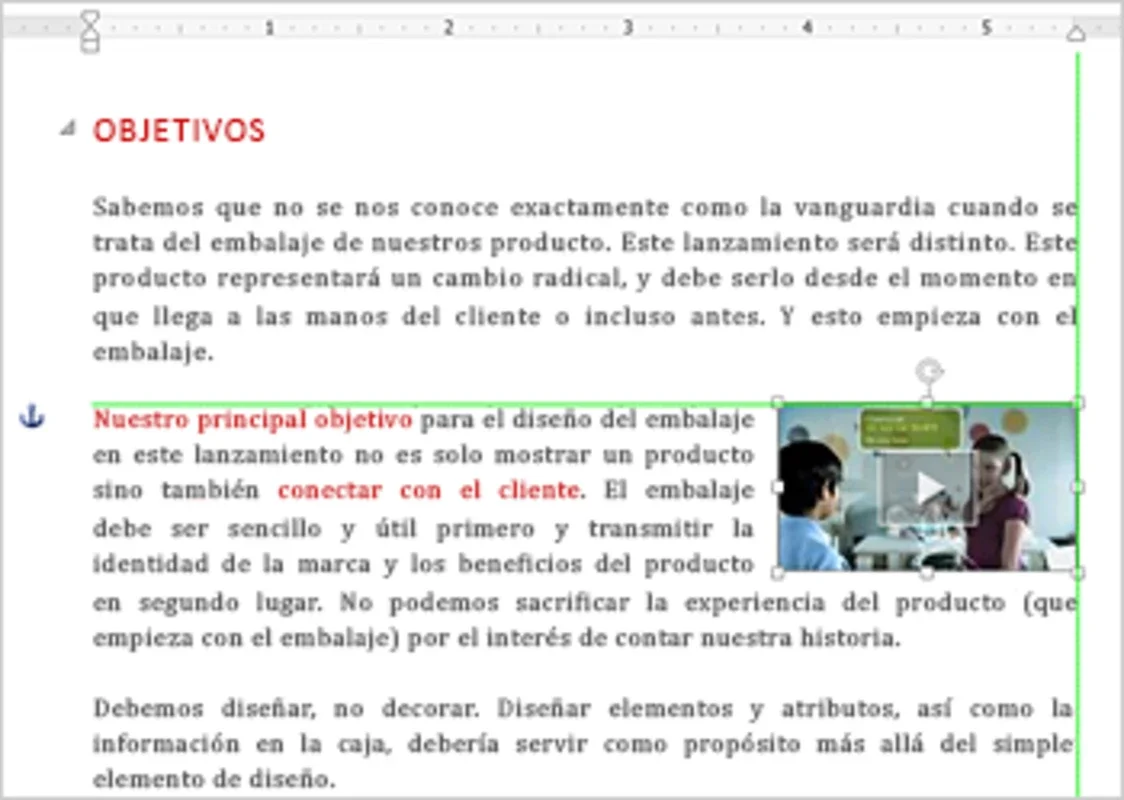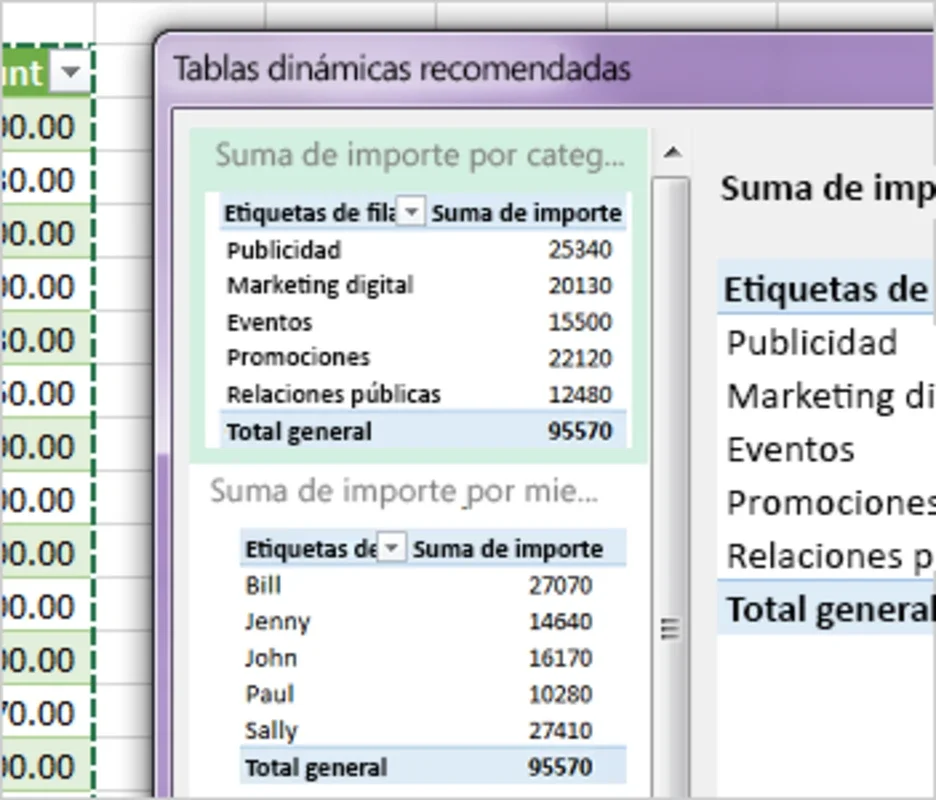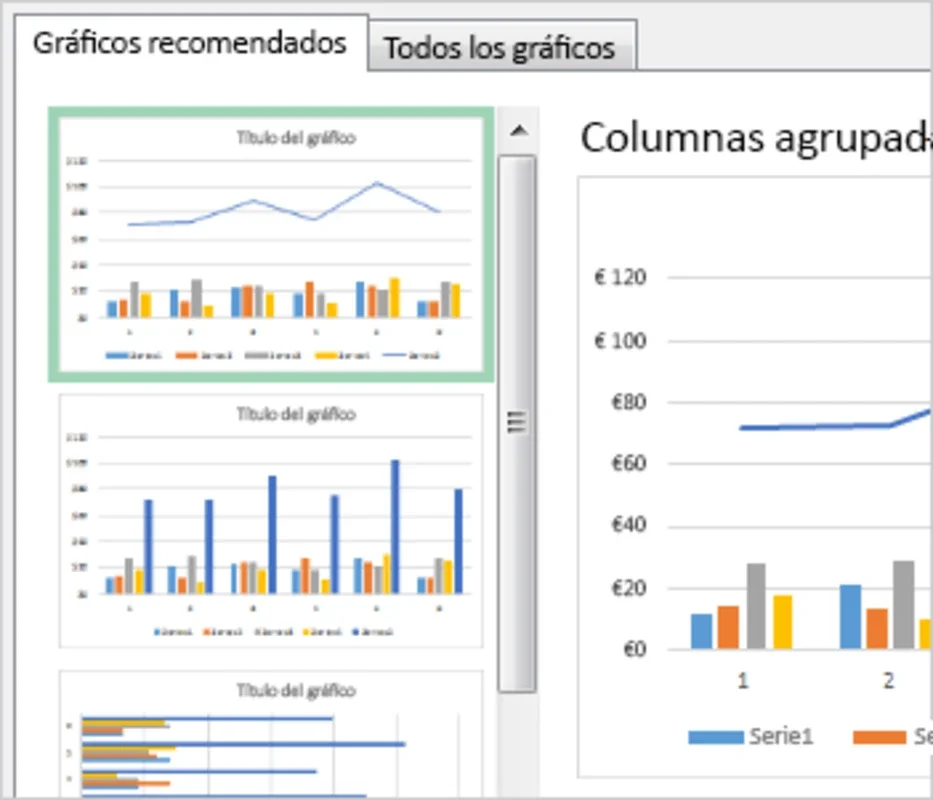Microsoft Office 2013 App Introduction
Microsoft Office 2013 represents a significant iteration in the renowned productivity suite, offering enhanced features and a refined user experience across its core applications. This detailed exploration delves into the improvements and capabilities of each program, highlighting its strengths and addressing potential limitations.
Word Processing Redefined: Microsoft Word 2013
Word 2013 builds upon its predecessor's strengths, streamlining the interface and introducing powerful new features. The ribbon interface remains, but with a more intuitive layout, making it easier for both novice and experienced users to access essential tools. The improved collaboration features allow for seamless real-time co-authoring, facilitating efficient teamwork on documents. Enhanced proofing tools, including grammar and style checks, ensure professional-quality writing. The integration with cloud storage services simplifies document sharing and access across multiple devices.
Key Enhancements in Word 2013:
- Improved Read Mode: A distraction-free reading experience optimized for readability.
- Enhanced Collaboration: Real-time co-authoring and simplified document sharing.
- Refined Ribbon Interface: More intuitive and accessible tool organization.
- Advanced Proofing Tools: Improved grammar and style checking for professional writing.
- Cloud Integration: Seamless integration with cloud storage services.
Captivating Presentations: Microsoft PowerPoint 2013
PowerPoint 2013 continues to be the industry standard for creating compelling presentations. The interface maintains its user-friendly design, while incorporating new features to enhance the visual appeal and interactivity of presentations. The integration with online services allows for easy sharing and collaboration, facilitating efficient teamwork. The improved animation and transition effects add a dynamic element to presentations, making them more engaging for the audience.
Key Enhancements in PowerPoint 2013:
- Enhanced Animations and Transitions: More dynamic and visually appealing effects.
- Improved Collaboration Features: Seamless sharing and co-authoring capabilities.
- Online Integration: Easy sharing and access to presentations through online services.
- Simplified Design Tools: Intuitive tools for creating visually appealing presentations.
- Broader Template Selection: A wider range of professionally designed templates.
Data Analysis and Management: Microsoft Excel 2013
Excel 2013 remains the gold standard for spreadsheet software, providing a comprehensive set of tools for data analysis, management, and visualization. The interface is refined, making it easier to navigate and access essential features. New functions and formulas enhance the analytical capabilities of the software, allowing users to perform complex calculations and data manipulations with ease. Improved charting and graphing tools enable the creation of visually appealing and informative data visualizations.
Key Enhancements in Excel 2013:
- New Functions and Formulas: Expanded analytical capabilities for advanced data manipulation.
- Improved Charting and Graphing: Enhanced tools for creating visually appealing data visualizations.
- Enhanced Data Analysis Tools: Improved tools for data cleaning, transformation, and analysis.
- Improved PivotTable Features: More powerful tools for summarizing and analyzing large datasets.
- Better Data Visualization Options: More options for creating interactive and informative charts and graphs.
Efficient Communication: Microsoft Outlook 2013
Outlook 2013 provides a robust email client and personal information manager, streamlining communication and organization. The interface is intuitive and easy to navigate, making it simple to manage emails, appointments, and contacts. Improved search functionality allows for quick retrieval of information, while enhanced calendar features facilitate efficient scheduling and time management. The integration with other Office applications ensures seamless workflow across the suite.
Key Enhancements in Outlook 2013:
- Improved Search Functionality: Faster and more accurate search capabilities.
- Enhanced Calendar Features: Improved scheduling and time management tools.
- Improved Contact Management: Easier organization and management of contacts.
- Enhanced Email Management: Improved tools for managing large volumes of emails.
- Integration with Other Office Applications: Seamless workflow across the Office suite.
Note-Taking and Organization: Microsoft OneNote 2013
OneNote 2013 transcends the limitations of traditional note-taking applications, offering a flexible and powerful platform for organizing information. The interface is intuitive and easy to use, allowing users to capture notes, images, and audio recordings in a variety of formats. The ability to create notebooks and sections provides a structured approach to organizing information, while the search functionality allows for quick retrieval of specific notes. The integration with other Office applications ensures seamless workflow.
Key Enhancements in OneNote 2013:
- Improved Search Functionality: Faster and more accurate search capabilities.
- Enhanced Organization Features: Improved tools for organizing notes and information.
- Multimedia Support: Ability to capture notes, images, and audio recordings.
- Integration with Other Office Applications: Seamless workflow across the Office suite.
- Improved Collaboration Features: Simplified sharing and collaboration capabilities.
Conclusion: A Refined Productivity Suite
Microsoft Office 2013 represents a significant advancement in the productivity suite, offering a refined user experience and enhanced features across its core applications. The improvements in interface design, collaboration tools, and analytical capabilities make it a powerful and versatile tool for both personal and professional use. While some users might find the transition to the new features challenging, the overall enhancements significantly improve efficiency and productivity. The integration with cloud services further enhances accessibility and collaboration, solidifying its position as a leading productivity suite.