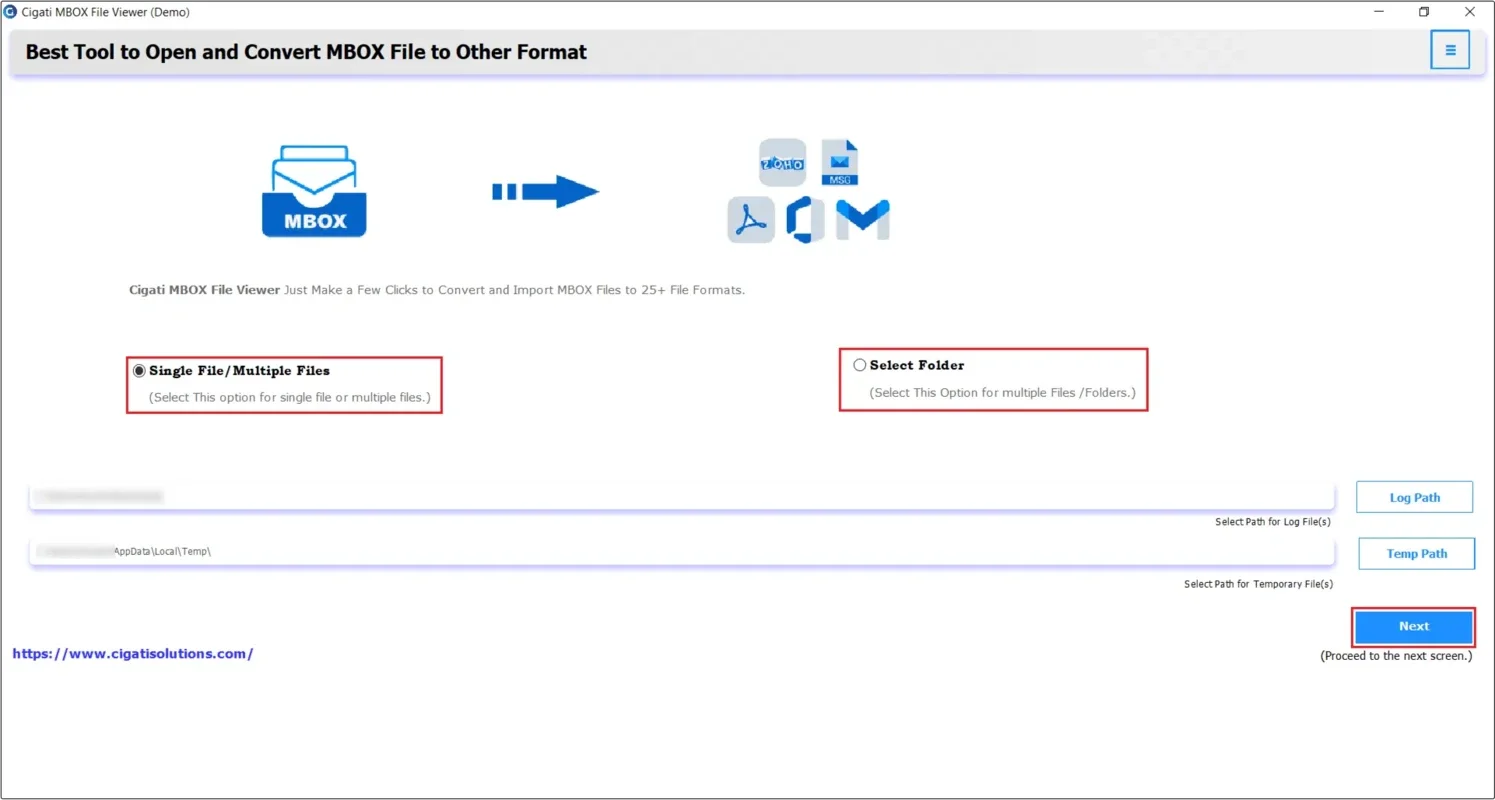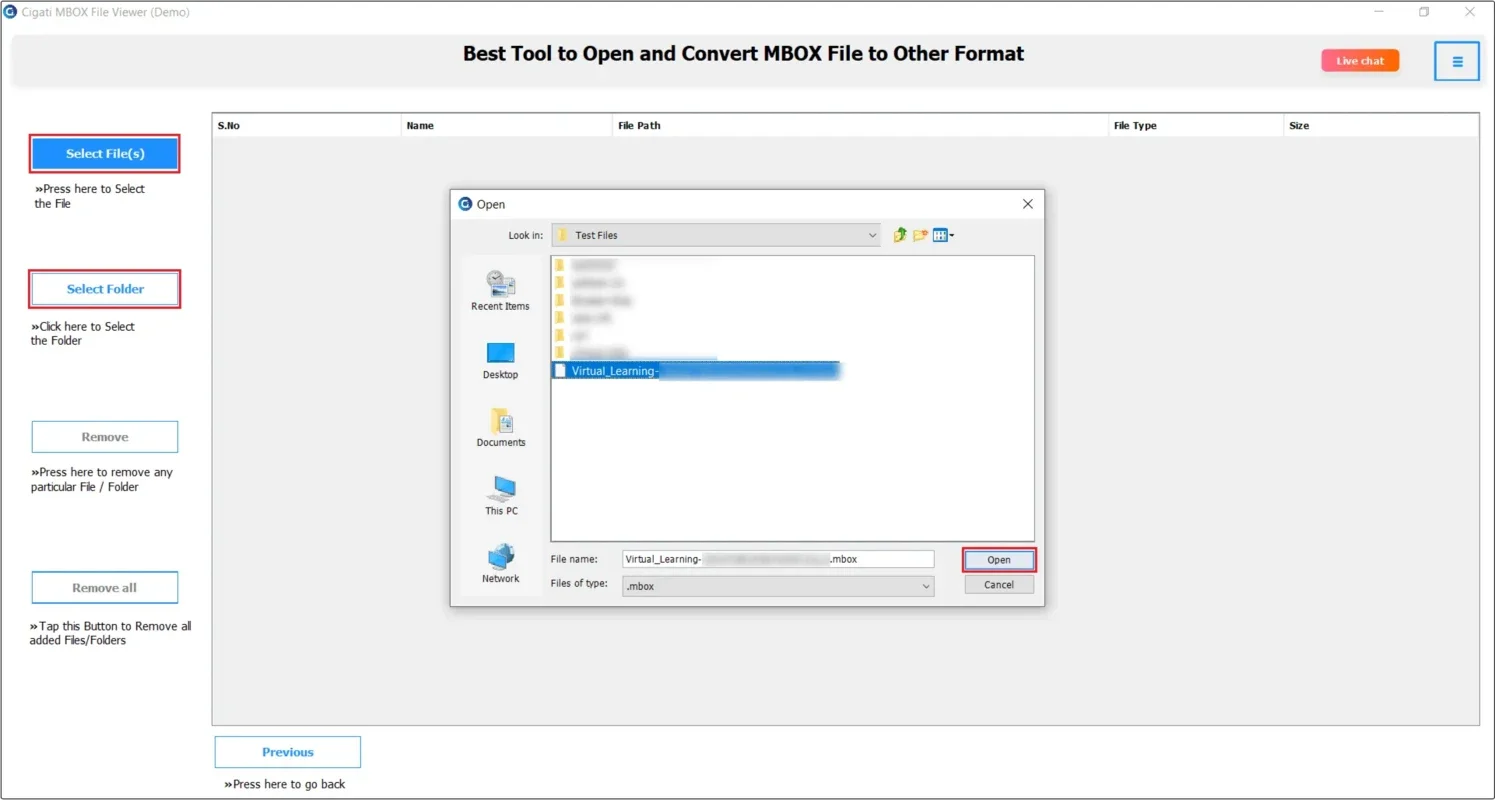MBOX Viewer Tool App Introduction
Introduction
The MBOX Viewer Tool is a remarkable software that has been designed to meet the specific needs of users dealing with MBOX files. In today's digital age, where email communication is ubiquitous, the management and viewing of MBOX files have become crucial tasks. This tool offers a seamless experience for users who need to access, view, and convert MBOX files in bulk.
Features of the MBOX Viewer Tool
Bulk File Viewing
One of the standout features of the MBOX Viewer Tool is its ability to handle MBOX files in bulk. This is especially useful for users who have a large number of MBOX files, perhaps from different sources or time periods. Instead of having to open each file individually, the tool allows for a more streamlined process. It can quickly scan through multiple MBOX files and present the contents in an organized manner. This not only saves time but also increases productivity, as users can quickly access the information they need without having to go through a tedious process of opening files one by one.
Conversion Capabilities
In addition to viewing MBOX files, the tool also offers conversion capabilities. This is a valuable feature as it allows users to convert their MBOX files into other formats that may be more suitable for their needs. For example, if a user needs to transfer the data from an MBOX file to a different email client that does not support the MBOX format directly, they can use the conversion feature of this tool to transform the file into a compatible format. This flexibility in file conversion makes the MBOX Viewer Tool a versatile option for users who deal with different email systems and file requirements.
Previewing Different Types of MBOX/MBX Files
The MBOX Viewer Tool is not limited to a specific type of MBOX or MBX file. It can handle various types of files created by different email clients. This is a significant advantage as there are many email clients in the market, each with its own way of creating and storing MBOX files. Whether it is an MBOX file created by a popular email client or a more specialized one, this tool can preview the contents without any issues. This means that users do not have to worry about compatibility issues when using the tool to view their MBOX files.
No Need for Email Client Installation
Another great feature of the MBOX Viewer Tool is that it allows users to access and read MBOX files without the need to install or run any MBOX - compatible email client. This is a huge convenience, especially for users who may not want to clutter their systems with additional software. They can simply use the MBOX Viewer Tool to view their MBOX files directly, without having to go through the process of installing and configuring an email client. This also reduces the risk of potential software conflicts that may arise from having multiple email - related software installed on the same system.
Comparison with Other Similar Tools
Ease of Use
When compared to other MBOX viewer and converter tools, the MBOX Viewer Tool stands out in terms of ease of use. Its user interface is designed to be intuitive and user - friendly. Even users who are not very tech - savvy can quickly learn how to use the tool to view and convert their MBOX files. The layout of the interface is clean and simple, with all the necessary functions easily accessible. In contrast, some other tools may have a more complex interface that requires a certain level of technical knowledge to navigate.
Performance
In terms of performance, the MBOX Viewer Tool is highly efficient. It can handle large MBOX files quickly and without any significant lag. The conversion process is also relatively fast, especially when compared to some other tools in the market. This is due to the optimized algorithms used by the tool to process the MBOX files. Some other tools may take a longer time to view or convert MBOX files, especially when dealing with large files or a large number of files in bulk.
Feature Set
The feature set of the MBOX Viewer Tool is comprehensive compared to some of its competitors. While some other tools may only offer basic viewing capabilities, the MBOX Viewer Tool offers not only viewing but also conversion and previewing of different types of MBOX/MBX files. This makes it a more complete solution for users who need more than just basic viewing of their MBOX files.
How to Use the MBOX Viewer Tool
Installation
The installation process of the MBOX Viewer Tool is straightforward. Users can download the installer from the official website. Once the download is complete, they can run the installer and follow the on - screen instructions. The installation process is relatively quick and does not require any complex configuration. After installation, the tool is ready to be used.
Viewing MBOX Files
To view MBOX files using the tool, users can simply open the tool and navigate to the location where their MBOX files are stored. They can then select the files they want to view and the tool will display the contents of the files in a clear and organized manner. Users can also use the search function within the tool to quickly find specific emails or information within the MBOX files.
Converting MBOX Files
If users want to convert their MBOX files, they can select the conversion option within the tool. They will then be prompted to select the output format they want to convert the files to. After selecting the format, the tool will start the conversion process. Once the conversion is complete, the users can save the converted files to their desired location.
Conclusion
The MBOX Viewer Tool is a high - quality software that offers a range of useful features for users dealing with MBOX files. Its ability to handle bulk files, convert files, preview different types of MBOX/MBX files, and allow access without the need for an email client installation makes it a valuable tool in the digital toolkit. Whether for personal or professional use, the MBOX Viewer Tool provides an efficient and convenient solution for managing MBOX files.