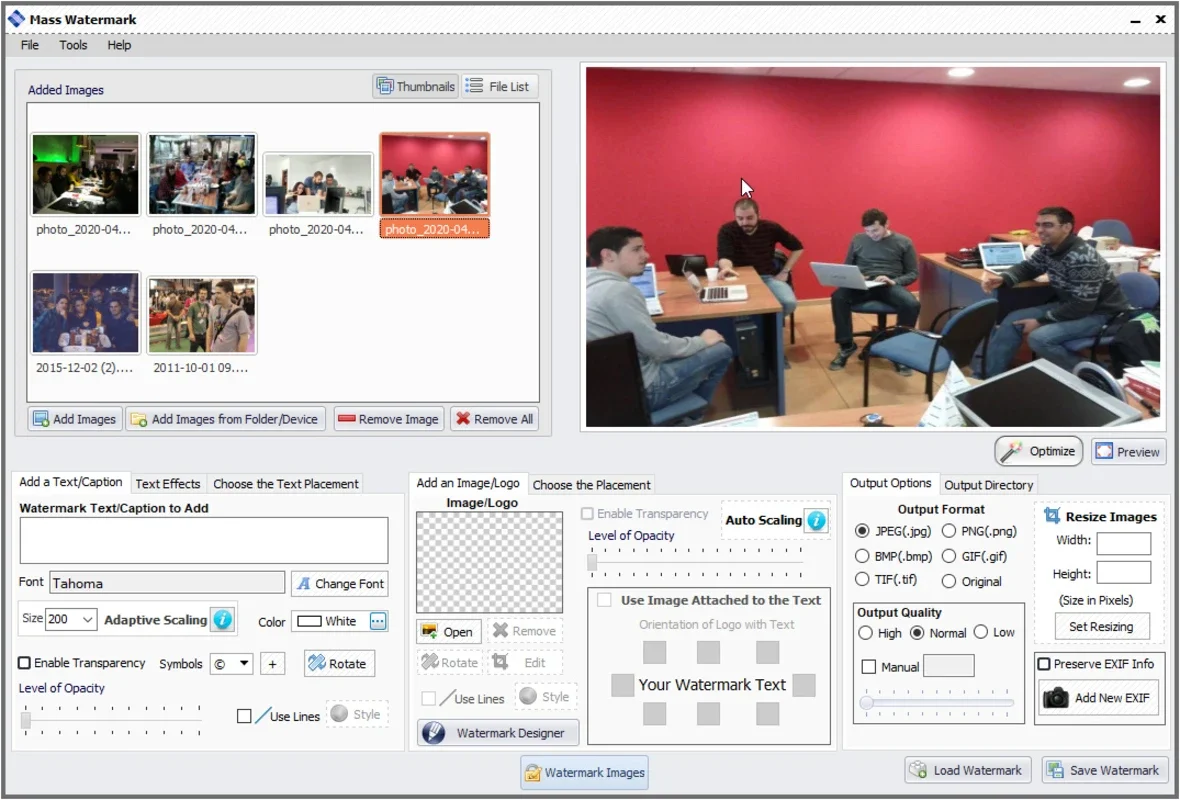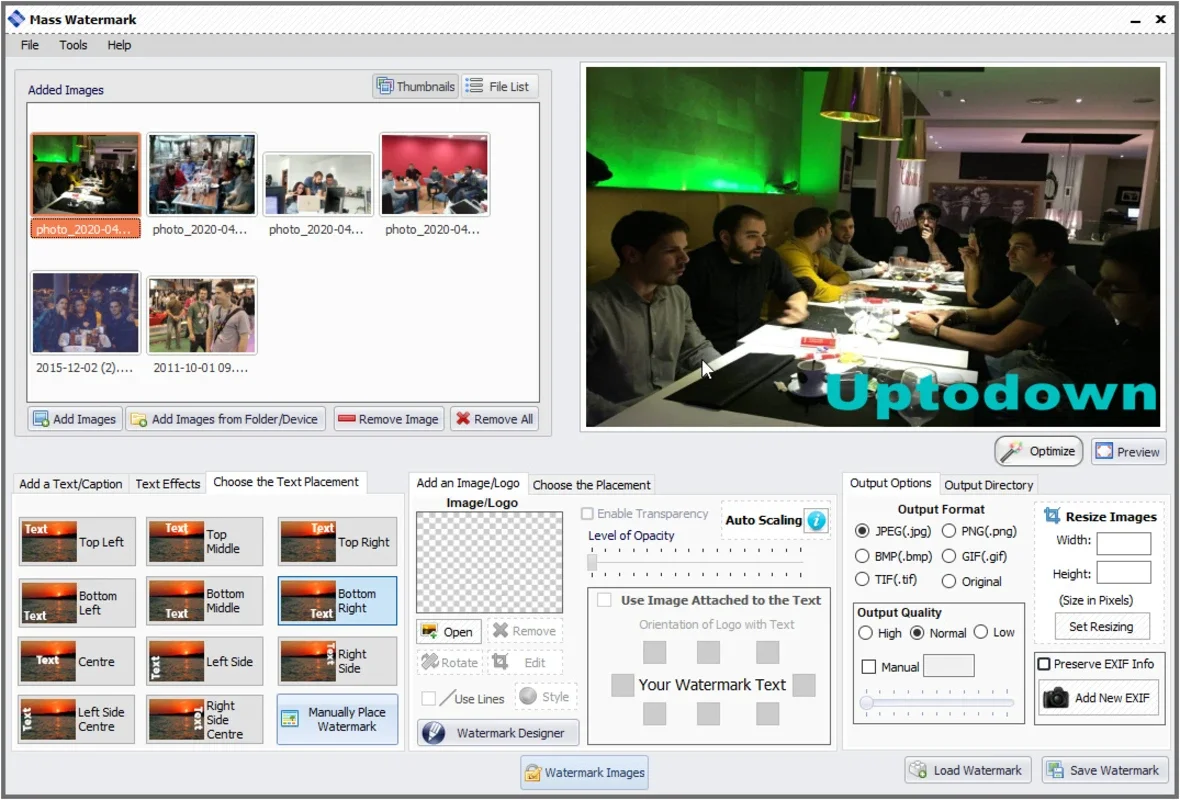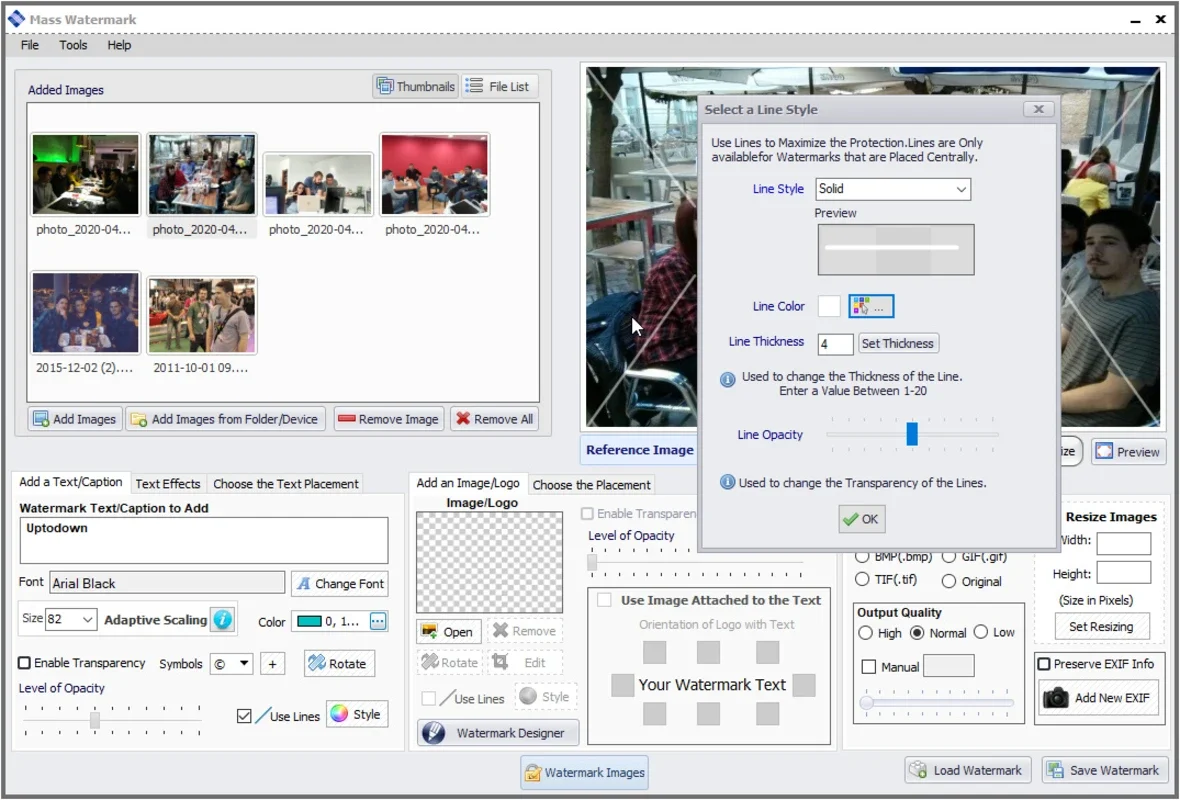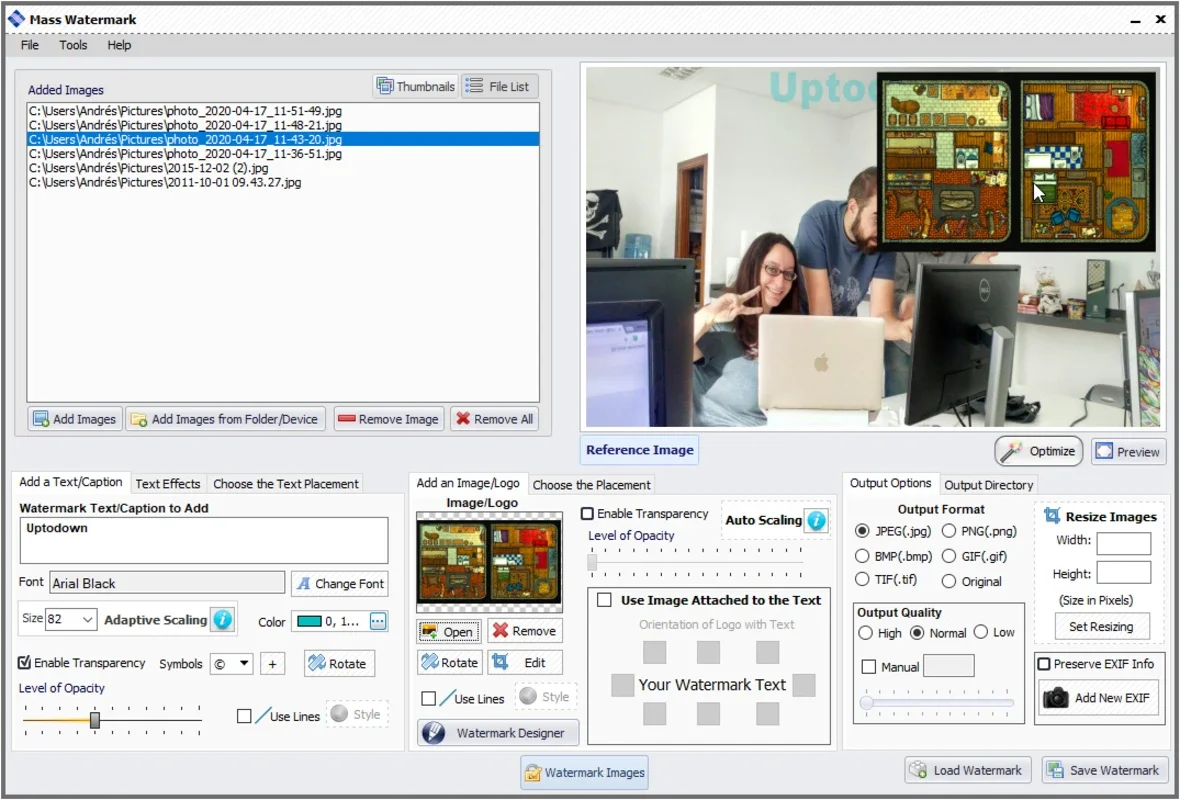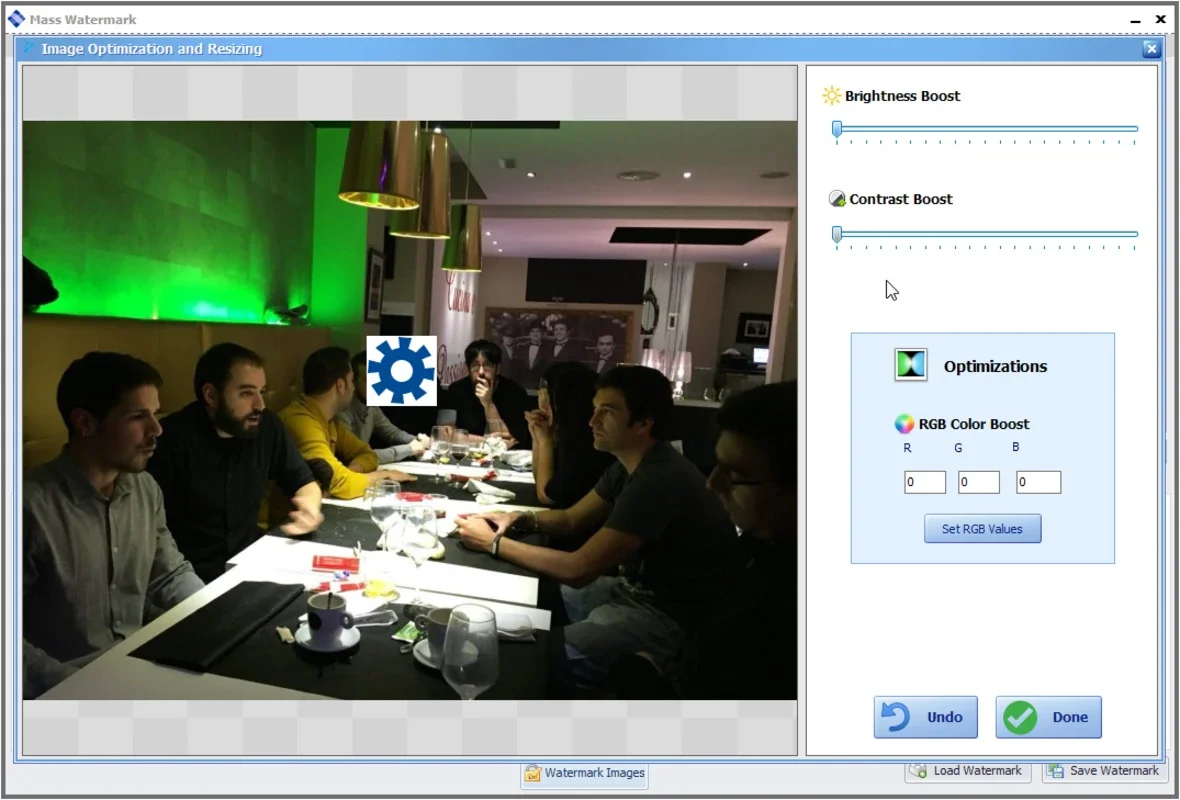Mass Watermark App Introduction
Mass Watermark is an exceptional app that offers a comprehensive solution for protecting your precious photos. With its user-friendly interface and powerful features, it allows you to add watermarks to hundreds of photos in a matter of minutes.
Key Features
1. Versatile Watermarking Options
You can choose to add a watermark in the form of an image or text. This gives you the flexibility to customize your watermark according to your preferences. Whether you want a discreet watermark or a more prominent one, Mass Watermark has got you covered. You can make your watermark as ostentatious or discreet as you like, ensuring that it blends seamlessly with your photos.
2. Batch Processing Made Easy
One of the standout features of Mass Watermark is its ability to process multiple photos at once. With just a couple of clicks, you can add watermarks to hundreds of photos, saving you a lot of time and effort. This is especially useful for photographers who have a large collection of photos to protect.
3. On-the-Fly Watermark Design
The app comes with a built-in tool that allows you to design your own watermark on the fly. You can place the watermark wherever you want on the photo, adjust its size, opacity, and other properties to make it look just the way you want. This gives you complete control over the design of your watermark and ensures that it is tailored to your specific needs.
4. Photo Color Fixing and Quality Adjustments
In addition to watermarking, Mass Watermark also offers other useful tools for photo editing. You can fix the color of your photos to ensure that they look their best. The app also allows you to make various adjustments regarding image quality, such as brightness, contrast, and sharpness. This helps you to fix any small defects resulting from overexposure or other issues and improve the overall quality of your photos.
Benefits
1. Protect Your Copyright
By adding a watermark to your photos, you can protect your copyright and prevent others from using your photos without your permission. This is especially important in today's digital age where photos can be easily shared and copied.
2. Enhance Your Branding
If you are a professional photographer or a business owner, adding a watermark to your photos can help to enhance your branding. Your watermark becomes a visual identifier for your work and helps to build your brand recognition.
3. Save Time and Effort
With Mass Watermark's batch processing feature, you can save a lot of time and effort when it comes to watermarking your photos. Instead of having to add watermarks to each photo individually, you can do it all at once with just a few clicks.
Compatibility
Mass Watermark is compatible with Windows operating systems. It is a lightweight app that does not require a lot of system resources, making it easy to install and use on your computer.
In conclusion, Mass Watermark is a must-have app for photographers and users who take pride in their photos. It offers a wide range of features and tools that make it easy to protect your photos and enhance their quality. Whether you are a professional photographer or just an amateur, Mass Watermark is definitely worth checking out.