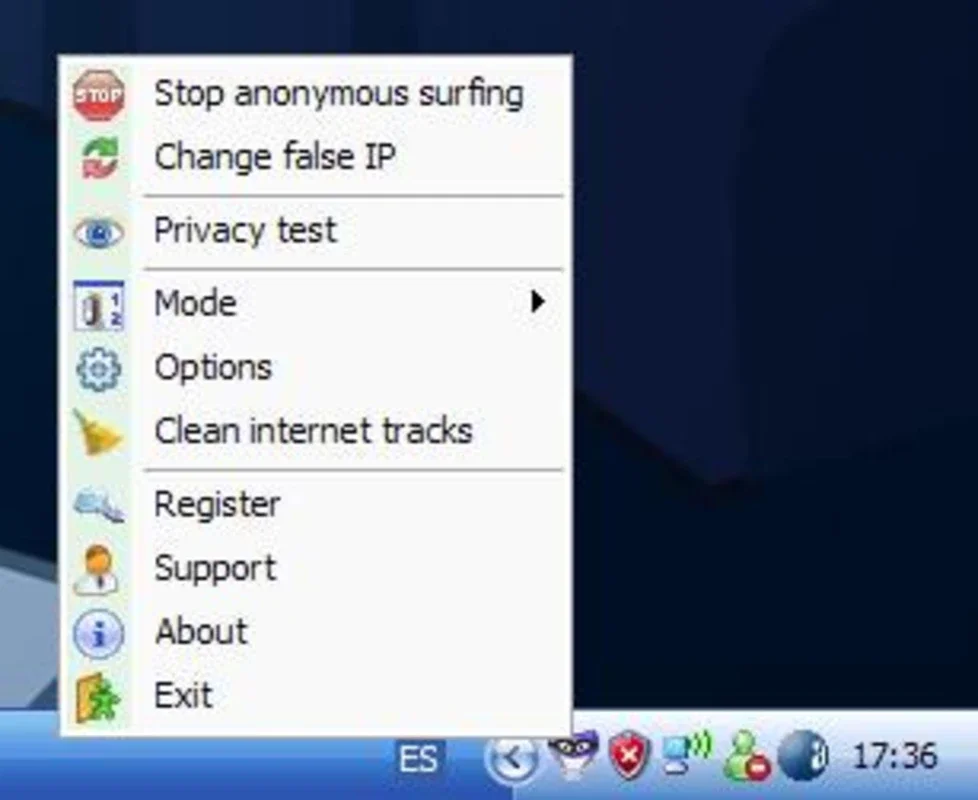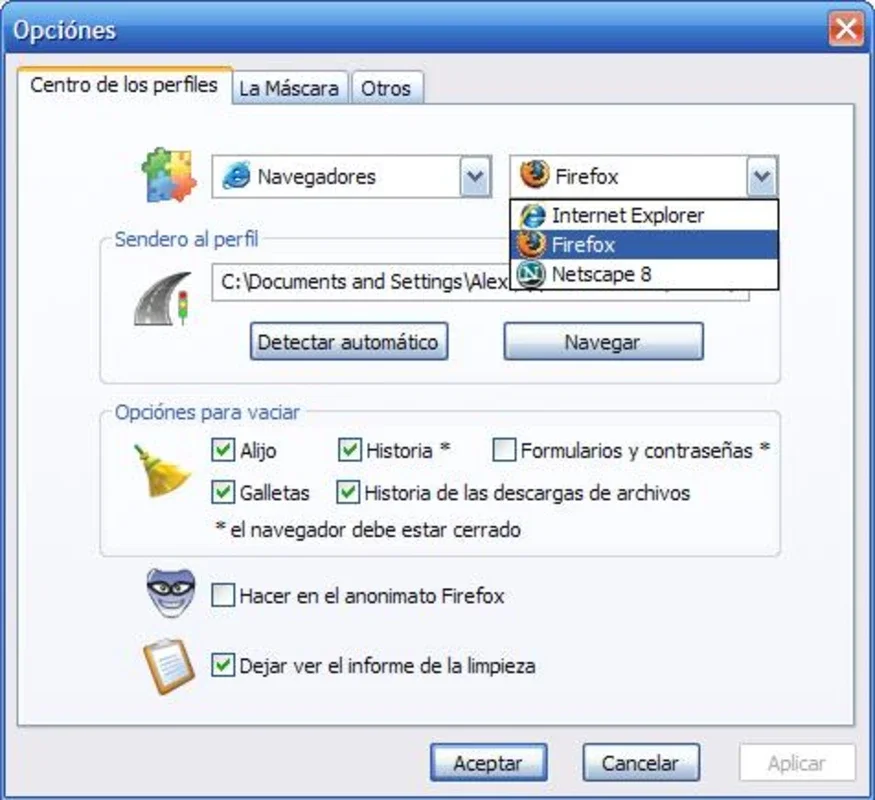Mask Surf Standard App Introduction
In today's digital landscape, navigating the internet safely and privately is paramount. While technology offers incredible opportunities, it also presents significant risks. Malicious actors constantly seek ways to exploit vulnerabilities, track online activity, and compromise personal data. This is where Mask Surf Standard steps in, providing a reliable shield for your Windows system, ensuring your online anonymity and peace of mind.
Understanding the Need for Online Privacy
Before delving into the specifics of Mask Surf Standard, let's address the fundamental importance of online privacy. In an increasingly interconnected world, our digital footprints are constantly being created. Every website visit, search query, and online transaction leaves a trail of data. This data can be collected and analyzed by various entities, including advertisers, governments, and even cybercriminals. This collection can lead to targeted advertising, data breaches, identity theft, and other serious consequences.
Many individuals are unaware of the extent to which their online activities are being monitored. Internet Service Providers (ISPs) can log your browsing history, while websites often employ tracking cookies to gather information about your preferences and behavior. This data can be used to build detailed profiles, potentially revealing sensitive personal information.
Mask Surf Standard: A Bastion of Online Privacy
Mask Surf Standard is a powerful yet user-friendly application designed to enhance your online privacy and security. It operates discreetly in the background, protecting your IP address and masking your online identity while you browse the internet using Internet Explorer, Mozilla Firefox, or Netscape. This means your online activities remain confidential, shielding you from potential threats and unwanted surveillance.
Key Features and Benefits:
- IP Address Masking: The core function of Mask Surf Standard is to mask your IP address, making it difficult for websites and other entities to track your online activities. This is crucial for maintaining anonymity and preventing your location from being revealed.
- Enhanced Security: By masking your IP address, Mask Surf Standard adds an extra layer of security to your browsing experience. It reduces your vulnerability to various online threats, including phishing attacks, malware, and data breaches.
- User-Friendly Interface: Mask Surf Standard is designed for ease of use. Its intuitive interface makes it accessible to users of all technical skill levels. Even those unfamiliar with privacy tools can easily set up and use the application.
- Background Operation: The application runs seamlessly in the background, requiring minimal user interaction. You can browse the internet without constantly worrying about your privacy settings.
- Customizable Settings: While Mask Surf Standard offers robust protection with its default settings, it also allows for customization. Users can adjust settings to fine-tune their level of privacy and security based on their individual needs.
How Mask Surf Standard Compares to Other Privacy Tools
Several other privacy tools exist in the market, each with its own strengths and weaknesses. Let's compare Mask Surf Standard to some of the leading competitors:
- Comparison with VPNs: Virtual Private Networks (VPNs) are popular privacy tools that encrypt internet traffic and route it through a secure server. While VPNs offer robust protection, they can sometimes be slower than Mask Surf Standard and may require a subscription fee. Mask Surf Standard provides a lighter-weight alternative for users who prioritize speed and simplicity.
- Comparison with Proxy Servers: Proxy servers act as intermediaries between your computer and the internet, masking your IP address. However, proxy servers often lack the robust security features of Mask Surf Standard and may be less reliable.
- Comparison with Tor: The Tor network is a highly secure and anonymous network that routes your traffic through multiple relays. While Tor offers excellent privacy, it can be significantly slower than Mask Surf Standard and may be more complex to use.
Mask Surf Standard offers a balance between privacy, speed, and ease of use, making it a compelling choice for users seeking a simple yet effective solution.
Setting Up and Using Mask Surf Standard
Setting up Mask Surf Standard is straightforward. Simply download the application from a trusted source and install it on your Windows system. The application will automatically start running in the background, protecting your privacy without requiring any further configuration. However, users can access the settings menu to customize their privacy preferences.
The settings menu allows users to adjust various parameters, including the level of anonymity, the types of websites to protect, and the frequency of updates. It's recommended to review the settings menu and customize them according to your specific needs and preferences.
Maintaining Online Safety Beyond Mask Surf Standard
While Mask Surf Standard provides a strong foundation for online privacy, it's essential to remember that it's not a silver bullet. Maintaining online safety requires a multi-faceted approach. Here are some additional tips to enhance your online security:
- Strong Passwords: Use strong, unique passwords for all your online accounts. Consider using a password manager to help you manage your passwords securely.
- Software Updates: Keep your operating system, web browser, and other software updated to patch security vulnerabilities.
- Phishing Awareness: Be wary of phishing emails and websites that attempt to trick you into revealing your personal information.
- Secure Websites: Only visit secure websites that use HTTPS encryption. Look for the padlock icon in your browser's address bar.
- Antivirus Software: Install and regularly update antivirus software to protect your system from malware.
By combining the power of Mask Surf Standard with these additional security measures, you can significantly enhance your online privacy and security, ensuring a safer and more anonymous browsing experience.
Conclusion
In a world where online privacy is increasingly under threat, Mask Surf Standard offers a valuable tool for Windows users seeking to protect their anonymity and security. Its user-friendly interface, robust features, and seamless background operation make it an ideal choice for individuals concerned about their digital footprint. By combining Mask Surf Standard with other best practices for online safety, you can take control of your online privacy and enjoy a more secure browsing experience.