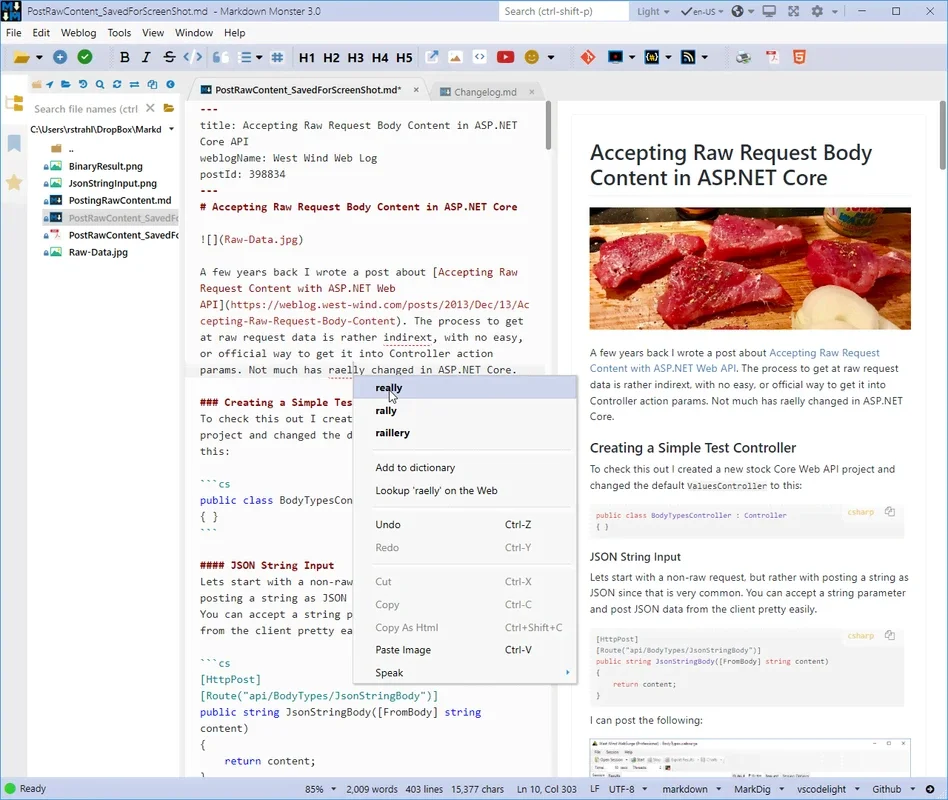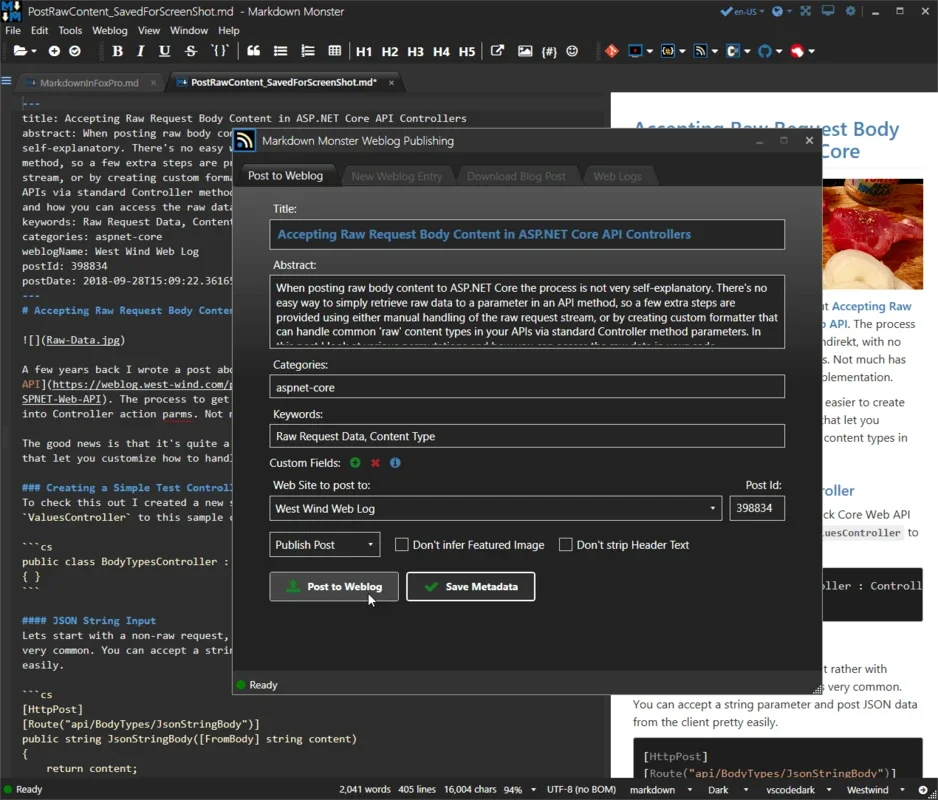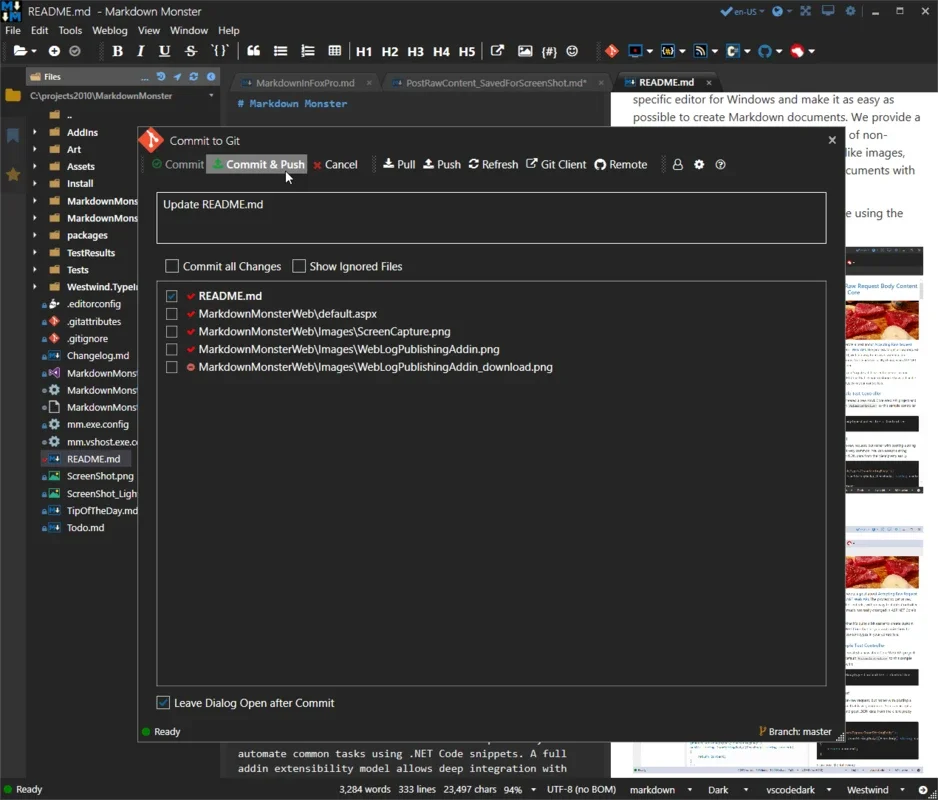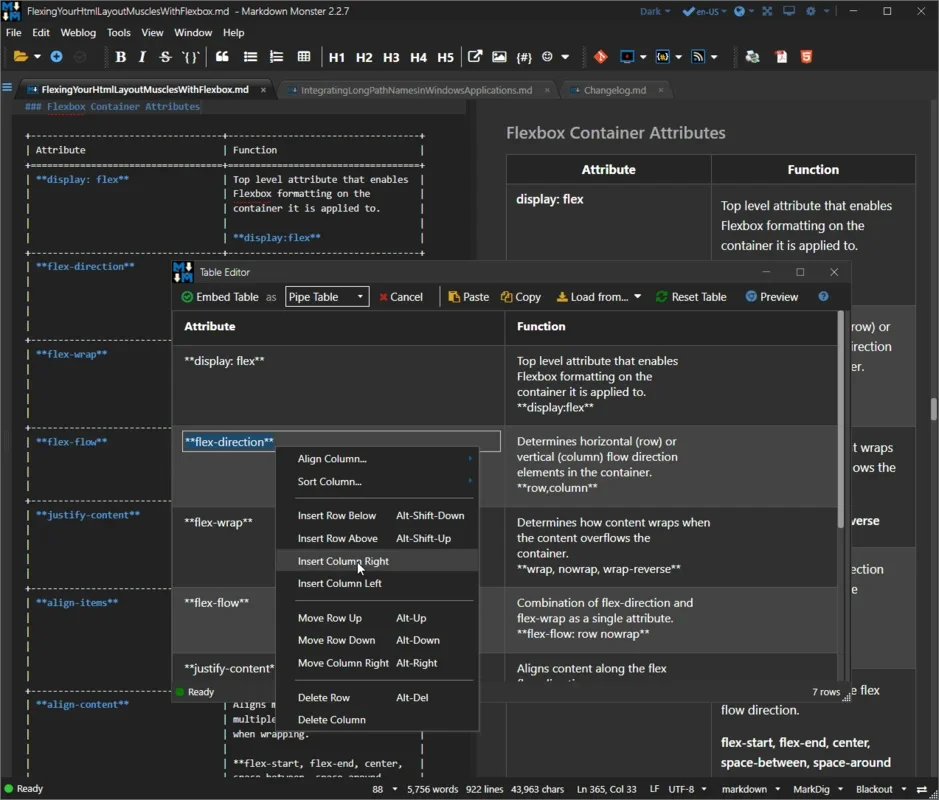Markdown Monster App Introduction
Markdown Monster is a powerful and comprehensive Markdown editor designed specifically for Windows users. It offers a seamless and intuitive experience for those looking to work with Markdown in a more efficient and productive manner.
1. Real-Time Text Formatting
One of the standout features of Markdown Monster is its ability to allow users to format each word by modifying plain text in real time. This means that you can easily bold, italicize, or apply other formatting styles to your text without the need to learn a complex language like HTML. It simplifies the formatting process and makes it accessible to users of all skill levels.
2. Effortless Element Addition
Adding special elements to your text is a breeze with Markdown Monster. You can effortlessly embed or paste pictures, tables, and other snippets of code using either markup or the program's intelligent interface. Moreover, the ability to drag and drop images from the explorer saves you time and eliminates the hassle of more complex and time-consuming processes.
3. Integration with Multiple Services
Markdown Monster doesn't stop at just being a standalone editor. It allows for seamless integration with other writing platform interfaces such as Wordpress, Jekyll, MetaWeblog, and Medium. This integration opens up a world of possibilities, allowing you to streamline your workflow and take advantage of the best features of each platform.
4. Customization Options
This tool also comes with a range of customization options. You can modify the interface according to your preferences, making it a truly personalized editing experience. Additionally, the intuitive folder browser and Git integration add to the functionality and convenience of the software.
In conclusion, Markdown Monster is a must-have for anyone looking for a reliable and feature-rich Markdown editor for Windows. It combines ease of use, powerful functionality, and seamless integration to provide an exceptional editing experience.