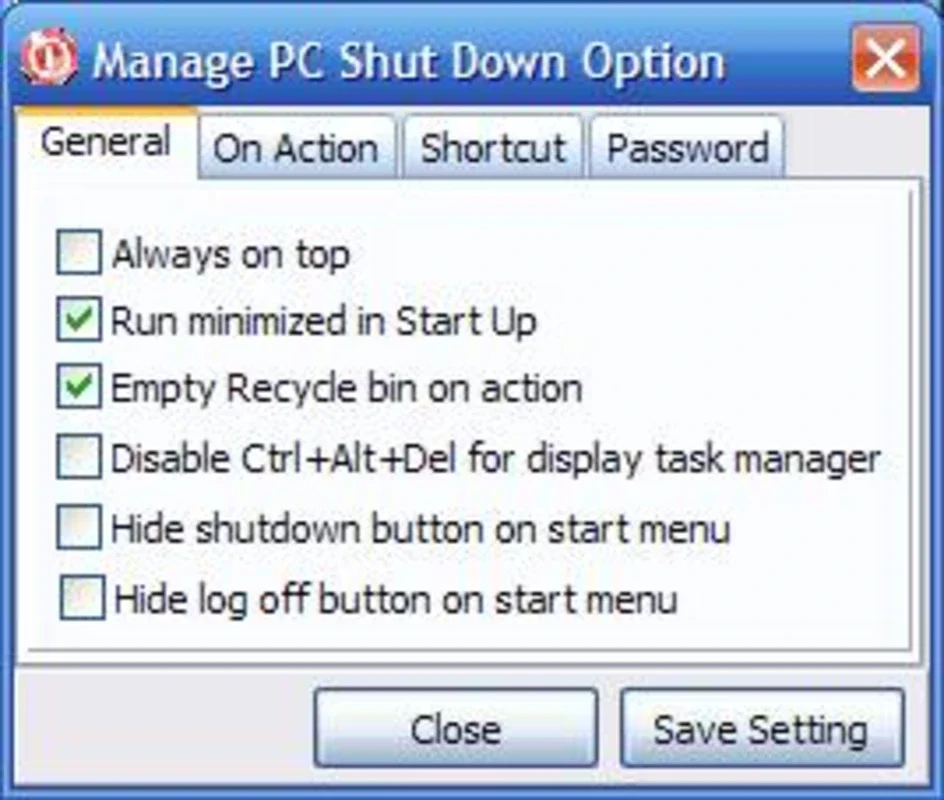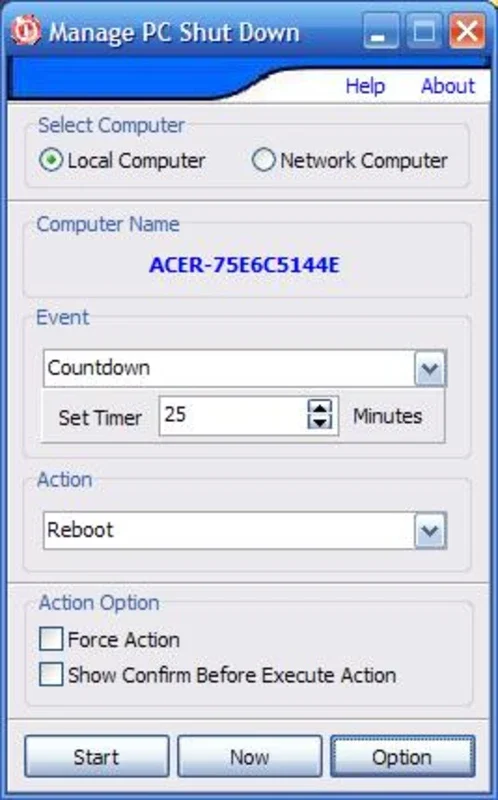Manage PC Shut Down App Introduction
Manage PC Shut Down is a powerful software designed specifically for Windows users. This article will explore the various features and benefits of this application, as well as provide detailed instructions on how to use it effectively.
Introduction
Manage PC Shut Down offers a convenient solution for Windows users who want to have more control over their computer's shutdown process. With its user-friendly interface and advanced functionality, it has become a popular choice among users looking to streamline their computing experience.
Key Features
- Customizable shutdown schedules: Users can set up schedules for their PC to shut down at specific times, saving energy and ensuring that their computer is not left running unnecessarily.
- Remote shutdown capabilities: Manage PC Shut Down allows users to remotely shut down their PC from another device, providing added convenience.
- Monitoring and alerts: The software monitors the system's activity and can send alerts when certain conditions are met, such as low battery or high CPU usage.
- Safe shutdown procedures: It ensures that all running applications and processes are closed properly before initiating the shutdown, minimizing the risk of data loss.
How to Use Manage PC Shut Down
- Installation: Visit the official website and download the software. Follow the installation instructions to get started.
- Setting up shutdown schedules: Open the application and navigate to the scheduling section. Enter the desired shutdown time and frequency, and save the settings.
- Configuring remote shutdown: To enable remote shutdown, you need to set up the necessary settings on both the local and remote devices. Follow the in-app instructions to complete the configuration.
- Monitoring and alerts: Customize the monitoring settings to receive alerts for specific events. You can choose to receive notifications via email, pop-up messages, or other preferred methods.
Who is Suitable for Using Manage PC Shut Down?
This software is ideal for individuals and businesses who want to manage their computer's power consumption more efficiently. It is particularly useful for those who have multiple computers and need to ensure they are shut down properly at the end of the day. It can also be beneficial for users who frequently forget to shut down their computers or need to schedule shutdowns for specific times.
Comparison with Other Shutdown Tools
When comparing Manage PC Shut Down to other similar tools on the market, it stands out for its ease of use and comprehensive feature set. While some competitors may offer similar functionality, Manage PC Shut Down provides a more intuitive interface and additional features that make it a top choice for many users.
In conclusion, Manage PC Shut Down is a valuable tool for Windows users looking to take control of their computer's shutdown process. With its customizable schedules, remote shutdown capabilities, and monitoring features, it offers a seamless and efficient solution for power management. Give it a try and see how it can enhance your computing experience.