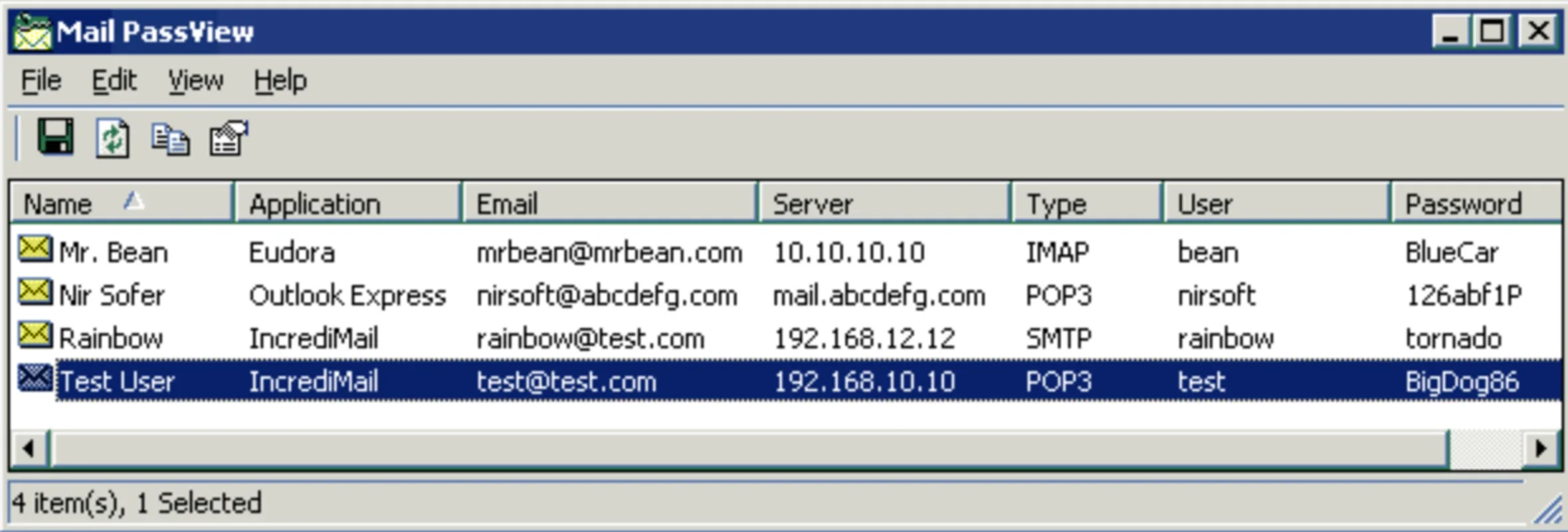Mail PassView App Introduction
Mail PassView is a powerful Windows application designed to simplify access to your email accounts across different computers. It recovers passwords for numerous email clients, eliminating the frustration of repeatedly remembering or resetting credentials. This comprehensive guide explores its features, functionality, and benefits.
Understanding Mail PassView's Core Functionality
At its heart, Mail PassView acts as a password recovery tool specifically tailored for email accounts. It retrieves stored credentials from various email clients, presenting them in an organized, user-friendly format. This eliminates the need to manually remember or reset passwords each time you access your email from a new device.
Key Features and Benefits
- Wide Client Compatibility: Mail PassView supports a broad range of popular email clients, including Outlook Express, Microsoft Outlook, Windows Mail, Windows Live Mail, IncrediMail, Eudora, Netscape 6.x/7.x, Thunderbird, Yahoo! Mail, Hotmail/MSN Mail, and Gmail. This extensive compatibility makes it a versatile solution for managing access to multiple email accounts.
- User-Friendly Interface: The program boasts a simple, intuitive interface. Users can quickly view account details, including the email address, client used, server type, username, and password. This straightforward design ensures ease of use, even for those unfamiliar with password recovery tools.
- Organized Account Management: Mail PassView presents all recovered email account credentials in a clear, organized list. This makes it easy to identify and access specific accounts without sifting through numerous files or settings.
- Time-Saving Efficiency: By providing quick access to stored passwords, Mail PassView saves users valuable time and effort. This is particularly beneficial for individuals who frequently access their email accounts from multiple devices.
- Enhanced Security (Indirectly): While not a security tool in itself, Mail PassView can indirectly improve security by reducing the need to create weak or easily guessable passwords. Knowing that you can easily access your credentials from any Windows PC allows you to use more complex and secure passwords.
How Mail PassView Works
Mail PassView operates by extracting stored password information from the configuration files of supported email clients. The process is automated, requiring minimal user interaction. The program then displays this information in a readily accessible format.
It's important to note that Mail PassView's ability to recover passwords depends on how the email client stores its credentials. In some cases, particularly when passwords have been encrypted with a master key, the program may not be able to display the password directly. However, it will still provide other relevant account details.
Comparing Mail PassView to Other Password Managers
Unlike traditional password managers that actively store and manage passwords, Mail PassView focuses solely on retrieving already stored credentials from email clients. This makes it a specialized tool rather than a comprehensive password management solution. Password managers like LastPass, 1Password, and Bitwarden offer features such as password generation, secure storage, and cross-platform synchronization, which Mail PassView lacks. However, Mail PassView's simplicity and focused functionality make it an excellent choice for users who need a quick and easy way to access their email account passwords on their Windows PCs.
Security Considerations
While Mail PassView itself does not pose a direct security risk, it's crucial to use it responsibly and ethically. Only use it to access your own email accounts. Unauthorized access to another person's email account is illegal and unethical. Furthermore, ensure your Windows system is protected with up-to-date antivirus and anti-malware software to mitigate potential risks associated with using any third-party software.
Conclusion
Mail PassView offers a convenient and efficient solution for accessing email accounts across multiple Windows PCs. Its user-friendly interface, wide compatibility, and time-saving features make it a valuable tool for anyone who manages multiple email accounts. However, it's essential to use it responsibly and ethically, and to maintain a secure computing environment.
Frequently Asked Questions (FAQs)
Q: Is Mail PassView safe to use? A: Mail PassView is generally safe to use when employed responsibly and ethically, and when used on a secure system. Always download the software from trusted sources.
Q: Does Mail PassView work with all email clients? A: While Mail PassView supports a wide range of email clients, its ability to recover passwords may vary depending on how the client stores its credentials. Some clients may use encryption that prevents password retrieval.
Q: How do I use Mail PassView? A: The program is designed for ease of use. Simply run the application, and it will automatically scan for and display the stored email account credentials.
Q: Is Mail PassView free? A: Mail PassView is typically offered as a freeware application.
Q: What if my password is encrypted? A: If your email client uses encryption to protect passwords, Mail PassView may not be able to display the password directly. However, it may still provide other account details.
Q: Is Mail PassView compatible with macOS or Linux? A: No, Mail PassView is specifically designed for the Windows operating system.
Q: Can I use Mail PassView to access someone else's email account? A: No, accessing someone else's email account without their permission is illegal and unethical. Use Mail PassView only to access your own accounts.