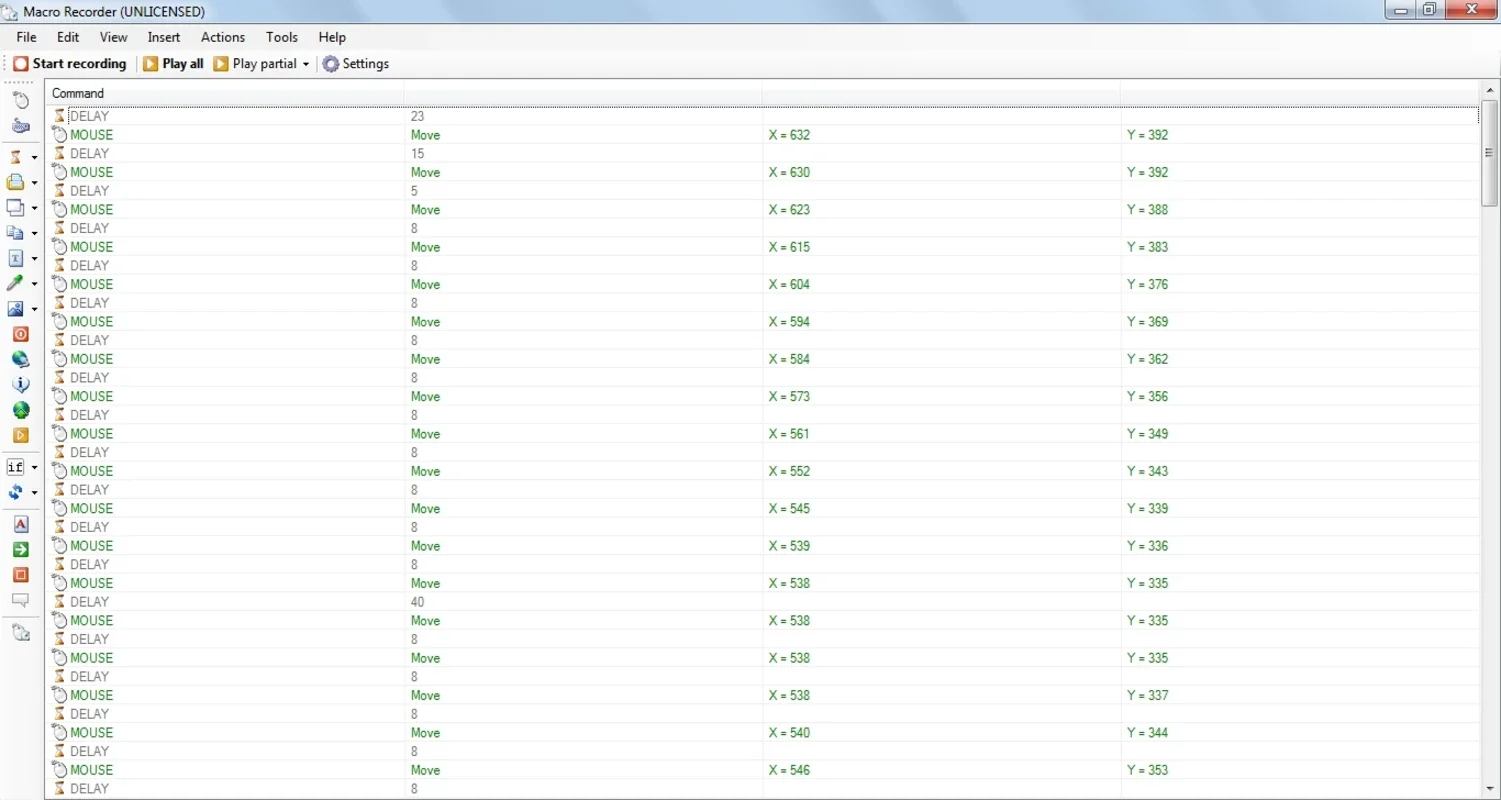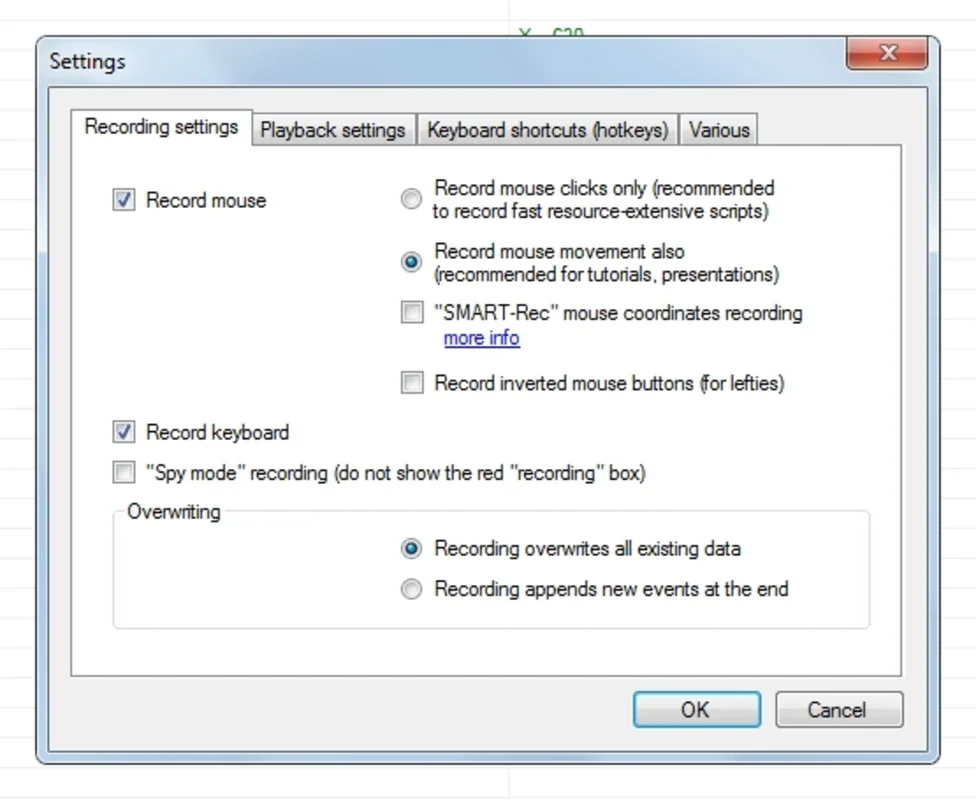Macro Recorder App Introduction
Macro Recorder is a powerful tool designed to streamline your workflow by automating repetitive tasks on your Windows computer. This software allows you to record your mouse movements and keyboard inputs, creating macros that can be replayed with a single click. Imagine the time you could save by automating complex sequences of actions, from launching multiple applications to filling out tedious forms. This in-depth guide will explore the features, benefits, and use cases of Macro Recorder, comparing it to similar automation tools on the market.
Key Features and Functionality
Macro Recorder's core functionality centers around its intuitive recording capabilities. With a single click, you can begin recording your actions. Every mouse movement, click, and keystroke is meticulously captured, allowing for precise macro creation. The software also provides options for manual parameter and keystroke addition, offering a higher degree of customization for more complex automation needs. This flexibility makes it suitable for a wide range of users, from beginners seeking simple automation to advanced users requiring intricate macro sequences.
Simple Recording Process
The simplicity of the recording process is a major advantage. Users can start recording with a single button press, making it accessible even to those with limited technical expertise. The software's clear interface guides users through the recording and playback processes, ensuring a smooth and efficient experience. This ease of use sets it apart from some more complex automation tools that require significant technical knowledge to operate.
Manual Parameter and Keystroke Addition
While the automatic recording feature is highly convenient, Macro Recorder also allows for manual input. This feature is crucial for creating macros that require specific key combinations or parameters that might not be easily captured through simple recording. This level of customization empowers users to create highly tailored automation solutions for their specific needs.
Playback and Execution
Once a macro is recorded, it can be easily played back with a single click. The software ensures accurate and reliable execution of the recorded actions, eliminating the need for manual repetition. This feature significantly improves productivity by automating time-consuming tasks, allowing users to focus on more complex and creative aspects of their work.
Comparison with Other Automation Tools
Macro Recorder stands out among similar automation tools due to its user-friendly interface and robust functionality. While other tools may offer more advanced features, they often come with a steeper learning curve. Macro Recorder strikes a balance between ease of use and powerful capabilities, making it an ideal choice for a wide range of users. Let's compare it to a few popular alternatives:
-
AutoHotkey: AutoHotkey is a powerful scripting language for Windows that allows for extensive automation. However, it requires a significant amount of coding knowledge, making it less accessible to beginners. Macro Recorder's intuitive interface offers a significant advantage in terms of ease of use.
-
Keyboard Maestro (macOS): Keyboard Maestro is a popular automation tool for macOS, offering similar functionality to Macro Recorder. However, it is exclusively for macOS users, while Macro Recorder is specifically designed for Windows.
-
Automator (macOS): Automator is a built-in automation tool for macOS, providing a visual interface for creating workflows. While user-friendly, it may lack the precision and customization options offered by Macro Recorder.
Macro Recorder's strength lies in its balance of ease of use and powerful functionality, making it a competitive choice in the automation software landscape.
Use Cases and Benefits
The applications of Macro Recorder are vast and varied, spanning across numerous professional and personal contexts. Here are some examples:
- Software Development: Automating repetitive coding tasks, such as compiling code or running tests.
- Data Entry: Automating data entry processes, reducing errors and increasing efficiency.
- Graphic Design: Automating repetitive design tasks, such as resizing images or applying filters.
- Office Work: Automating tasks such as creating reports or sending emails.
- Gaming: Creating macros for repetitive actions in games, improving gameplay efficiency.
The benefits of using Macro Recorder are significant:
- Increased Productivity: Automating repetitive tasks frees up time for more important work.
- Reduced Errors: Automating tasks reduces the risk of human error.
- Improved Efficiency: Automating tasks streamlines workflows and improves overall efficiency.
- Ease of Use: The intuitive interface makes it easy to use, even for beginners.
- Cost-Effective: The software is free and readily available.
Conclusion
Macro Recorder is a valuable tool for anyone looking to automate repetitive tasks on their Windows computer. Its user-friendly interface, combined with its powerful functionality, makes it an ideal choice for both beginners and experienced users. The ability to record and replay mouse movements and keyboard inputs, along with the option for manual parameter addition, provides a high degree of flexibility and customization. By automating time-consuming tasks, Macro Recorder significantly improves productivity and efficiency, allowing users to focus on more important and creative aspects of their work. Its ease of use and robust capabilities make it a strong contender in the field of automation software, offering a compelling alternative to more complex and technically demanding tools.
This software is a valuable asset for anyone seeking to optimize their workflow and enhance their productivity on a Windows system. Its simplicity and effectiveness make it a worthwhile addition to any user's toolkit.