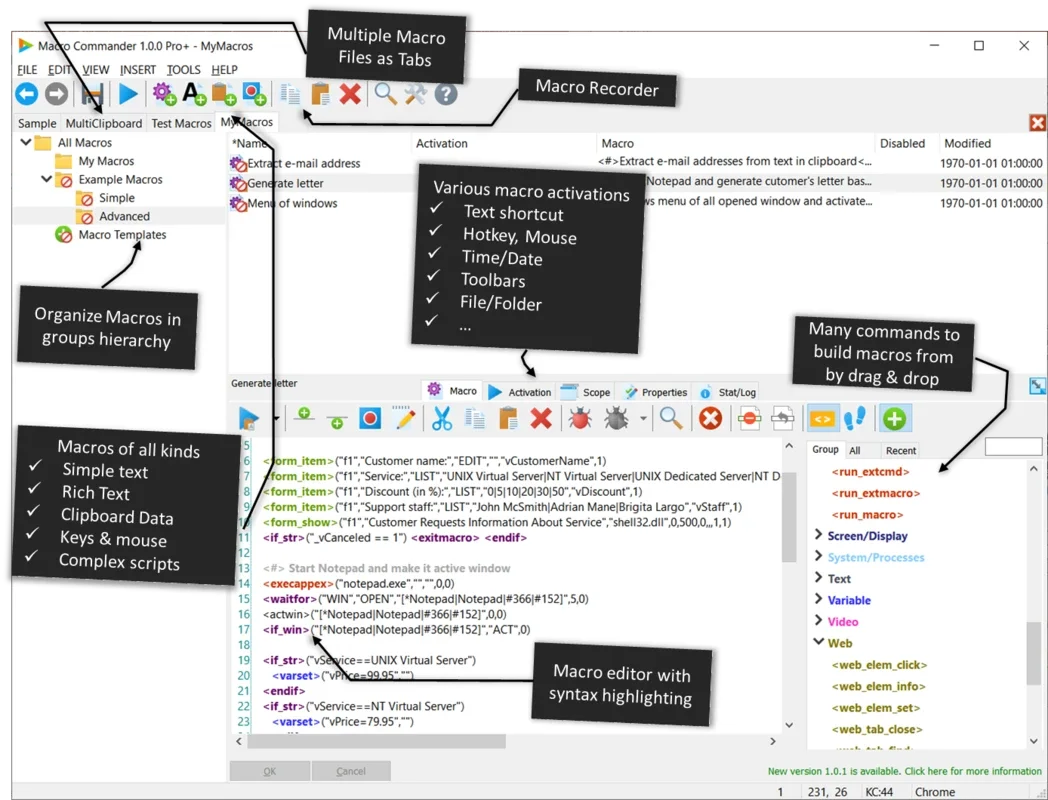Macro Commander Pro App Introduction
Macro Commander Pro is a powerful software designed to streamline and automate various tasks on Windows operating systems. This comprehensive article will explore the features, benefits, and usage of Macro Commander Pro to help you understand how it can enhance your productivity and efficiency.
Introduction
Macro Commander Pro is a cutting-edge automation tool that allows users to create macros to automate repetitive tasks. Whether you're a professional looking to save time on mundane tasks or a casual user seeking to simplify your computing experience, Macro Commander Pro has something to offer.
Key Features
- Automation of Desktop and Web Applications: With Macro Commander Pro, you can automate any desktop and web application. This means you can create macros to perform repetitive tasks within these applications, saving you time and effort.
- Easy Macro Creation: The software provides an intuitive interface that makes it easy to create macros. You don't need to be a programming expert to start automating your tasks.
- Customization Options: Macro Commander Pro allows you to customize your macros to meet your specific needs. You can set triggers, actions, and conditions to ensure your macros perform exactly as you want them to.
- Scheduling: You can schedule your macros to run at specific times or intervals, allowing you to automate tasks even when you're not at your computer.
Benefits of Using Macro Commander Pro
- Increased Productivity: By automating repetitive tasks, you can free up time to focus on more important tasks, thereby increasing your productivity.
- Error Reduction: Macros are designed to perform tasks consistently, reducing the likelihood of errors that can occur when performing tasks manually.
- Simplified Workflow: Automating tasks with Macro Commander Pro can simplify your workflow and make your computing experience more efficient.
How to Use Macro Commander Pro
- Installing and Launching the Software: To get started with Macro Commander Pro, simply download and install it from the official website. Once installed, launch the software and start exploring its features.
- Creating a Macro: To create a macro, click on the 'Create Macro' button and follow the intuitive steps to define the triggers, actions, and conditions of your macro.
- Running a Macro: Once you've created a macro, you can run it by selecting it from the list of macros and clicking the 'Run' button.
Who is Suitable for Using Macro Commander Pro
Macro Commander Pro is suitable for a wide range of users, including:
- Professionals who need to automate repetitive tasks in their daily work.
- Gamers who want to automate in-game actions.
- Anyone who wants to simplify their computing experience and save time.
Conclusion
Macro Commander Pro is a powerful automation tool for Windows that can significantly enhance your productivity and efficiency. With its easy-to-use interface, powerful features, and customization options, it's a valuable addition to any Windows user's toolkit. Visit the official website at to learn more and start automating your tasks today.