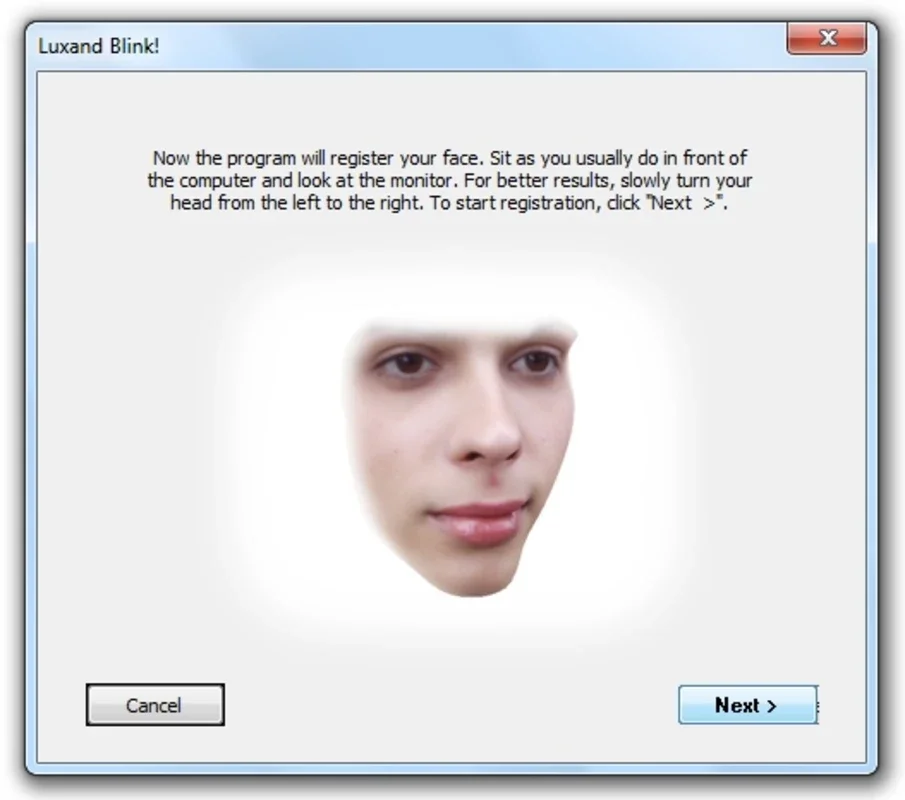Luxand Blink! App Introduction
Introduction
Luxand Blink! is an innovative software designed specifically for Windows users. It offers a unique approach to computer security by using face recognition technology. This technology is not only advanced but also user - friendly, making it accessible to a wide range of users.
How Luxand Blink! Works
The software utilizes the webcam on your Windows device. When you first set it up, it captures your face. This captured face then becomes your password for starting a session in Windows. It's a simple yet highly effective process. When you turn on your computer and the Windows session starts, all you need to do is position yourself in front of the webcam. Luxand Blink! will then analyze your face and, if it matches the stored image, it will grant you access to your session.
Security Features
One of the most remarkable features of Luxand Blink! is its ability to detect unauthorized access attempts. If someone tries to start a session while you are not present, the software will take a photo of the person's face. This provides an added layer of security as you can later review these photos to see who has been trying to access your computer. It gives you a sense of control and awareness about the security of your device.
Advantages over Traditional Passwords
Traditional passwords can be difficult to remember and are often vulnerable to hacking or guessing. With Luxand Blink!, you don't have to worry about remembering a complex password. Your face is unique and serves as a natural and highly secure form of identification. It also reduces the risk of password - related security breaches such as password sharing or password theft.
User Experience
The user experience with Luxand Blink! is seamless. Once installed, the setup process is straightforward. The software is designed to work efficiently without causing any disruptions to your normal Windows usage. It has a simple interface that allows you to easily manage your settings and monitor any access attempts.
Compatibility and System Requirements
Luxand Blink! is designed to work well with most Windows operating systems. However, it does require a functioning webcam. The software is optimized to work with different webcam models, ensuring that a wide range of Windows users can take advantage of its features.
Future Prospects
As technology continues to evolve, we can expect Luxand Blink! to improve further. There may be enhancements in face recognition accuracy, faster processing times, and even more advanced security features. It has the potential to become an even more integral part of Windows security in the future.
Conclusion
In conclusion, Luxand Blink! is a game - changer in the world of Windows security. It offers a unique, convenient, and highly secure way to protect your computer. With its innovative use of face recognition technology, it sets a new standard for user - friendly security solutions on the Windows platform.