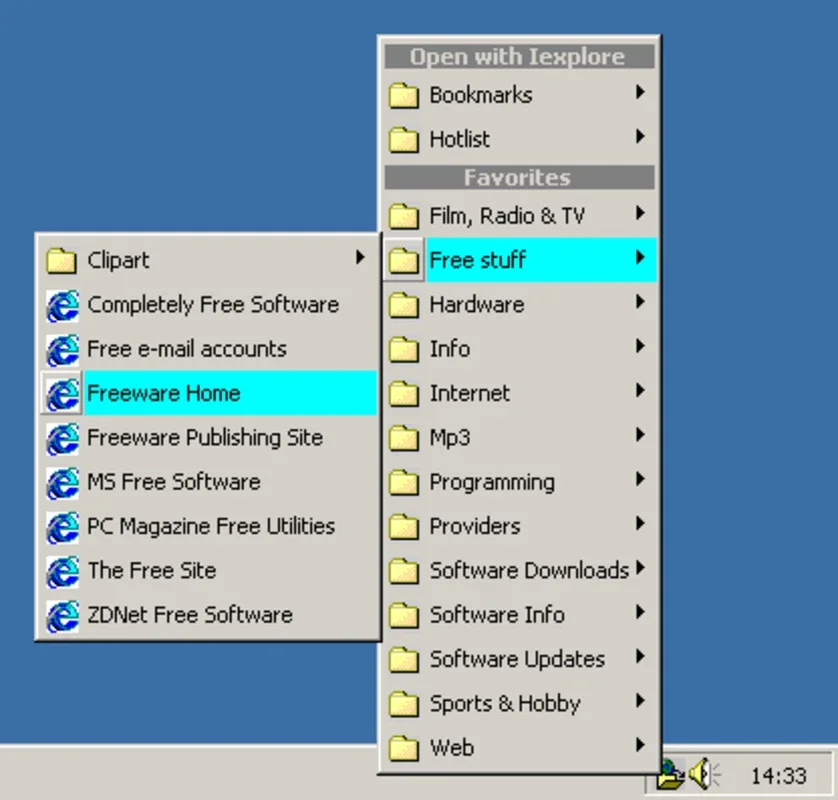Links2Tray App Introduction
Links2Tray is a remarkable software designed specifically for Windows users. It offers a seamless and efficient way to manage links, making it an indispensable tool for those who deal with a large number of links on a daily basis.
How to Use Links2Tray
Using Links2Tray is a breeze. Simply install the app on your Windows device and start adding links. The app provides a user-friendly interface that makes the process of adding, organizing, and accessing links straightforward and intuitive.
Who is Suitable for Using Links2Tray
This app is ideal for a wide range of users. Whether you're a professional who needs to manage work-related links, a student who wants to keep track of research links, or an individual who simply wants to keep their favorite links organized, Links2Tray is the perfect solution.
The Key Features of Links2Tray
- Efficient Link Organization: Links2Tray allows you to categorize and organize your links in a way that makes sense to you. This makes it easy to find the links you need when you need them.
- Quick Access: With Links2Tray, you can access your links with just a few clicks. The app is designed to minimize the time and effort it takes to access your important links.
- Customization Options: Links2Tray offers a range of customization options, allowing you to personalize the app to your specific needs and preferences.
In conclusion, Links2Tray is a powerful and user-friendly Windows app that offers a simple and effective solution for link management. Whether you're a busy professional or an average user, Links2Tray can make your life easier by helping you keep your links organized and easily accessible.