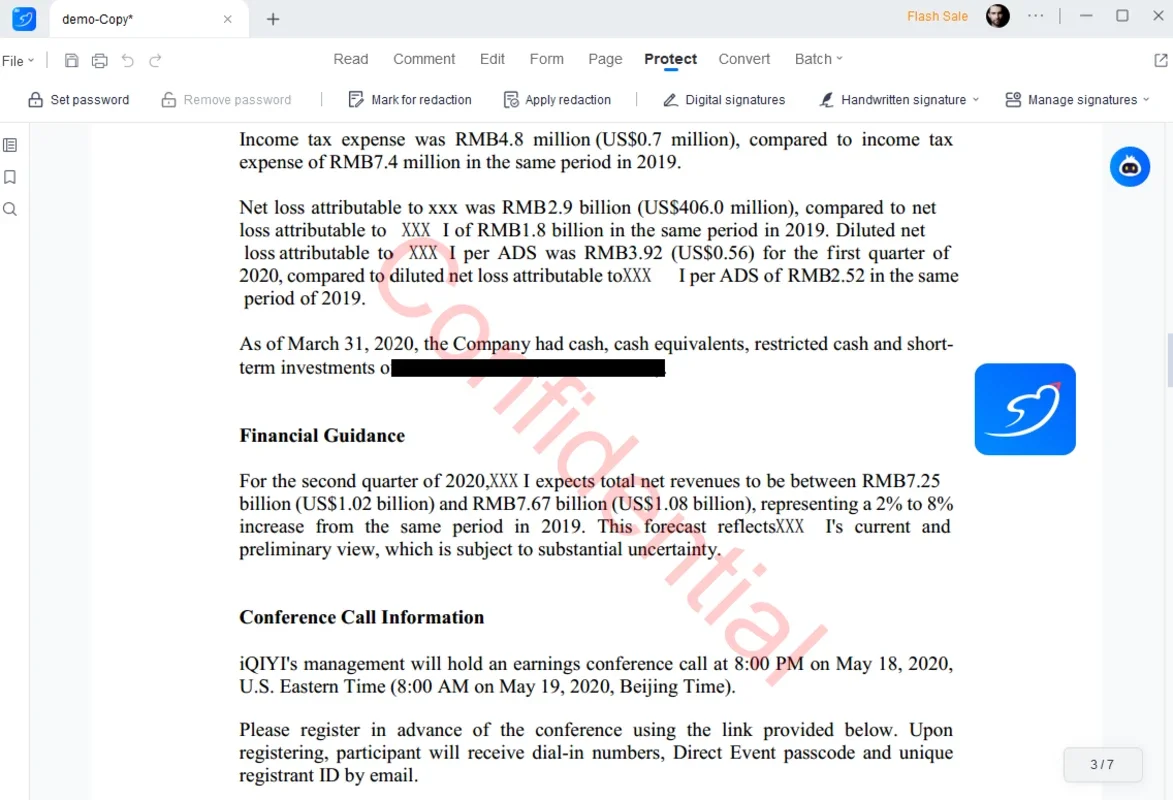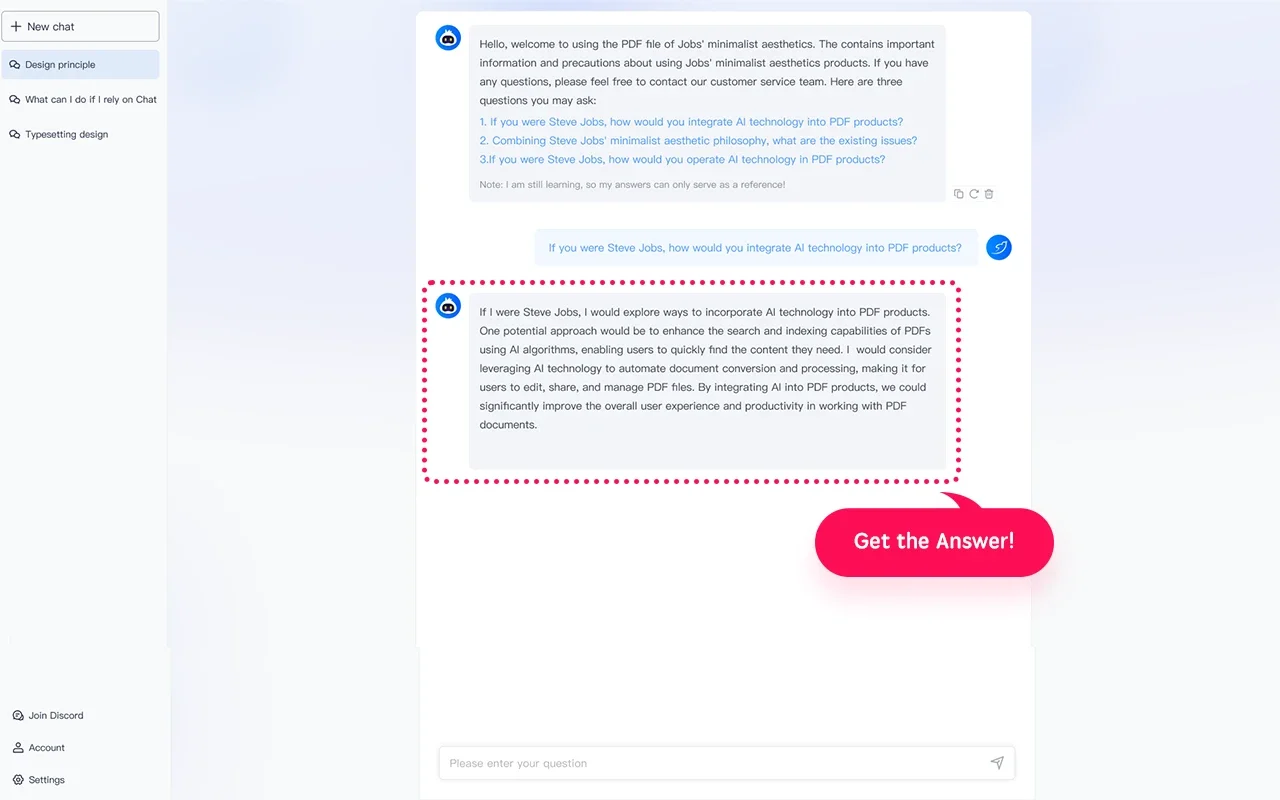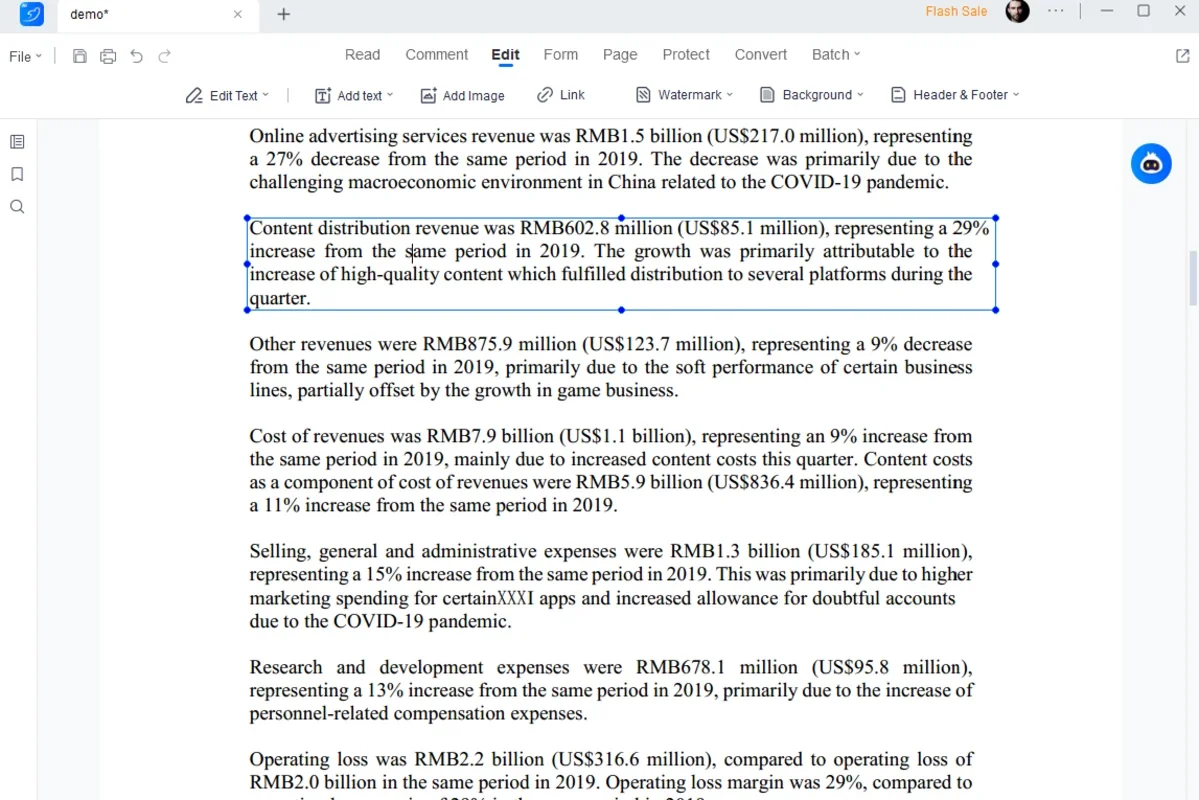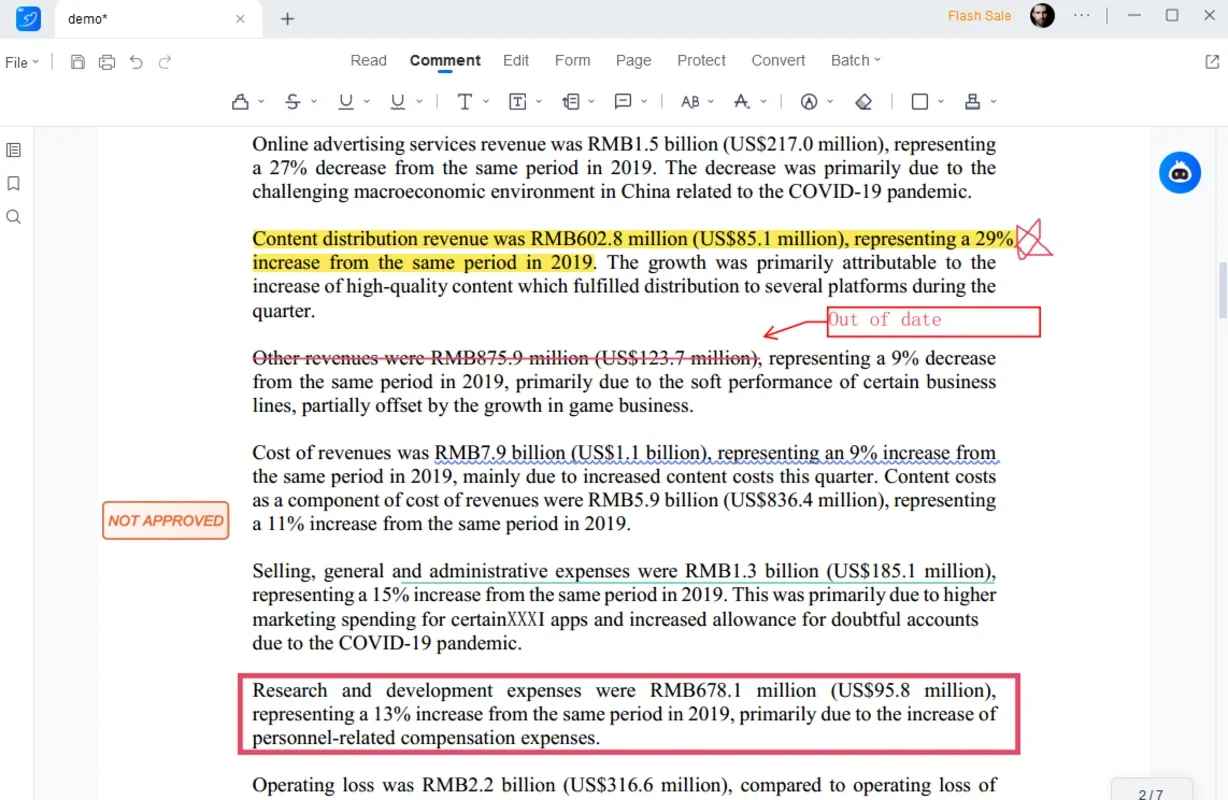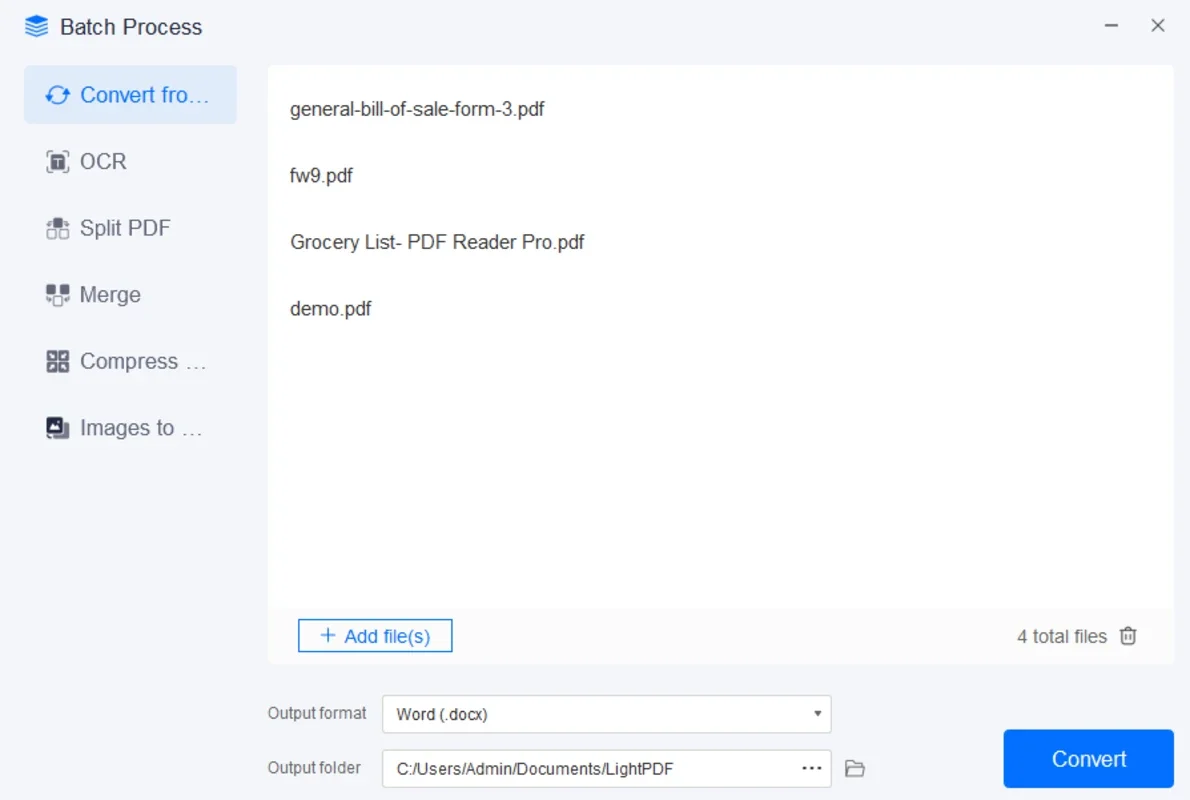LightPDF App Introduction
LightPDF is a powerful and versatile desktop application designed specifically for Windows users. It offers a comprehensive set of features that make working with PDF documents a breeze.
1. PDF Editing Made Easy
With LightPDF, editing PDF documents becomes a straightforward task. Users can effortlessly modify the text and images within their PDF files, ensuring that the content is exactly as they desire.
2. Page Management at Your Fingertips
In addition to text and image editing, LightPDF provides robust page management solutions. Users can add pages to an existing PDF file, rotate pages for a better viewing experience, delete or extract pages as needed, split a PDF into multiple sections, and combine multiple PDFs into a single document. This level of page control gives users the flexibility to manage their PDF files with ease.
3. Seamless PDF Conversion
LightPDF also serves as an efficient PDF converter. It allows users to convert PDF documents to a variety of formats, including Word, Excel, PPT, images, TXT, and HTML. This feature enables users to work with PDF content in the format that best suits their needs.
4. Enhanced PDF Reading Experience
Not only is LightPDF a great editor and converter, but it also functions as a reliable PDF reader. Users can view PDF files, highlight important sections, and make comments directly within the application, enhancing the reading and annotation process.
In conclusion, LightPDF is the ideal choice for Windows users looking for a comprehensive PDF solution. Its user-friendly interface and powerful features make it a must-have tool for anyone who works with PDF documents on a regular basis.