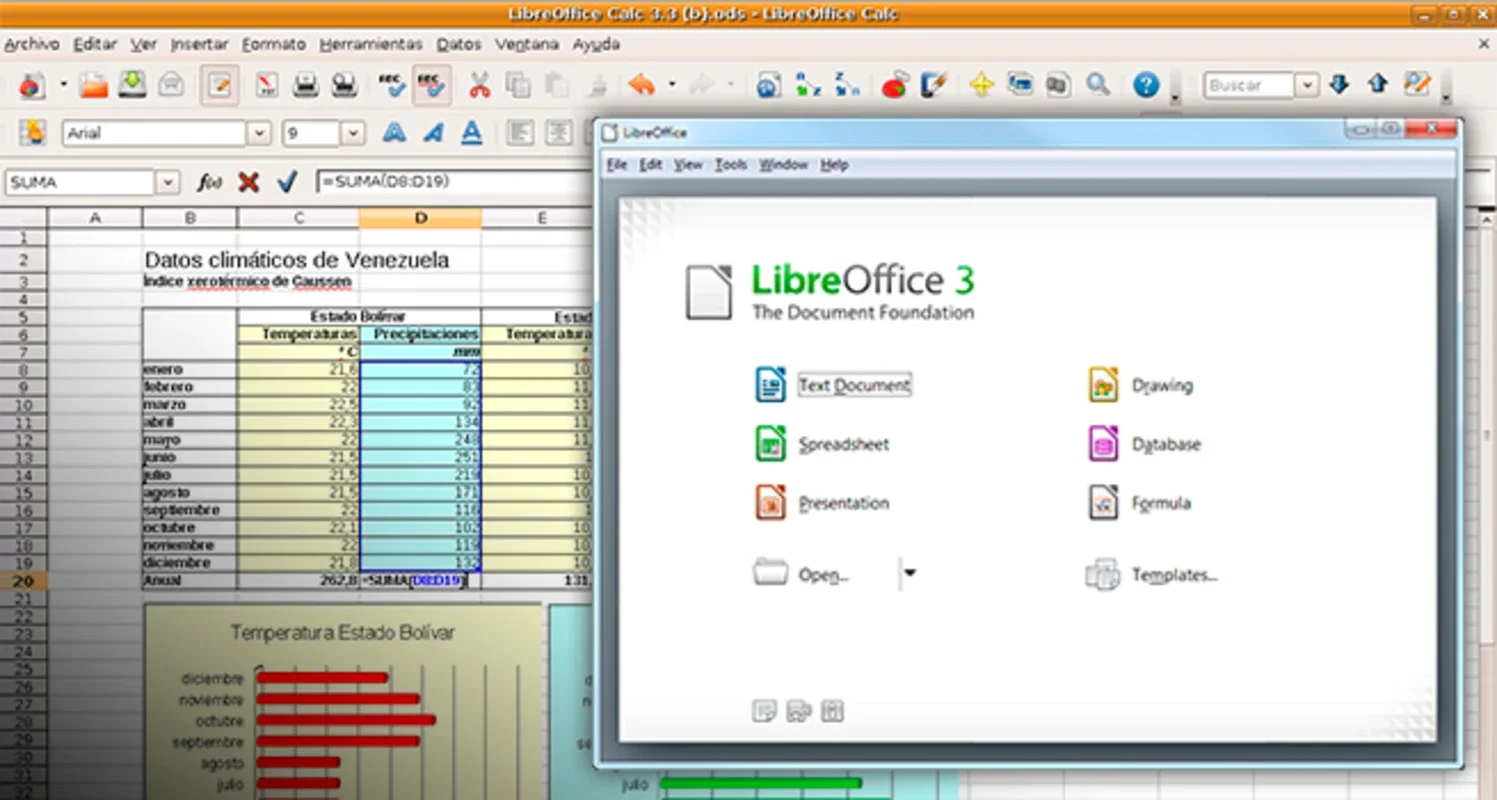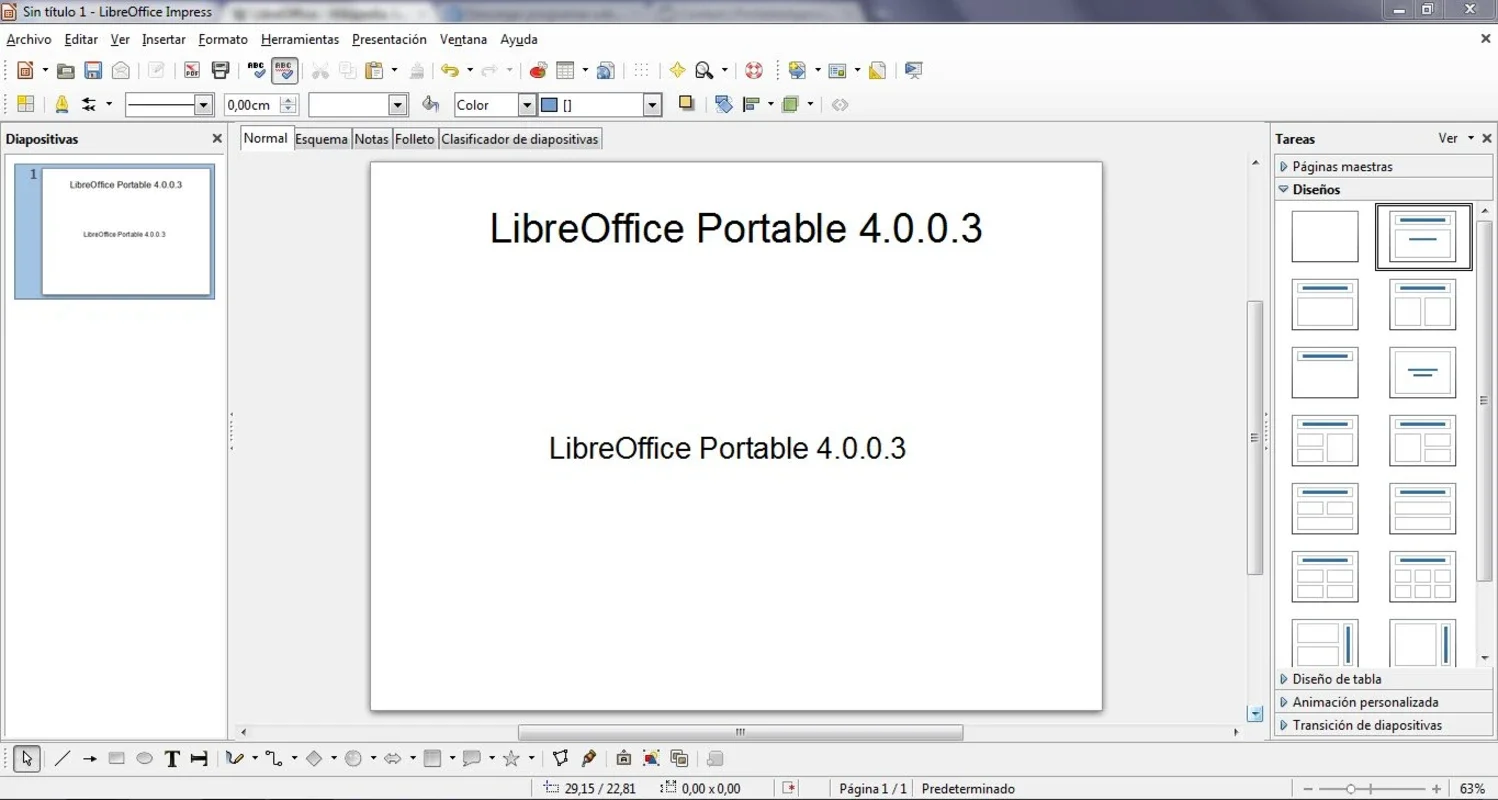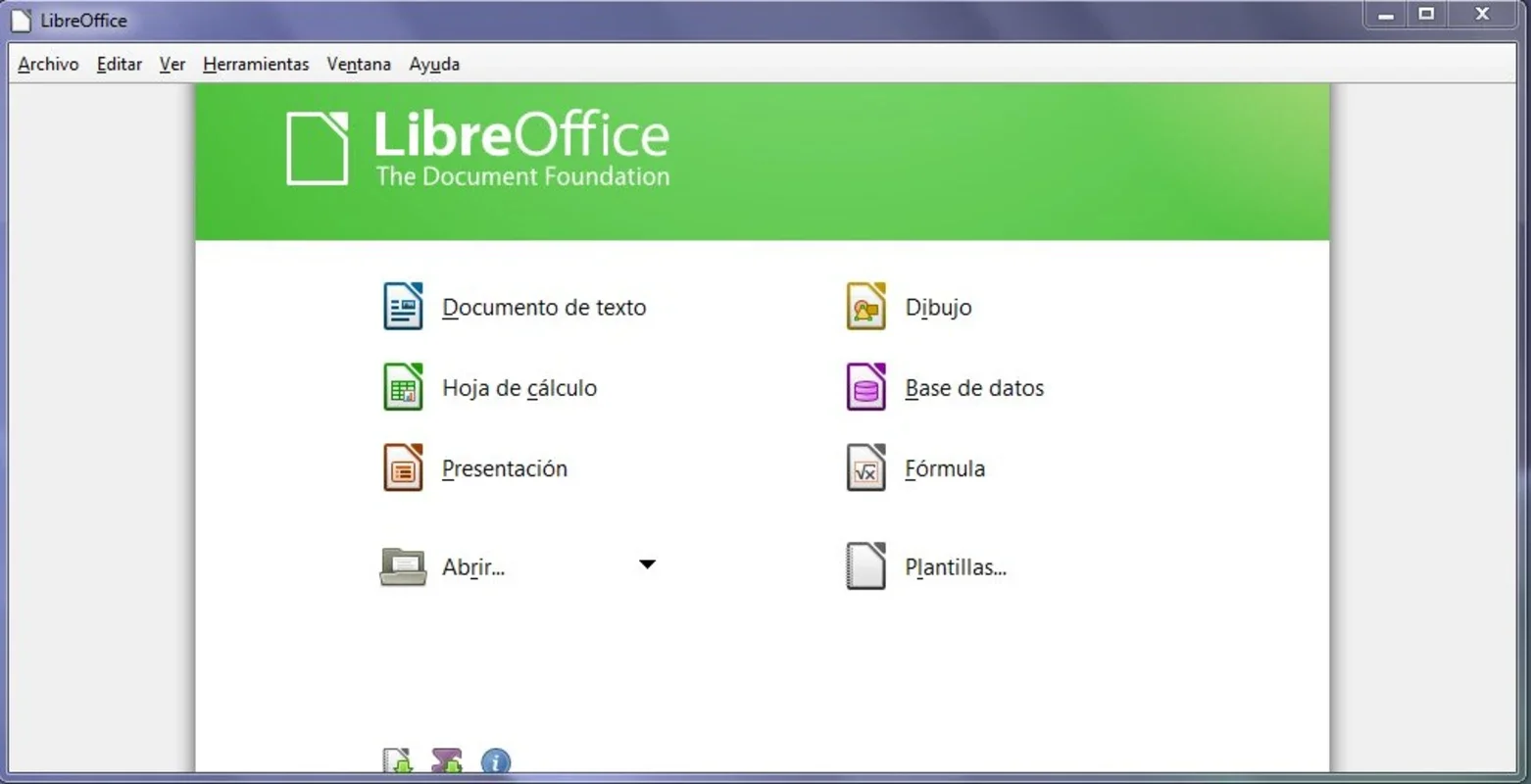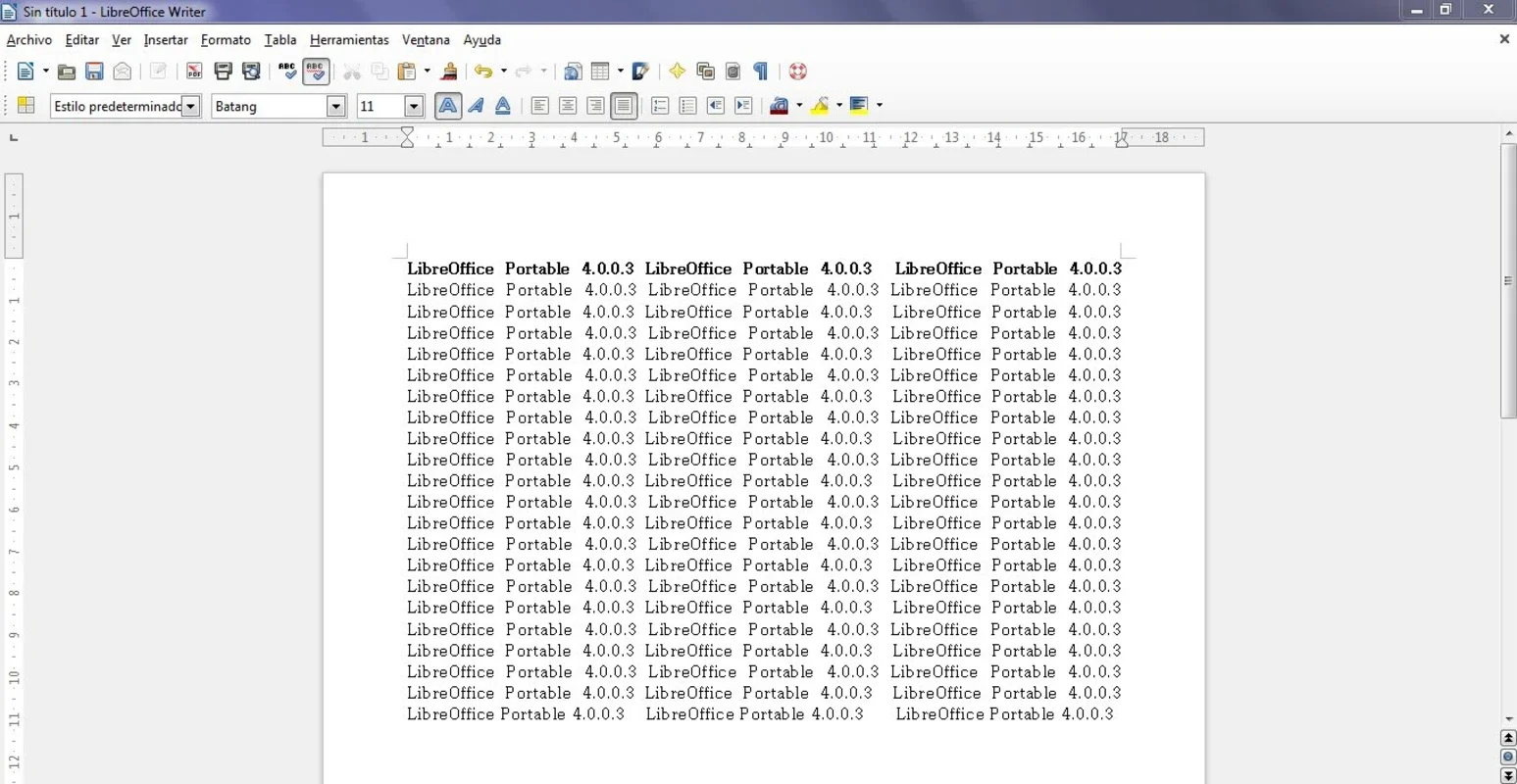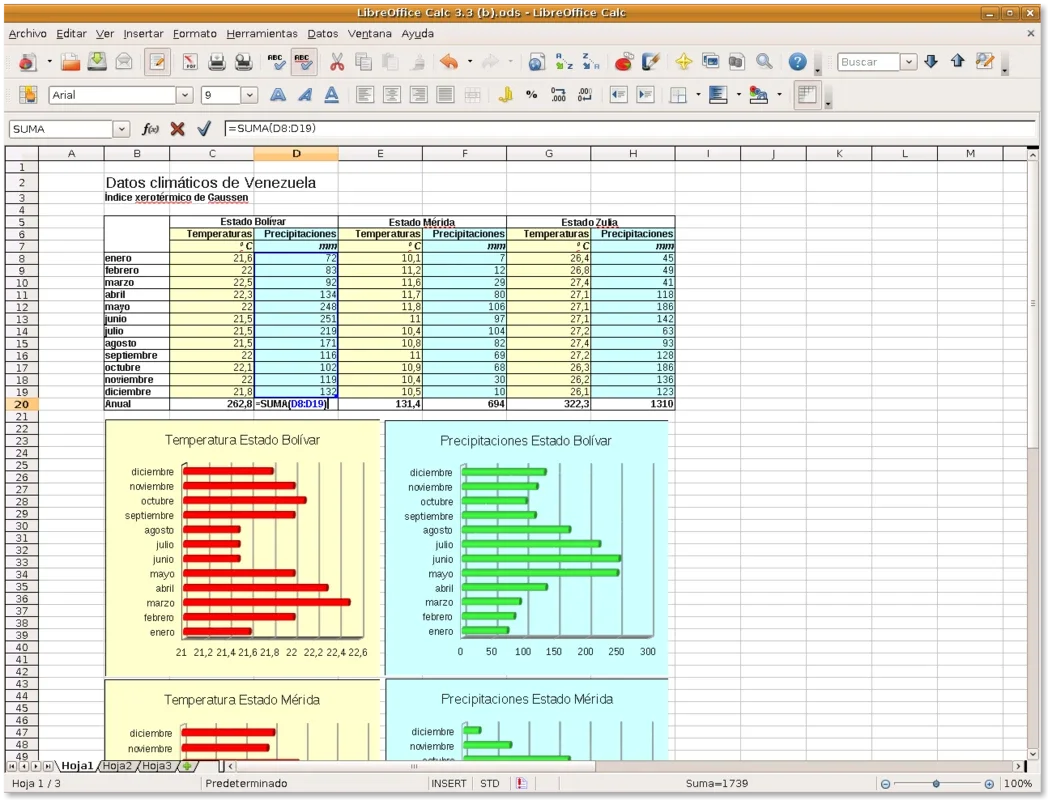LibreOffice Portable App Introduction
LibreOffice Portable is an exceptional adaptation of the widely renowned office suite LibreOffice, specifically designed for portable devices. This powerful software offers a comprehensive set of tools that empower users in various aspects of office work.
Writer: The Word Processing Powerhouse
Writer within LibreOffice Portable enables users to create professional word documents with ease. It supports saving documents in different formats, ensuring compatibility with various systems. With password protection features, you can safeguard your important documents. Additionally, the ability to incorporate images, graphs, tables, and even digital signatures adds a professional touch to your creations.
Calc: Spreadsheet Mastery
The Calc spreadsheet program within LibreOffice Portable allows users to create ODS documents, enabling seamless opening and editing of Excel files. Its intuitive interface and powerful features make data management and analysis a breeze.
Impress: Presentation Excellence
Impress enables users to open and show ODP documents with ease. It also offers the capability to open and edit PowerPoint documents (ppt), providing flexibility in presenting information. Whether for business or educational purposes, Impress delivers outstanding presentation capabilities.
Base: Database Management Made Easy
Base within LibreOffice Portable allows users to create, edit, and manage databases, forms, and reports. It works seamlessly with various data programs such as Access (JET), ODBC, and MySQL/PostgreSQL, providing a comprehensive database management solution.
Draw: Vector Graphics Editing
The Draw vector graphics editor, similar to Microsoft Visio, enables users to create forms with different styles of lines, facilitating the creation of stunning graphics. Its characteristics resemble programs like Scribus and Microsoft Publisher, offering extensive design options.
Math: Mathematical Formula Editing
Create and edit math formulas within LibreOffice Portable and incorporate them into other documents. It supports multiple sources, ensuring accurate and visually appealing mathematical representations.
LibreOffice Portable goes beyond just office tools. It can import and export documents from various additional formats such as PDF and HTML, plain text files (.txt), Office Open XML and OpenOffice.org XML, Microsoft Works or WordPerfect. It also allows direct export to PDF and SWF, providing versatile document handling capabilities.
In conclusion, LibreOffice Portable is a must-have for those who need a portable office suite. Its comprehensive set of tools and seamless compatibility make it an ideal choice for users on the go. Whether for work or personal use, LibreOffice Portable delivers excellence in office productivity.