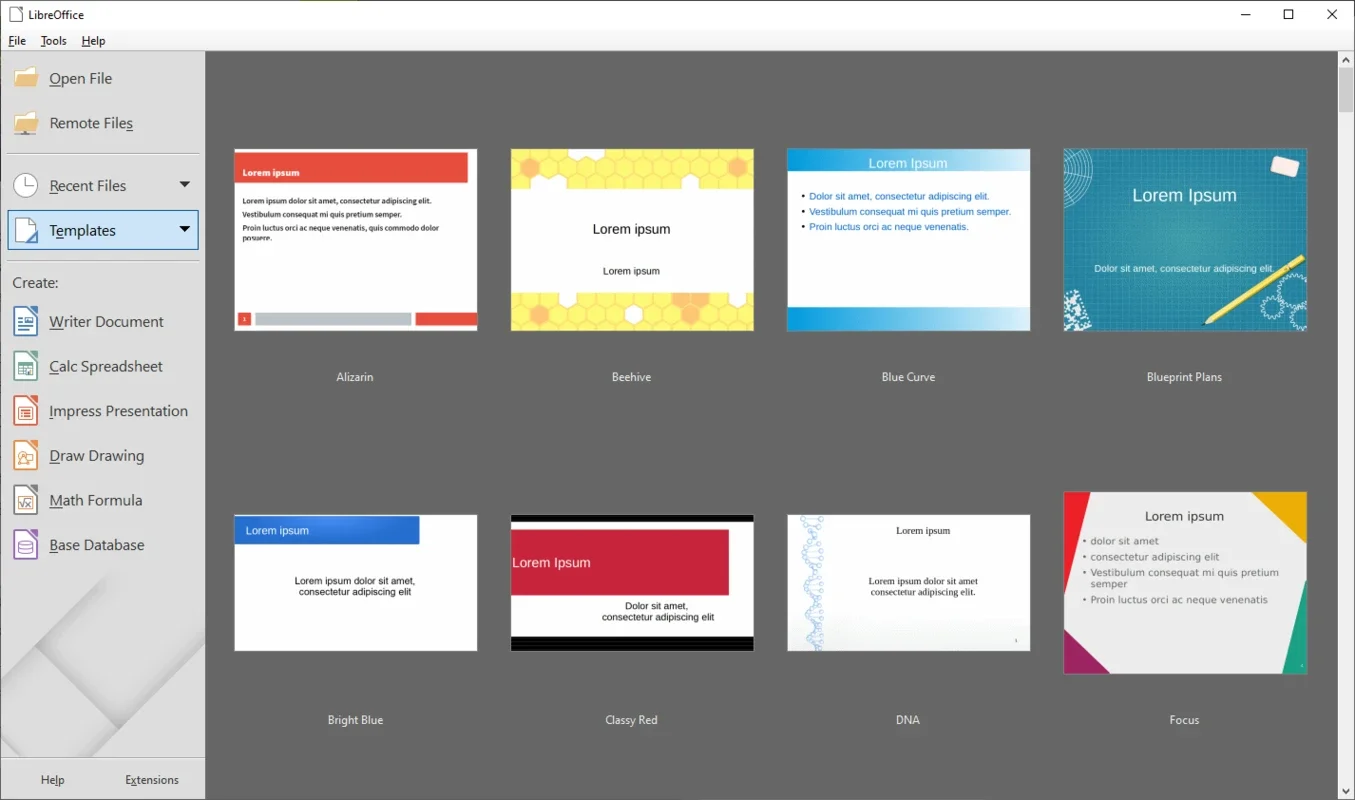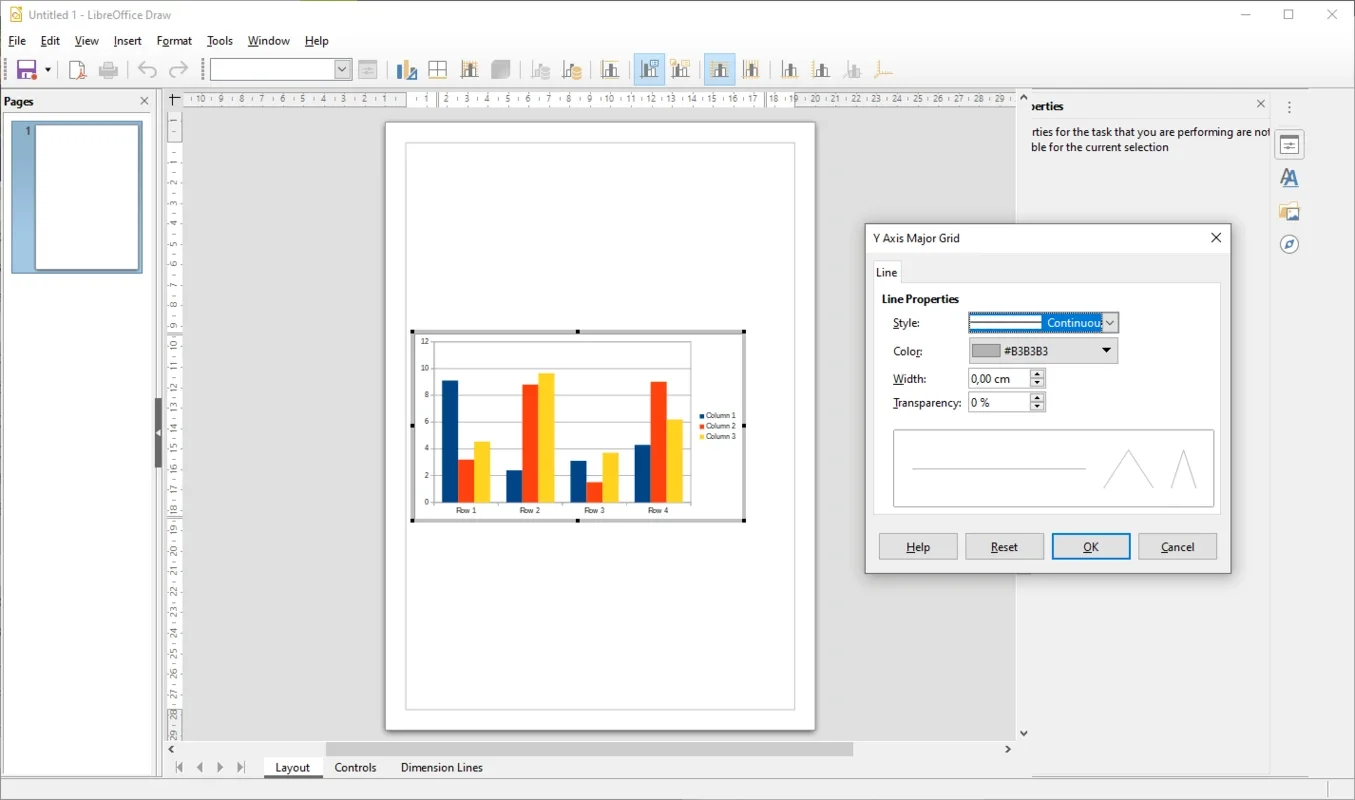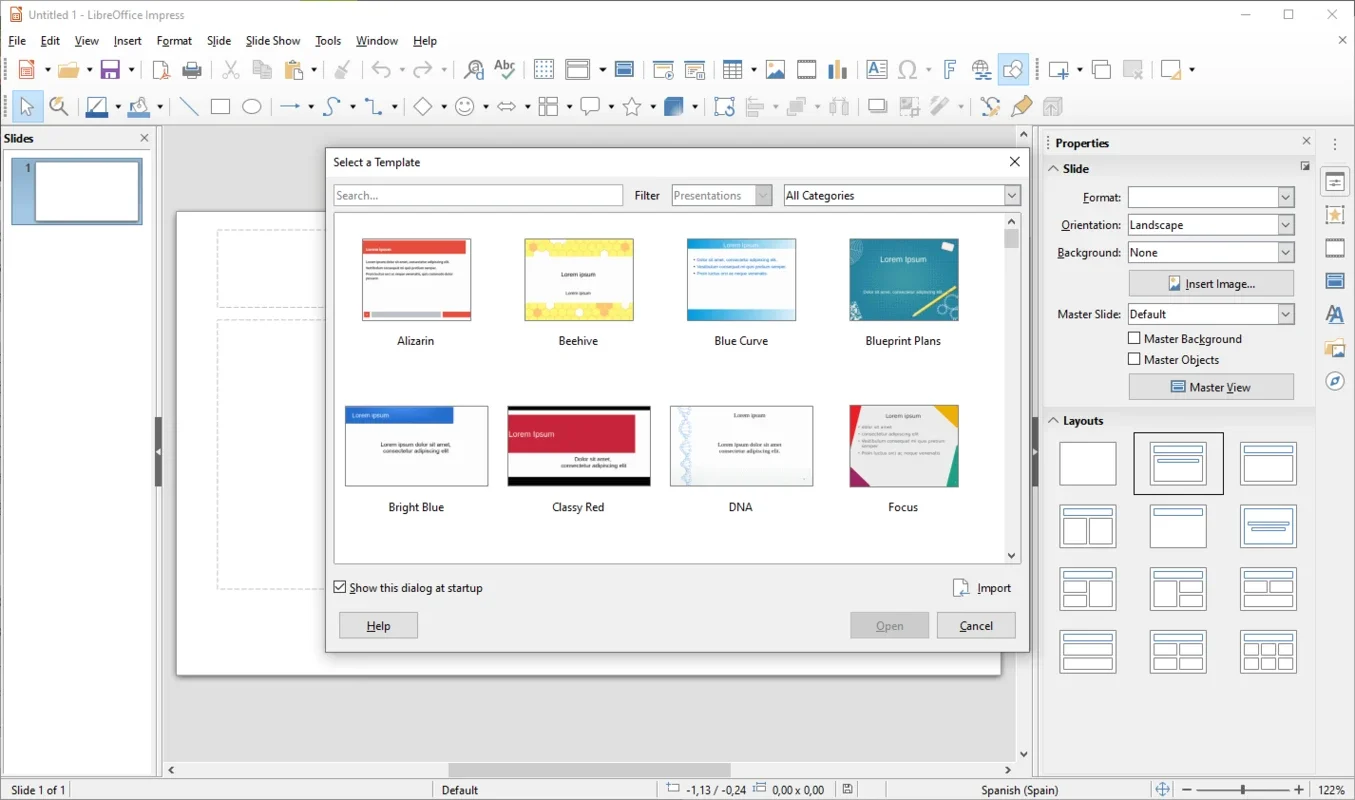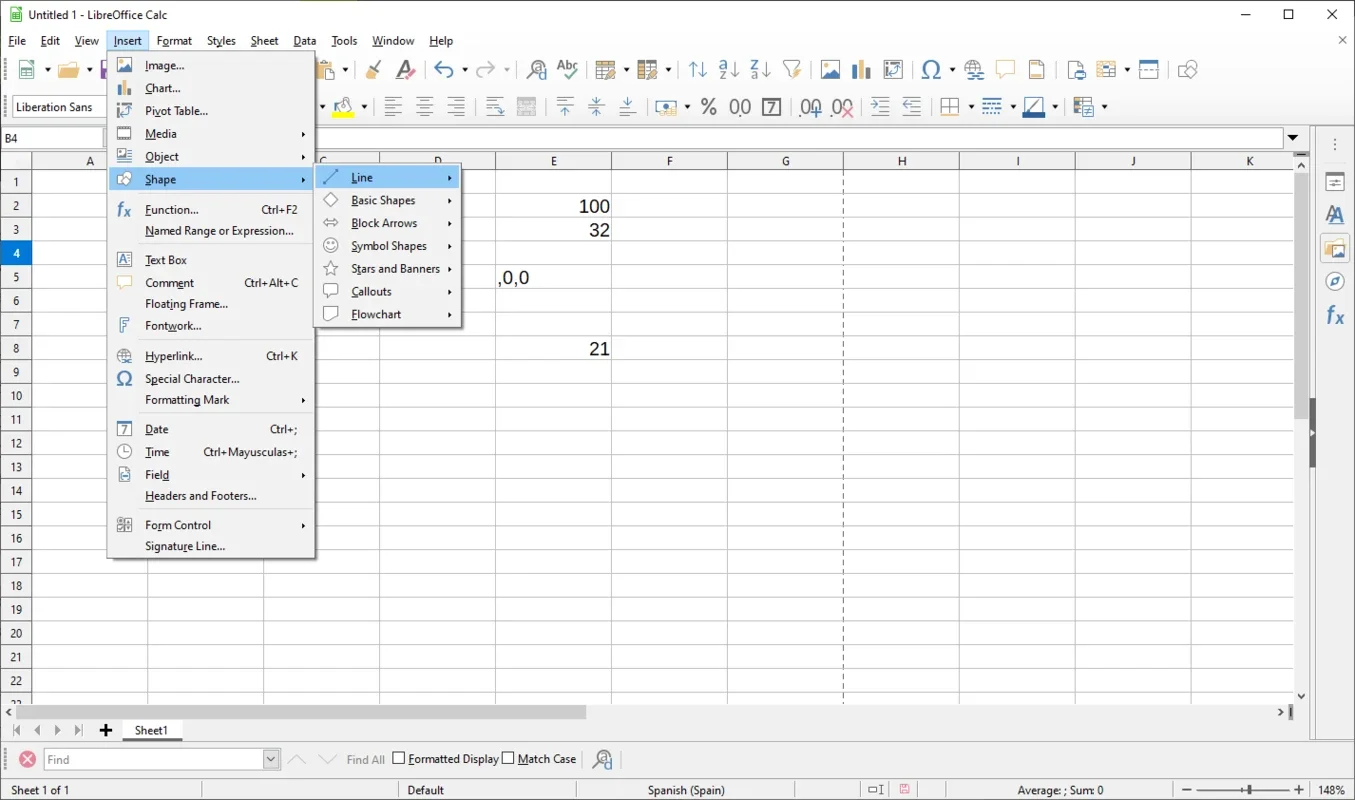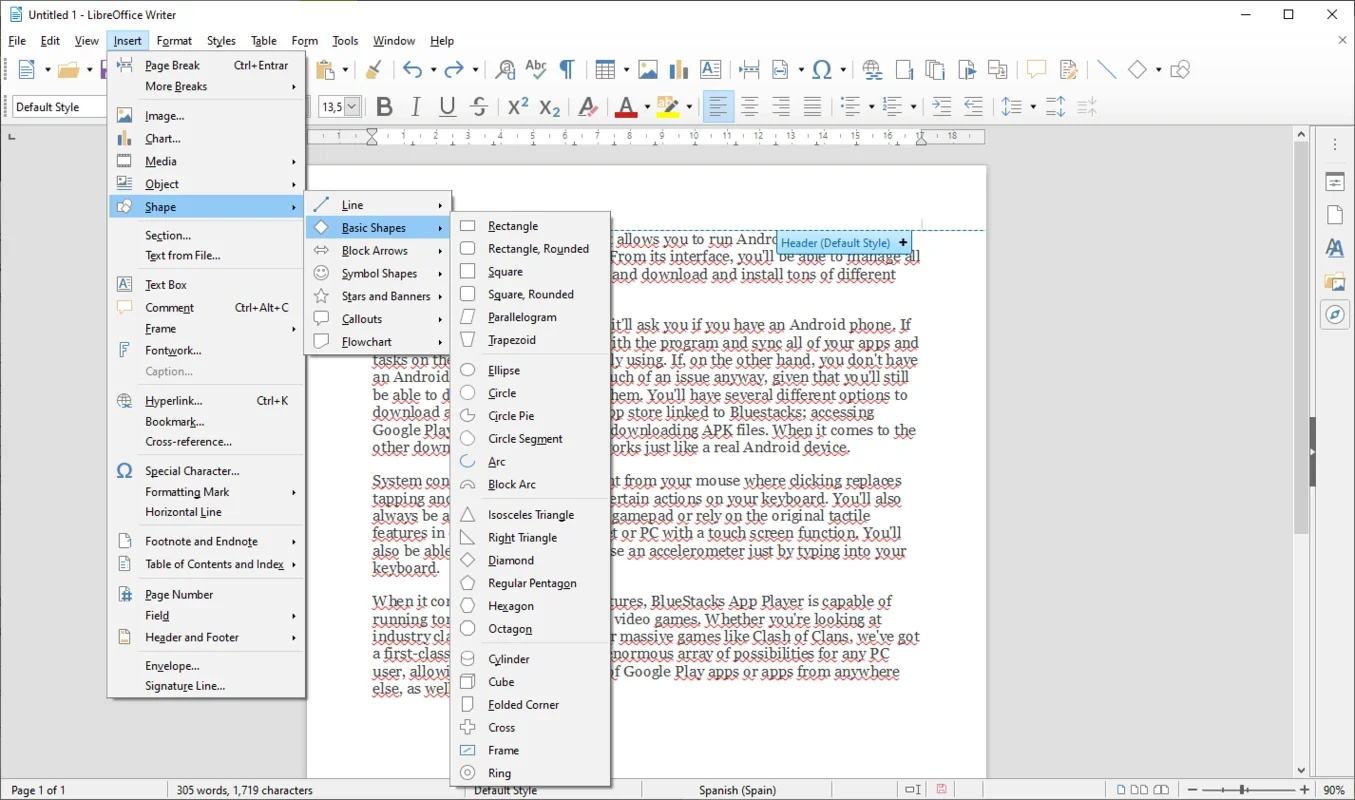LibreOffice App Introduction
LibreOffice has emerged as a powerful and versatile alternative to commercial office suites like Microsoft Office. Born from a fork of OpenOffice, it boasts a rich feature set, robust compatibility, and a thriving community, making it a compelling choice for users seeking a free and open-source solution. This comprehensive guide delves into the capabilities, advantages, and potential drawbacks of LibreOffice, comparing it to industry-leading alternatives.
LibreOffice: A Deep Dive into its Features
LibreOffice is not just a single application; it's a comprehensive suite encompassing several powerful tools, each designed to rival its commercial counterparts:
-
Writer: LibreOffice's word processor, Writer, offers a wide array of features for creating and editing documents. From basic text formatting to advanced features like styles, templates, and mail merge, Writer provides a user-friendly interface for both simple and complex document creation. Its compatibility with Microsoft Word files (.doc, .docx) ensures seamless transition for users migrating from other office suites. Writer also supports various file formats, including OpenDocument Format (ODF), Rich Text Format (RTF), and PDF.
-
Calc: LibreOffice Calc is the spreadsheet application within the suite. It provides a familiar interface for users accustomed to spreadsheets, offering features like formulas, functions, charting, and data analysis tools. Calc's compatibility with Microsoft Excel files (.xls, .xlsx) is excellent, allowing for easy import and export of data. It also supports various other spreadsheet formats, including CSV and ODF.
-
Impress: LibreOffice Impress is the presentation application, enabling users to create visually appealing and engaging presentations. It offers a wide range of features, including animation, transitions, and multimedia integration. Impress supports various presentation formats, including PowerPoint (.ppt, .pptx) and ODF.
-
Draw: LibreOffice Draw is a vector graphics editor, allowing users to create diagrams, flowcharts, and other illustrations. It offers a range of tools for creating and manipulating vector graphics, making it a versatile tool for various design tasks. Draw supports various image formats, including SVG, PNG, and JPG.
-
Base: LibreOffice Base is the database management application, providing tools for creating and managing databases. It supports various database formats, including MySQL, PostgreSQL, and Firebird. Base offers features for creating tables, forms, queries, and reports, making it a powerful tool for database management.
-
Math: LibreOffice Math is a formula editor, allowing users to create mathematical formulas and equations. It supports a wide range of mathematical symbols and notations, making it a useful tool for scientific and technical writing.
LibreOffice vs. Microsoft Office: A Comparative Analysis
While LibreOffice offers a robust and feature-rich alternative to Microsoft Office, there are key differences to consider:
| Feature | LibreOffice | Microsoft Office | Notes |
|---|---|---|---|
| Cost | Free and open-source | Subscription-based | LibreOffice's free nature is a significant advantage. |
| Compatibility | Excellent with common formats, some minor discrepancies possible | Generally excellent, but can have compatibility issues with older formats | Minor compatibility issues are rare and usually easily resolved. |
| Feature Set | Comprehensive, comparable to Microsoft Office | More extensive, with some specialized features | Microsoft Office might offer more niche features, but LibreOffice covers most needs. |
| User Interface | Familiar, but may feel slightly different | Highly polished and intuitive | LibreOffice's interface is functional but might not be as visually appealing. |
| Community Support | Large and active community | Extensive support resources, but often paid | LibreOffice benefits from a large, active community providing support. |
Advantages of Using LibreOffice
- Cost-effectiveness: LibreOffice is completely free to use, download, and distribute, making it an attractive option for individuals and organizations with budget constraints.
- Open-source nature: The open-source nature of LibreOffice allows for community contributions, ensuring continuous improvement and development. Users can access and modify the source code, fostering transparency and customization.
- Cross-platform compatibility: LibreOffice runs on Windows, macOS, and Linux, making it a versatile choice for users across different operating systems.
- Extensive file format support: LibreOffice supports a wide range of file formats, ensuring compatibility with documents created using other office suites.
- Regular updates: The LibreOffice community releases regular updates, incorporating new features and addressing bugs.
Potential Drawbacks of LibreOffice
- Interface: While functional, LibreOffice's interface may not be as polished or intuitive as Microsoft Office's. Some users might find the interface less visually appealing or user-friendly.
- Advanced features: While LibreOffice offers a comprehensive feature set, Microsoft Office may have some advanced features not yet implemented in LibreOffice. However, the gap is constantly narrowing.
- Support: While the community support is extensive, it may not be as readily available or structured as the support offered by Microsoft Office.
Conclusion
LibreOffice stands as a compelling alternative to commercial office suites. Its free and open-source nature, coupled with its comprehensive feature set and excellent compatibility, makes it a strong contender for users seeking a robust and cost-effective solution. While it may not match Microsoft Office in every aspect, LibreOffice provides a powerful and versatile toolset for various document creation, editing, and management tasks. For users prioritizing cost-effectiveness, open-source principles, and cross-platform compatibility, LibreOffice is an excellent choice. Its active community ensures continuous improvement and development, making it a valuable asset in the ever-evolving landscape of office productivity software.