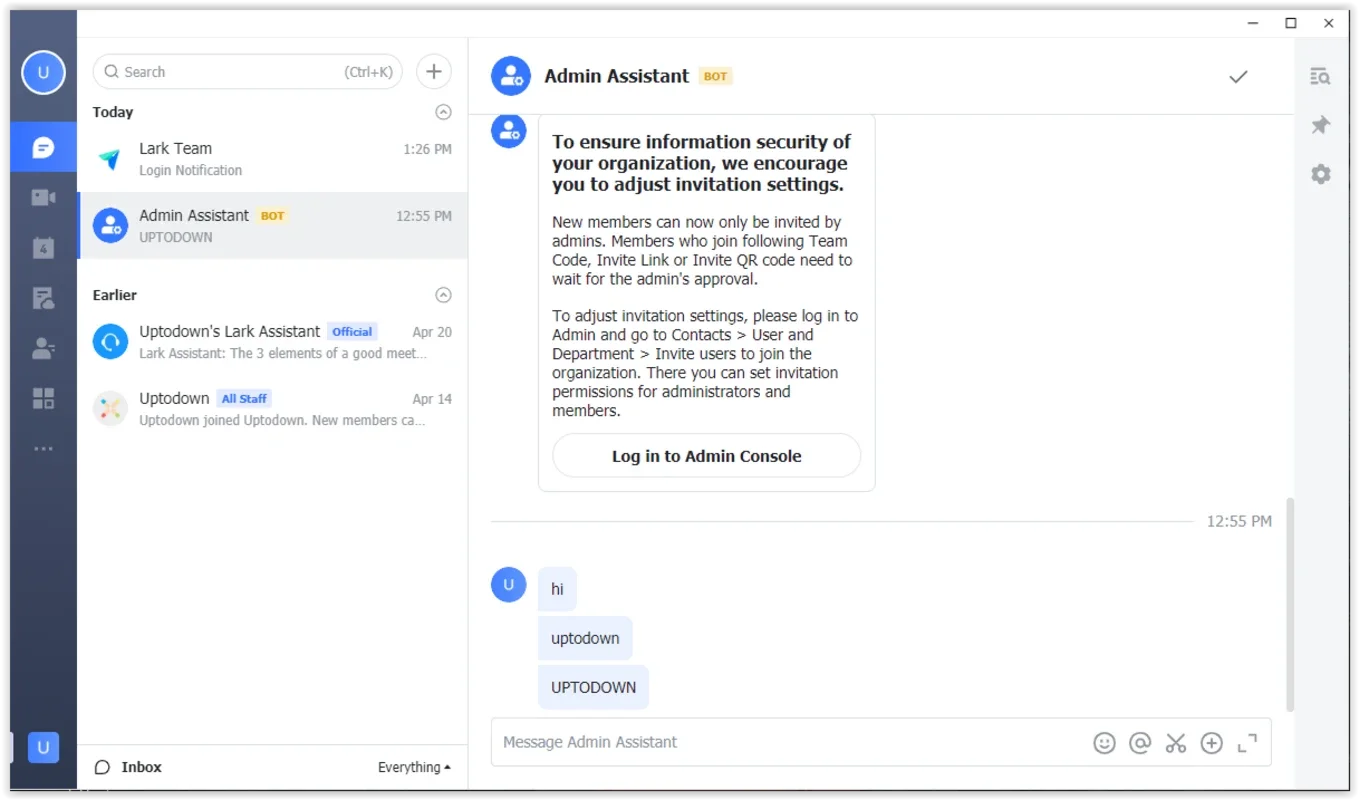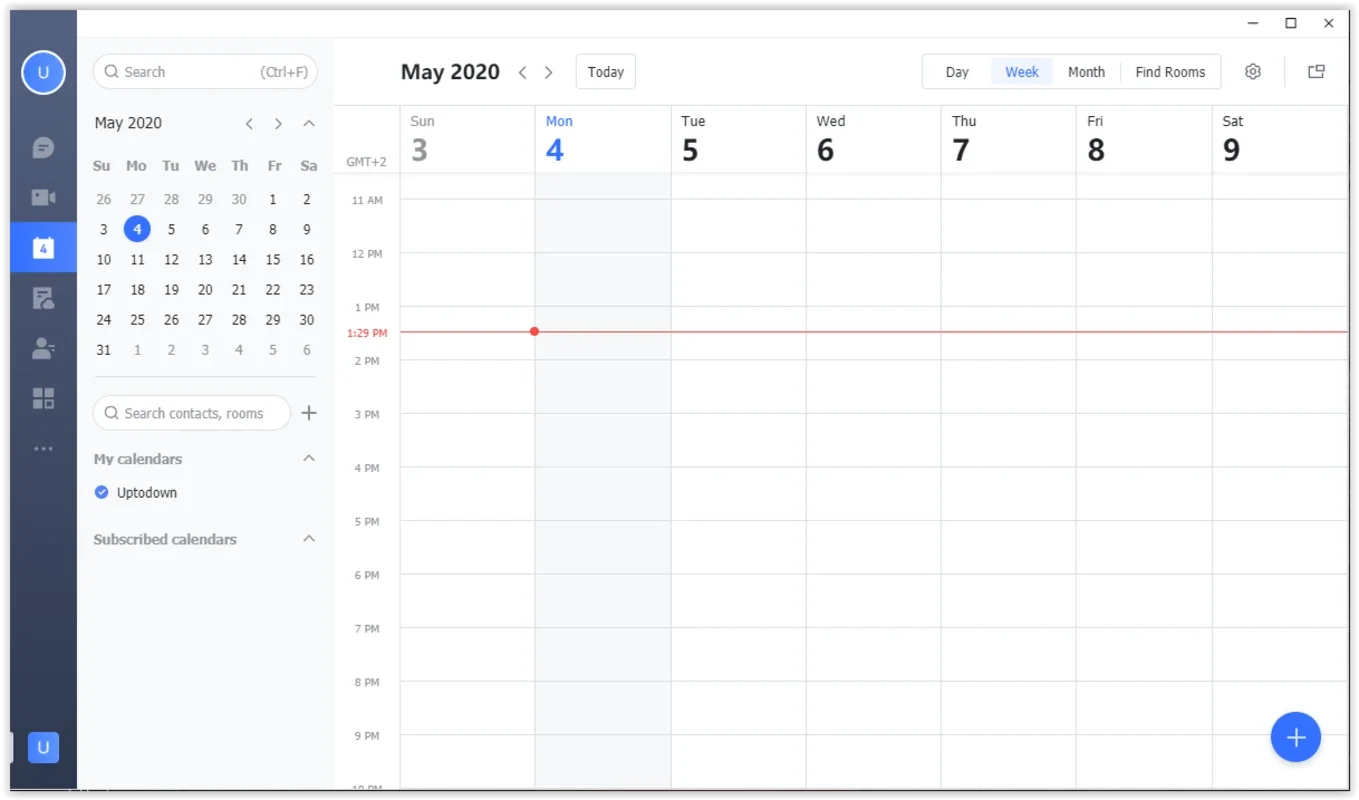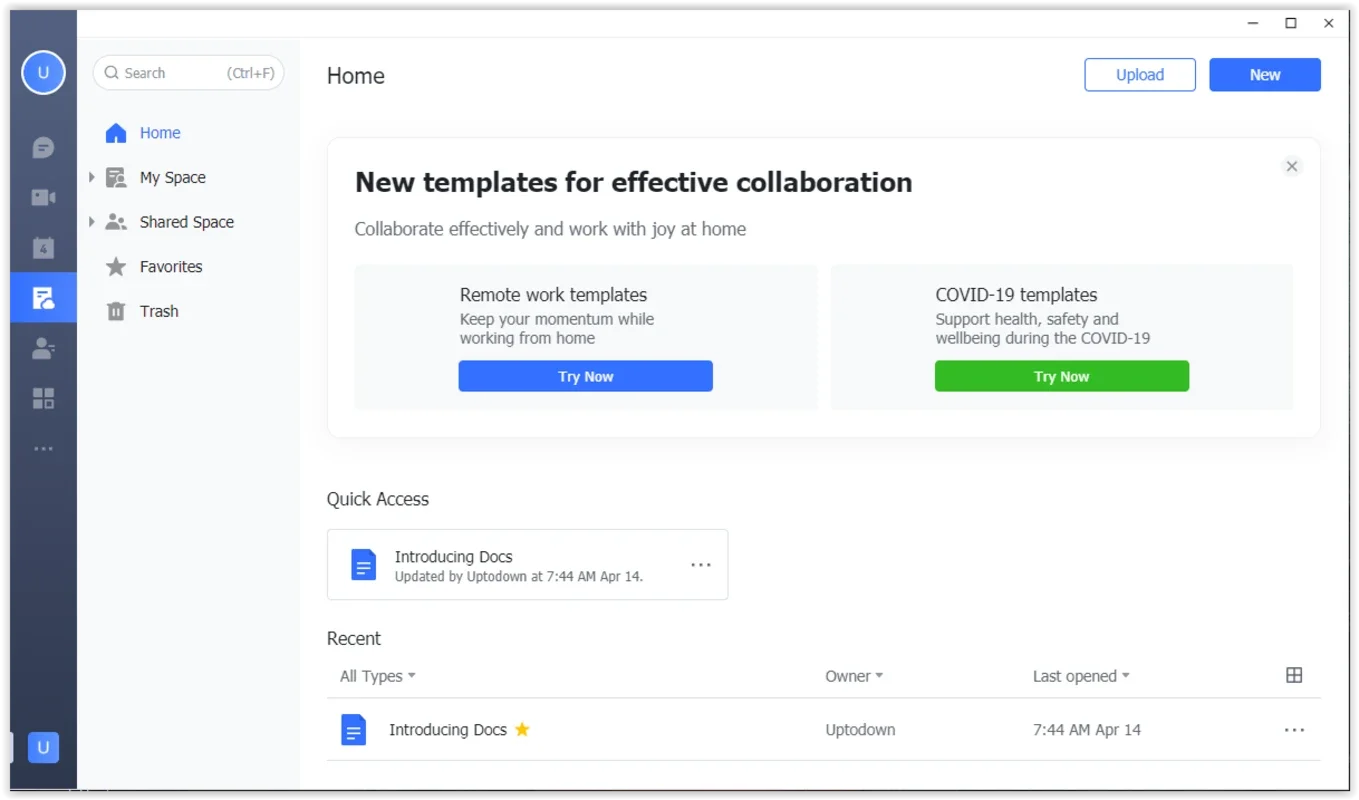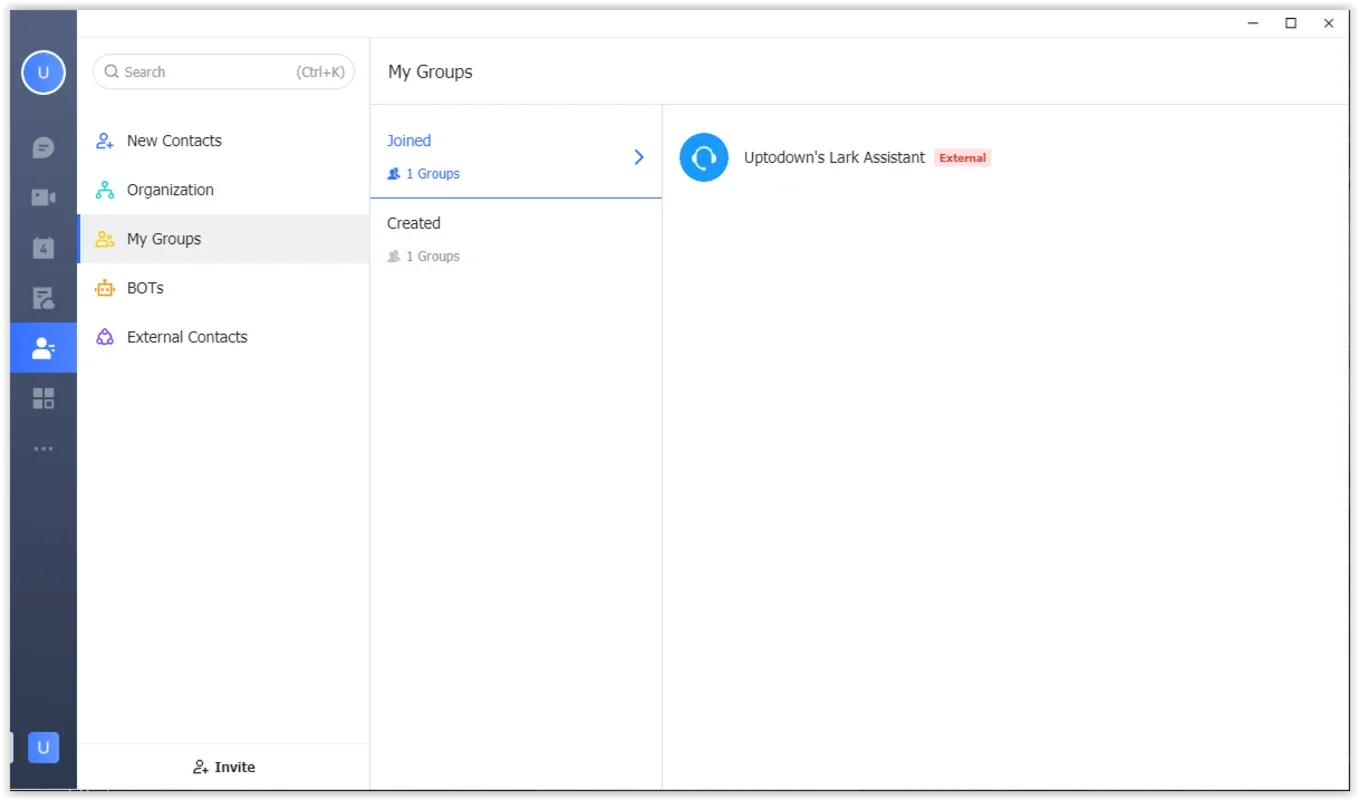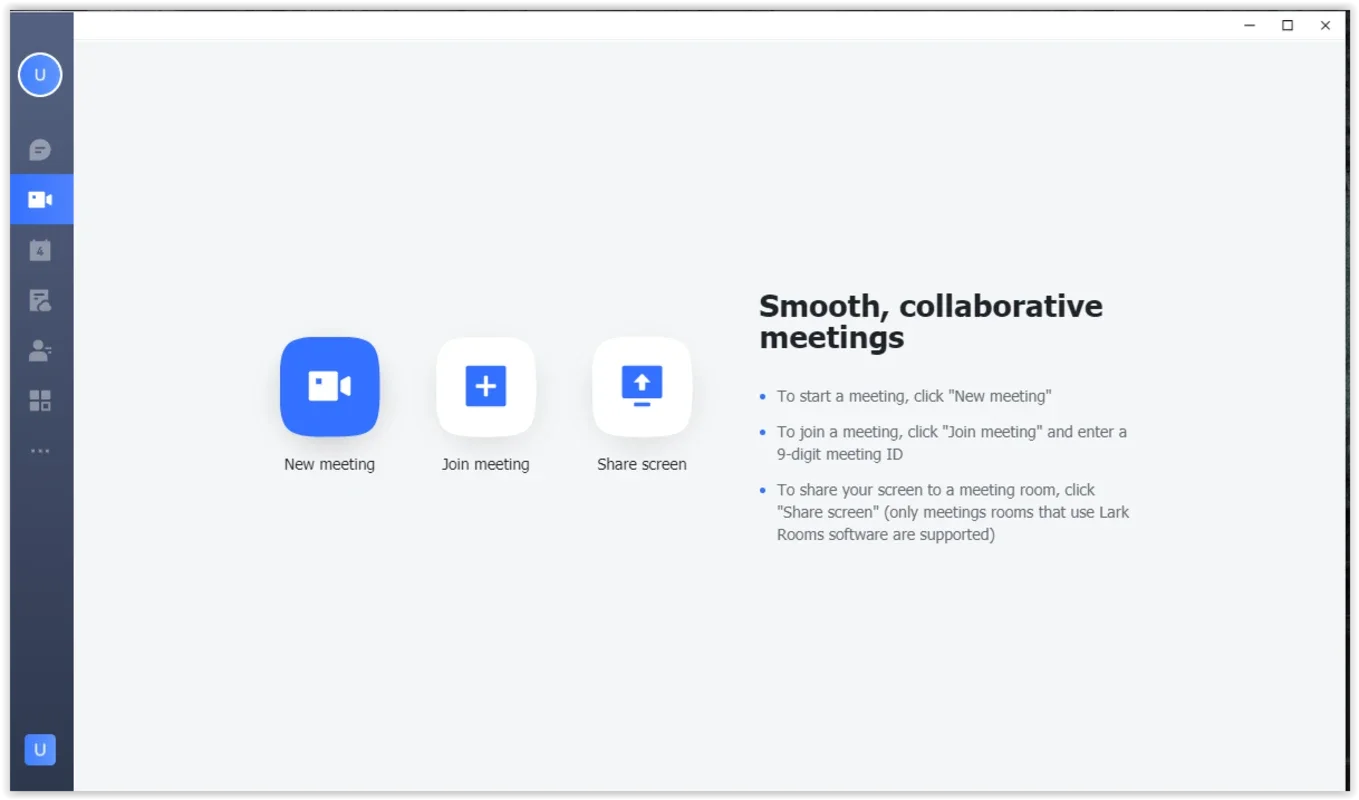Lark App Introduction
Lark is not just another collaboration tool; it's a game-changer for teams looking to enhance their productivity and communication. In this comprehensive article, we'll explore the various aspects of Lark and how it can transform the way you work with your team.
How to Use Lark
Getting started with Lark is a breeze. Whether you receive an invitation to your company's work area or decide to create your own to invite colleagues, the process is straightforward. Once you're in, you'll have access to two main spaces - your work space for storing and creating documents, and a communication space to interact with your coworkers. This clear separation ensures you have a dedicated personal space for your daily work tasks.
Who is Suitable for Lark
Lark is ideal for teams of all sizes and industries. Whether you're a small startup or a large enterprise, Lark's features are designed to meet the diverse needs of modern teams. It's particularly useful for those who value seamless communication, efficient document management, and flexible collaboration options.
The Key Features of Lark
- Enhanced Communication: Within the chat rooms, you can share documents, send emojis, mention specific people, forward messages, and respond with mentions or emojis. The chat room features are designed to facilitate comprehensive communication among team members.
- Video Conferencing: Lark offers a video conference feature for online meetings. You can connect using your webcam, share your screen, send text messages, and control your video and audio settings with ease.
- Document Management: The work space allows you to store and create all sorts of documents, ensuring that your team has access to the necessary resources for their projects.
- Calendar Functionality: Lark's calendar is incredibly complete, allowing you to note down important events for yourself and your team. This helps in better planning and coordination.
Lark vs. Other Collaboration Tools
When comparing Lark to other collaboration tools on the market, its unique combination of features and user-friendly interface sets it apart. While other tools may offer similar functionalities, Lark's emphasis on seamless communication and efficient workflow makes it a top choice for many teams.
The Benefits of Using Lark
By using Lark, teams can improve their productivity, enhance communication, and streamline their work processes. The tool's ability to connect team members regardless of their location makes it an ideal solution for remote work environments.
In conclusion, Lark is a powerful collaboration tool that offers a wide range of features to help teams work more efficiently and effectively. Whether you're looking to improve communication, manage documents, or schedule meetings, Lark has you covered.