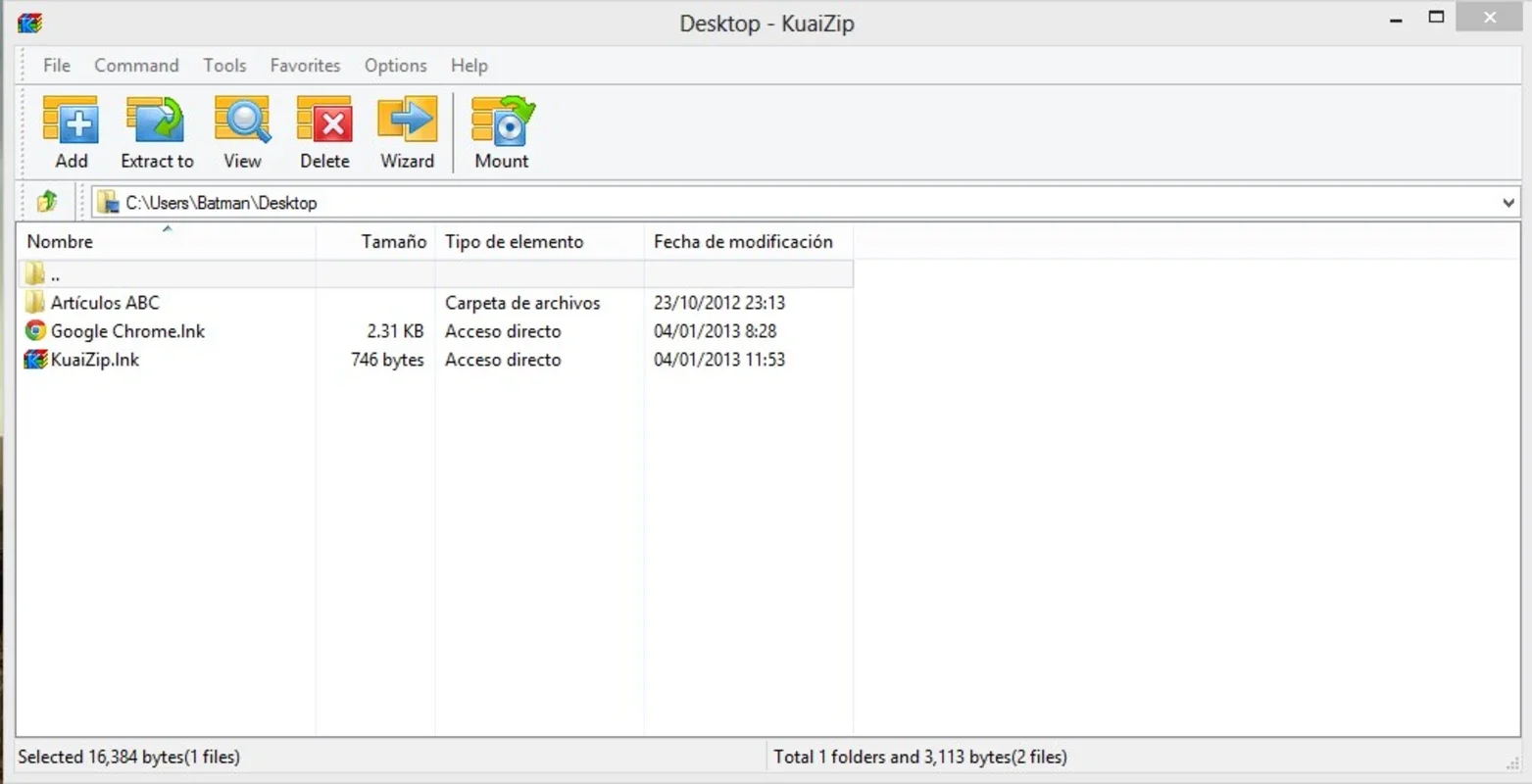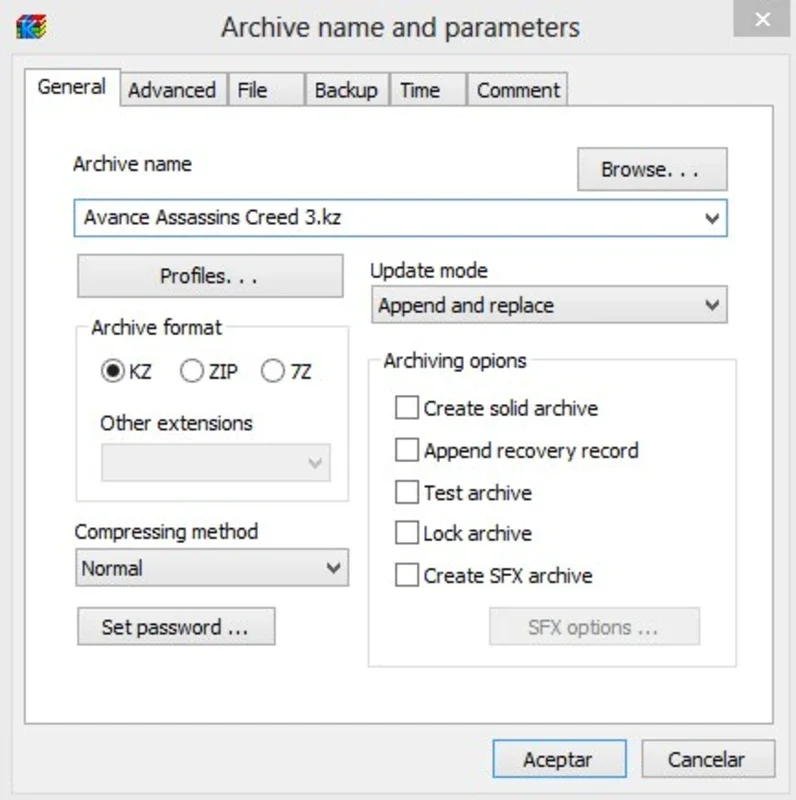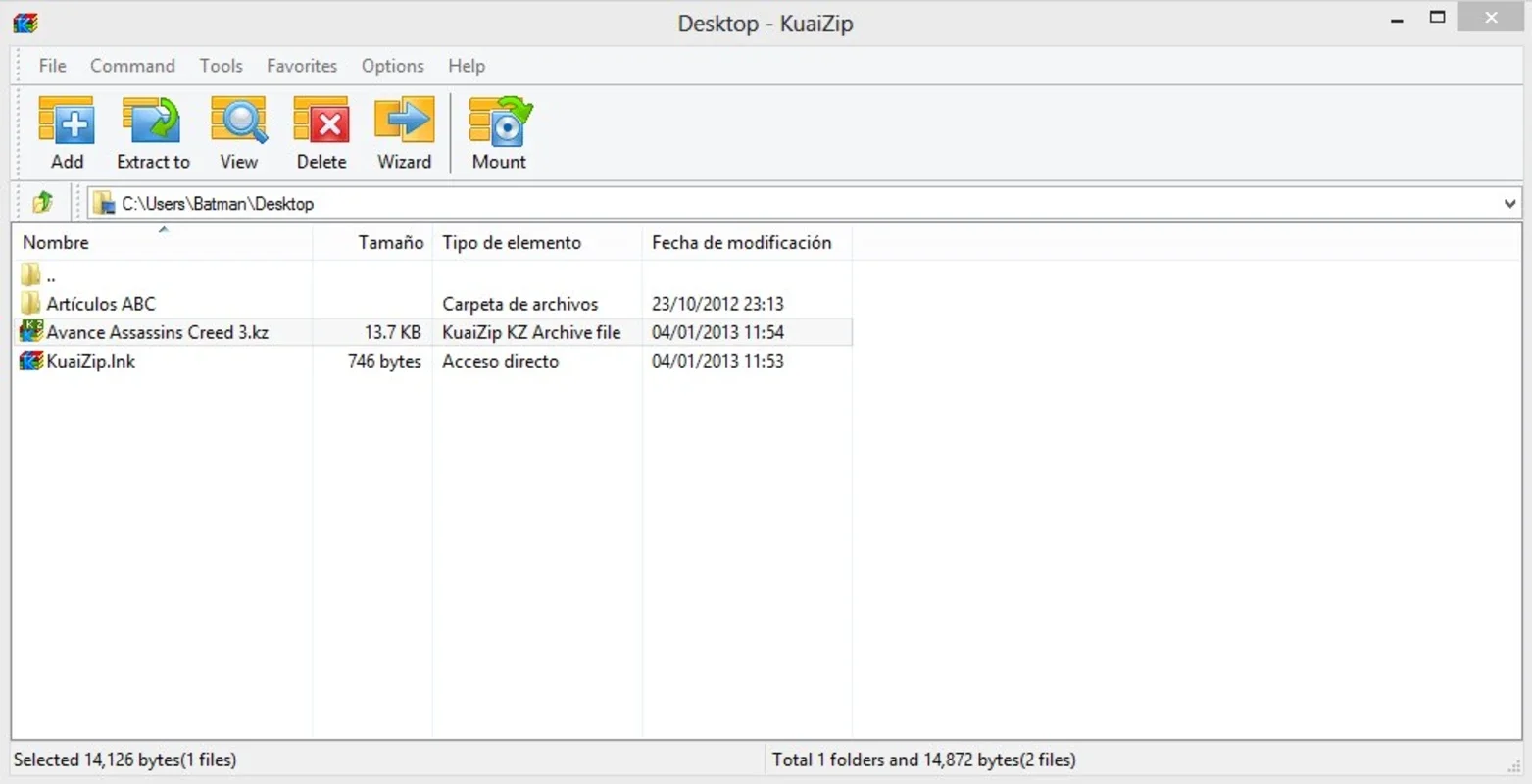KuaiZip App Introduction
KuaiZip is a powerful and versatile file compression and decompression tool designed for Windows users. Unlike other compression utilities, KuaiZip boasts superior compression ratios, extensive format support, and an intuitive user interface. This comprehensive guide delves into the features and benefits of KuaiZip, highlighting its advantages over competitors like WinRAR and WinZip.
Superior Compression Ratios
One of KuaiZip's standout features is its ability to achieve significantly higher compression ratios compared to its rivals. In tests involving various file types, particularly images and videos, KuaiZip consistently delivered compression rates 10-30% better than WinRAR and WinZip. This translates to smaller file sizes, reduced storage space requirements, and faster upload/download times. This improvement stems from KuaiZip's advanced compression algorithms, which are optimized for modern file formats and data structures.
Unmatched Format Support
KuaiZip sets itself apart with its extensive format support. While many compression utilities primarily focus on common formats like .zip and .rar, KuaiZip goes beyond the basics. It seamlessly handles a wide array of archive formats, including but not limited to .rar, .zip, .7z, .iso, .cue, .bin, .ccd, .bwt, .img, .isz, .mds, .mdf, and .nrg. This broad compatibility eliminates the need for multiple utilities, simplifying your workflow and ensuring you can open and extract files regardless of their format.
Specifically, KuaiZip's support for CD and DVD disk image formats (.iso and others) is a significant advantage. This allows users to easily mount and access the contents of optical media without needing a physical drive. This feature is particularly useful for archiving and managing large collections of digital media.
Effortless Virtual Drive Mounting
KuaiZip's virtual drive mounting capabilities further enhance its versatility. The software allows users to mount various disk image formats as virtual drives, making it easy to access the contents as if they were on a physical drive. This functionality is invaluable for working with ISO images, game installations, and other large files. The process is incredibly straightforward; simply navigate to the relevant section of the application and select the image file to mount.
User-Friendly Interface
Despite its advanced features, KuaiZip maintains a clean and intuitive interface. The program's layout is familiar to users of other compression utilities, ensuring a smooth learning curve. The straightforward design minimizes the time needed to master the software, allowing users to focus on their tasks rather than navigating a complex interface. This user-friendly approach makes KuaiZip accessible to both novice and experienced users.
Speed and Efficiency
KuaiZip is not only effective but also remarkably efficient. Its optimized algorithms ensure fast compression and decompression speeds, minimizing wait times. This speed advantage is particularly noticeable when dealing with large files or multiple files simultaneously. The combination of speed and high compression ratios makes KuaiZip an ideal choice for users who value both efficiency and performance.
Comparison with WinRAR and WinZip
While WinRAR and WinZip are established players in the file compression market, KuaiZip surpasses them in several key areas. WinRAR, known for its robust compression capabilities, often lags behind KuaiZip in terms of compression ratio, especially for modern file types. WinZip, while user-friendly, lacks the extensive format support and virtual drive mounting features offered by KuaiZip. In terms of speed, KuaiZip often outperforms both WinRAR and WinZip, particularly when handling large files.
KuaiZip's superior compression ratios, broader format support, and integrated virtual drive mounting capabilities make it a compelling alternative to both WinRAR and WinZip. The user-friendly interface and efficient performance further solidify its position as a top-tier file compression utility.
Conclusion
KuaiZip is a comprehensive and efficient file compression and decompression solution for Windows. Its superior compression ratios, extensive format support, virtual drive mounting capabilities, and user-friendly interface make it a powerful and versatile tool for managing files of all types and sizes. Whether you're archiving large video files, managing disk images, or simply compressing documents, KuaiZip offers a superior alternative to other compression utilities, providing a seamless and efficient workflow.
KuaiZip's combination of speed, efficiency, and ease of use makes it an ideal choice for both casual and professional users. Its advanced features and broad compatibility ensure that it can handle any file compression or decompression task with ease and precision. For users seeking a superior alternative to traditional compression utilities, KuaiZip is a compelling and highly recommended choice.