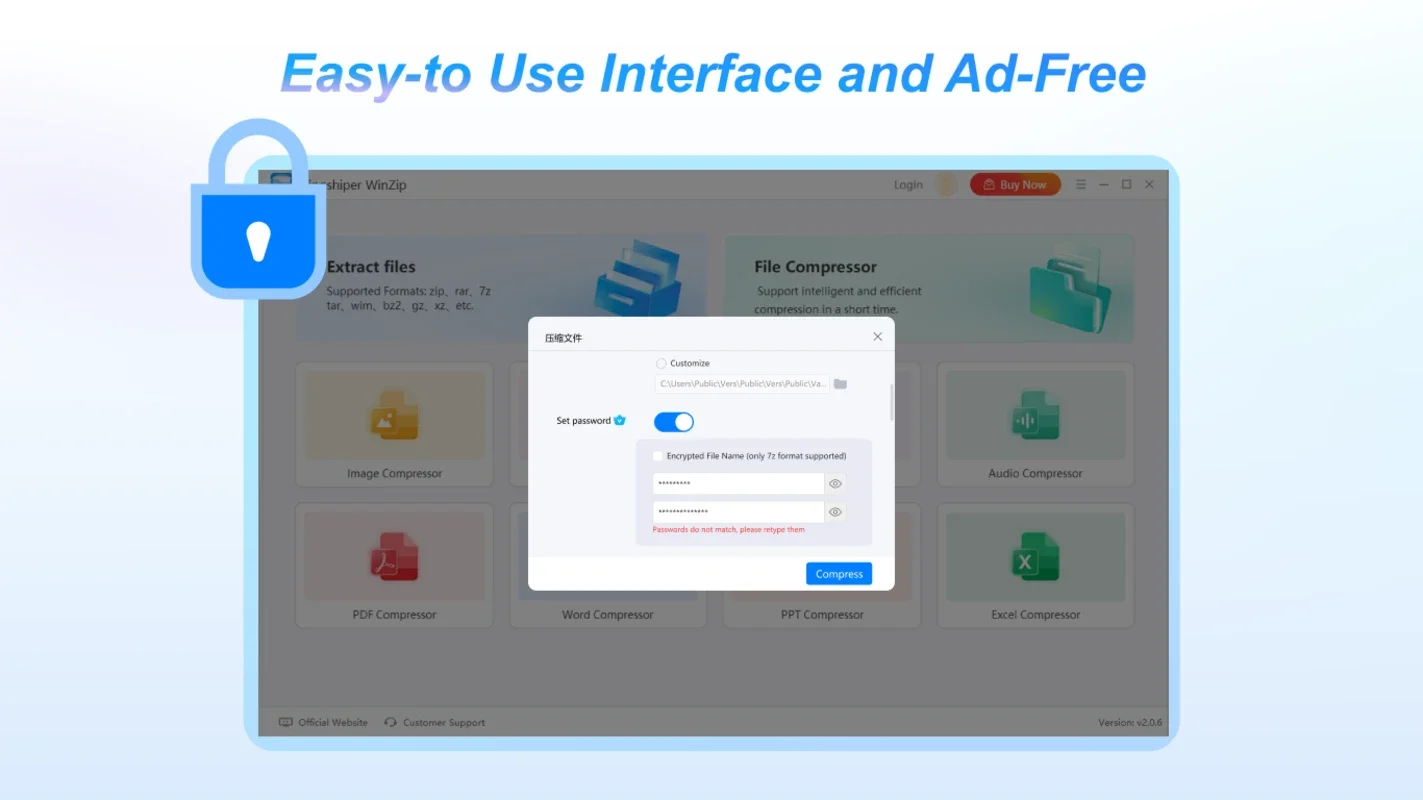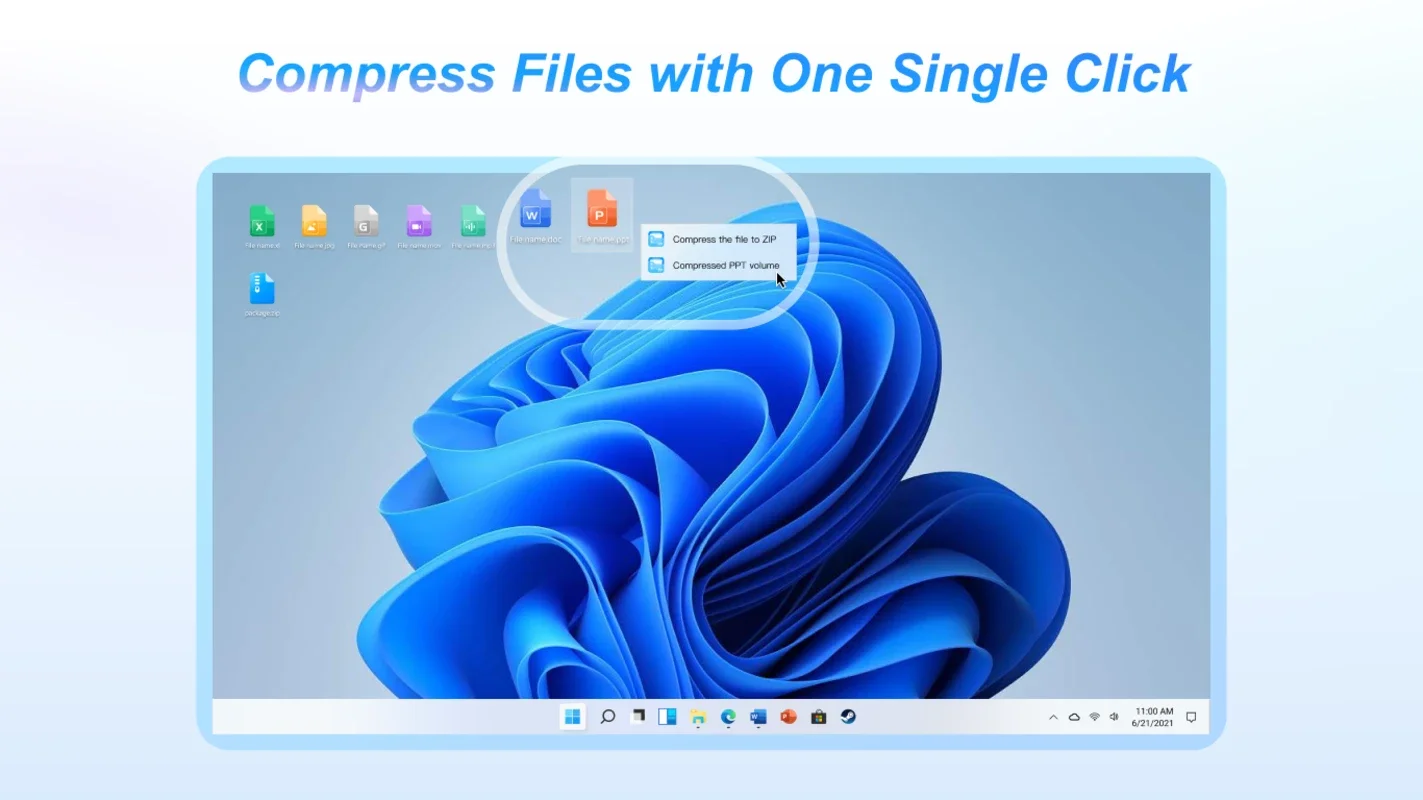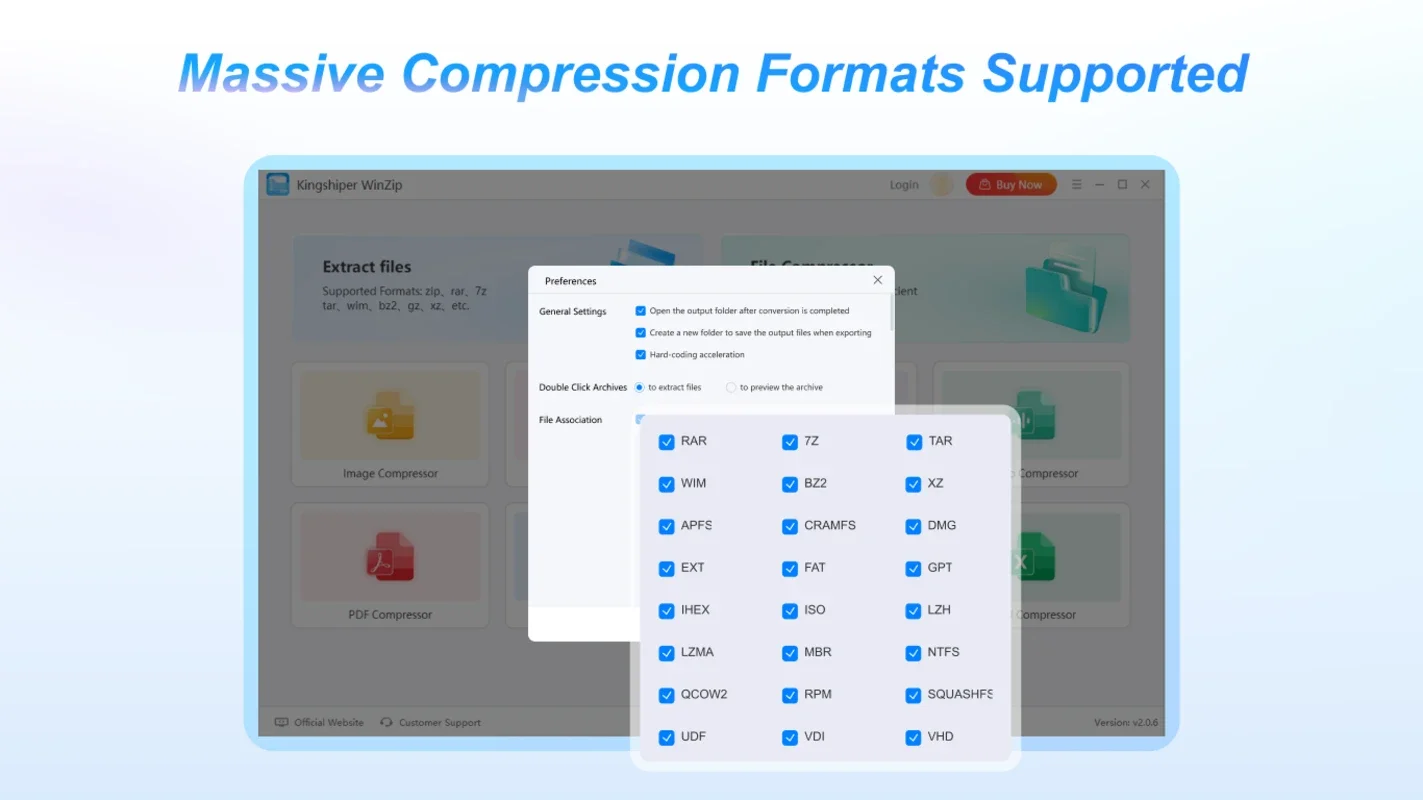KingshiperZip App Introduction
KingshiperZip is a powerful and versatile file compression and extraction tool designed for Windows users. It offers a seamless and efficient way to handle various file formats, providing unparalleled speed and ease of use. Unlike other compression utilities, KingshiperZip prioritizes speed without compromising file quality, making it the ideal solution for both casual and professional users.
Key Features of KingshiperZip
- Blazing-Fast Compression and Extraction: KingshiperZip leverages advanced algorithms and optimizations to achieve incredibly fast compression and extraction speeds. Experience significant time savings compared to other compression tools on the market. Imagine compressing a 1GB file in mere seconds – that's the power of KingshiperZip.
- Extensive Format Support: KingshiperZip boasts compatibility with over 40 compression formats, including popular options like ZIP, 7Z, and RAR, as well as less common formats such as ISO, DMG, CAB, and TAR. This broad support ensures compatibility with virtually any compressed file you encounter.
- Lossless Compression for Superior Quality: KingshiperZip employs lossless compression techniques, guaranteeing that your files retain their original quality after compression and extraction. This is particularly crucial for sensitive data, images, videos, and other media files where preserving integrity is paramount. Images remain crisp, videos play smoothly, and documents retain their formatting.
- Batch Processing for Enhanced Efficiency: Save time and effort by processing multiple files simultaneously. KingshiperZip's batch processing capabilities allow you to compress or extract numerous files with a single operation, streamlining your workflow and increasing productivity.
- Intuitive and User-Friendly Interface: KingshiperZip features a clean, intuitive interface that is easy to navigate, even for users with limited technical expertise. The straightforward design ensures a smooth and enjoyable user experience, making file compression and extraction a breeze.
- Secure and Reliable: KingshiperZip is a secure and reliable application, free from intrusive ads or malware. You can trust it to handle your valuable files without compromising your system's security.
Detailed Feature Breakdown
Let's delve deeper into the specific functionalities of KingshiperZip:
1. File Extraction
KingshiperZip effortlessly extracts files from a wide range of compressed archives. Simply select the archive, choose your destination folder, and KingshiperZip will handle the rest. The process is quick, efficient, and reliable, ensuring data integrity throughout.
2. File Compression
KingshiperZip offers superior compression capabilities, significantly reducing file sizes without sacrificing quality. This is particularly beneficial for sharing large files via email or storing them on limited storage devices. The advanced algorithms ensure optimal compression ratios, maximizing space savings.
3. Video Compression
Compress your video files without noticeable loss in quality. KingshiperZip intelligently reduces file sizes while maintaining smooth playback and visual clarity. This is ideal for sharing videos online or storing them on devices with limited storage capacity.
4. Image Compression
KingshiperZip compresses images without compromising their visual appeal. The intelligent compression algorithms preserve image clarity and detail, ensuring that your images remain sharp and vibrant even after compression. This is perfect for sharing high-resolution images online or storing them efficiently.
5. Audio Compression
Reduce the size of your audio files without sacrificing audio quality. KingshiperZip's audio compression capabilities allow you to efficiently store and share your music and other audio files without noticeable loss in sound fidelity.
6. GIF Compression
Compress your animated GIFs while preserving their animation and quality. KingshiperZip ensures that your GIFs remain visually appealing and maintain their original charm even after compression.
7. PDF Compression
Reduce the size of your PDF files without affecting their content or layout. KingshiperZip's PDF compression capabilities allow you to efficiently share and store your PDF documents without compromising their readability or visual appeal.
8. Word Document Compression
Compress your Word documents to reduce their size, making them easier to store, share, or send via email. KingshiperZip ensures that your documents remain fully editable and retain their original formatting.
9. Excel Spreadsheet Compression
Compress your Excel spreadsheets to reduce their size and improve efficiency when sharing or storing them. KingshiperZip maintains the integrity of your data, ensuring that your spreadsheets remain fully functional after compression.
10. PowerPoint Presentation Compression
Compress your PowerPoint presentations without altering their content or quality. KingshiperZip allows you to efficiently share and store your presentations without compromising their visual appeal or functionality.
KingshiperZip vs. Other Compression Tools
KingshiperZip stands out from the competition due to its exceptional speed, extensive format support, and lossless compression capabilities. While other tools may offer some of these features, KingshiperZip provides a comprehensive package that surpasses the capabilities of many alternatives. For example, compared to WinRAR, KingshiperZip often boasts significantly faster compression and extraction times, while maintaining comparable or superior compression ratios. Compared to 7-Zip, KingshiperZip's broader format support and user-friendly interface provide a more accessible and efficient user experience.
Conclusion
KingshiperZip is a must-have tool for any Windows user who frequently works with compressed files. Its speed, versatility, and ease of use make it an invaluable asset for managing and sharing files of all sizes and types. Whether you're a casual user or a professional, KingshiperZip will streamline your workflow and enhance your productivity. Its commitment to speed, quality, and security makes it the ultimate choice for all your file compression and extraction needs.