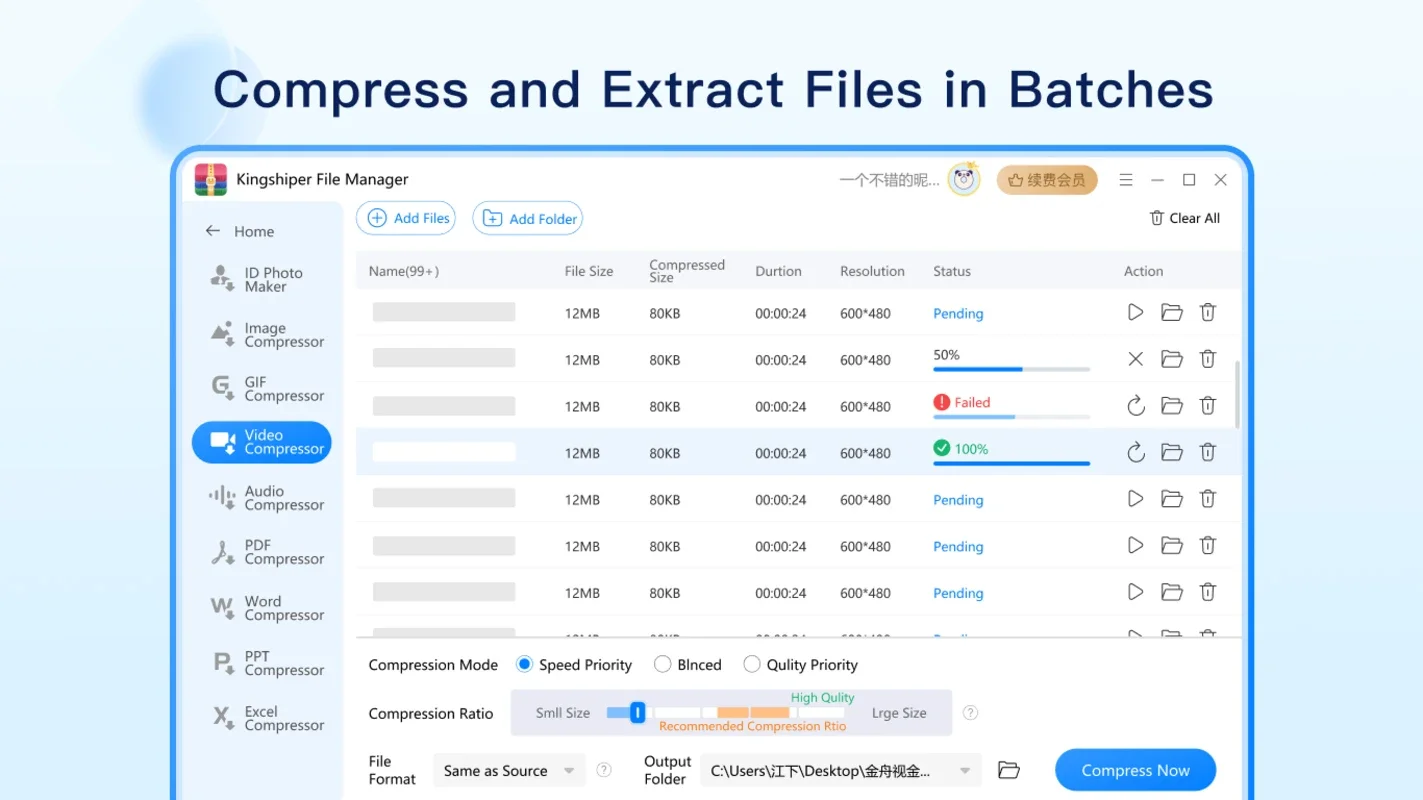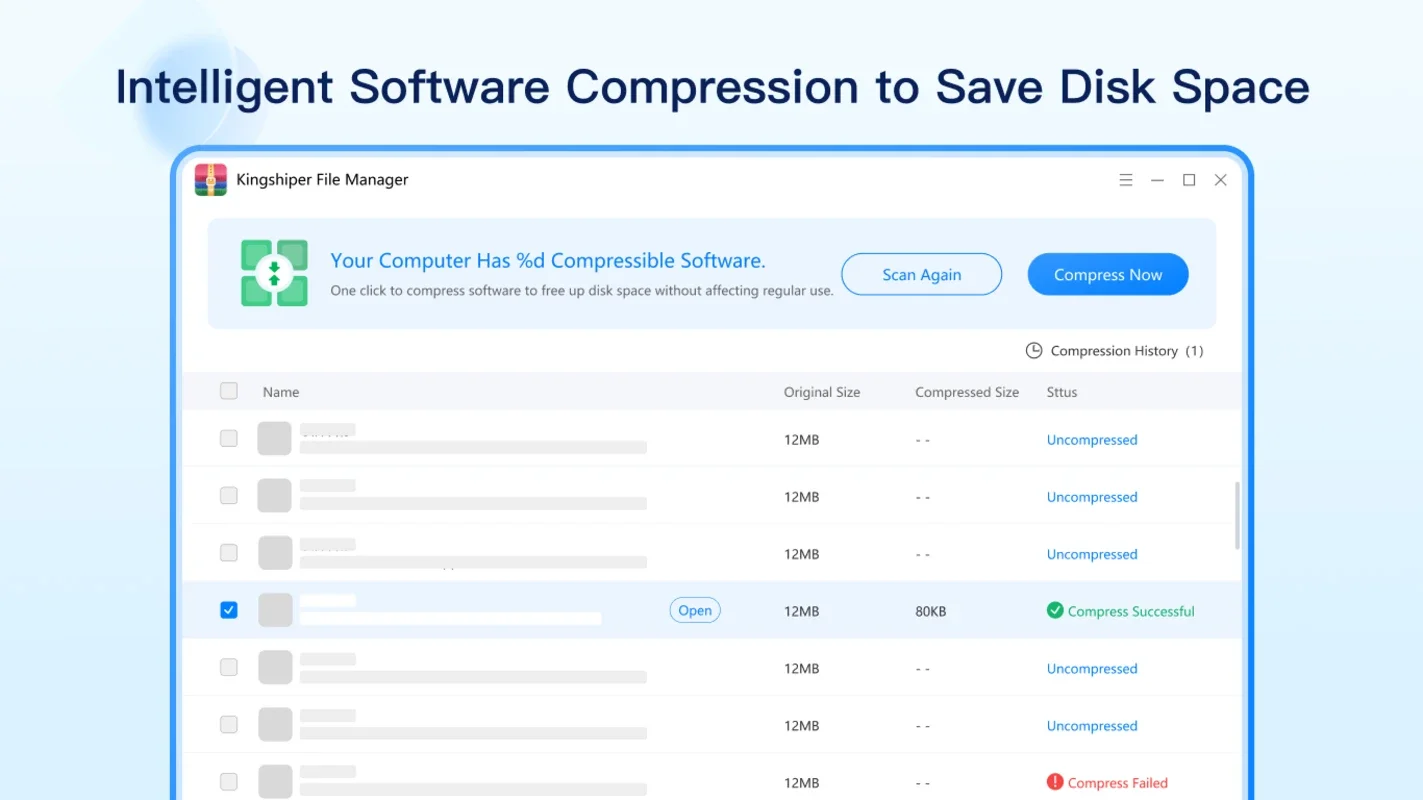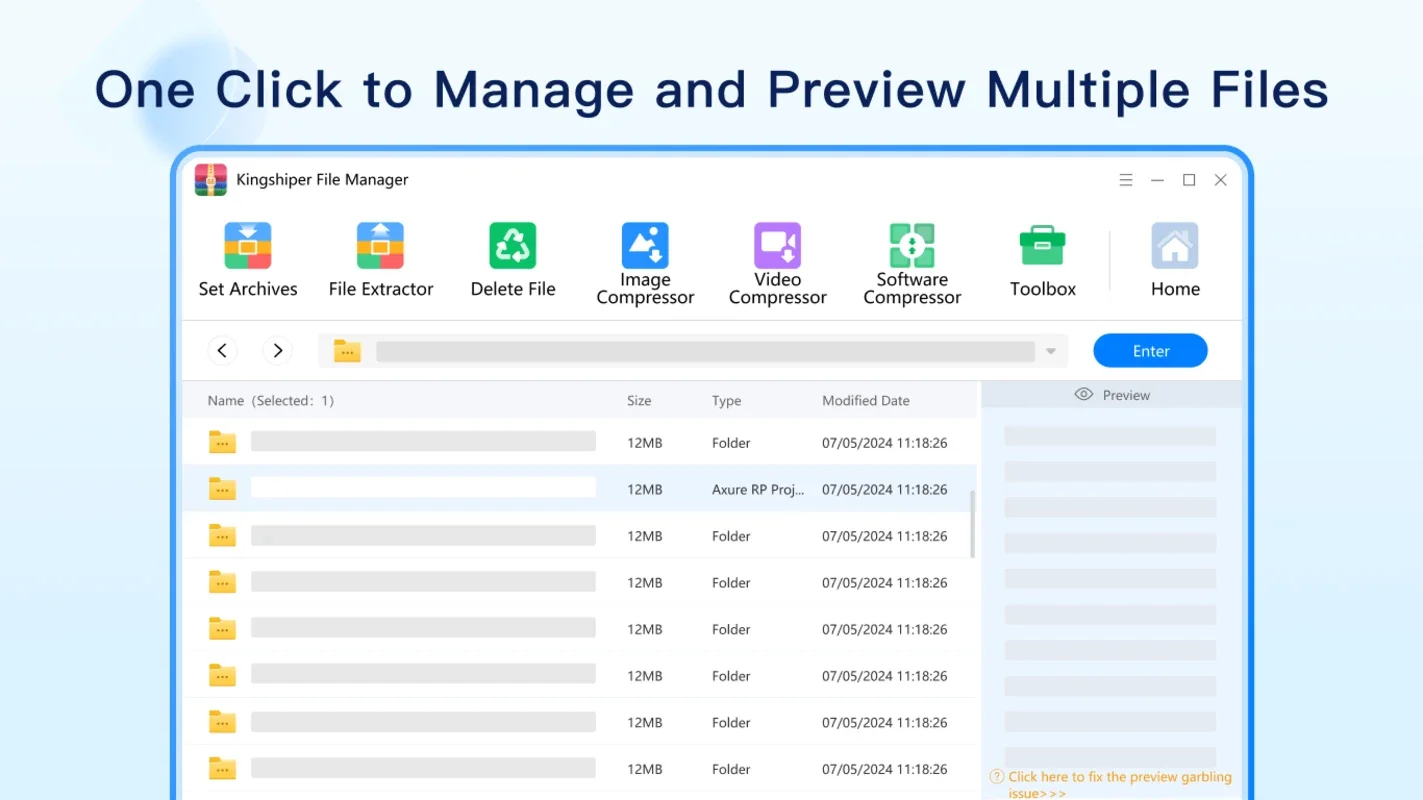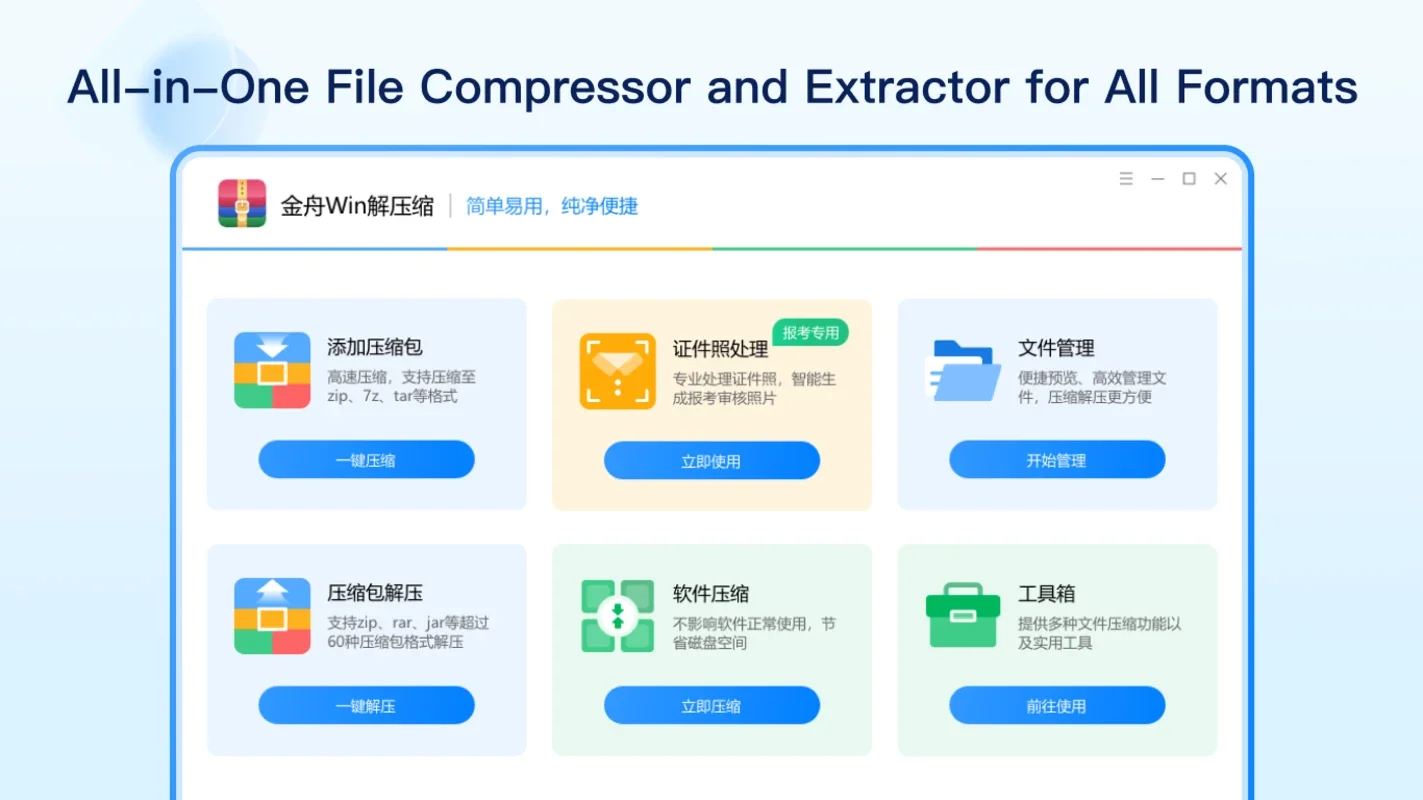Kingshiper File Manager App Introduction
Kingshiper File Manager is a comprehensive Windows application designed to streamline your file management tasks. It's more than just a simple compression and extraction tool; it's a powerful suite of utilities bundled into one user-friendly interface. This in-depth review will explore its key features, benefits, and how it compares to other leading file management software.
Key Features of Kingshiper File Manager
Kingshiper File Manager boasts a robust set of features designed to simplify various file-related operations. Let's delve into each one:
- Set Archives: Effortlessly create and manage various archive formats, ensuring your files are organized and protected.
- ID Photo Maker: Quickly and easily generate professional-quality ID photos, passport photos, and visa photos, eliminating the need for separate photo editing software.
- File Management: Efficiently browse, organize, and manage your files with a user-friendly interface, making it easy to locate and access the files you need.
- File Extractor: Extract files from a wide range of archive formats, including RAR, ZIP, 7Z, and many more, with lightning-fast speed and without compromising file integrity.
- Software Compressor: Intelligently compresses software applications to reduce their storage footprint without affecting functionality. This is a unique feature that sets Kingshiper apart from many competitors.
- Toolbox: A collection of additional utilities that enhance the overall user experience, providing extra functionality beyond basic file management.
Detailed Feature Breakdown
Let's examine each key feature in more detail:
1. Lightning-Fast Compression
Kingshiper File Manager supports all major compression formats, including ZIP, 7Z, TAR, and GZ. The multiple compression modes allow you to choose the optimal balance between file size and compression speed. The addition of password protection ensures your compressed files remain secure.
2. Smart and Fast File Extraction
With support for over 50 archive formats, Kingshiper File Manager ensures compatibility with virtually any compressed file you encounter. The extraction process is remarkably fast, allowing you to access your files quickly and efficiently.
3. Efficient File Management
The intuitive list view allows for effortless file management. You can easily browse, sort, and organize your files. The ability to preview files within the archive without extraction saves valuable time and effort.
4. Intelligent Software Compression
This is a standout feature. Kingshiper File Manager uses advanced smart scanning to identify software that can be compressed without loss of functionality. This is a significant advantage for users who need to manage large software installations and reduce disk space usage.
5. All-in-One File Compression
Kingshiper File Manager isn't limited to just archiving; it also provides powerful compression capabilities for various file types, including images, videos, audio, and documents. This all-in-one approach simplifies your workflow.
6. Powerful ID Photo Maker
The integrated ID photo maker is a convenient addition. It allows you to create professional-looking ID photos, passport photos, and visa photos according to various specifications, saving you time and money.
Comparison with Other File Managers
How does Kingshiper File Manager stack up against other popular file management tools? While direct comparisons require hands-on testing, we can highlight some key differentiators:
- 7-Zip: 7-Zip is a powerful open-source archiver known for its high compression ratios. Kingshiper File Manager offers a more user-friendly interface and additional features like the ID photo maker and software compression.
- WinRAR: WinRAR is a popular commercial archiver. Kingshiper File Manager provides a comparable feature set at a potentially lower cost (depending on the licensing model), along with the unique software compression feature.
- PeaZip: PeaZip is a free and open-source archiver with a focus on security. Kingshiper File Manager offers a more streamlined interface and additional features like the ID photo maker and integrated file management tools.
Kingshiper File Manager distinguishes itself through its all-in-one approach, combining powerful compression and extraction capabilities with additional tools like the ID photo maker and software compressor. This integrated suite simplifies file management and offers significant value to users.
User Experience and Interface
Kingshiper File Manager boasts a clean, intuitive interface, making it easy to navigate and use, even for users unfamiliar with advanced file management tools. The ad-free experience ensures a smooth and uninterrupted workflow.
Pricing and Availability
Kingshiper File Manager is available for Windows. The pricing model may vary; check the official website for the latest information.
Conclusion
Kingshiper File Manager is a valuable addition to any Windows user's toolkit. Its combination of powerful features, user-friendly interface, and unique capabilities like software compression makes it a compelling alternative to other file management solutions. Whether you're a casual user or a power user, Kingshiper File Manager offers a comprehensive and efficient way to manage your files.