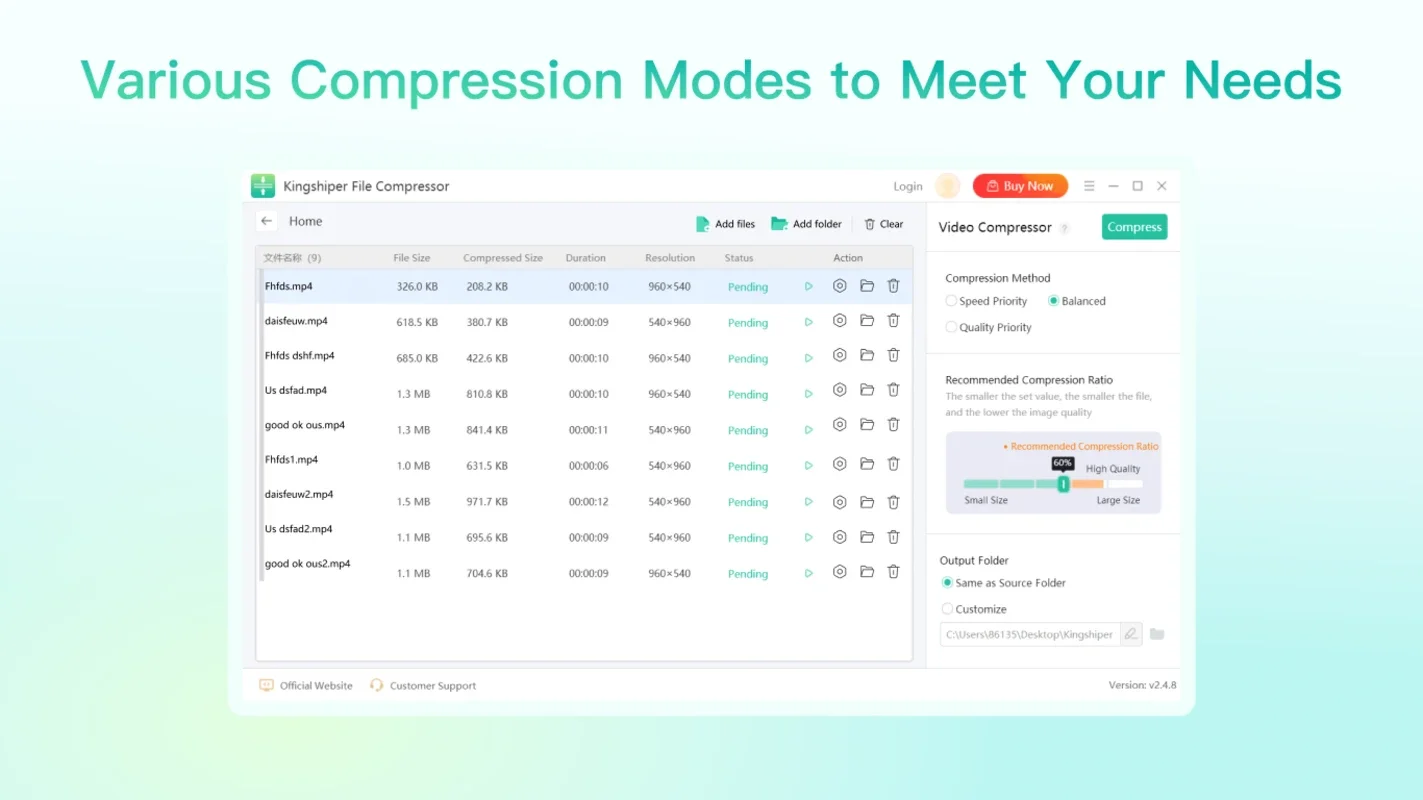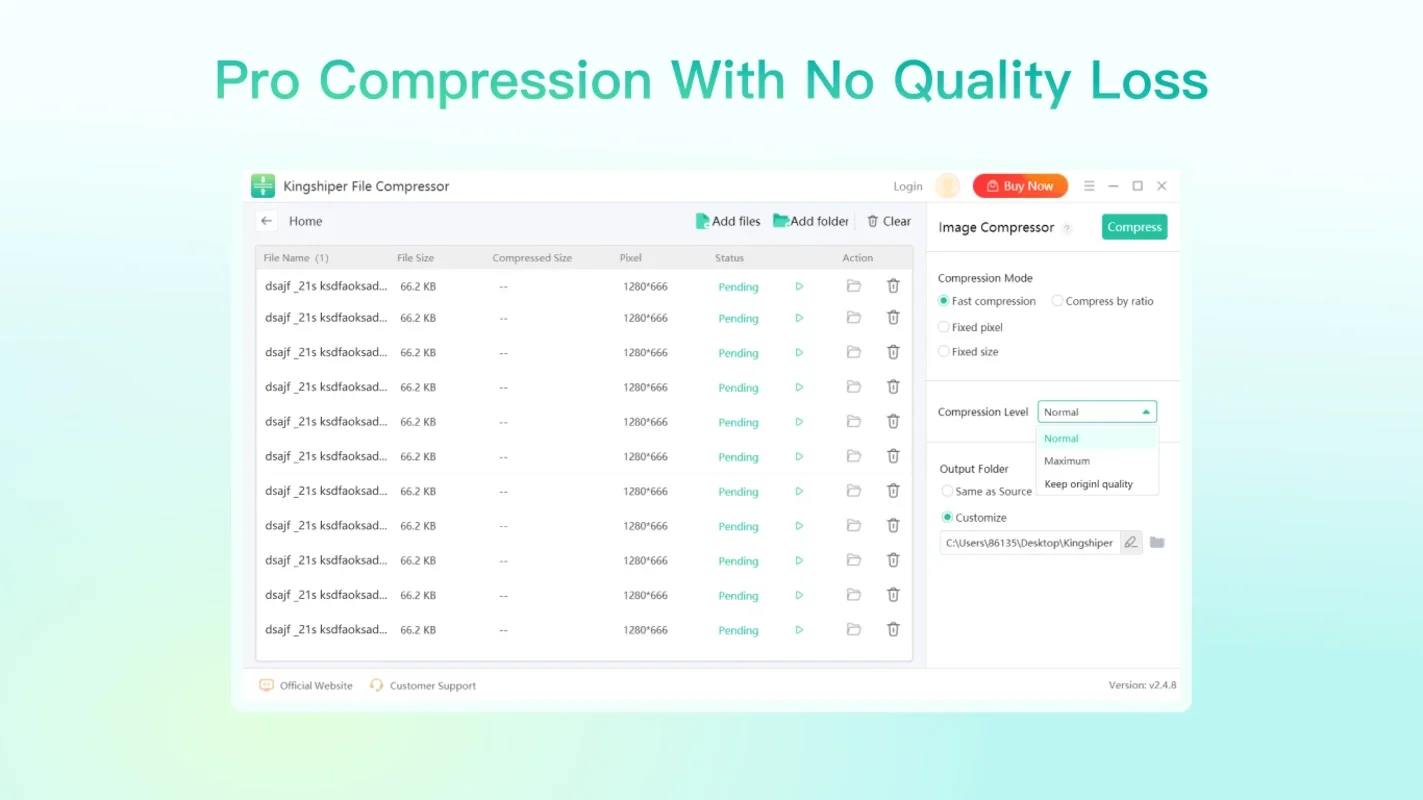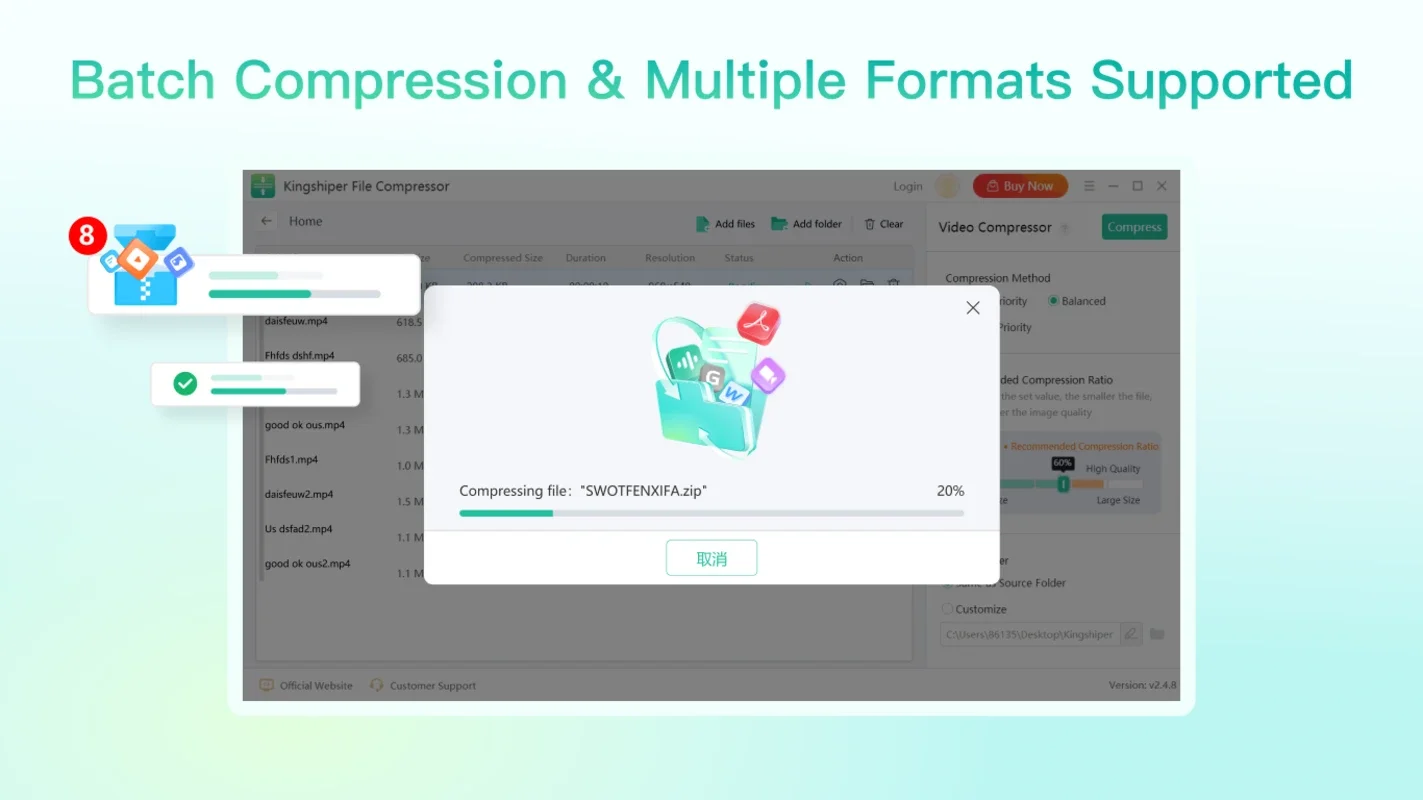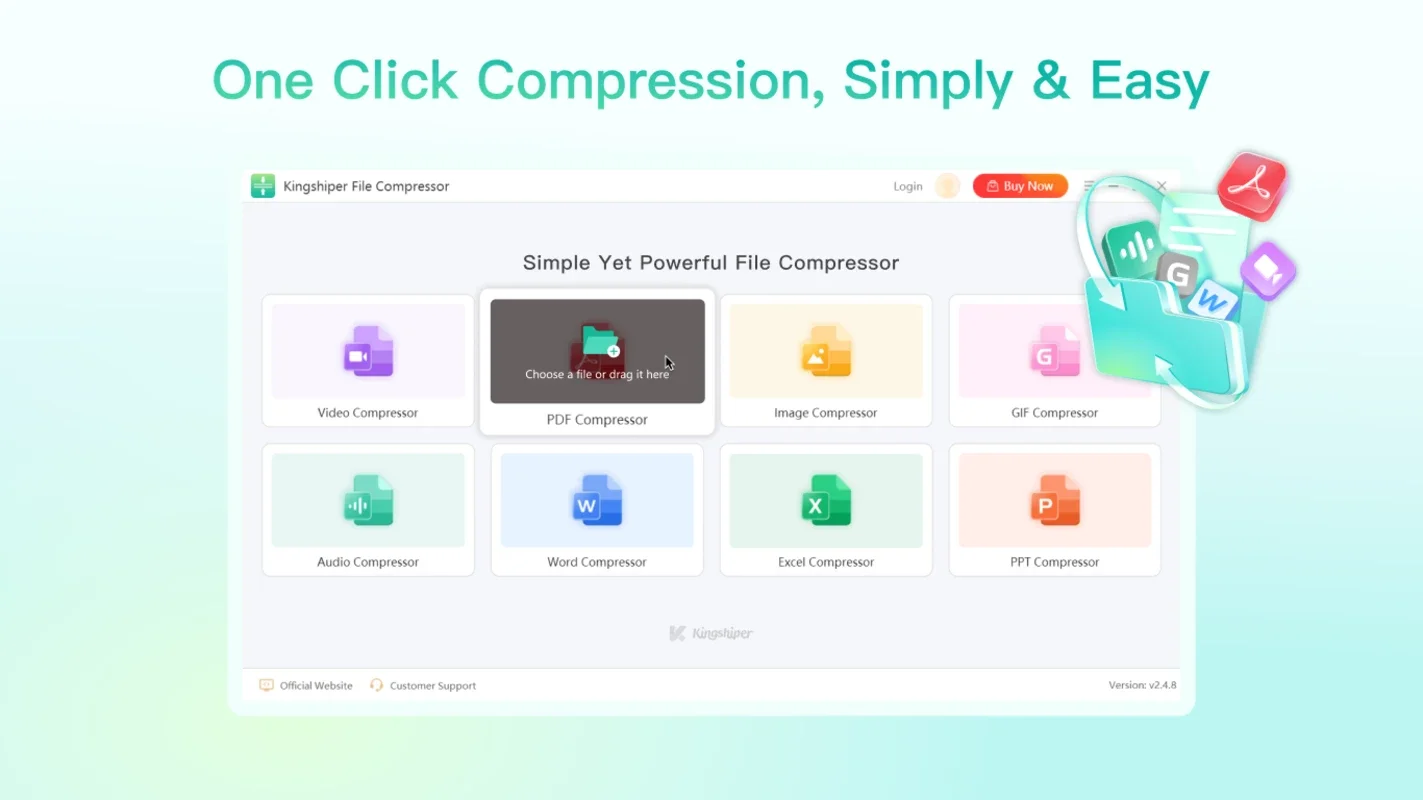Kingshiper File Compressor App Introduction
Kingshiper File Compressor is a powerful yet user-friendly application designed to streamline your file management by offering a comprehensive suite of compression tools. This software allows you to efficiently reduce the size of various file types, including videos, images, audio, GIFs, PDFs, Word documents, PowerPoint presentations, and Excel spreadsheets, all without compromising significant quality. Unlike many online compression services, Kingshiper File Compressor operates directly on your local device, ensuring the security and privacy of your files throughout the compression process.
Key Features of Kingshiper File Compressor
Kingshiper File Compressor stands out from the competition due to its all-in-one approach and its focus on ease of use. Here's a breakdown of its key features:
- Batch Compression: Process multiple files simultaneously, saving you valuable time and effort. This batch processing capability is significantly faster than many competing solutions, allowing for quick compression of large numbers of files.
- Versatile File Support: Handles a wide array of file formats, including but not limited to:
- Video: MP4, AVI, FLV, MOV, MKV, and more.
- Image: JPG, PNG, BMP, and more.
- Audio: MP3, WAV, OGG, FLAC, 3GPP, M4A, M4R, AC3, AMR, WMA, and more.
- Documents: DOC, DOCX, PPT, PPTX, XLS, XLSX, and PDF.
- GIFs: Efficiently compresses animated GIFs while preserving animation quality.
- Lossless Compression (where applicable): Kingshiper File Compressor prioritizes maintaining the original quality of your files whenever possible. While some compression inherently involves data loss (especially in video and audio), the software employs advanced algorithms to minimize this loss and deliver the best possible results.
- Local Compression: All processing happens on your computer, ensuring your data remains private and secure. This eliminates concerns about uploading sensitive files to external servers, a key advantage over cloud-based compression services.
- User-Friendly Interface: The intuitive design makes the software accessible to users of all technical skill levels. The straightforward layout simplifies the compression process, making it quick and easy to get started.
- High Compression Ratios: Kingshiper File Compressor achieves impressive compression ratios, significantly reducing file sizes without noticeable quality degradation in many cases. This results in significant savings in storage space and faster transfer times.
How Kingshiper File Compressor Compares to Other Solutions
Several other file compression tools exist, but Kingshiper File Compressor distinguishes itself through its comprehensive feature set and user-friendly design. Let's compare it to some popular alternatives:
- 7-Zip: While 7-Zip is a powerful and versatile archiving tool, it lacks the specialized compression algorithms and user-friendly interface that Kingshiper File Compressor provides for various media types. 7-Zip excels at general-purpose compression, but Kingshiper is tailored for specific file types, resulting in better compression ratios for those types.
- WinRAR: Similar to 7-Zip, WinRAR is a robust archiving tool, but it doesn't offer the same level of integrated functionality for different media formats as Kingshiper File Compressor. Kingshiper provides a more streamlined experience for compressing various file types within a single application.
- Online Compression Services: Many online services offer file compression, but they often compromise security and privacy by requiring users to upload their files to external servers. Kingshiper File Compressor keeps your files local, maintaining complete control over your data.
Kingshiper File Compressor excels by combining the power of multiple specialized compression tools into one easy-to-use package. This all-in-one approach eliminates the need for multiple applications, simplifying your workflow and saving you time.
Using Kingshiper File Compressor: A Step-by-Step Guide
The process of using Kingshiper File Compressor is incredibly straightforward:
- Installation: Install the software on your Windows machine. The installation process is quick and easy, requiring minimal user interaction.
- File Selection: Open the application and select the files you wish to compress. You can select individual files or entire folders, depending on your needs. The software supports drag-and-drop functionality for added convenience.
- Compression Settings (Optional): Depending on the file type, you may have options to adjust compression settings. For example, you might be able to choose a higher or lower compression level, balancing file size with quality.
- Compression Process: Initiate the compression process. The software will begin compressing your selected files. The speed of compression will vary depending on the file size, type, and your computer's processing power.
- Compressed Files: Once the compression is complete, the compressed files will be saved to your specified location. You can then easily share or store these smaller files.
Troubleshooting and Support
While Kingshiper File Compressor is designed for ease of use, you may encounter occasional issues. The software includes comprehensive help documentation to guide you through troubleshooting common problems. If you encounter any difficulties not covered in the documentation, you can contact the Kingshiper support team for assistance.
Conclusion
Kingshiper File Compressor is a valuable tool for anyone who regularly works with large files. Its all-in-one approach, user-friendly interface, and focus on security and privacy make it a superior choice compared to many other compression solutions. By significantly reducing file sizes without compromising quality, Kingshiper File Compressor helps you save storage space, improve transfer speeds, and simplify your file management workflow. Its batch processing capabilities further enhance efficiency, making it an indispensable tool for both personal and professional use.