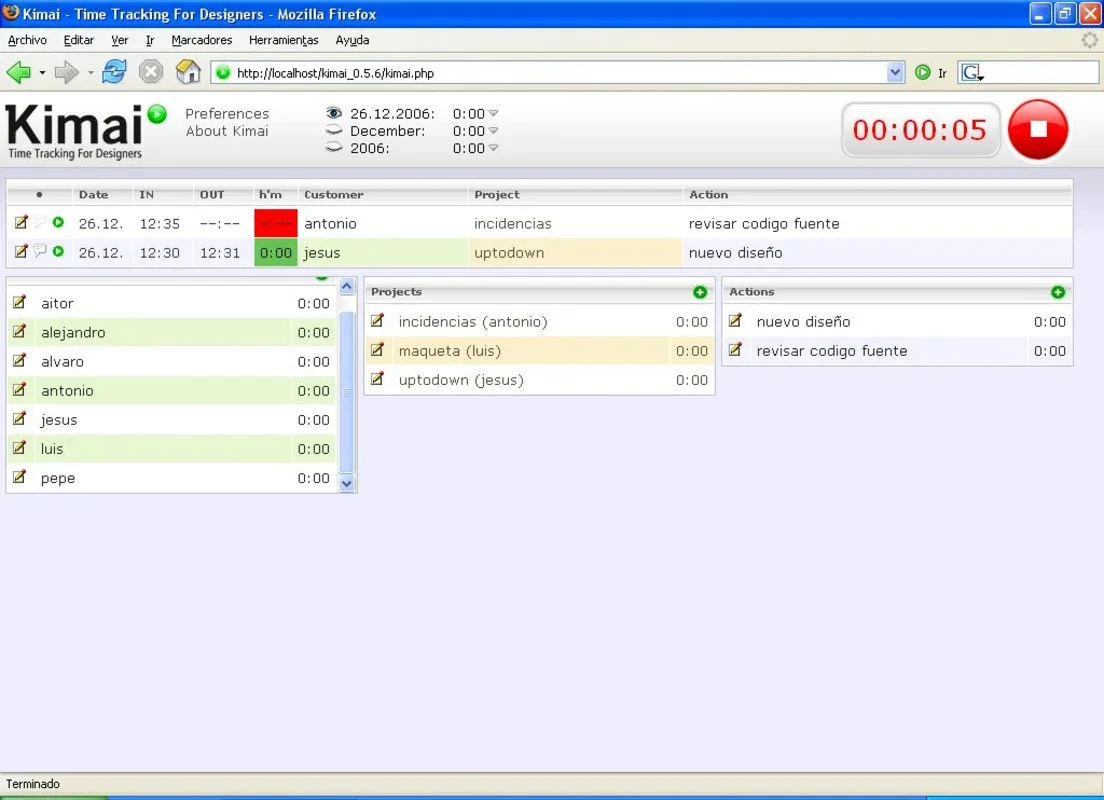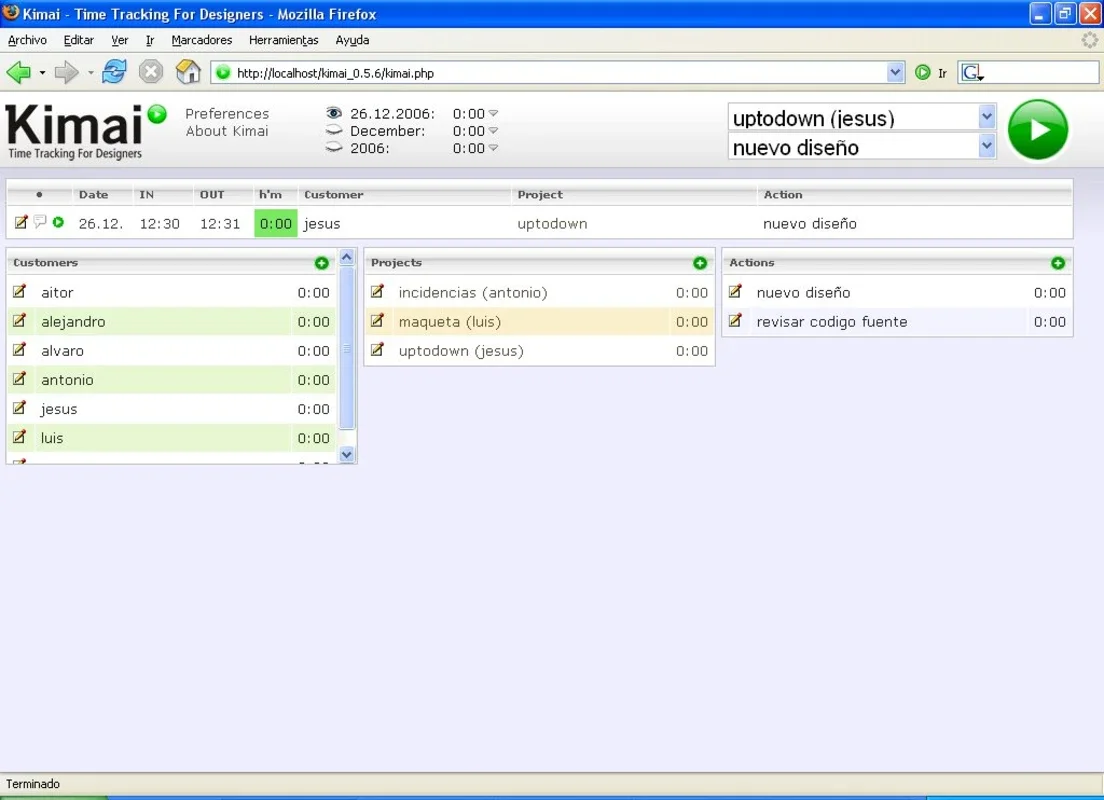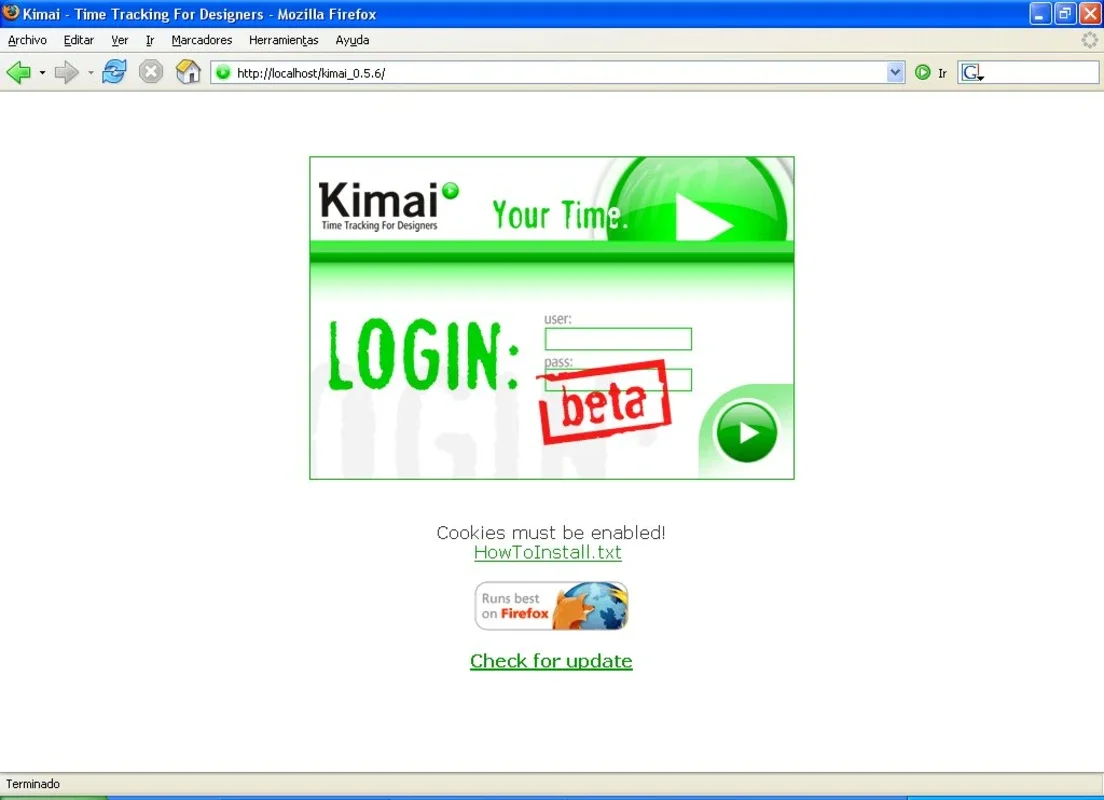Kimai App Introduction
Kimai is a powerful time-tracking software designed specifically for the Windows platform. In this article, we will explore the various features and benefits of Kimai, as well as how it can help users manage their time more effectively.
Introduction to Kimai
Kimai is not just another time-tracking application; it is a comprehensive solution that offers a range of features to meet the diverse needs of users. Whether you are a freelancer, a small business owner, or part of a larger organization, Kimai can provide valuable insights into how you spend your time.
Key Features of Kimai
- Accurate Time Tracking: Kimai allows users to accurately track the time they spend on various tasks and projects. This feature is essential for ensuring that you are billing clients correctly or for evaluating the efficiency of your work processes.
- Project Management: With Kimai, you can easily manage multiple projects. You can assign tasks to team members, set deadlines, and monitor the progress of each project in real-time.
- Reporting and Analytics: The software provides detailed reports and analytics that give you a clear overview of your time usage. You can identify areas where you are spending too much time and make adjustments to improve your productivity.
- User-Friendly Interface: Kimai has an intuitive and user-friendly interface that makes it easy to get started. Even if you are not tech-savvy, you will be able to navigate the software with ease.
Who is Kimai Suitable For?
Kimai is suitable for a wide range of users. Freelancers can use it to track the time they spend on client projects and ensure they are billing accurately. Small business owners can use it to monitor the productivity of their employees and identify areas for improvement. Larger organizations can use Kimai to manage projects across multiple teams and departments.
How to Use Kimai
Using Kimai is straightforward. Once you have installed the software on your Windows device, you can start creating projects and tasks. You can then start the timer when you begin working on a task and stop it when you are finished. Kimai will automatically record the time spent on each task and project.
Comparison with Other Time-Tracking Software
When comparing Kimai to other time-tracking software on the market, it stands out for its comprehensive features and user-friendly interface. While some other software may offer similar functionality, Kimai's combination of accuracy, project management capabilities, and reporting makes it a top choice for many users.
In conclusion, Kimai is a powerful time-tracking software that is well-suited for the Windows platform. Its features and benefits make it an invaluable tool for anyone looking to improve their productivity and manage their time more effectively.