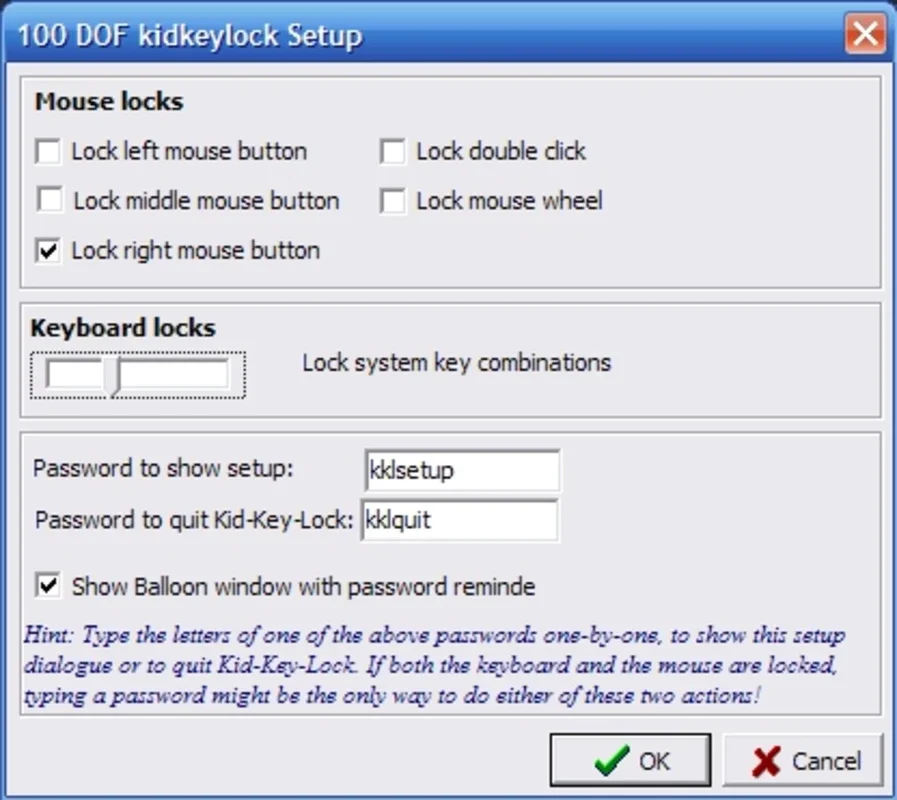KidKeyLock App Introduction
KidKeyLock is a lightweight yet powerful Windows application designed to secure your computer by locking your keyboard and mouse. This is particularly useful if you leave your computer on but want to prevent unauthorized access while you're away. Unlike complex security suites, KidKeyLock focuses on a single, crucial task: protecting your system from unwanted input.
Key Features and Benefits
-
Simple and Intuitive Interface: KidKeyLock boasts an incredibly user-friendly interface. Its straightforward design makes it easy to use, even for those unfamiliar with similar security software. No complicated settings or confusing options – just straightforward controls for locking your keyboard, mouse, or both.
-
Discreet Background Operation: The application runs silently in your system tray, ensuring it doesn't interfere with your workflow. You can easily access its settings and toggle the lock function without disrupting your current tasks.
-
Customizable Locking Options: Choose to lock only the keyboard, only the mouse, or both simultaneously, providing you with the flexibility to tailor the security level to your specific needs. This granular control allows you to balance security with convenience.
-
Secure Password Protection: Once locked, KidKeyLock requires a password to unlock the keyboard and mouse, preventing unauthorized access and ensuring your data remains safe. The password system adds a robust layer of security to the simple locking mechanism.
-
Lightweight and Resource-Efficient: KidKeyLock is designed to be incredibly lightweight, consuming minimal system resources. This means it won't slow down your computer or impact its performance, even when running in the background.
-
Peace of Mind: Knowing that your computer is protected from unwanted access provides peace of mind, especially in shared environments or public spaces. KidKeyLock offers a simple yet effective way to safeguard your data and prevent accidental or malicious actions.
How KidKeyLock Compares to Other Security Software
While comprehensive security suites offer a broad range of features, including antivirus protection, firewalls, and intrusion detection, KidKeyLock excels in its focused approach. It doesn't aim to replace a full security suite; instead, it complements existing security measures by providing a simple, effective way to lock your input devices. Think of it as a specialized tool for a specific security need, rather than a comprehensive solution.
Compared to other keyboard and mouse locking utilities, KidKeyLock stands out due to its ease of use and lightweight design. Many alternative solutions are bloated with unnecessary features, consuming significant system resources. KidKeyLock prioritizes simplicity and efficiency, making it an ideal choice for users who want a straightforward, no-frills solution.
Who Should Use KidKeyLock?
KidKeyLock is ideal for a wide range of users, including:
- Parents: Protect your children from accessing inappropriate content or making unwanted changes to your computer.
- Office Workers: Secure your workstation when stepping away from your desk, preventing unauthorized access to sensitive data.
- Public Computer Users: Add an extra layer of security when using public computers, protecting your personal information.
- Anyone concerned about unauthorized access: A simple and effective way to add a layer of security to your Windows computer.
Setting Up and Using KidKeyLock
Setting up KidKeyLock is a breeze. After installation, the application resides discreetly in your system tray. A simple click reveals the options to lock the keyboard, mouse, or both. Setting a password is equally straightforward, ensuring only authorized users can unlock your input devices. The intuitive design makes KidKeyLock accessible to users of all technical skill levels.
Troubleshooting and Support
While KidKeyLock is designed for simplicity and reliability, occasional issues may arise. The application's lightweight nature generally means fewer potential problems. However, if you encounter any difficulties, refer to the included documentation or contact the developer for assistance. The developer's responsiveness and commitment to user support are key factors in ensuring a positive user experience.
Conclusion
KidKeyLock provides a straightforward and effective solution for locking your keyboard and mouse on Windows. Its lightweight design, simple interface, and customizable options make it an ideal choice for users seeking a focused security tool without the complexity of larger security suites. If you need a simple way to protect your computer from unauthorized access, KidKeyLock is a valuable addition to your security arsenal. Its ease of use and minimal resource consumption make it a practical and convenient solution for various users and scenarios.