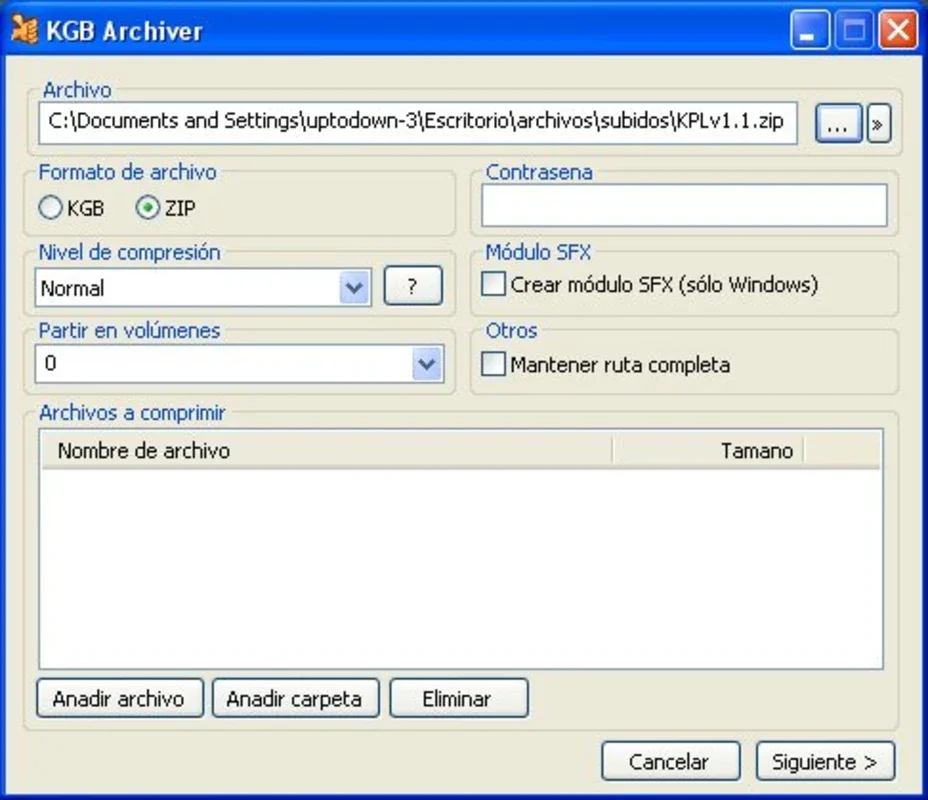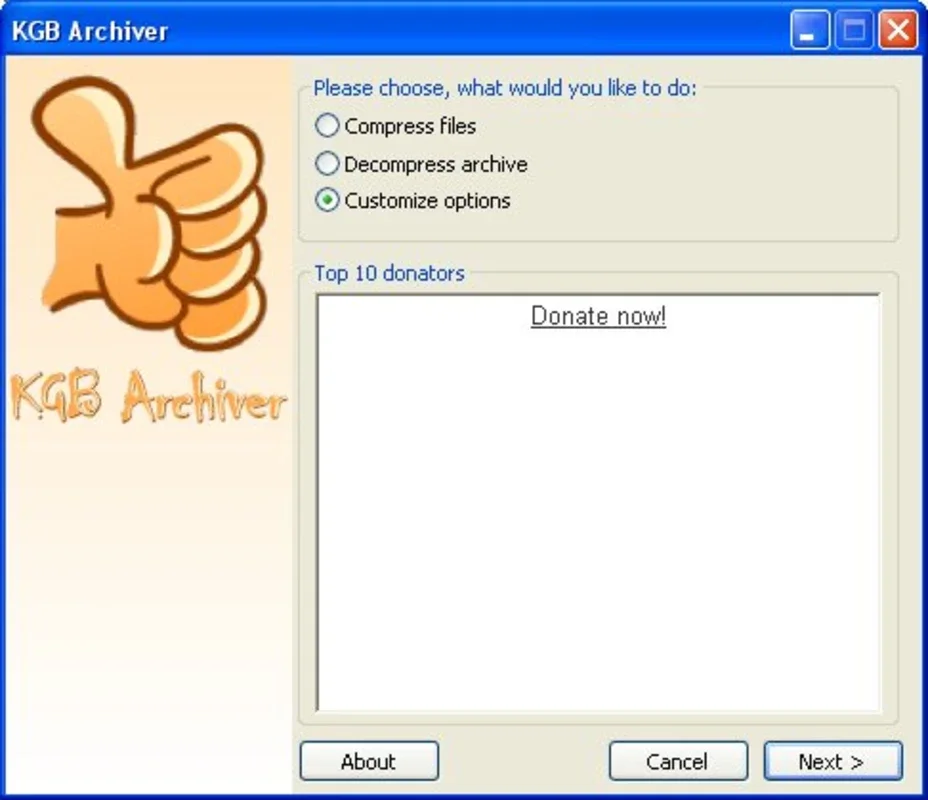KGB Archiver App Introduction
KGB Archiver is a robust compression utility designed for Windows, offering superior compression ratios compared to many popular alternatives. While not as widely known as 7-Zip or WinRAR, KGB Archiver's strength lies in its ability to achieve significantly higher compression rates, making it an ideal choice when minimizing file size is paramount. This detailed guide will explore its features, benefits, and limitations.
Unpacking KGB Archiver's Strengths
KGB Archiver distinguishes itself through several key features:
- Exceptional Compression: The core advantage of KGB Archiver is its unmatched compression efficiency. It consistently outperforms many competitors, resulting in smaller archive sizes and reduced storage needs. This is particularly beneficial for archiving large files, such as video, audio, or software installations.
- AES-256 Encryption: Security is a critical aspect of data management. KGB Archiver incorporates AES-256 encryption, a highly secure algorithm that protects your compressed files from unauthorized access. This ensures the confidentiality of your sensitive data.
- Intuitive Interface: Despite its powerful capabilities, KGB Archiver boasts a user-friendly interface. The straightforward design makes it easy to navigate, even for users unfamiliar with compression tools. Compressing and decompressing files involves a simple selection process, with clear options for compression levels and output folders.
- Right-Click Integration: For added convenience, KGB Archiver integrates seamlessly into the Windows Explorer context menu. This allows you to compress or decompress files directly from the File Explorer, streamlining your workflow and saving time.
- Versatile Compression Formats: KGB Archiver supports various compression formats, ensuring compatibility with a wide range of applications and systems. This flexibility enhances its usability and broadens its appeal to diverse users.
Comparing KGB Archiver to Other Archiving Tools
While KGB Archiver excels in compression, it's essential to compare it to other popular archiving tools to understand its place in the market. Here's a comparison with 7-Zip and WinRAR:
| Feature | KGB Archiver | 7-Zip | WinRAR |
|---|---|---|---|
| Compression Rate | Excellent | Very Good | Good |
| Encryption | AES-256 | AES-256 | AES-256 |
| Speed | Moderate | Fast | Fast |
| User Interface | Simple | Good | Good |
| Platform Support | Windows | Windows, Linux, macOS | Windows, macOS |
| Popularity | Lower | Very High | High |
As the table shows, KGB Archiver's primary advantage is its superior compression ratio. However, 7-Zip and WinRAR often offer faster processing speeds and broader platform support. The choice of tool depends on your priorities. If maximum compression is your top concern, KGB Archiver is a strong contender. If speed and cross-platform compatibility are more important, 7-Zip or WinRAR might be better suited.
Addressing Past Challenges
KGB Archiver faced challenges upon its initial release due to high system requirements. This limited its adoption compared to more lightweight alternatives. However, with advancements in computer hardware, these limitations are less significant today. Modern systems can easily handle KGB Archiver's demands, making it a viable option for a wider range of users.
KGB Archiver: A Niche Tool with Significant Advantages
KGB Archiver isn't a replacement for all-purpose archiving tools like 7-Zip or WinRAR. Its niche lies in its exceptional compression capabilities. If you frequently work with large files and require maximum compression, KGB Archiver is a powerful and efficient solution. Its ease of use, strong encryption, and Windows Explorer integration further enhance its practicality. While its popularity might be lower than other archivers, its performance in compression makes it a valuable tool for users who prioritize minimizing file size above all else.
Conclusion
KGB Archiver offers a compelling alternative for users seeking superior compression ratios. While it may not be the most widely used archiving tool, its strengths in compression efficiency and security make it a worthy consideration for those who prioritize minimizing file size and protecting sensitive data. The user-friendly interface and Windows integration further enhance its usability, making it a valuable addition to any Windows user's toolkit.