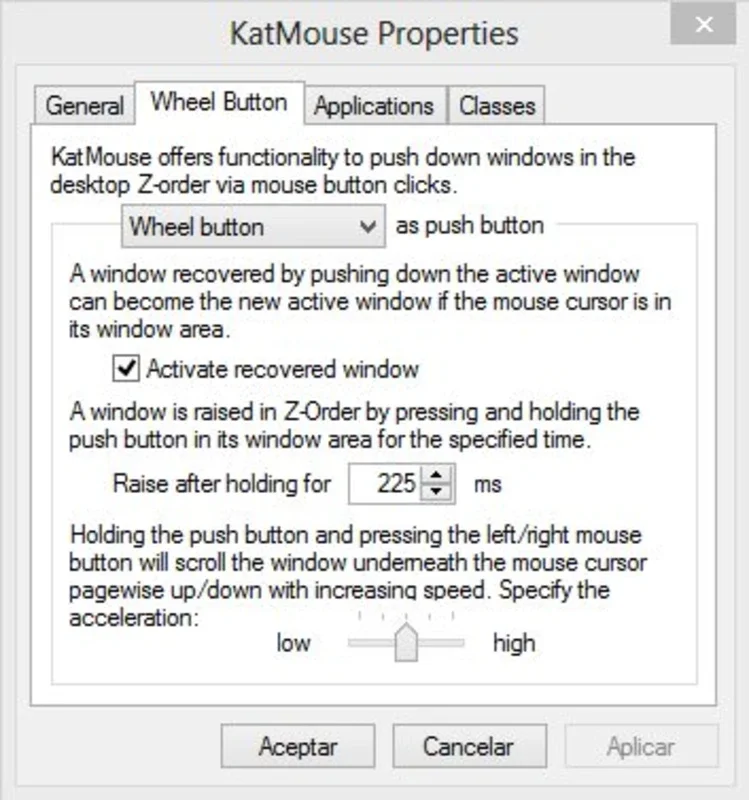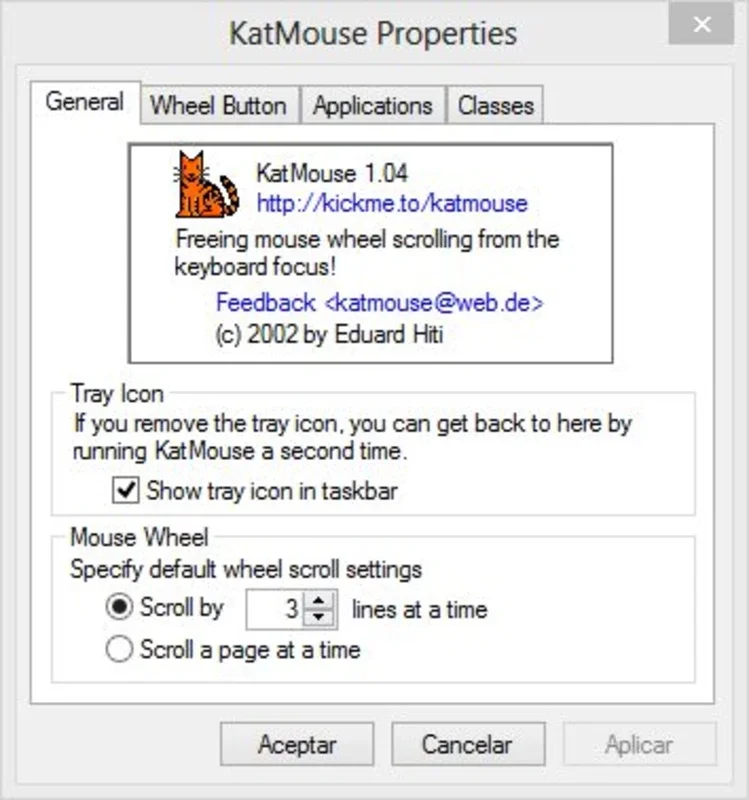KatMouse App Introduction
KatMouse is a powerful and versatile tool designed to enhance your mouse's capabilities on Windows. It goes beyond basic mouse configuration, adding a layer of advanced functionality centered around the scroll wheel, transforming it into a productivity powerhouse. This in-depth guide will explore KatMouse's features, benefits, and how it compares to other mouse enhancement tools.
Key Features and Functionality
KatMouse's core strength lies in its ability to customize and expand the functionality of your mouse's scroll wheel. Instead of just scrolling through documents or web pages, KatMouse allows you to assign a wide range of actions to different scroll wheel clicks and movements. This includes:
- Window Management: Effortlessly minimize, maximize, or close active windows with a simple scroll wheel click. This feature significantly boosts productivity, allowing for quick window switching and management without interrupting your workflow.
- Customizable Actions: KatMouse offers extensive customization options. You can assign virtually any action to the scroll wheel, from launching applications to controlling media playback. This level of personalization allows you to tailor KatMouse to your specific needs and preferences.
- Multi-Click Functionality: The software allows you to define actions based on the number of consecutive clicks. For example, a single scroll wheel click might minimize a window, while a double-click could close it. This adds another layer of control and efficiency.
- Universal Functionality: KatMouse strives to provide a consistent experience across different mice and Windows versions, ensuring compatibility and reliable performance.
- Ease of Use: Despite its advanced features, KatMouse boasts an intuitive and user-friendly interface. Configuration is straightforward, making it accessible to both novice and experienced users.
Benefits of Using KatMouse
KatMouse offers several key benefits that enhance productivity and streamline workflow:
- Increased Efficiency: By assigning frequently used actions to the scroll wheel, you can perform tasks much faster and more efficiently. This saves time and reduces the need for keyboard shortcuts or mouse clicks.
- Improved Workflow: KatMouse integrates seamlessly into your existing workflow, enhancing your interaction with your computer without requiring significant changes to your habits.
- Customizable Experience: The extensive customization options allow you to tailor KatMouse to your specific needs and preferences, ensuring a personalized and optimized experience.
- Enhanced Productivity: The ability to quickly manage windows and perform other actions with the scroll wheel significantly improves overall productivity.
Comparison with Other Mouse Enhancement Tools
Several other tools aim to enhance mouse functionality. However, KatMouse distinguishes itself through its focus on scroll wheel customization and its intuitive interface. While some competitors might offer more extensive macro capabilities, KatMouse excels in providing a streamlined and efficient solution for common tasks. Unlike some alternatives that can be resource-intensive or prone to conflicts, KatMouse maintains a lightweight profile and ensures smooth operation.
For example, compared to [competitor A], KatMouse offers a simpler, more user-friendly interface, focusing on ease of use rather than overwhelming users with complex settings. Compared to [competitor B], KatMouse provides a more streamlined approach to window management, offering a more intuitive and efficient experience.
Setting Up and Using KatMouse
Setting up KatMouse is a straightforward process. After installation, the user-friendly interface guides you through the configuration process. You can easily assign actions to the scroll wheel, adjust sensitivity, and customize various settings to match your preferences. The software provides clear instructions and helpful tooltips, ensuring a smooth and hassle-free setup experience.
Advanced Usage and Customization
Beyond the basic features, KatMouse offers advanced customization options for experienced users. These options allow for fine-grained control over various aspects of the software's functionality, enabling users to create highly personalized and efficient workflows. These advanced features include the ability to create custom macros, assign actions to specific applications, and configure advanced scroll wheel behaviors.
Troubleshooting and Support
KatMouse is generally stable and reliable. However, if you encounter any issues, the software's developers provide comprehensive documentation and support resources. These resources include FAQs, troubleshooting guides, and a community forum where users can share their experiences and seek assistance from other users and developers.
Conclusion
KatMouse is a valuable tool for anyone looking to enhance their mouse's functionality on Windows. Its focus on scroll wheel customization, intuitive interface, and extensive customization options make it a powerful and efficient tool for improving productivity and streamlining workflow. By transforming the often-underutilized scroll wheel into a command center, KatMouse empowers users to work more efficiently and effectively. Its lightweight design and user-friendly interface make it an excellent choice for both novice and experienced users alike.