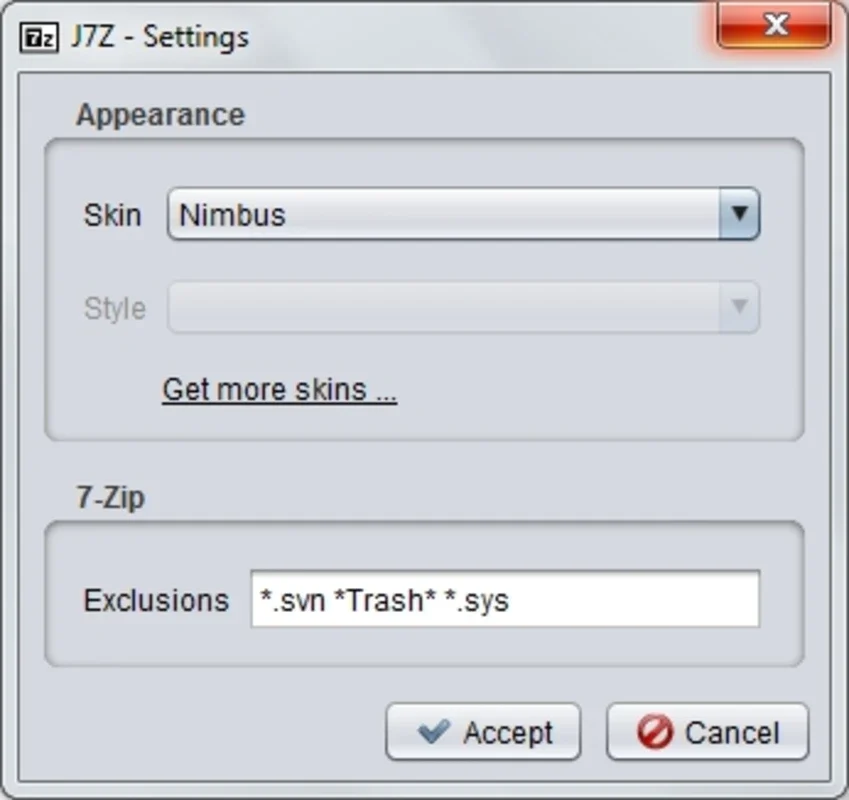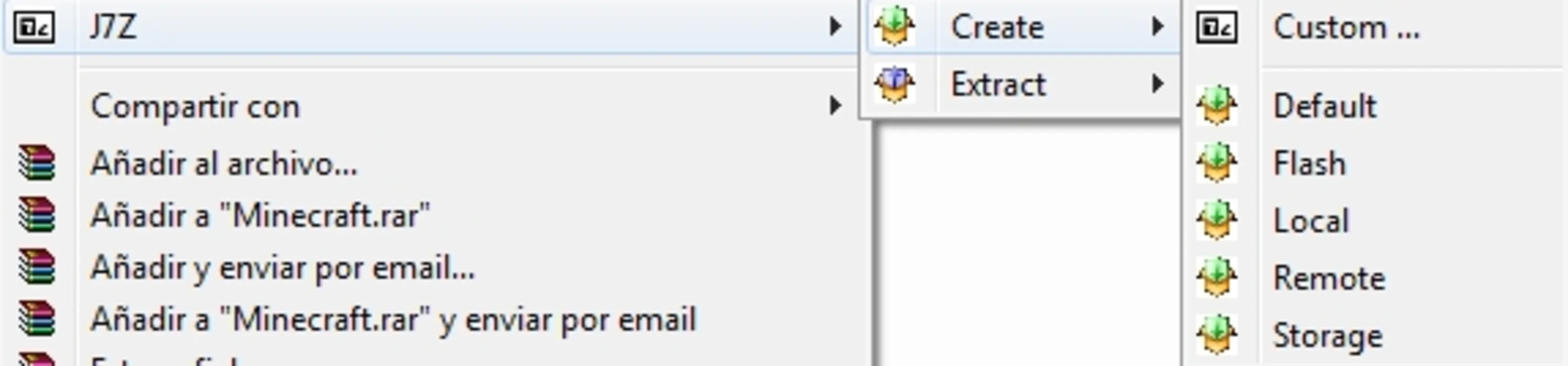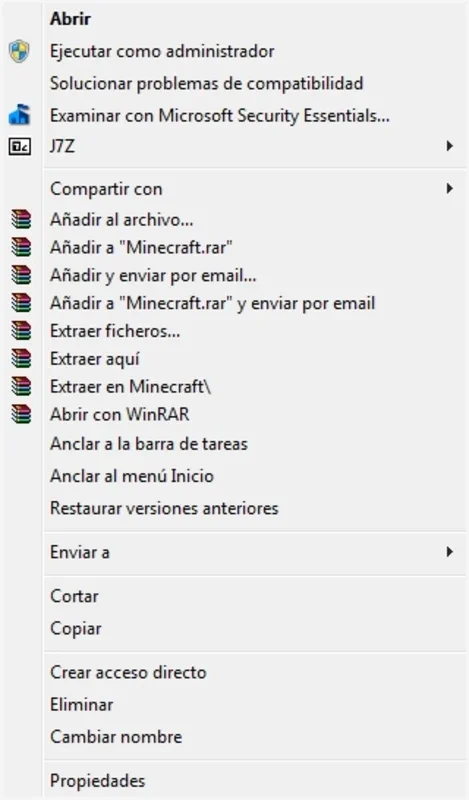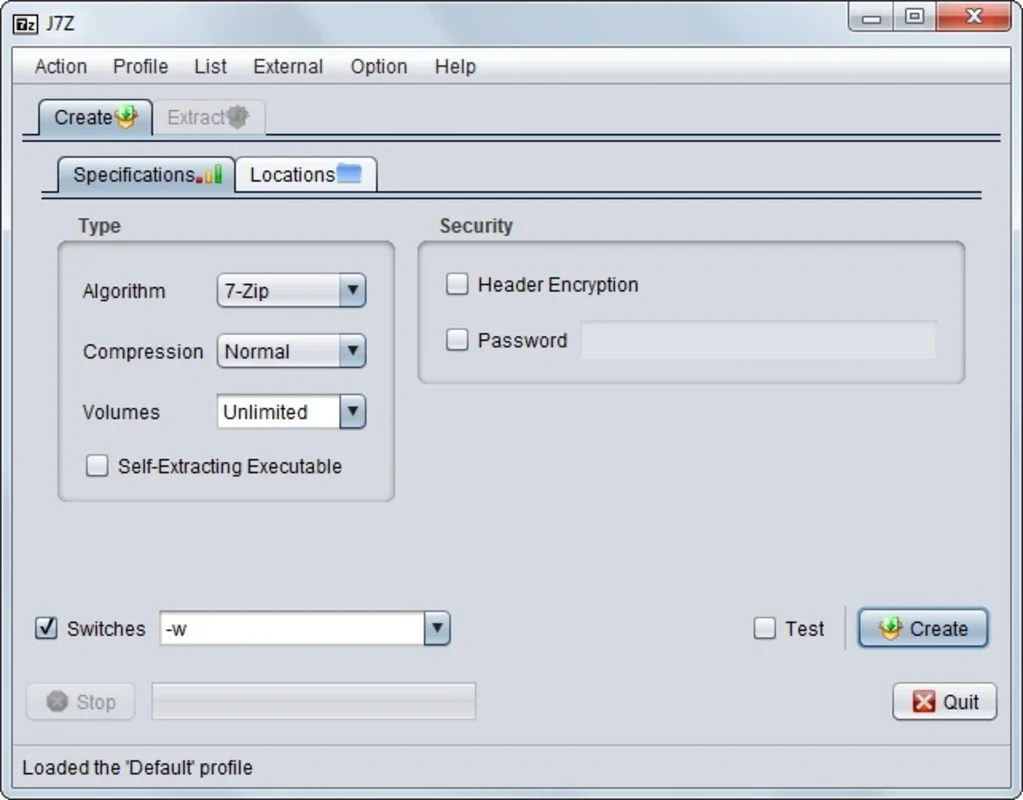J7Z App Introduction
J7Z offers a refreshing alternative to traditional file compression utilities like WinRAR and WinZip, providing a user-friendly interface built upon the robust foundation of 7-Zip. This comprehensive guide delves into the features, benefits, and overall user experience of J7Z, highlighting its strengths and comparing it to other popular compression tools.
Intuitive Design and Ease of Use
Unlike the sometimes-complex interfaces of other archiving programs, J7Z boasts a clean and intuitive design. Its straightforward layout makes it incredibly easy to navigate, even for users unfamiliar with file compression software. All essential options are readily accessible with a single click, eliminating the need for extensive searching or navigating through nested menus. This simplicity significantly reduces the learning curve, allowing users to quickly master the program and efficiently compress or decompress their files.
Seamless Windows Integration
J7Z seamlessly integrates with the Windows operating system, enhancing its usability and convenience. The program cleverly integrates into the Windows context menu, allowing users to compress files with a simple right-click. This streamlined approach eliminates the need to open the J7Z application separately, saving time and effort. The integration is so smooth that compressing files becomes an effortless task, enhancing overall productivity.
Speed and Efficiency
Built on the efficient 7-Zip engine, J7Z inherits its speed and compression capabilities. Users can expect fast compression and decompression times, regardless of file size. This efficiency is particularly beneficial when dealing with large files or numerous files, saving valuable time and improving workflow. The program's responsiveness ensures a smooth and uninterrupted user experience, even when handling demanding tasks.
Comparison with WinRAR and WinZip
While WinRAR and WinZip remain popular choices, J7Z offers a compelling alternative with its focus on simplicity and ease of use. WinRAR and WinZip, while powerful, can sometimes feel overwhelming to new users due to their extensive feature sets and complex interfaces. J7Z streamlines the process, offering a more accessible experience without sacrificing functionality. The speed and efficiency of J7Z are comparable to, if not better than, WinRAR and WinZip, making it a strong contender in the file compression arena.
Feature Highlights
- Intuitive Interface: J7Z's clean and straightforward design makes it incredibly easy to learn and use.
- Seamless Windows Integration: Right-click compression directly from the Windows context menu.
- Speed and Efficiency: Leverages the power of 7-Zip for fast compression and decompression.
- Support for Multiple Archive Formats: Handles a wide range of archive formats, ensuring compatibility.
- Lightweight and Resource-Friendly: Runs smoothly without consuming excessive system resources.
Conclusion
J7Z presents a compelling case for itself as a user-friendly and efficient file compression utility. Its intuitive interface, seamless Windows integration, and speed make it an excellent alternative to more complex programs like WinRAR and WinZip. For users seeking a simple yet powerful solution for their file compression needs, J7Z is a strong contender worth considering. Its ease of use and efficient performance make it a valuable tool for both novice and experienced users alike.
Frequently Asked Questions (FAQs)
Q: Is J7Z free to use? A: Yes, J7Z is free to use.
Q: Does J7Z support all archive formats? A: J7Z supports a wide range of archive formats, but it's always best to check the program's documentation for the most up-to-date list of supported formats.
Q: How does J7Z compare to 7-Zip in terms of performance? A: J7Z is built on the 7-Zip engine, so its performance is very similar. The key difference lies in the user interface; J7Z offers a more streamlined and user-friendly experience.
Q: Is J7Z suitable for large files? A: Yes, J7Z is efficient in handling large files, thanks to the underlying 7-Zip engine. You can expect fast compression and decompression times even with large files.
Q: Is J7Z compatible with all versions of Windows? A: While J7Z generally works well with most recent versions of Windows, it's recommended to check the system requirements to ensure compatibility with your specific Windows version.
Q: Where can I obtain J7Z? A: You can find J7Z on various software download websites. Always download from reputable sources to avoid malware or viruses.
Q: Does J7Z offer any advanced features? A: While J7Z prioritizes ease of use, it still offers many essential features, such as support for various archive formats and seamless Windows integration. For highly specialized advanced features, you might consider other compression tools.
Q: Does J7Z require a lot of system resources? A: No, J7Z is designed to be lightweight and resource-friendly, ensuring smooth operation without impacting system performance.
Q: How does J7Z handle password protection for archives? A: J7Z supports password protection for archives, allowing you to secure your compressed files.
Q: What are the benefits of using J7Z over command-line 7-Zip? A: J7Z provides a graphical user interface, making it much more user-friendly than the command-line interface of 7-Zip. This is especially beneficial for users who are not comfortable with command-line tools.
Q: Can I use J7Z to create self-extracting archives? A: While J7Z itself might not directly create self-extracting archives, you can explore options within the 7-Zip engine's capabilities to achieve this functionality.
Q: Is there any technical support available for J7Z? A: The availability of technical support for J7Z may vary depending on the source from which you obtained the software. Check the software's documentation or the source website for information on support channels.