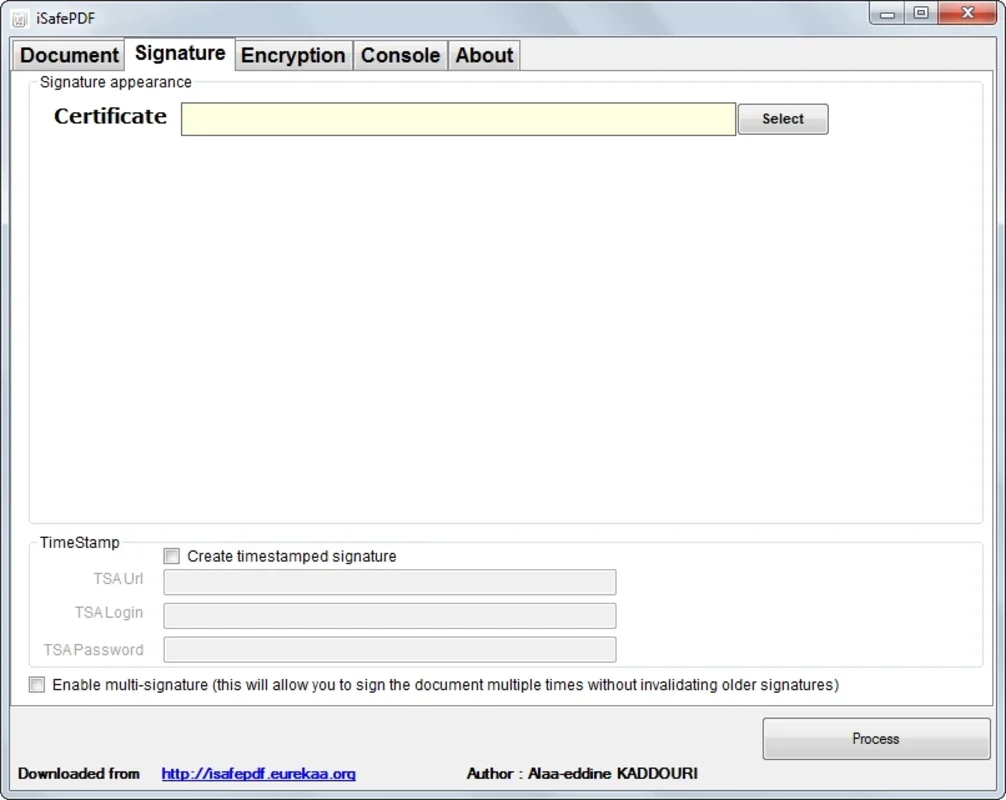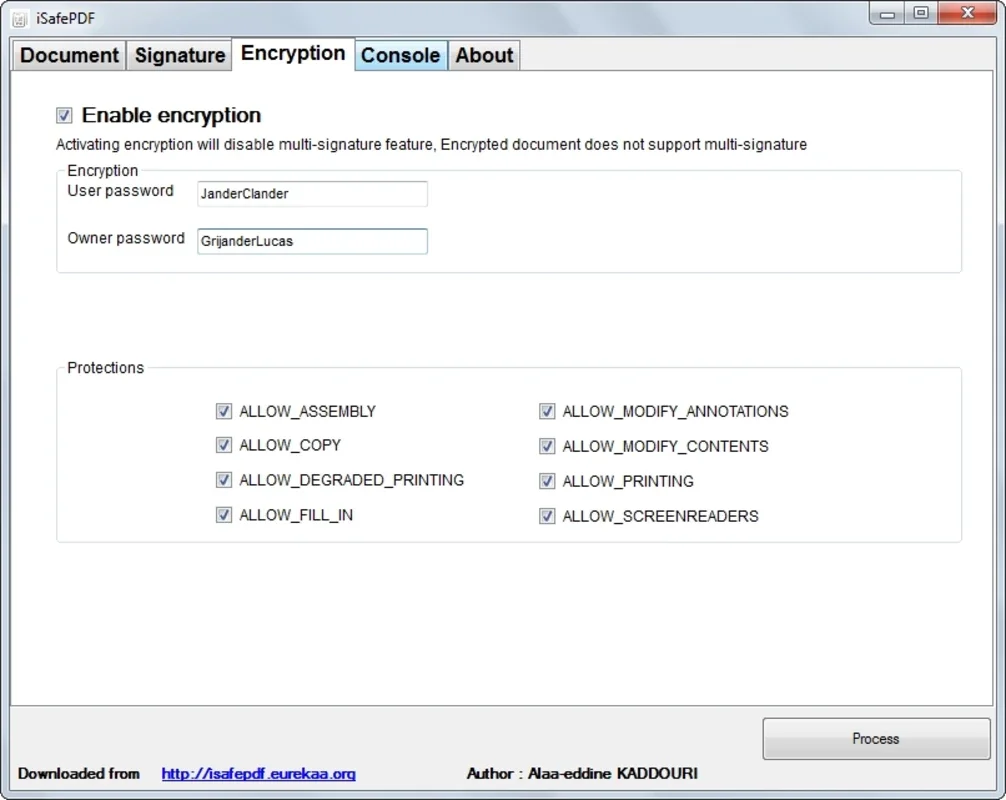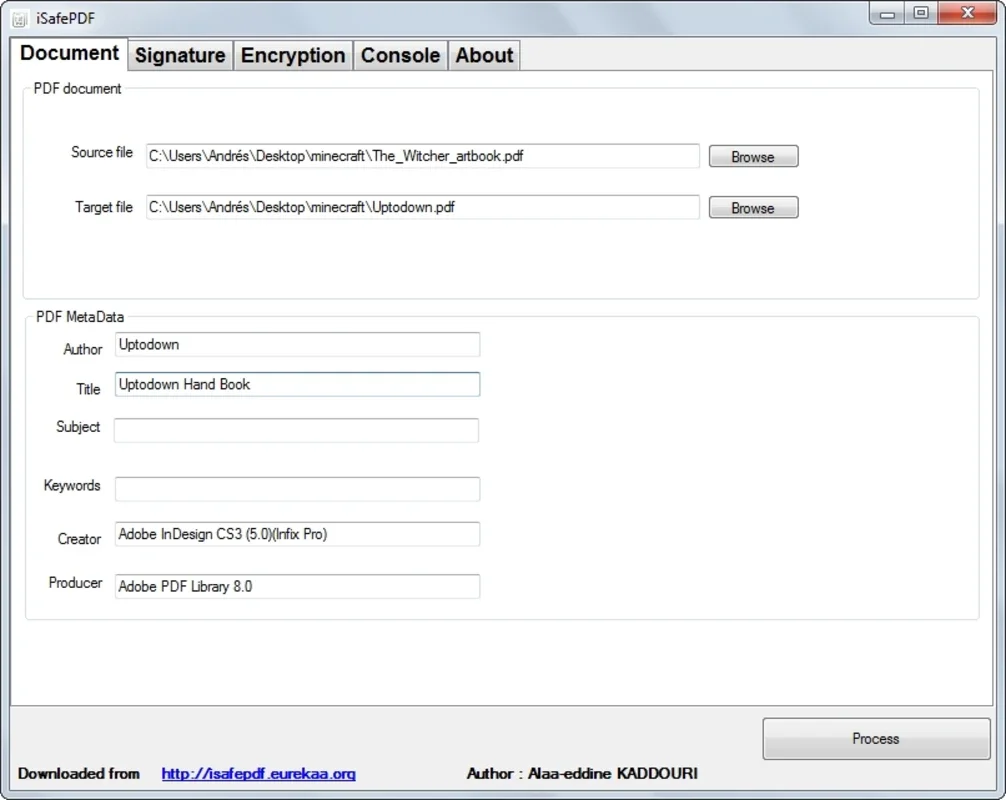iSafePDF App Introduction
Introduction
iSafePDF is an exceptional application that empowers users to make significant changes to any PDF file. With its user-friendly interface and powerful features, it has become a go-to tool for those who need to manipulate PDF documents.
Key Features
- Author and Title Customization: Easily modify the author and title of a PDF document, giving it a personalized touch.
- Password Addition: Secure your PDF files by adding a password, ensuring that only authorized users can access them.
- Style Application: Apply different styles to enhance the visual appeal of your PDF documents.
Usage and Convenience
One of the standout features of iSafePDF is its ease of use. You don't need to install it; simply store it on your pendrive and use it on any computer. This makes it incredibly convenient for users who need to edit PDF files on multiple devices.
Benefits
By using iSafePDF, you can leave your hallmark in your PDF files. Whether it's for professional or personal use, this tool allows you to make unique changes and add your personal touch.
Comparison with Other Tools
Compared to other PDF editing tools, iSafePDF stands out for its simplicity and versatility. It offers a wide range of features without the complexity often associated with similar software. It is also more accessible as it doesn't require installation, saving you time and effort.
Conclusion
iSafePDF is a must-have tool for anyone who needs to edit PDF files. Its powerful features, ease of use, and portability make it an ideal choice for both personal and professional use. Download iSafePDF for Windows today and start marking your PDF files with ease.