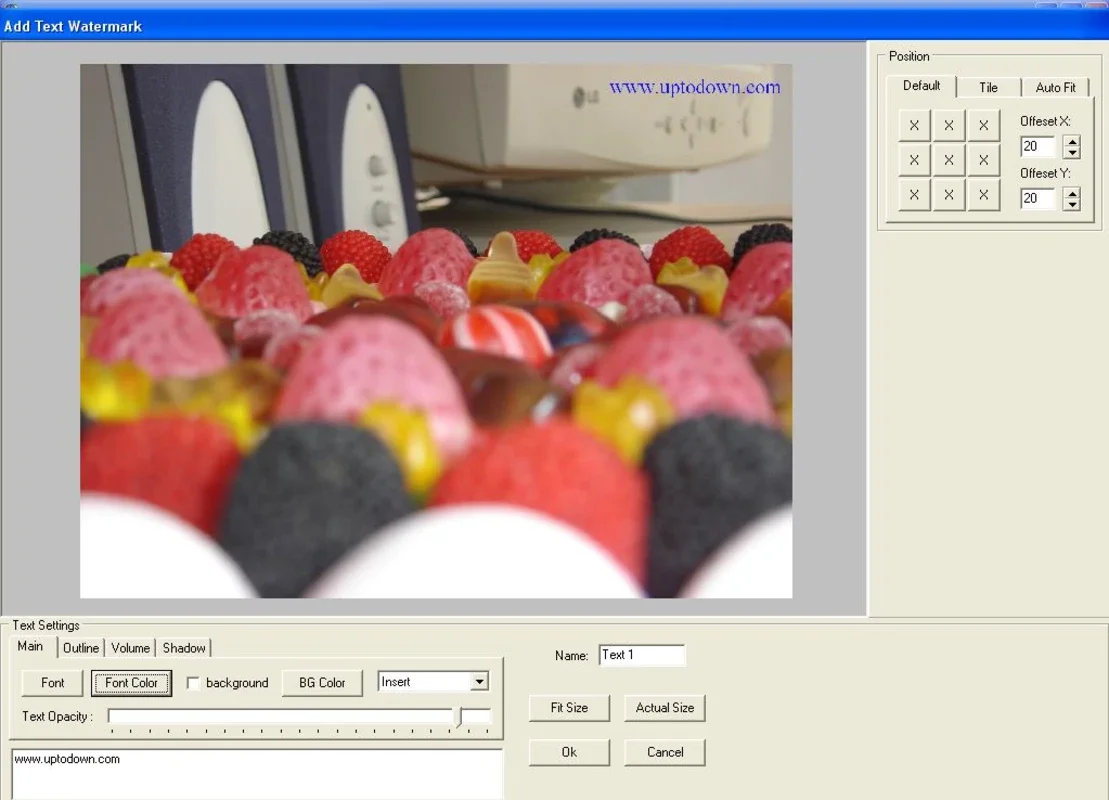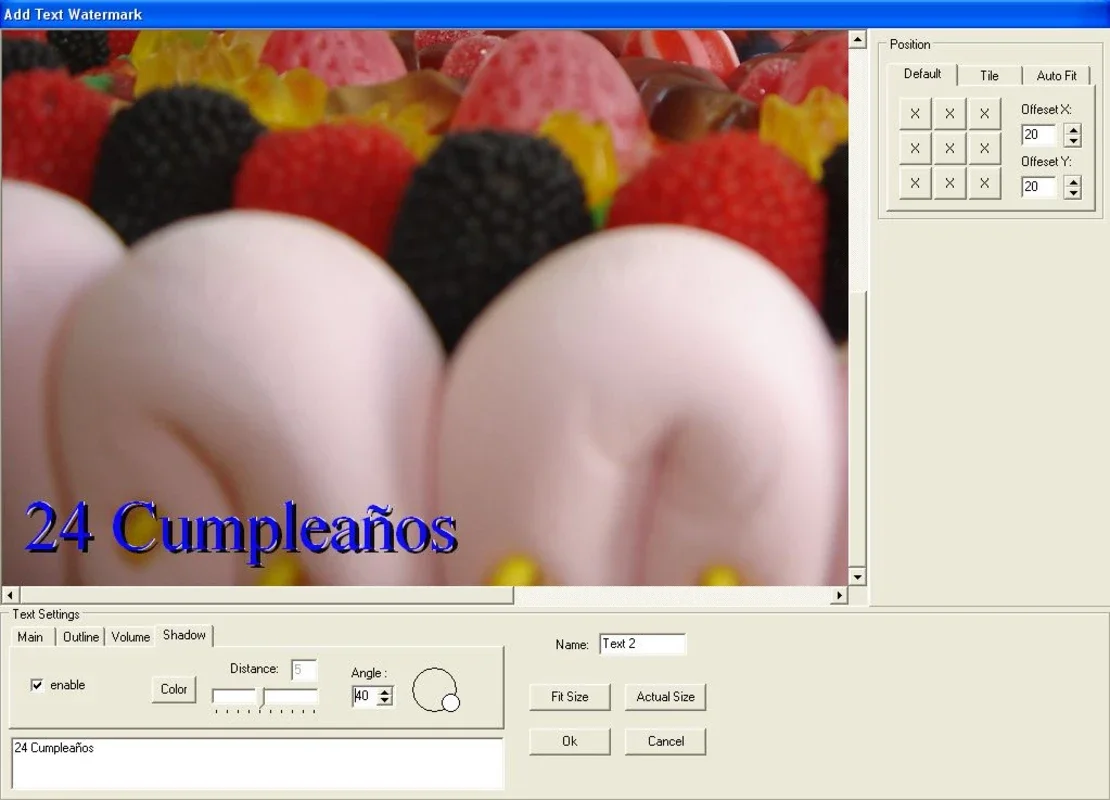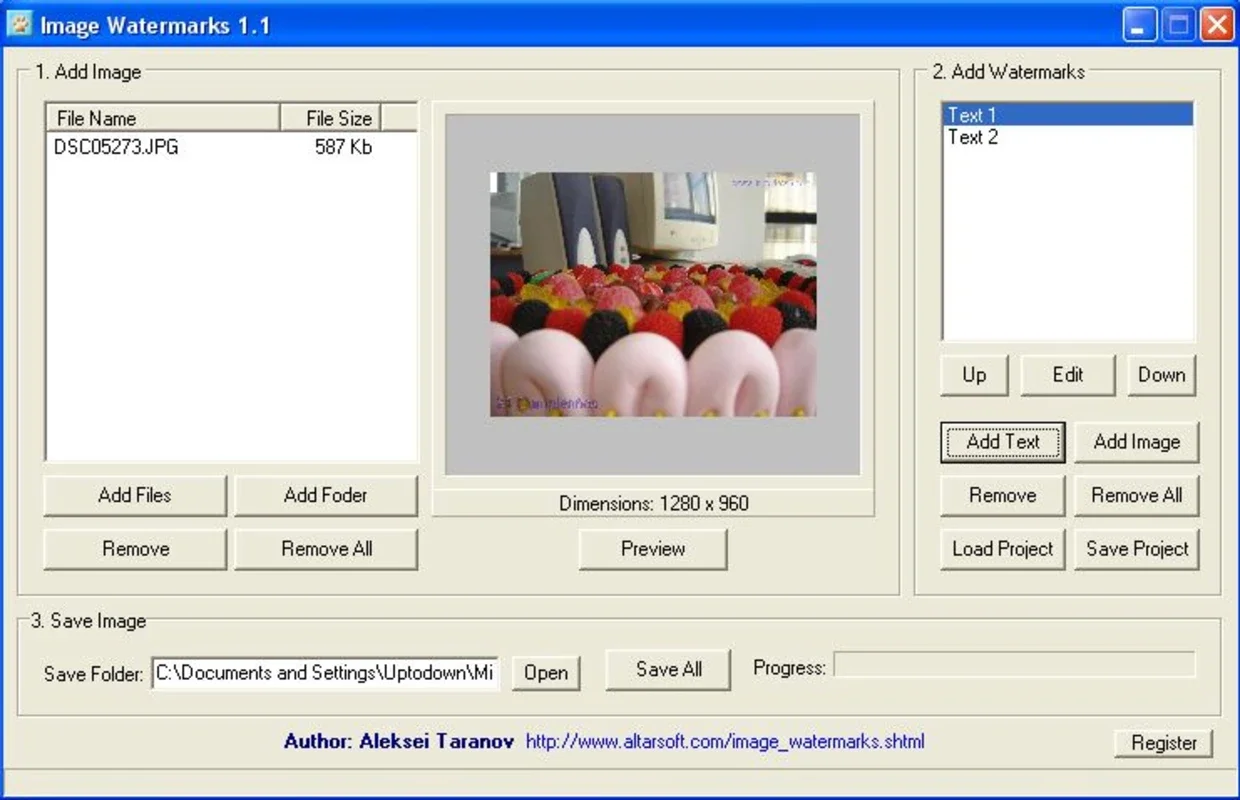Image Watermarks App Introduction
Introduction
In the digital age, the sharing of images has become extremely common. Whether it is for personal or professional reasons, we often find ourselves wanting to publish our photos on the internet. However, it is crucial to ensure that the origin of these images is known and that they are protected from unauthorized use. This is where Image Watermarks comes into play. It is a software designed specifically for Windows users that simplifies the process of adding watermarks to images.
The Need for Watermarks
Watermarks serve multiple purposes. For photographers and artists, they are a way to protect their intellectual property. By adding a watermark, they can prevent others from using their images without permission. Additionally, for businesses and individuals looking to promote their brand, watermarks can be used to add a logo or a name to an image. This not only helps in brand recognition but also gives a professional look to the image.
Features of Image Watermarks
1. Multiple Watermark Types
Image Watermarks allows users to choose from different types of watermarks. Whether it is a text - based watermark or an image - based watermark, the software has got you covered. If you choose to add an image as a watermark, you can also adjust its transparency level to ensure that it does not overpower the original image.
2. Customizable Text Watermarks
For those who prefer text watermarks, the software offers a wide range of customization options. You can choose the font, color, size, and position of the text. This allows you to create a watermark that suits your style and the requirements of the image. For example, if you are a photographer, you can add your name and the date the photo was taken as a watermark in a subtle yet visible way.
3. Ease of Use
One of the most appealing features of Image Watermarks is its simplicity. You don't need to be a tech - savvy person to use this software. With just a few simple steps, you can add a watermark to your images. All you need to do is select the images you want to watermark, choose the type of watermark, customize it according to your preferences, and click a button. In just a couple of seconds, your images will have the watermark you desired.
Comparison with Other Similar Tools
There are other tools available in the market that claim to offer watermarking capabilities. However, Image Watermarks stands out for several reasons. Some of these tools may be complex to use, requiring users to have a certain level of technical knowledge. In contrast, Image Watermarks has a user - friendly interface that makes it accessible to everyone. Additionally, some tools may not offer as many customization options as Image Watermarks. For example, they may not allow you to adjust the transparency of an image - based watermark or choose from a wide range of fonts for a text - based watermark.
How Image Watermarks Benefits Different Users
1. Photographers
Photographers can use Image Watermarks to protect their work. By adding their name or logo as a watermark, they can ensure that their images are not misused. This is especially important in the age of social media, where images can be easily shared and reposted without proper attribution.
2. Small Businesses
Small businesses can use Image Watermarks to promote their brand. For example, if a business has a product that they want to showcase on their website or social media pages, they can add their logo as a watermark to the product images. This not only gives a professional look to the images but also helps in brand recognition.
3. Graphic Designers
Graphic designers can use Image Watermarks to add a finishing touch to their designs. They can add their name or the name of their studio as a watermark to their work, which gives it a more professional and personalized look.
Conclusion
Image Watermarks is a valuable tool for Windows users who need to add watermarks to their images. It offers a variety of features, is easy to use, and provides benefits to different types of users. Whether you are a photographer, a small business owner, or a graphic designer, this software can help you protect your work, promote your brand, and add a professional touch to your images.