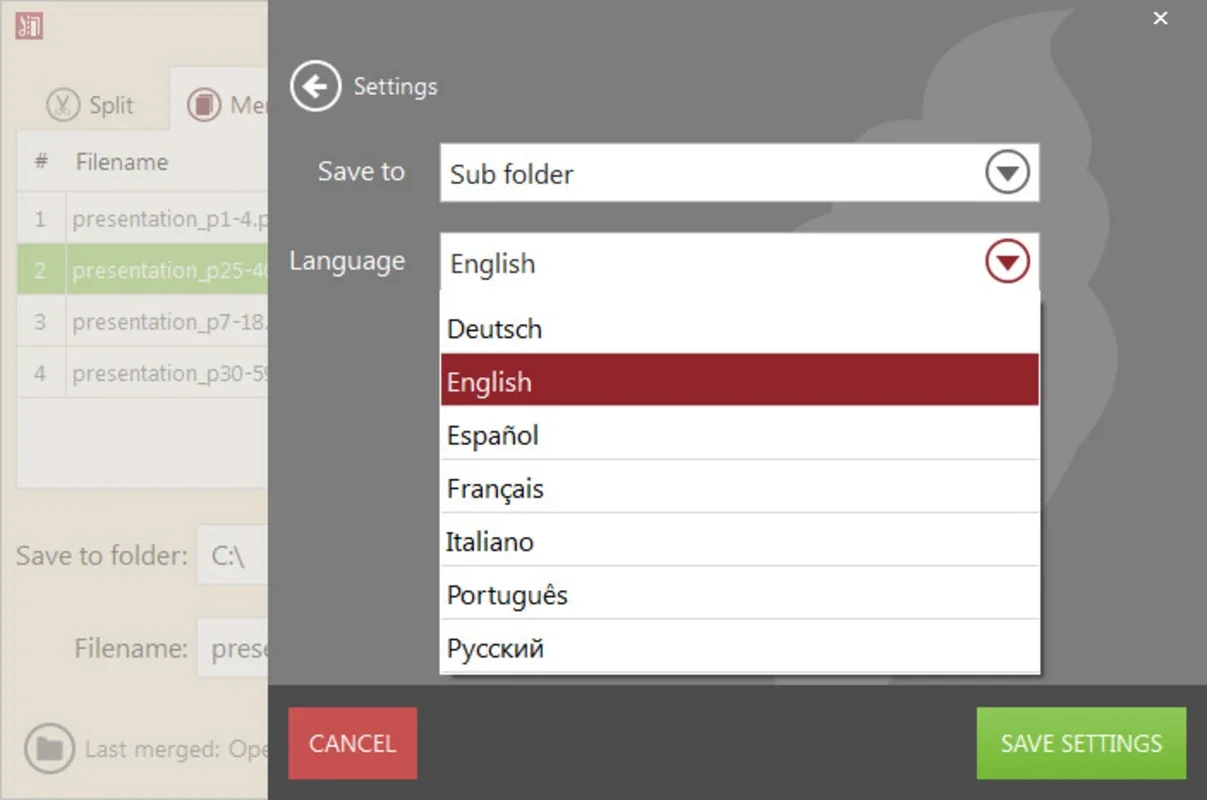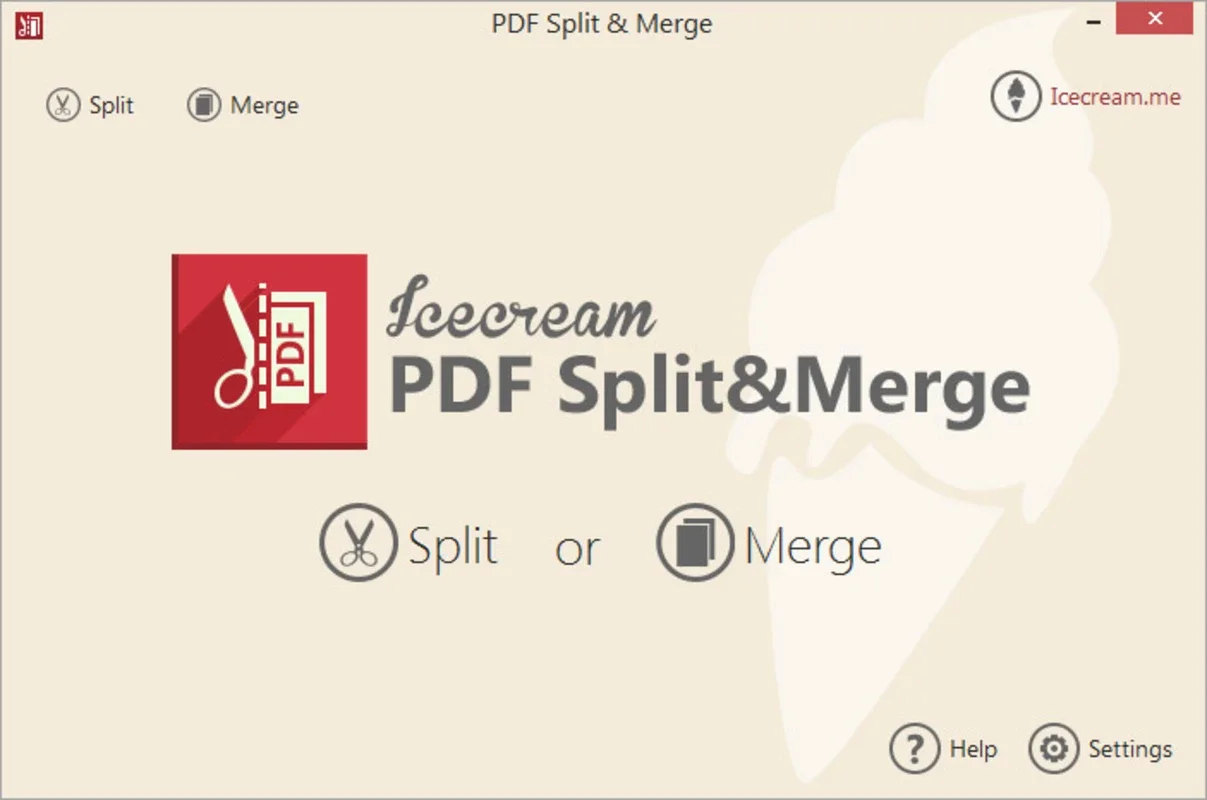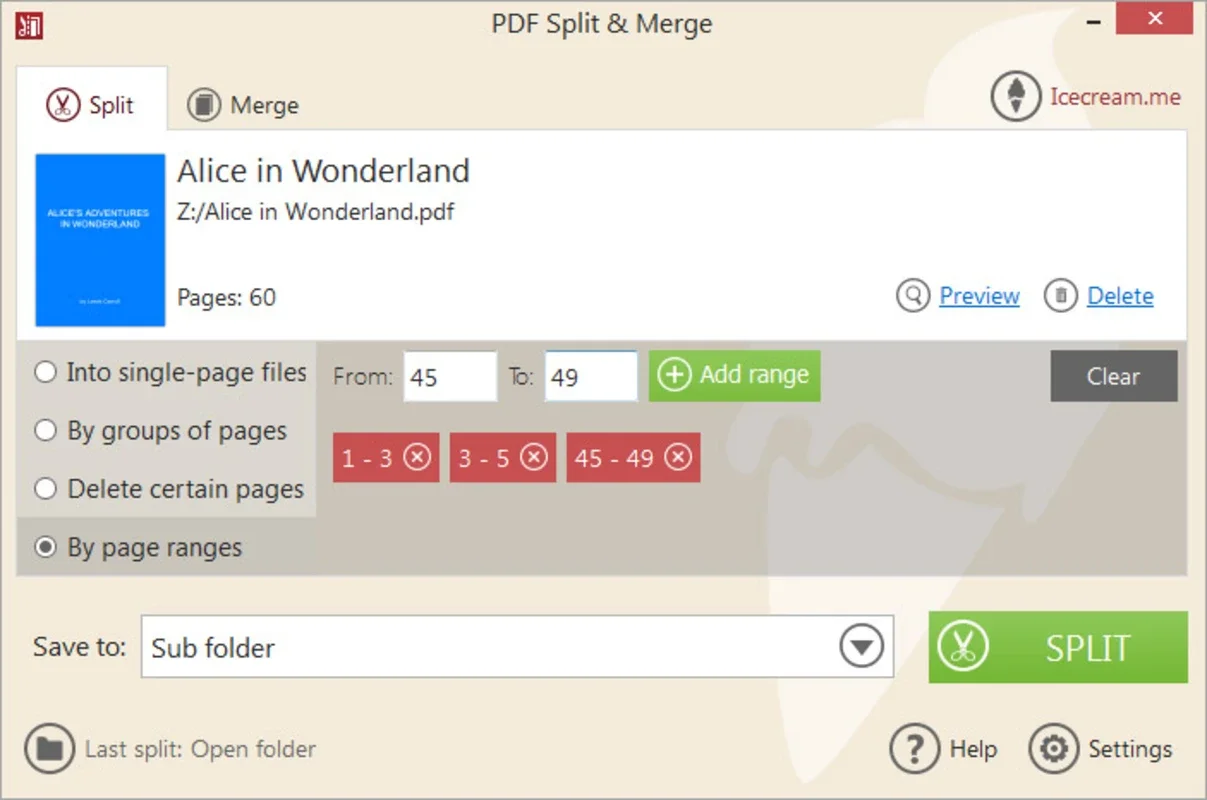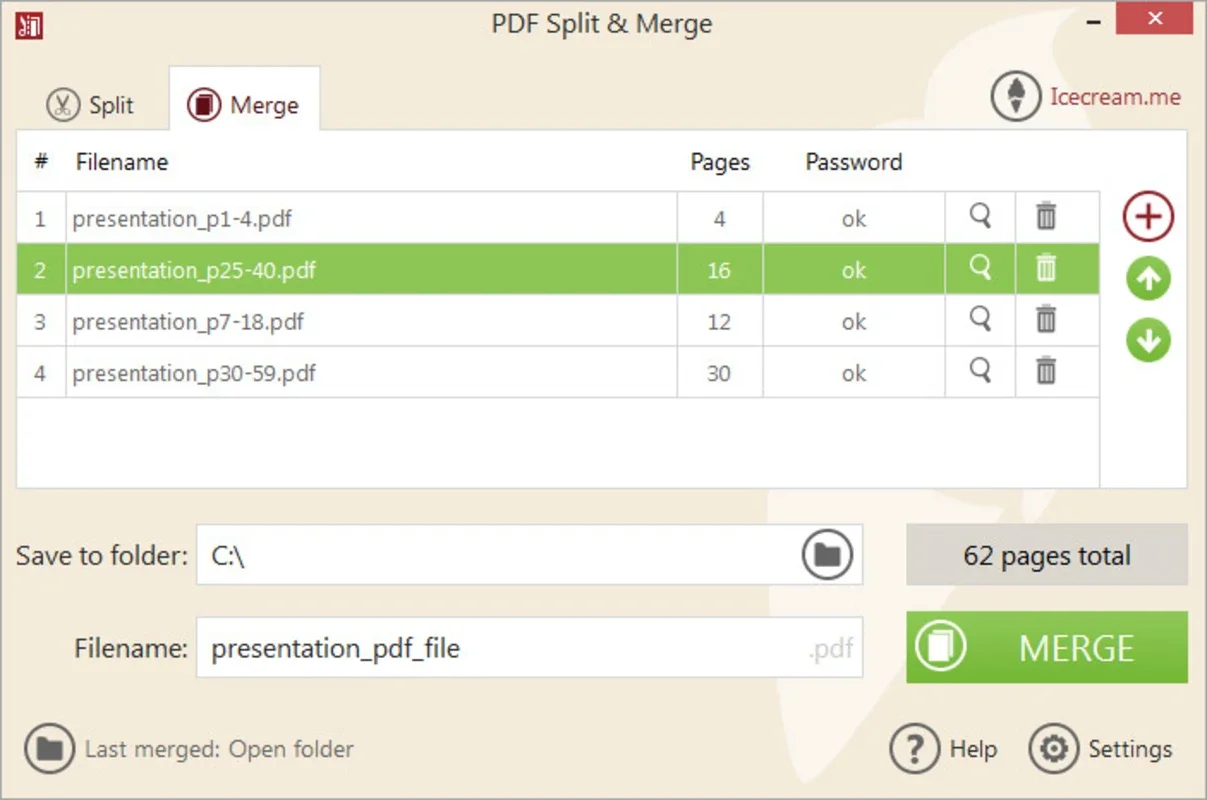Icecream PDF Split & Merge App Introduction
Icecream PDF Split & Merge is a remarkable software designed to simplify the process of working with PDF documents on the Windows platform. This comprehensive article will explore the various features and benefits of this powerful application.
Introduction
Icecream PDF Split & Merge offers a seamless solution for users who need to manage their PDF files. Whether you need to split a large document into smaller sections or combine multiple PDFs into a single file, this software has you covered.
How to Use Icecream PDF Split & Merge
- Splitting PDFs: The 'Split' tab allows you to cut a PDF file into single-page documents or group pages by number. You can even exclude certain pages from the original file.
- Merging PDFs: Switch to the 'Merge' tab to combine multiple PDF documents into one. Simply select the files, set the order, and click 'Merge' to generate the combined file and save it in your desired folder.
Compatibility and Security
This software is compatible with password-protected documents, ensuring that your sensitive information remains secure. Merging and splitting PDF files has never been easier, thanks to Icecream PDF Split & Merge.
Benefits of Using Icecream PDF Split & Merge
- User-Friendly Interface: The software features a very easy-to-use interface, making it accessible to both novice and experienced users.
- Time-Saving: By streamlining the process of splitting and merging PDFs, this application saves users valuable time and effort.
- Versatile Functionality: It offers a wide range of options for customizing the splitting and merging processes to meet the specific needs of each user.
In conclusion, Icecream PDF Split & Merge is an indispensable tool for anyone who frequently works with PDF documents on Windows. Its intuitive interface, powerful features, and compatibility with password-protected files make it a top choice for users looking to simplify their PDF management tasks.