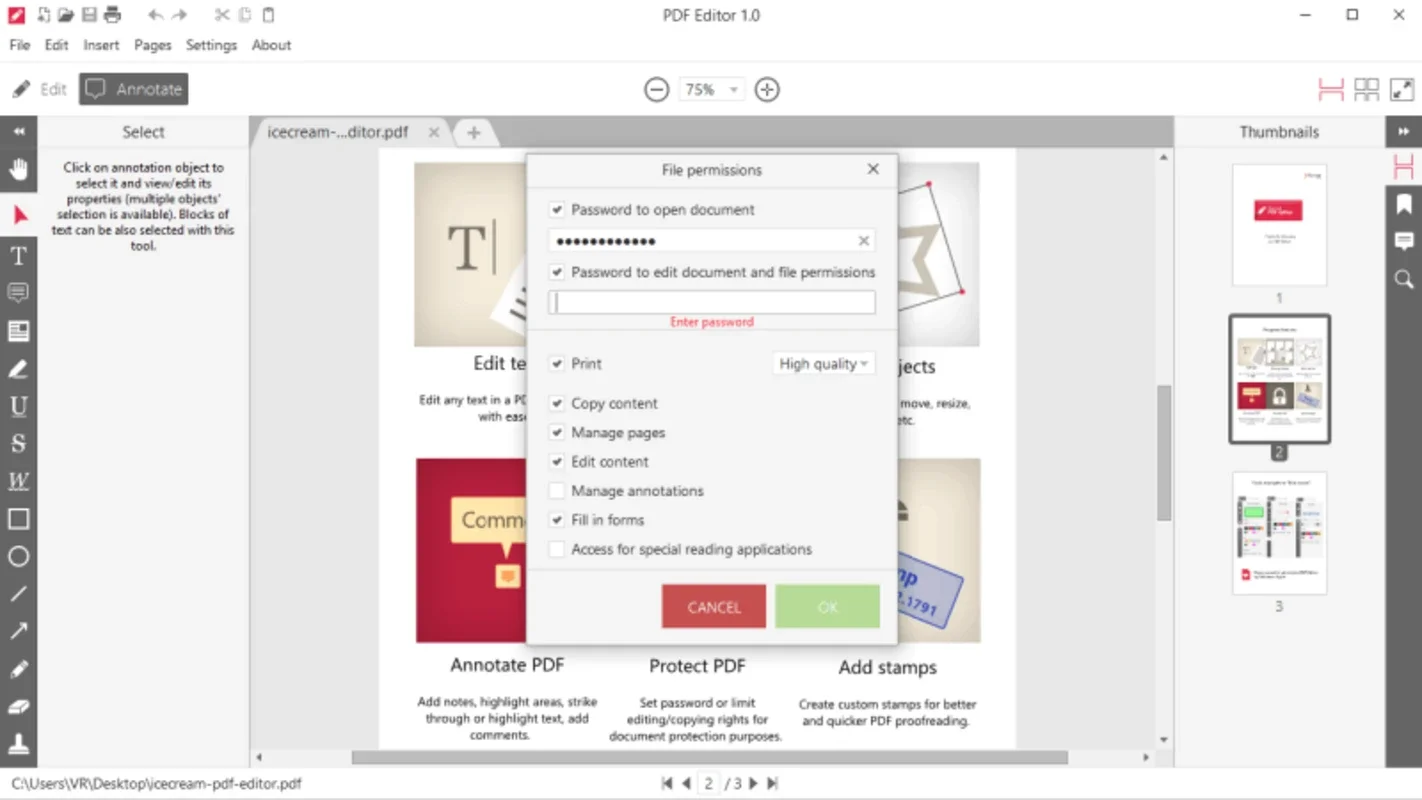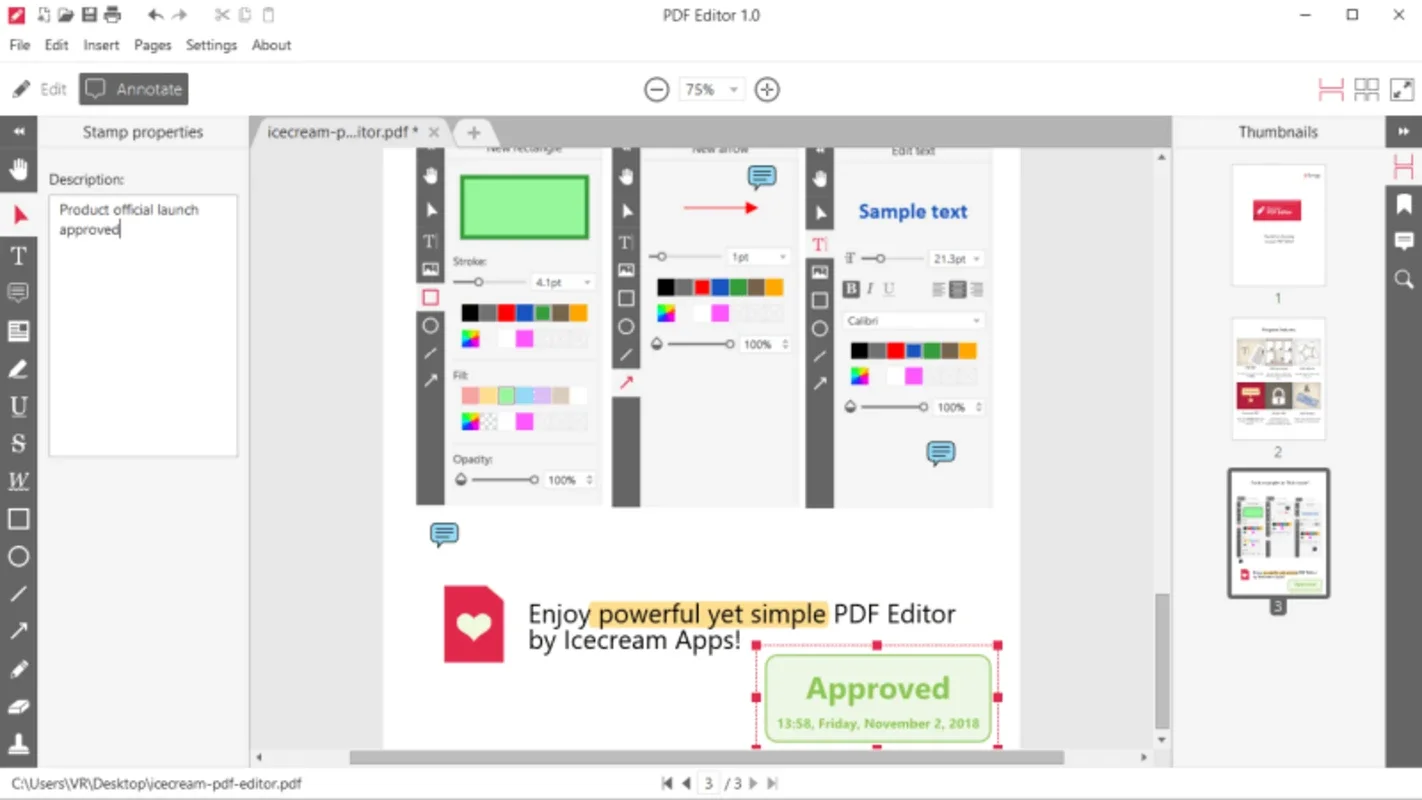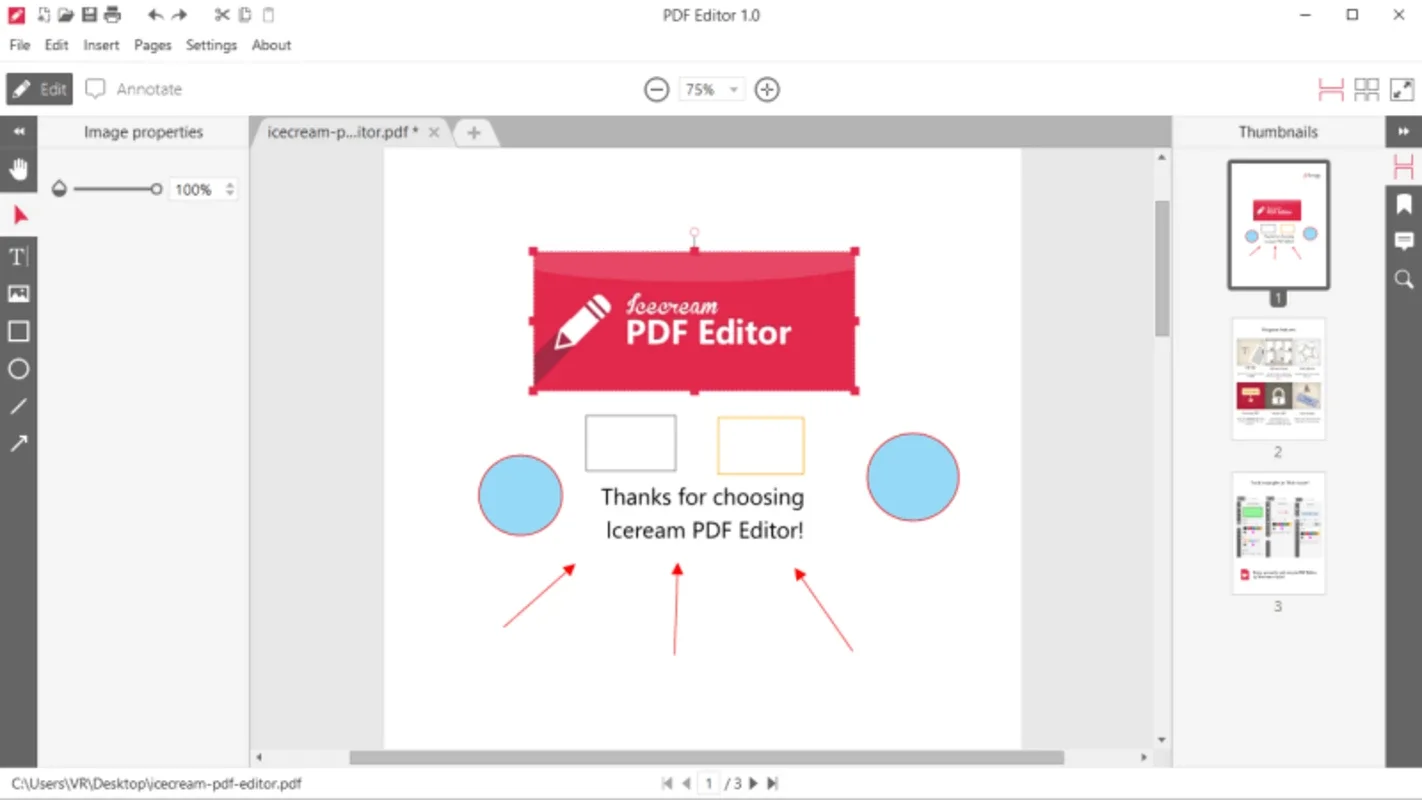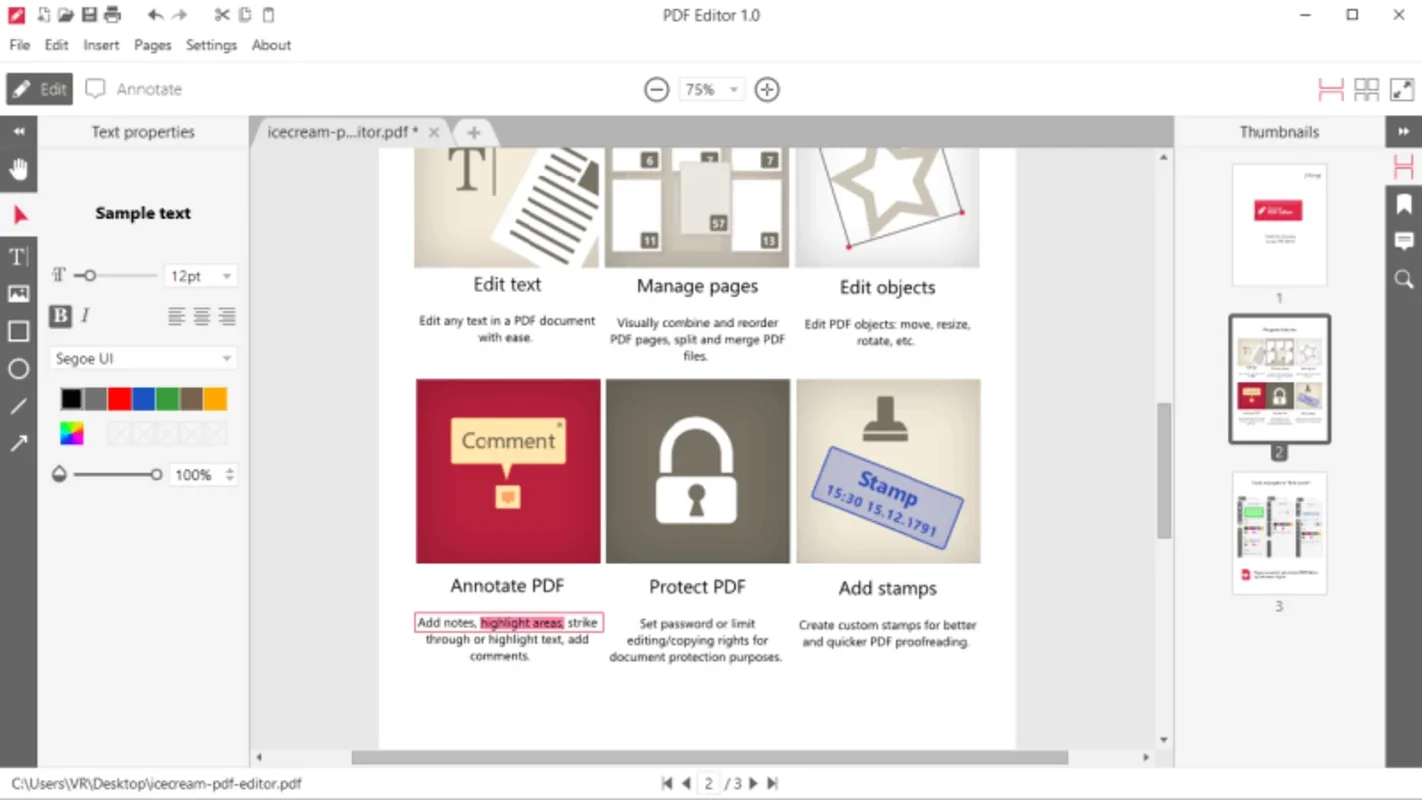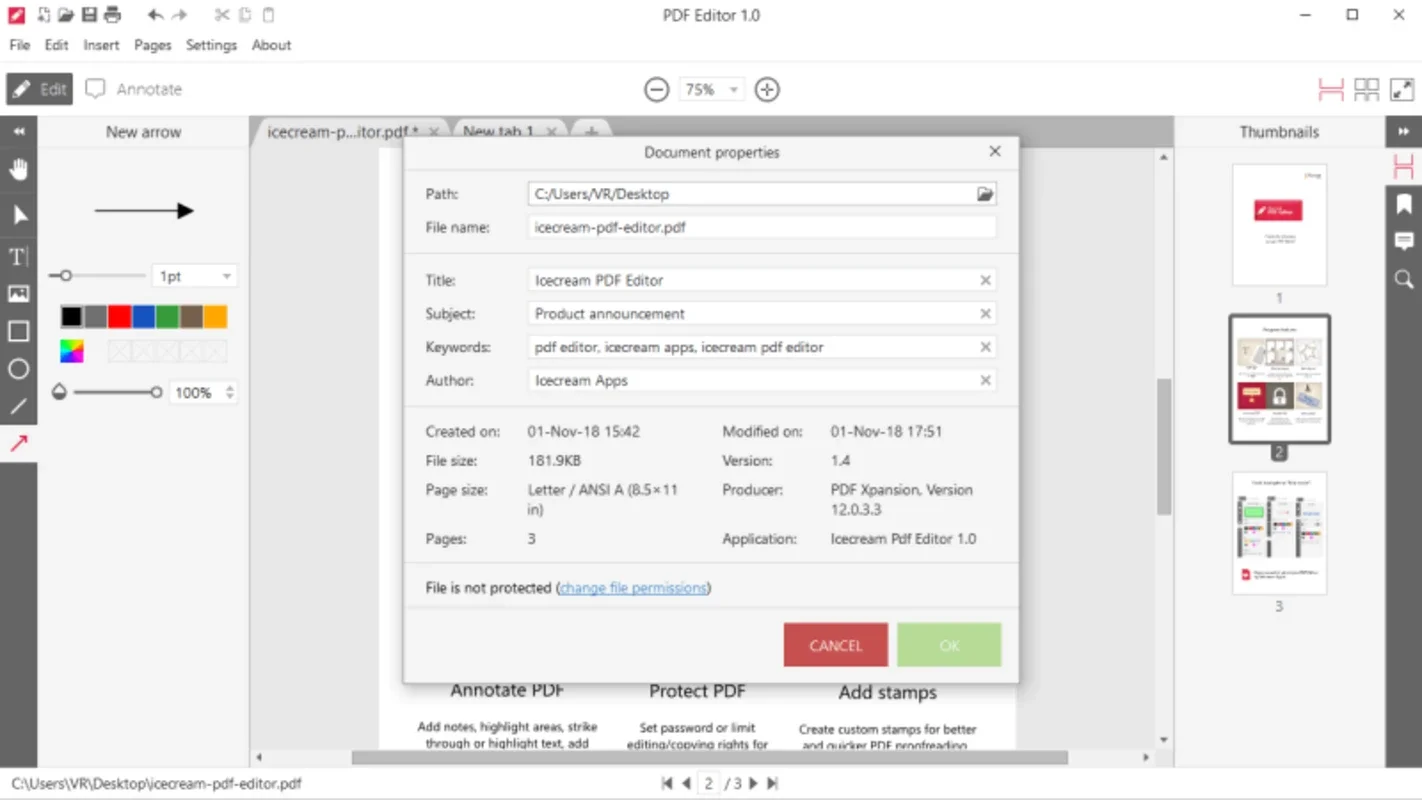Icecream PDF Editor App Introduction
Icecream PDF Editor is a powerful and user-friendly application designed to address the limitations of native Windows PDF handling. Unlike the built-in PDF viewer, Icecream PDF Editor provides a comprehensive suite of tools for editing, annotating, and modifying PDF documents, all within a streamlined interface. This detailed guide will explore its features, benefits, and how it compares to other PDF editing solutions.
Key Features and Functionality
Icecream PDF Editor stands out due to its intuitive design and robust feature set. Let's delve into some of its key capabilities:
- Intuitive Interface: The application boasts a clean and uncluttered interface, making it easy for both novice and experienced users to navigate and utilize its various tools. The left-hand side menu provides quick access to all editing functions, each accompanied by a helpful description.
- Comprehensive Editing Tools: Beyond basic annotation, Icecream PDF Editor offers a wide range of editing tools, including:
- Text Editing: Modify existing text, add new text boxes, and adjust font styles and sizes.
- Image Editing: Insert, resize, and reposition images within the document.
- Annotation Tools: Add highlights, underlines, strikethroughs, sticky notes, and various shapes for commenting and markup.
- Drawing Tools: Utilize a selection of drawing tools to create freehand drawings, lines, and other visual elements.
- Page Management: Rearrange, delete, or add pages to your PDF document.
- Security Features: Protect your documents with password encryption to prevent unauthorized access.
- Multiple Document Handling: A standout feature is the ability to work on multiple PDF documents simultaneously. This is particularly beneficial for users who need to compare different versions or work on related files concurrently.
- Export and Save: Once edits are complete, exporting and saving the modified PDF is straightforward, ensuring a seamless workflow.
Comparison with Other PDF Editors
Icecream PDF Editor holds its own against other popular PDF editors. While it may not offer the advanced features of some professional-grade software, it excels in its ease of use and comprehensive toolset for everyday PDF manipulation. Compared to Adobe Acrobat Pro, for instance, Icecream PDF Editor is significantly more affordable and less resource-intensive, making it an ideal choice for users who don't require the advanced functionalities of professional software. Compared to free, basic PDF viewers, Icecream PDF Editor provides a far more robust editing experience.
Here's a table summarizing the comparison:
| Feature | Icecream PDF Editor | Adobe Acrobat Pro | Free PDF Viewers |
|---|---|---|---|
| Price | Affordable | Expensive | Free |
| Ease of Use | Excellent | Moderate | Good |
| Editing Features | Comprehensive | Extensive | Limited |
| System Resources | Low | High | Low |
Step-by-Step Guide: Editing a PDF with Icecream PDF Editor
- Open the PDF: Launch Icecream PDF Editor and open the PDF document you wish to modify.
- Select a Tool: Choose the desired tool from the left-hand menu. The tooltips will guide you on its usage.
- Edit the Document: Use the selected tool to make your changes. For example, to add text, click on the text tool, then click on the desired location within the PDF to begin typing.
- Save Your Changes: Once finished, click the save button to save your modified PDF document.
Troubleshooting and Support
Icecream PDF Editor is generally stable and reliable. However, if you encounter any issues, the developer's website typically offers troubleshooting guides and support resources. The intuitive interface often minimizes the need for extensive troubleshooting.
Conclusion
Icecream PDF Editor provides a user-friendly and effective solution for managing and modifying PDF documents on Windows. Its intuitive interface, comprehensive toolset, and ability to handle multiple documents simultaneously make it a valuable asset for students, professionals, and anyone who regularly works with PDFs. While it may not replace professional-grade software for highly specialized tasks, it excels as a versatile and accessible tool for everyday PDF editing needs. Its affordability and ease of use make it a strong contender in the crowded PDF editor market.
This software is a valuable addition to any Windows user's toolkit, offering a streamlined and efficient way to handle PDF files without the complexities and cost of more advanced solutions. Its focus on user experience and comprehensive feature set makes it a top choice for those seeking a reliable and easy-to-use PDF editor.