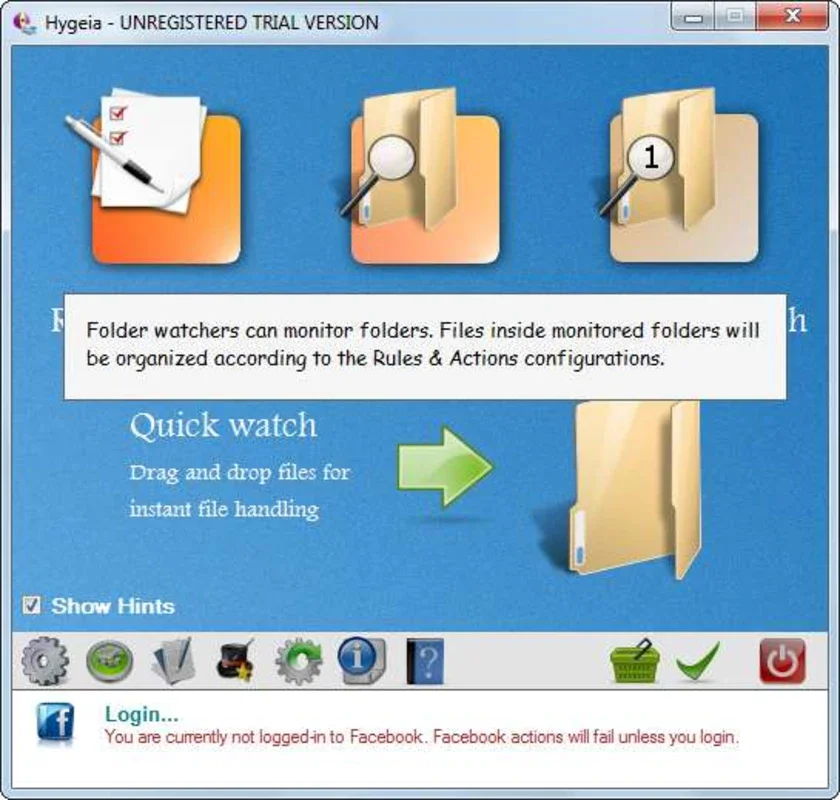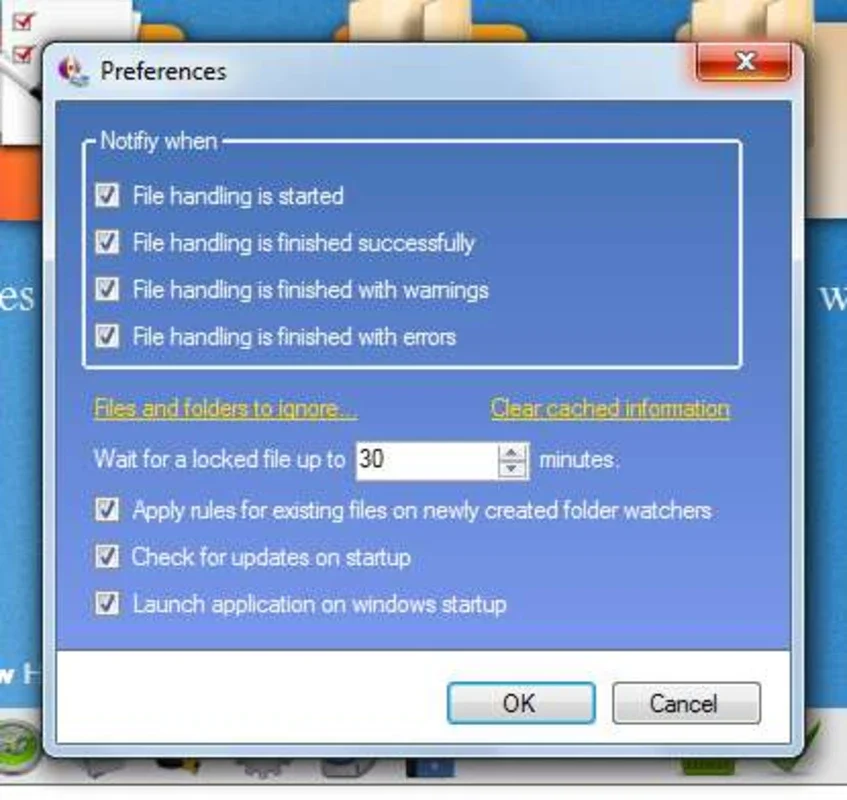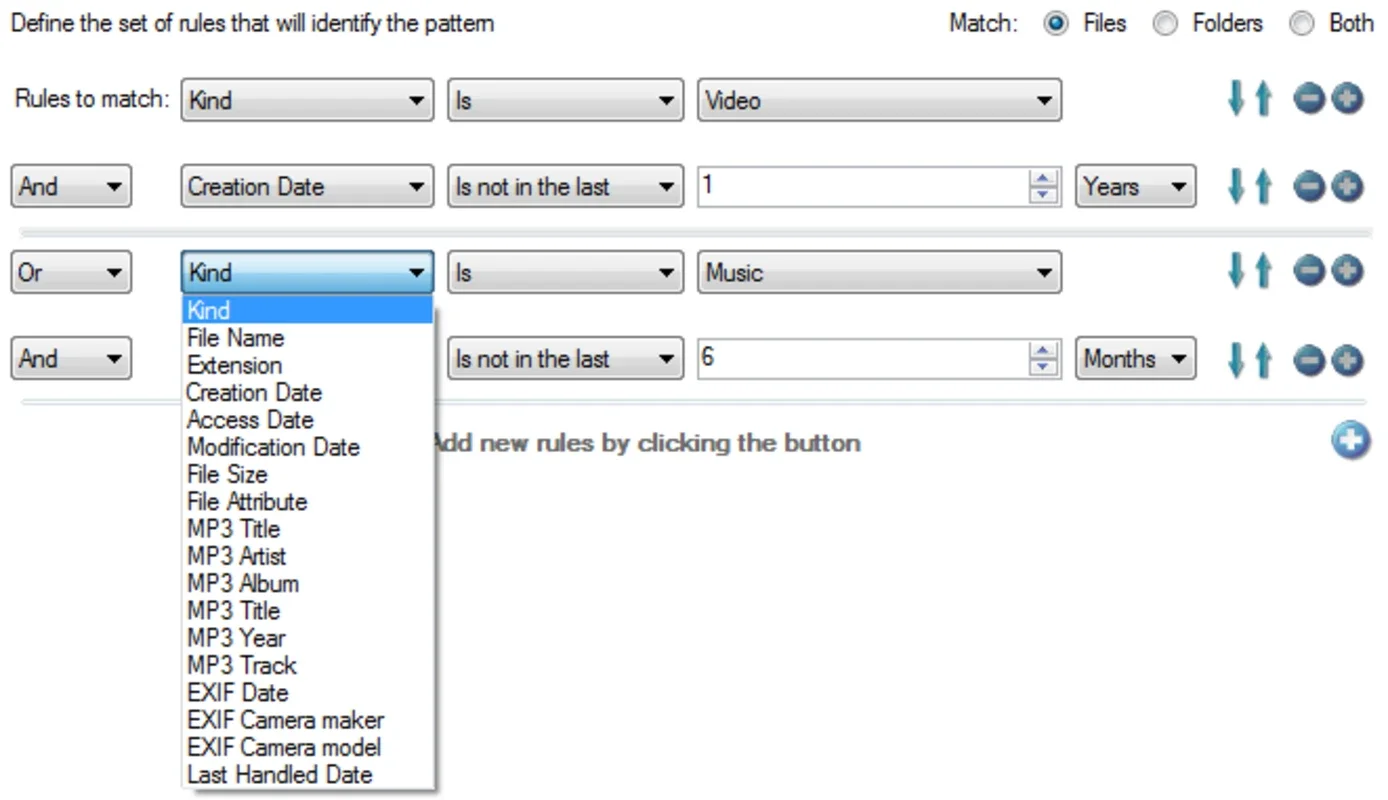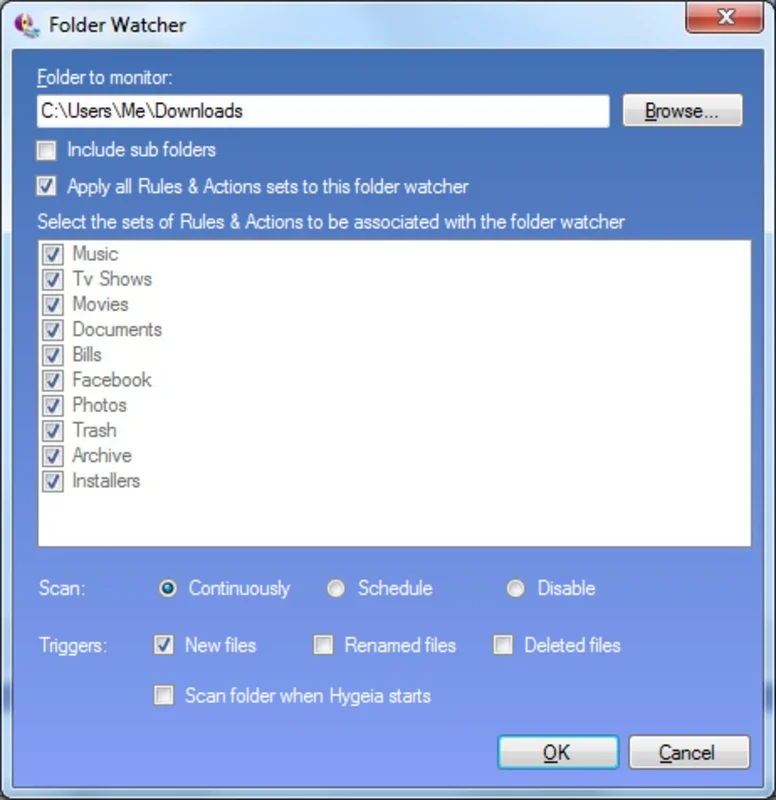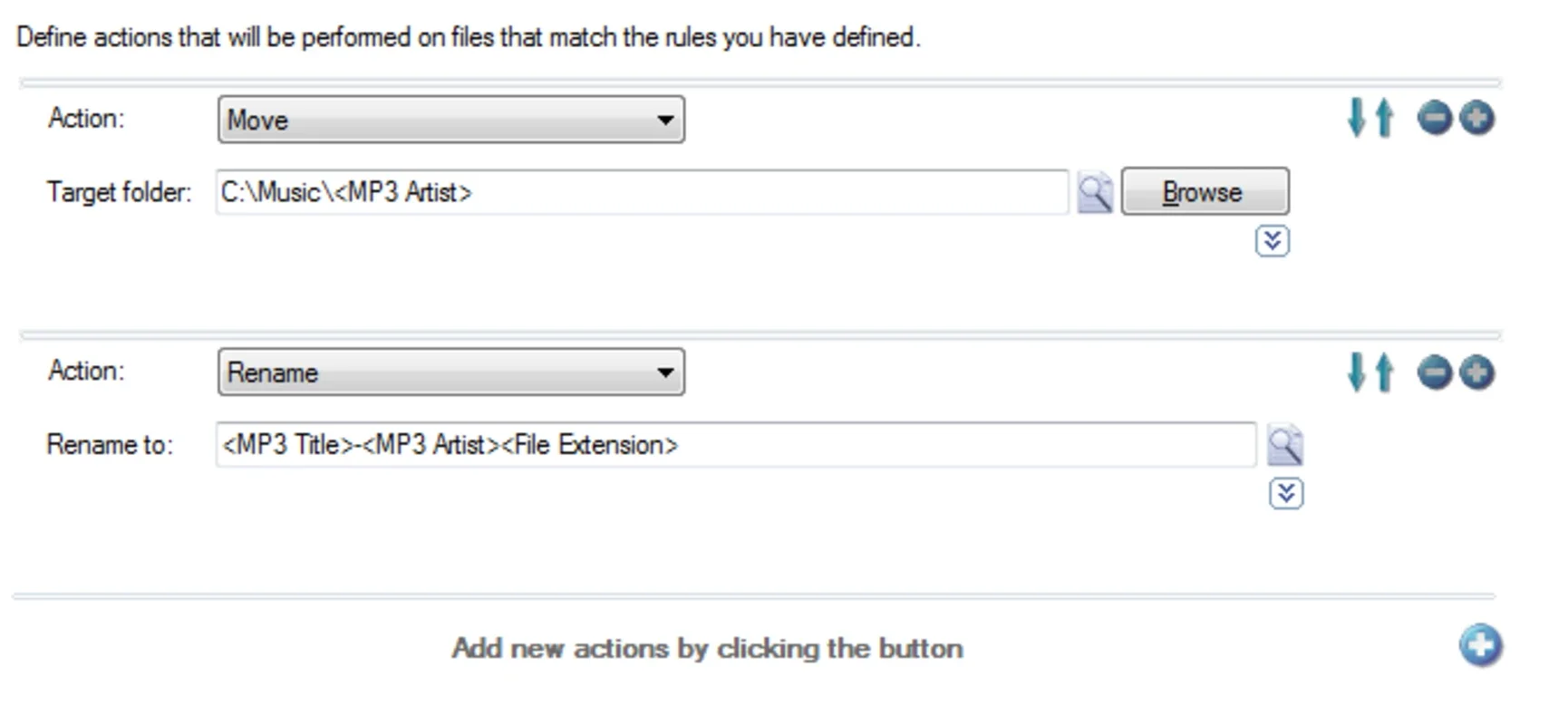Hygeia App Introduction
Hygeia is a powerful yet user-friendly automation tool designed for Windows users. It streamlines repetitive tasks, freeing up your time and mental energy. Unlike other complex automation solutions, Hygeia focuses on simplicity and ease of use, making it accessible to both beginners and experienced users.
Getting Started with Hygeia
The core of Hygeia lies in its intuitive rule-based system. You define rules that act as filters, specifying which files, in which folders, should trigger specific actions under certain conditions. This allows for highly customized automation tailored to your individual needs.
Defining Rules: The Heart of Hygeia
Creating rules is straightforward. You begin by selecting the target folders you want Hygeia to monitor. Next, you define the criteria for file selection. This might include file type, size, date modified, or even custom keywords within file names. Hygeia's flexible filtering system ensures you can target precisely the files you want to automate.
Actionable Choices: What Hygeia Can Do
Once you've defined your rules, you choose the actions Hygeia will perform when a file matches your criteria. Hygeia offers a range of powerful actions, including:
- Moving Files: Automatically move files to designated folders for organization and archiving.
- Renaming Files: Systematically rename files based on predefined patterns or timestamps.
- Creating Backups: Ensure data safety by automatically backing up files to a chosen location.
- Uploading Images to Facebook: Effortlessly share your photos to Facebook automatically, saving you time and clicks.
Setting Time Intervals and Continuous Monitoring
Hygeia allows you to set the frequency of folder scans. You can choose to scan continuously for immediate action or schedule scans at specific intervals. This flexibility ensures Hygeia works seamlessly with your workflow.
Hygeia's Advantages: Why Choose It?
Hygeia stands out from other automation tools due to its unique combination of power and simplicity. It's designed to be user-friendly, even for those with limited technical expertise. The intuitive interface and clear instructions make setting up and managing rules effortless.
Compared to other automation tools, Hygeia is remarkably lightweight. It operates in the background, consuming minimal system resources, ensuring it won't slow down your computer. This efficiency is a significant advantage over resource-intensive alternatives.
Hygeia's versatility is another key strength. Whether you're a photographer needing to automatically upload images, a writer organizing documents, or a developer managing project files, Hygeia can adapt to your specific needs. Its customizable rules and actions allow for a wide range of automation possibilities.
Real-World Comparisons
While Hygeia shares the goal of automation with other tools like [Competitor A] and [Competitor B], it distinguishes itself through its user-friendly interface and minimal resource consumption. [Competitor A], for example, often requires significant technical knowledge to configure effectively, while [Competitor B] can be quite resource-intensive, impacting system performance. Hygeia offers a middle ground, providing powerful automation capabilities without the complexity or performance overhead.
Hygeia: Your Personal Automation Assistant
Hygeia is more than just an automation tool; it's your personal assistant, working tirelessly in the background to manage your files and streamline your workflow. Its intuitive design, powerful features, and minimal resource usage make it the ideal solution for anyone seeking to automate repetitive tasks and reclaim their valuable time. Embrace the simplicity and efficiency of Hygeia and experience the transformative power of automation.
Conclusion
Hygeia offers a compelling alternative to complex and resource-intensive automation solutions. Its focus on user-friendliness, coupled with its powerful features and minimal system impact, makes it a valuable tool for Windows users seeking to simplify their digital lives. By automating repetitive tasks, Hygeia frees up valuable time and mental energy, allowing users to focus on what truly matters.
This detailed exploration of Hygeia highlights its strengths and positions it as a leading contender in the field of Windows automation software. Its ease of use, coupled with its powerful capabilities, makes it a highly desirable tool for users of all technical skill levels.