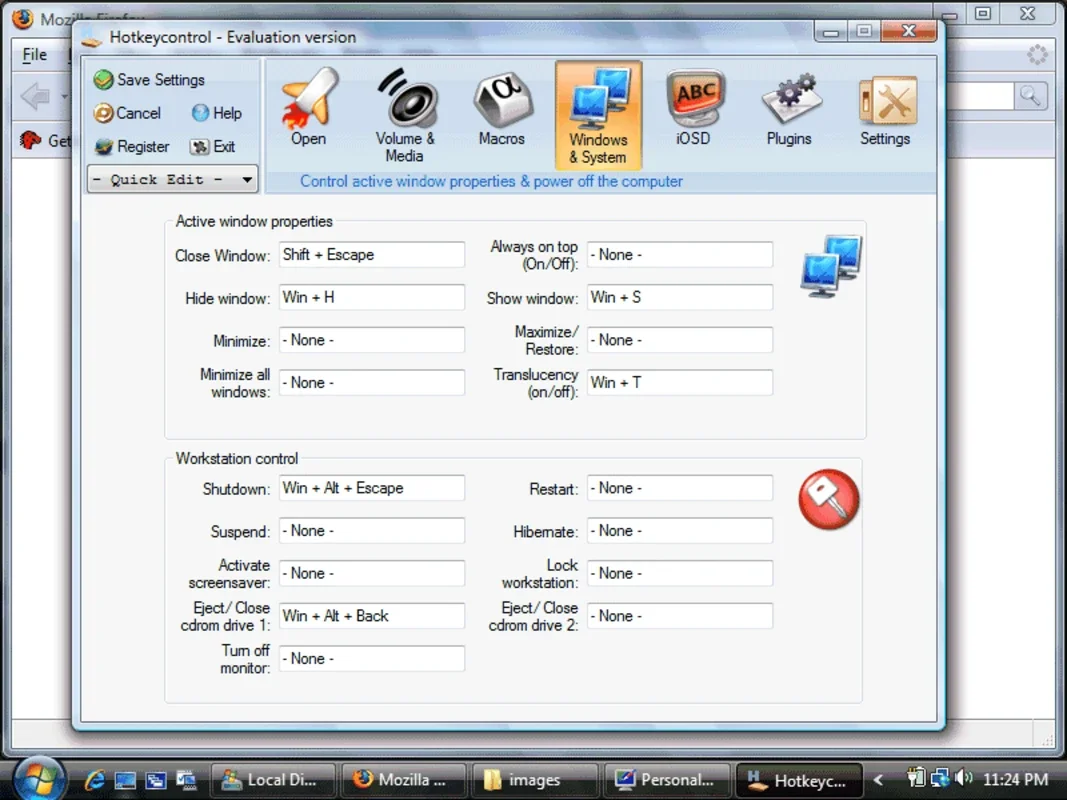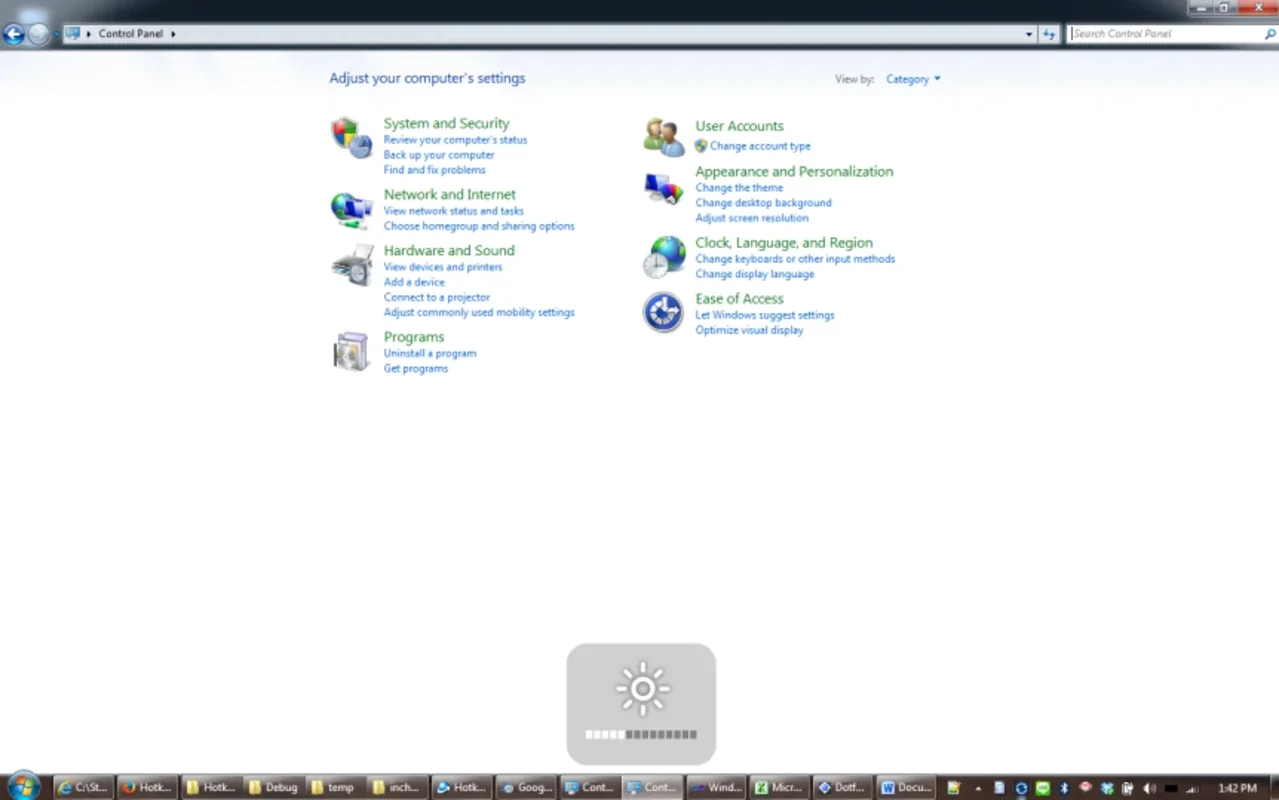Hotkeycontrol XP App Introduction
Hotkeycontrol XP is a powerful yet lightweight Windows application designed to significantly enhance your productivity by allowing you to assign custom tasks to your keyboard's hotkeys. Forget tedious mouse clicks and lengthy menu navigations; streamline your workflow with instant access to frequently used applications, files, and system functions.
Unleashing the Power of Customizable Hotkeys
Imagine the efficiency of launching your favorite media player with a single keystroke, adjusting your system volume with a simple combination, or instantly opening a specific document without searching through folders. Hotkeycontrol XP makes this a reality. This application empowers you to redefine your interaction with your computer, transforming repetitive tasks into effortless actions.
Core Features and Functionality
- Customizable Hotkeys: Assign any executable file, document, or system command to a unique hotkey combination. The possibilities are virtually limitless, allowing you to tailor the software precisely to your individual needs and workflow.
- Multimedia Control: Seamlessly control your media player (such as WinAMP, Windows Media Player, or other compatible applications) directly from your keyboard. Pause, play, skip tracks, adjust volume—all without ever touching your mouse.
- System Function Control: Access and manage various system functions with ease. Open and close the CD tray, adjust system volume, and more, all through custom hotkeys.
- Application Launching: Instantly launch any application on your system with a single keystroke. No more hunting through start menus or cluttered desktops.
- File Opening: Quickly access and open frequently used files with custom hotkeys, eliminating the need for time-consuming file searches.
- On-Screen Display (OSD): Receive clear visual feedback on your screen whenever you use a hotkey. This ensures you know exactly what action has been triggered, providing a seamless and intuitive user experience.
- Intuitive Interface: Hotkeycontrol XP boasts a user-friendly interface, making it easy to configure and manage your custom hotkeys. Even novice users can quickly master the software and harness its productivity-boosting capabilities.
Streamlining Your Workflow: Real-World Examples
Let's explore some practical scenarios to illustrate how Hotkeycontrol XP can transform your daily computing experience:
- The Graphic Designer: A graphic designer can assign hotkeys to frequently used design software, color palettes, and file templates, significantly speeding up their workflow.
- The Programmer: A programmer can assign hotkeys to launch their IDE, compile code, run tests, and open frequently used code snippets, increasing coding efficiency.
- The Office Worker: An office worker can assign hotkeys to launch email clients, open specific documents, and access frequently used applications, reducing time spent on repetitive tasks.
- The Gamer: While not directly designed for gaming, Hotkeycontrol XP could be used to launch game launchers or specific game configurations quickly.
Comparison with Modern Alternatives
While Hotkeycontrol XP is a legacy application, its core functionality remains relevant. Modern alternatives often offer more extensive features, such as scripting capabilities and integration with other applications. However, Hotkeycontrol XP's simplicity and ease of use remain attractive to users who prioritize a straightforward and efficient hotkey management solution. Many modern applications focus on complex macros and scripting, whereas Hotkeycontrol XP provides a streamlined approach to simple hotkey assignments.
Conclusion: A Timeless Tool for Enhanced Productivity
Hotkeycontrol XP, despite its age, continues to offer a valuable solution for users seeking to enhance their Windows productivity through custom keyboard shortcuts. Its intuitive interface, powerful functionality, and ease of use make it a worthwhile tool for anyone looking to streamline their workflow and reclaim valuable time. While newer alternatives exist, Hotkeycontrol XP's simplicity and effectiveness remain compelling reasons for its continued relevance.
This application provides a straightforward and efficient method for assigning custom hotkeys to various tasks, enhancing productivity without the complexity of modern, feature-rich alternatives. Its focus on core functionality makes it a valuable tool for users who prioritize simplicity and ease of use.