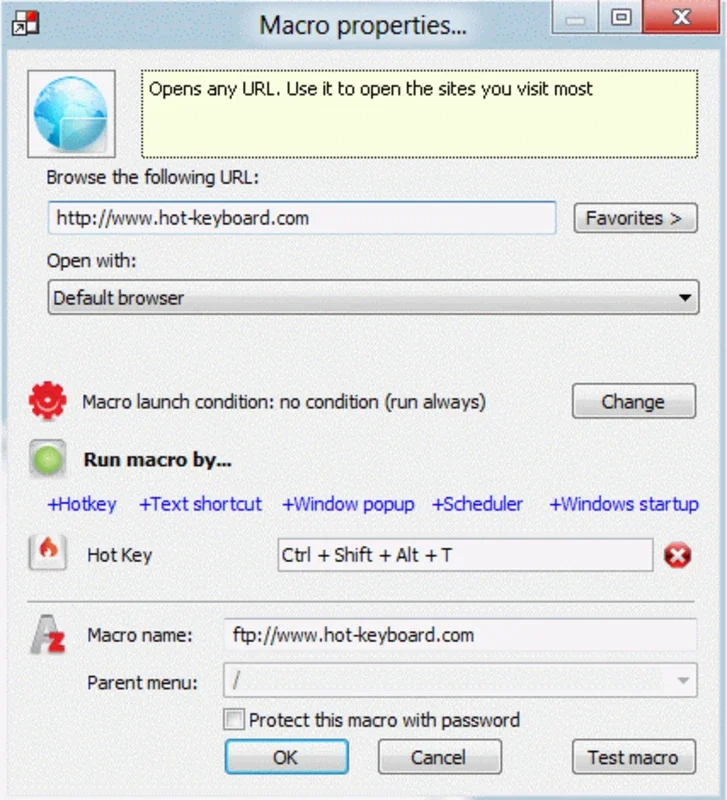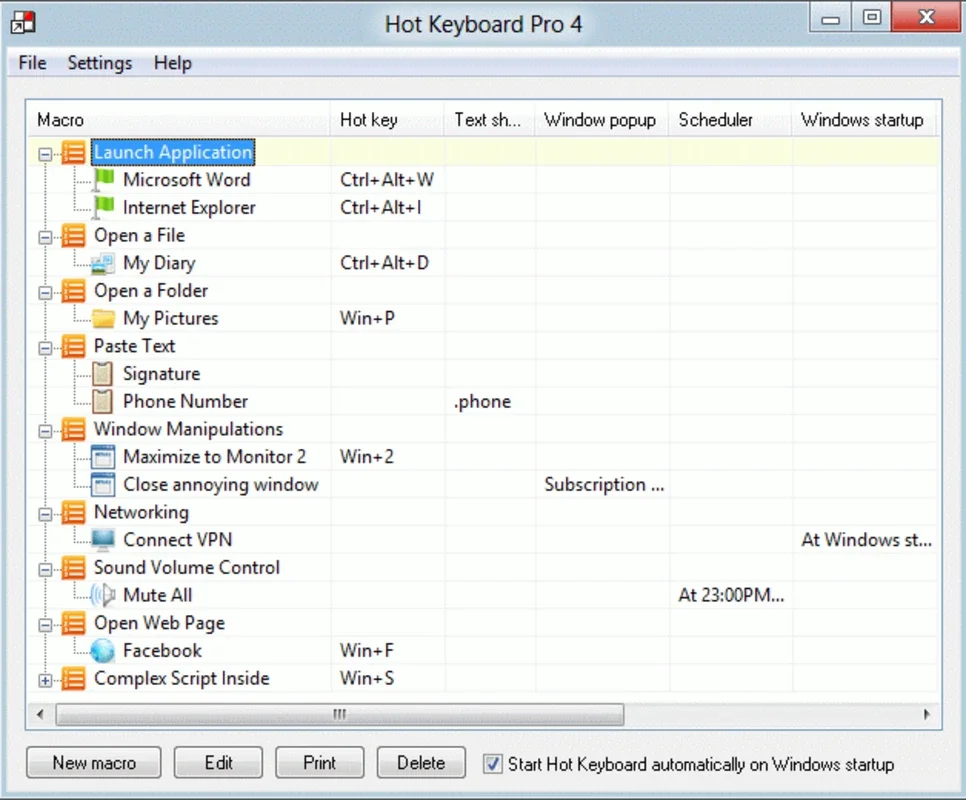Hot Keyboard Pro App Introduction
Hot Keyboard Pro is a powerful Windows application designed to streamline your workflow by automating repetitive tasks. It empowers users to create custom macros, assigning keyboard shortcuts to frequently used programs, documents, websites, and even system functions. This comprehensive guide delves into the features, benefits, and usage of Hot Keyboard Pro, comparing it to similar automation tools and highlighting its unique advantages.
Streamlining Your Daily Tasks with Macros
In today's fast-paced digital world, efficiency is paramount. Hot Keyboard Pro directly addresses this need by eliminating the time wasted on mundane, repetitive actions. Imagine instantly launching your favorite applications, opening specific documents, navigating to frequently visited websites, or executing system commands – all with a simple keyboard shortcut. This level of automation frees up valuable time and mental energy, allowing you to focus on more complex and creative tasks.
Hot Keyboard Pro offers two intuitive methods for macro creation:
- The Simple Assistant: This user-friendly interface guides you through the process of selecting your most frequently used programs, documents, websites, and Windows functions. With a few clicks, you can assign custom shortcuts to these items, instantly boosting your productivity.
- Manual Macro Creation: For users who prefer a more hands-on approach, Hot Keyboard Pro provides a dedicated editor where you can meticulously craft custom macros using your preferred keyboard shortcuts. This offers unparalleled flexibility and control over your automation processes.
Beyond Simple Automation: Advanced Features and Benefits
Hot Keyboard Pro's capabilities extend beyond basic macro creation. Its advanced features include:
- Customizable Keyboard Shortcuts: Assign any keyboard combination you desire to your macros, ensuring a personalized and comfortable user experience. Avoid conflicts with existing keyboard shortcuts by choosing unique combinations.
- Context-Sensitive Macros: Create macros that only activate under specific conditions, further refining your automation workflow. This level of control allows for highly targeted automation, preventing unintended actions.
- Easy Management: Organize and manage your macros efficiently using Hot Keyboard Pro's intuitive interface. Easily edit, delete, or rearrange macros as your needs evolve.
- Seamless Integration: Hot Keyboard Pro seamlessly integrates with your existing Windows environment, working smoothly alongside other applications and system functions.
- Minimal System Resources: Hot Keyboard Pro is designed to be lightweight and efficient, minimizing its impact on your system's performance. It runs unobtrusively in the background, ensuring a smooth and responsive user experience.
Comparison with Other Automation Tools
While several automation tools exist, Hot Keyboard Pro distinguishes itself through its user-friendly interface, powerful features, and seamless integration with Windows. Unlike some complex automation suites that require extensive programming knowledge, Hot Keyboard Pro is accessible to users of all technical skill levels. Its intuitive design makes it easy to create and manage macros, even for those unfamiliar with automation software.
Compared to simpler macro recorders, Hot Keyboard Pro offers significantly greater flexibility and customization options. Its ability to integrate with system functions and its context-sensitive macro capabilities set it apart from basic automation tools.
Real-World Applications and Use Cases
The applications of Hot Keyboard Pro are virtually limitless. Here are a few examples of how it can enhance your productivity:
- Software Developers: Quickly launch IDEs, compilers, debuggers, and frequently used code snippets.
- Writers and Editors: Instantly access writing software, dictionaries, thesauruses, and research materials.
- Graphic Designers: Launch design software, access color palettes, and execute common design tasks with ease.
- Office Workers: Open frequently used documents, spreadsheets, and presentations with a single keystroke.
- Gamers: Create macros for complex in-game actions, improving gameplay efficiency and responsiveness.
Getting Started with Hot Keyboard Pro
The process of setting up and using Hot Keyboard Pro is straightforward. After installation, the application resides discreetly in the system tray, readily accessible whenever needed. The intuitive interface guides you through the macro creation process, allowing you to quickly and easily automate your workflow.
Conclusion: Empowering Your Windows Experience
Hot Keyboard Pro is more than just an automation tool; it's a productivity enhancer that empowers you to reclaim your time and focus on what truly matters. Its user-friendly interface, powerful features, and seamless Windows integration make it an invaluable asset for users seeking to streamline their workflow and boost their overall efficiency. By automating repetitive tasks, Hot Keyboard Pro frees you to concentrate on higher-level tasks, leading to increased productivity and a more enjoyable computing experience. Try Hot Keyboard Pro today and experience the difference.